Properties Table Custom Field is only available from version 1.1.0 onwards.
Custom Fields
There are 2 types of Custom Fields available in this add-on:
-
Table Custom Field
-
Properties Table Custom Field
Accessing custom fields
-
Click Settings > Issues on the top right hand corner.
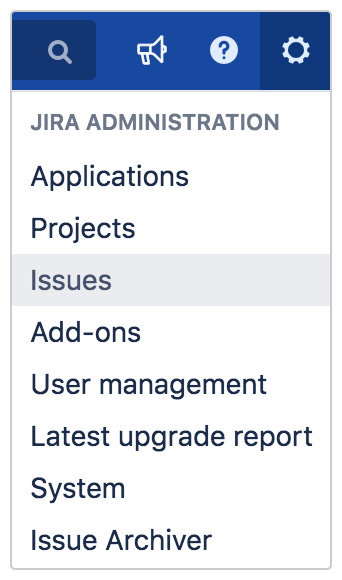
-
Click Custom fields under Fields section on the left panel.
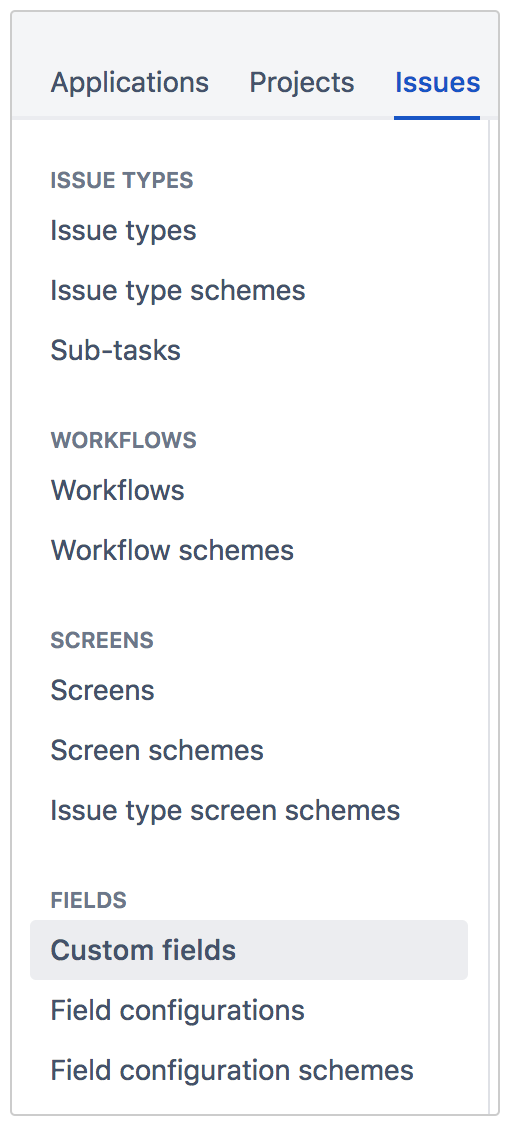
Adding custom fields
-
Click Add custom field.
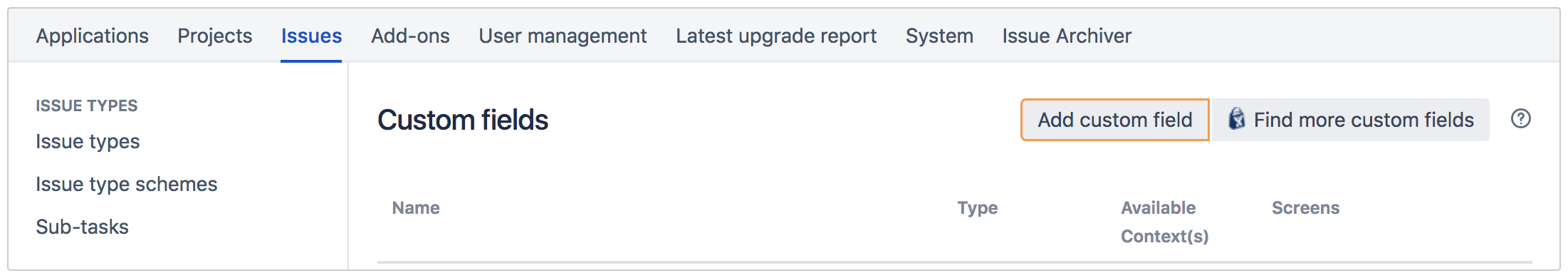
-
Click All or Advanced, search for Table Custom Field or Properties Table Custom Field, select and click Next.
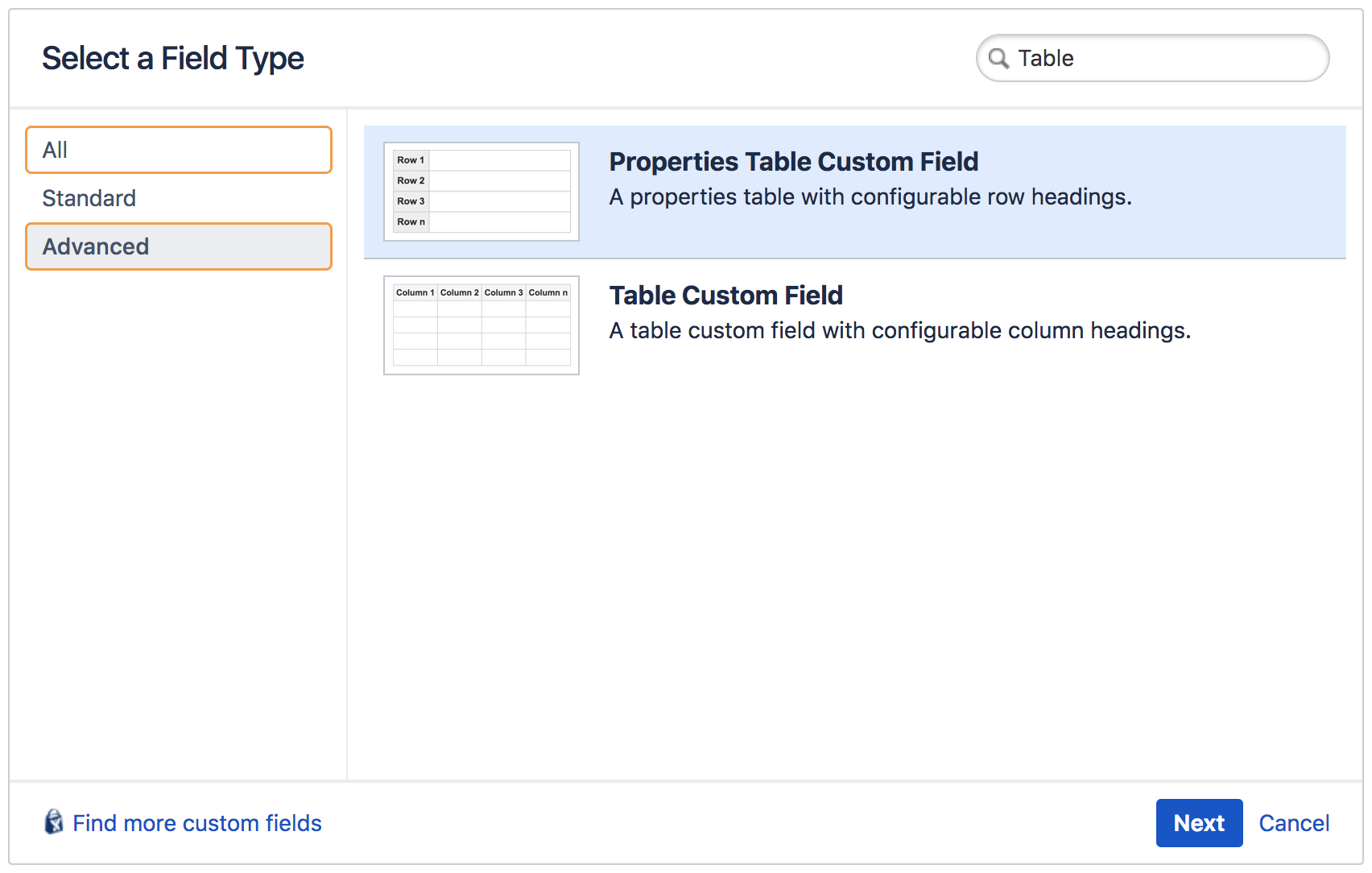
-
Fill in the necessary information, then click Create.
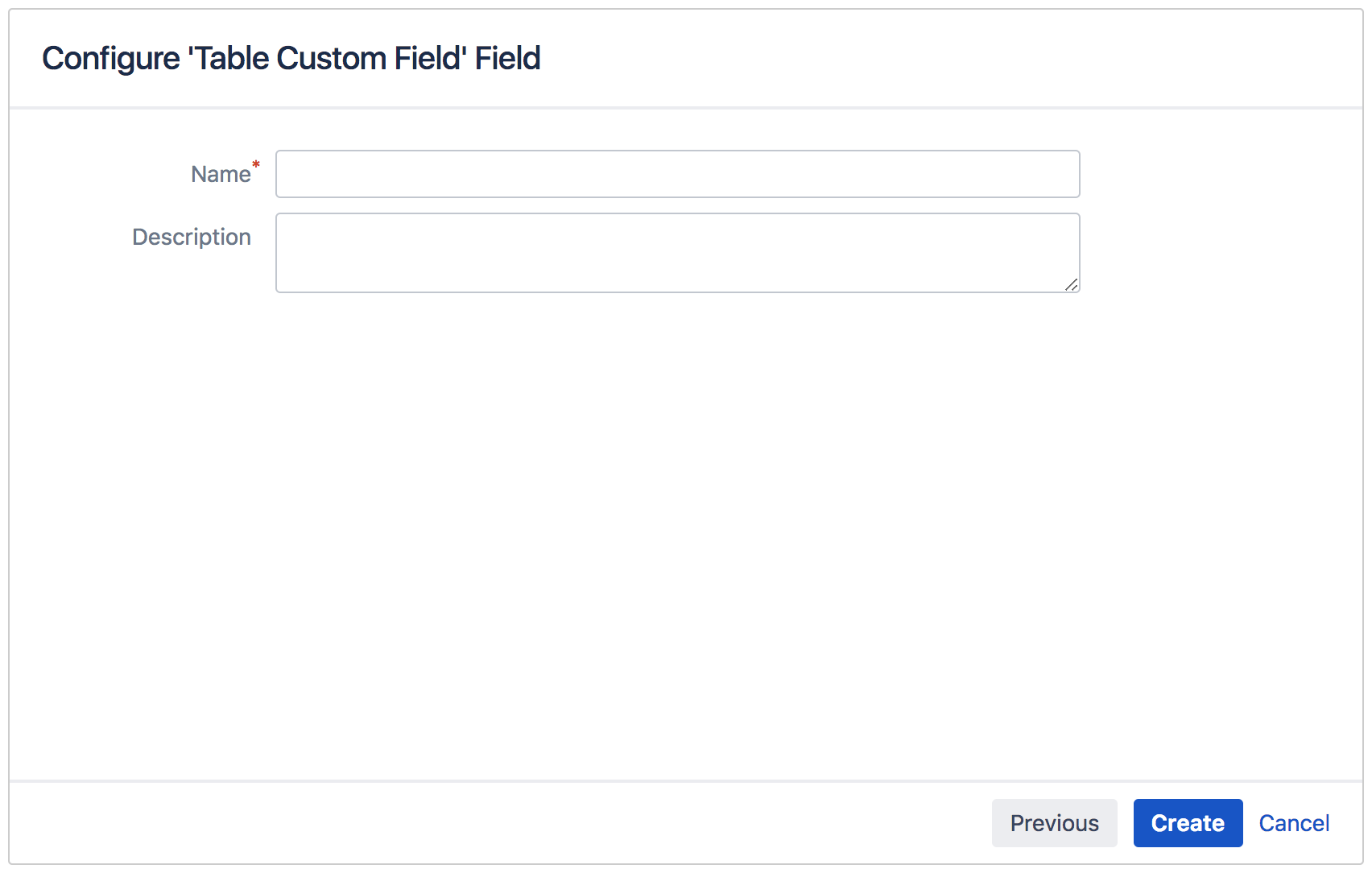
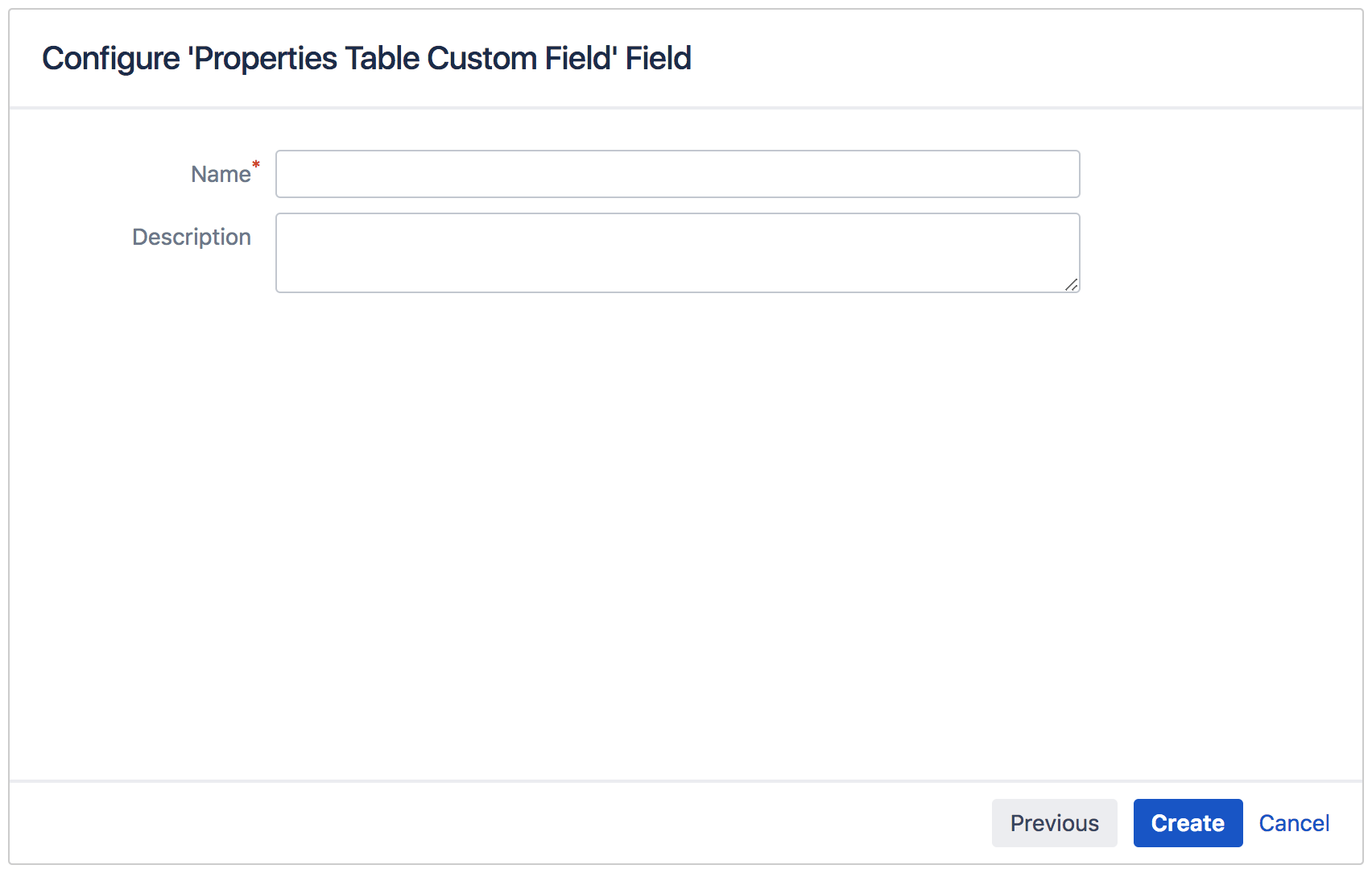
.png)