This feature is only available from version 1.2.0 onwards.
Overview
The Pagelinks List Macro now allows users to create a new page from the macro and automatically links the pages together.
Usage
Configuring the macro parameters
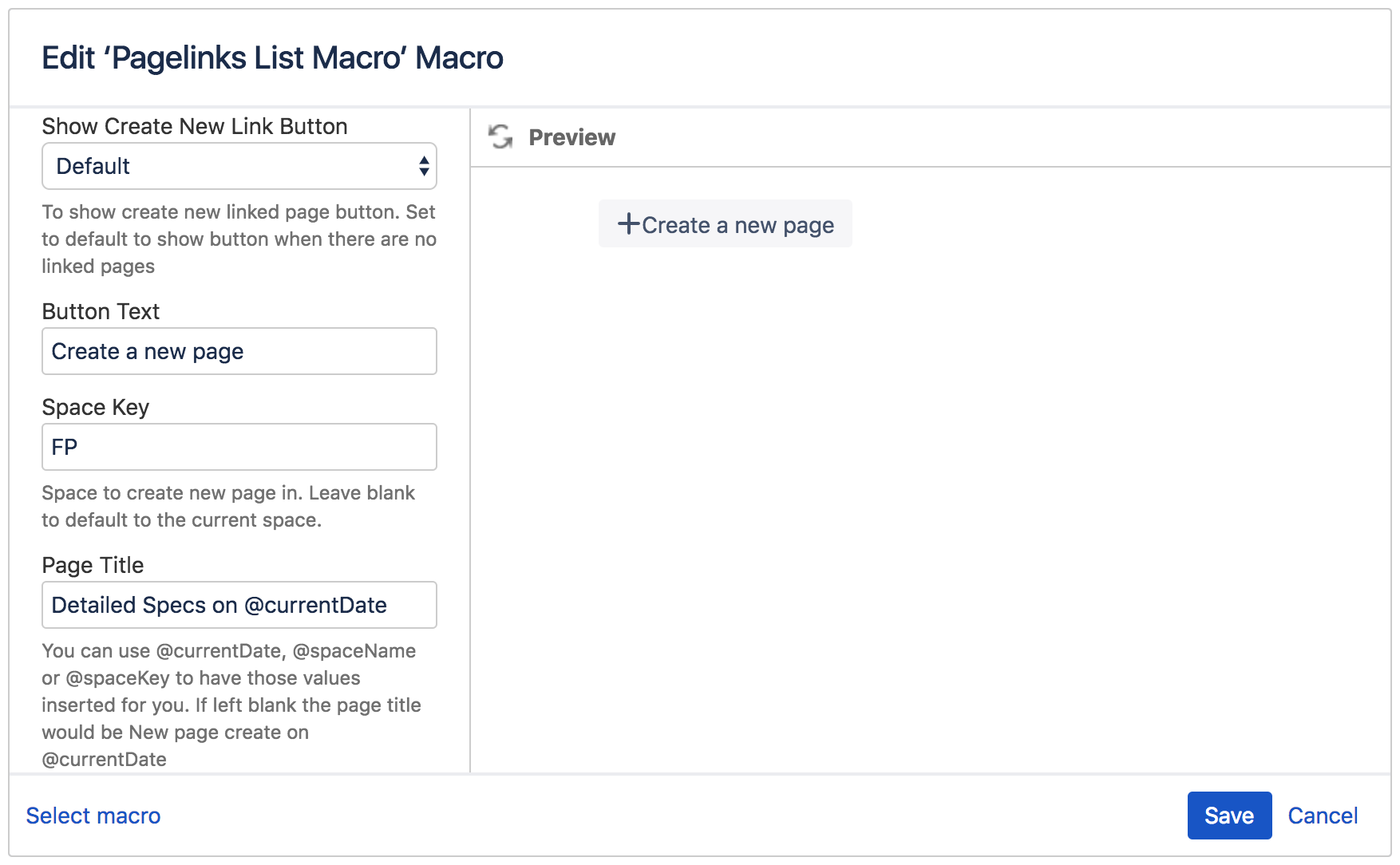
|
Parameters |
Description |
Default Value |
|---|---|---|
|
Link Type |
The name of the Link Type |
The first link type added |
|
Page Type |
The type of page to be displayed as a list |
The source & target link type name will be available for selected based on the selected Link Type |
|
Show Create New Link Button |
To show the Create New Link button There are three option for this field,
|
Default |
|
Button Text |
The name of the Show Create New Link Button |
Blank |
|
Space Key |
The space key for the new page to be created in
|
Blank |
|
Page Title |
The title of the new page created. Use the following shortcuts to have the variables inserted into the page title,
If the page title is left blank, the default page title would be set to New page created on @currentDate |
Blank |
|
Template Name |
The template used to create the new space
|
Blank Page |
Example
When Show Create New Link Button is set to Default
When the macro is added, the button to create a new page button will be displayed.

When the button is clicked, the button will be hidden and a new page will be created linking to the current page.

.png)