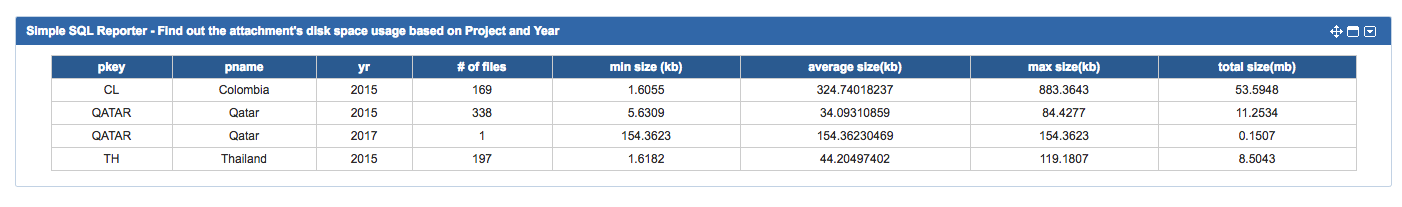-
Go to your dashboard > Add gadgets
-
Search for SQL Reporter
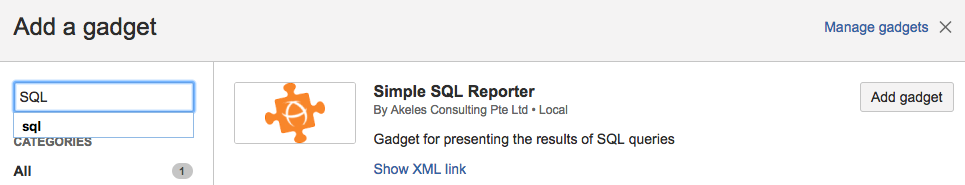
-
Select the SQL file which you will like to run to spool the data
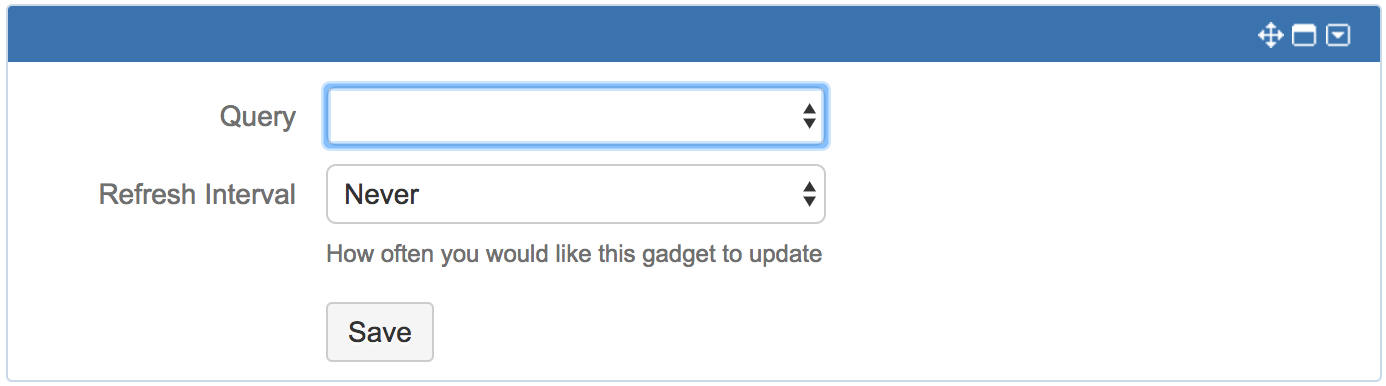
-
View your SQL Report in Dashboard
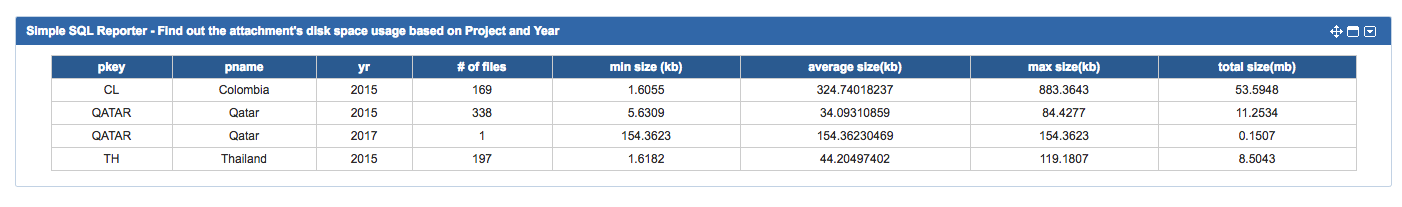
Go to your dashboard > Add gadgets
Search for SQL Reporter
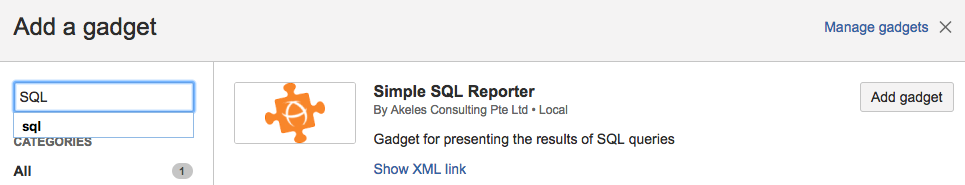
Select the SQL file which you will like to run to spool the data
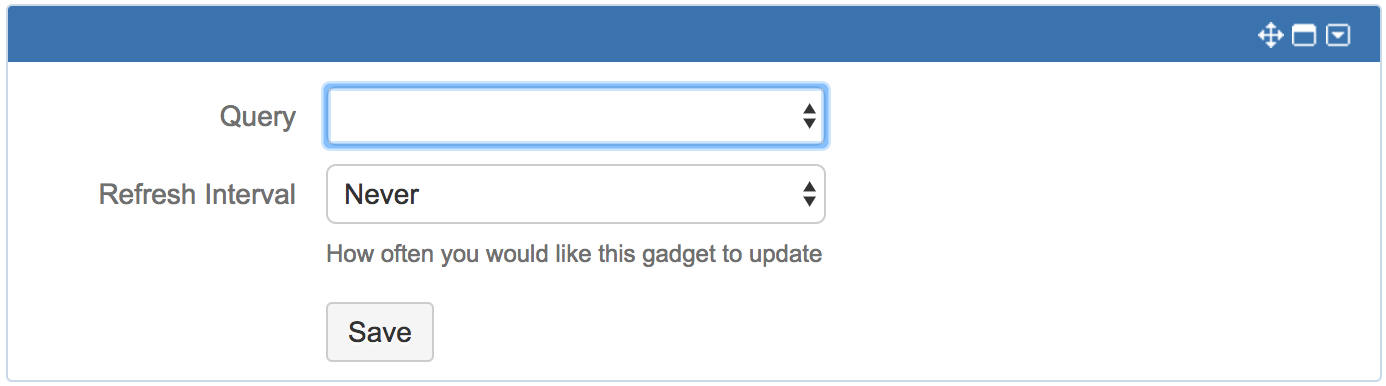
View your SQL Report in Dashboard