-
Log in as a Jira administrator to carry out the following instructions.
-
Navigate to Add Out of Office for User via either method
|
Navigation Bar |
Administrator > User Management > Add Out Of Office Rule for User |
|---|---|
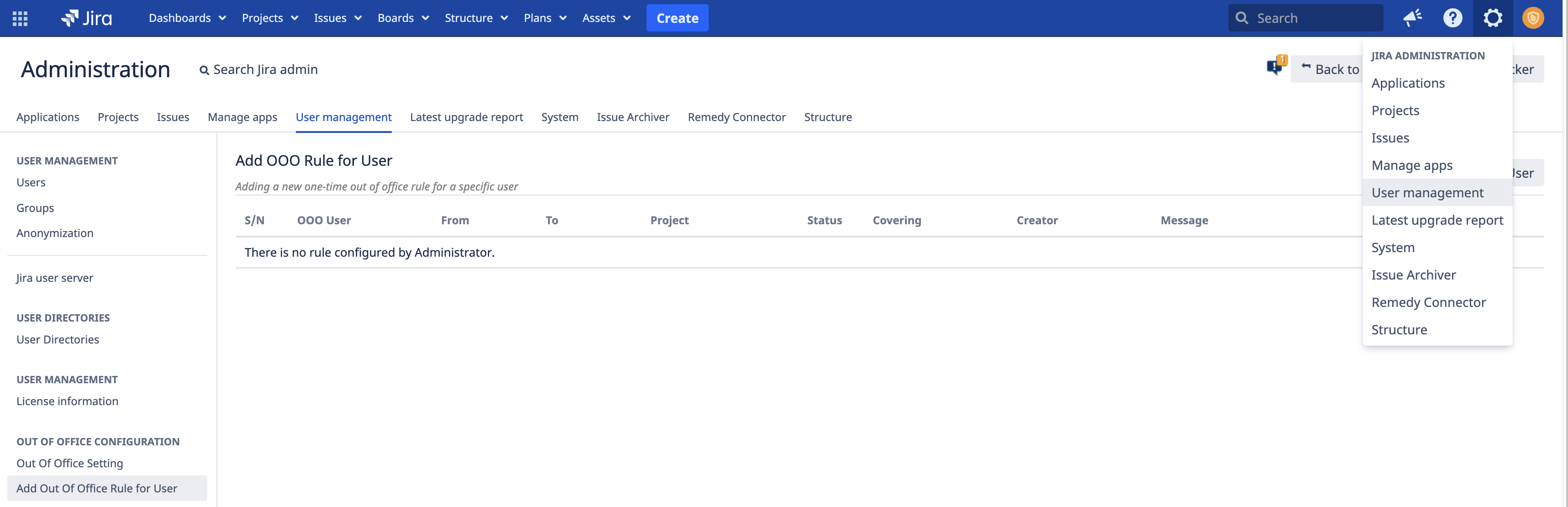
|
|
|
Administration Search Dialog Box |
|
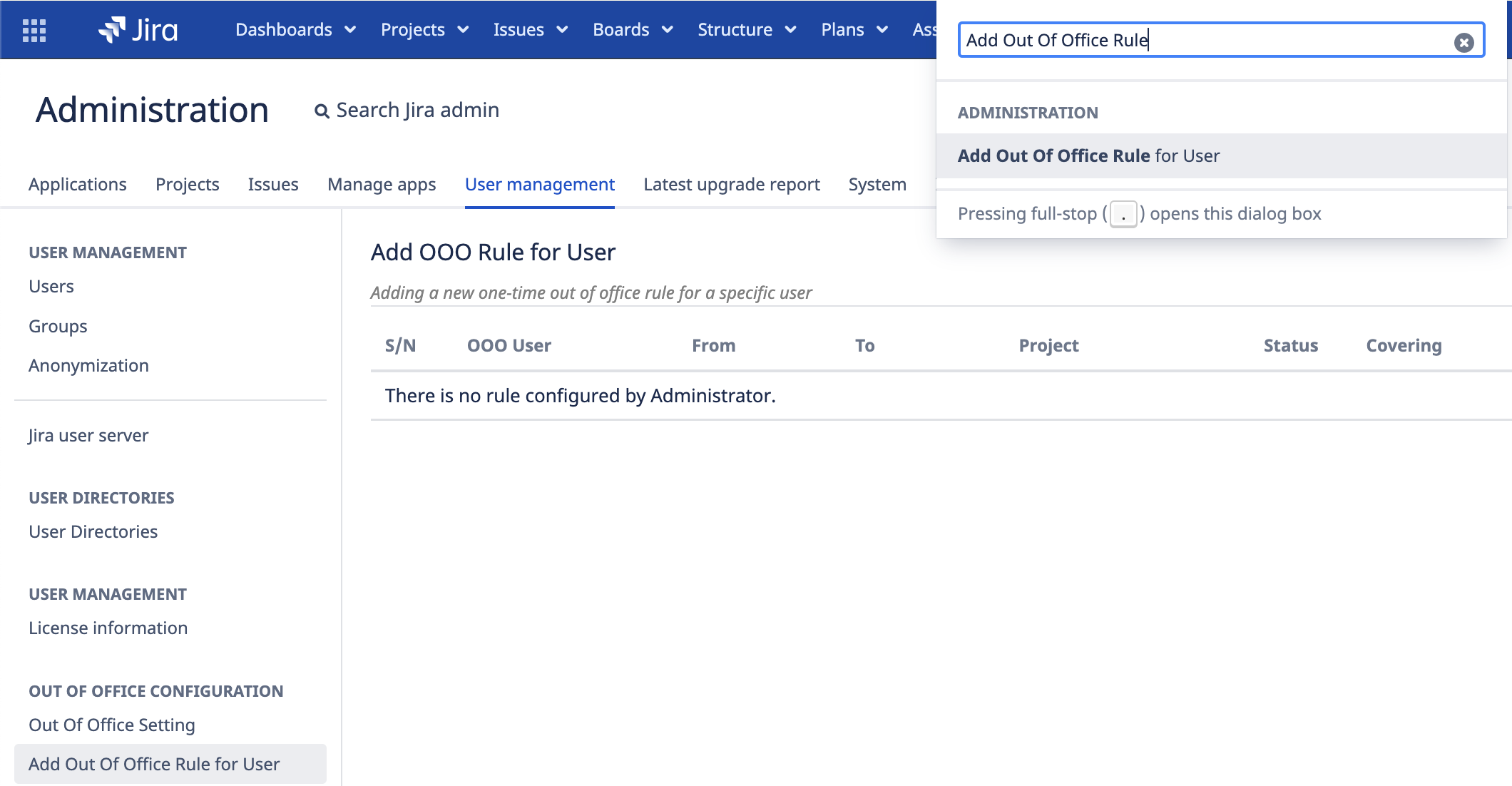
|
-
Click on Add Out of Office Rule for User button near the top right
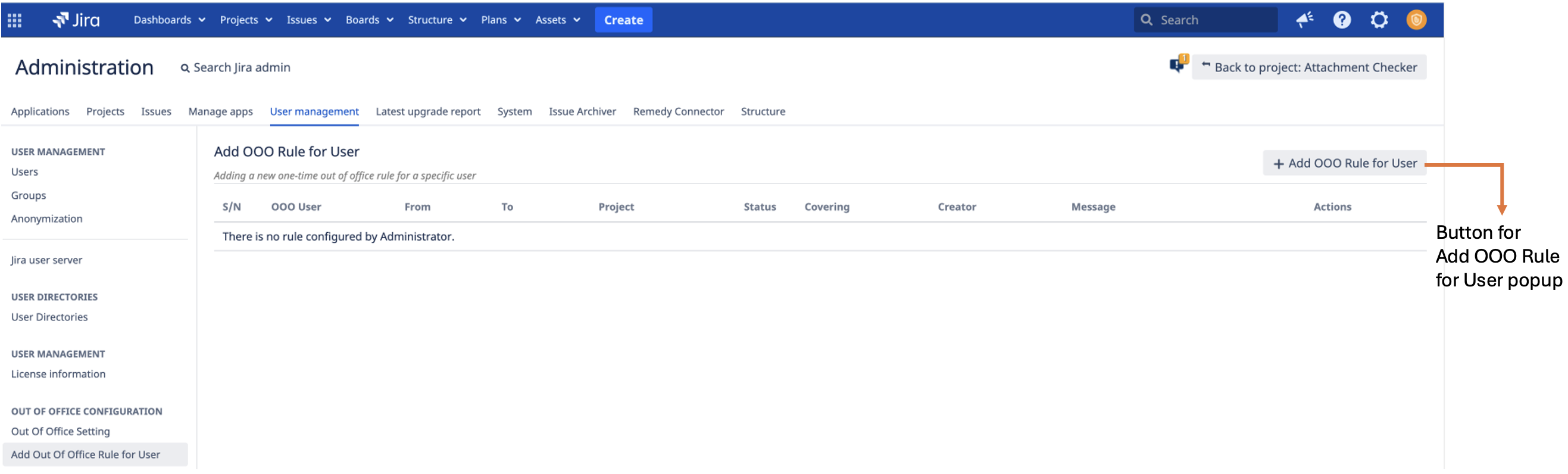
-
Fill in OOO details
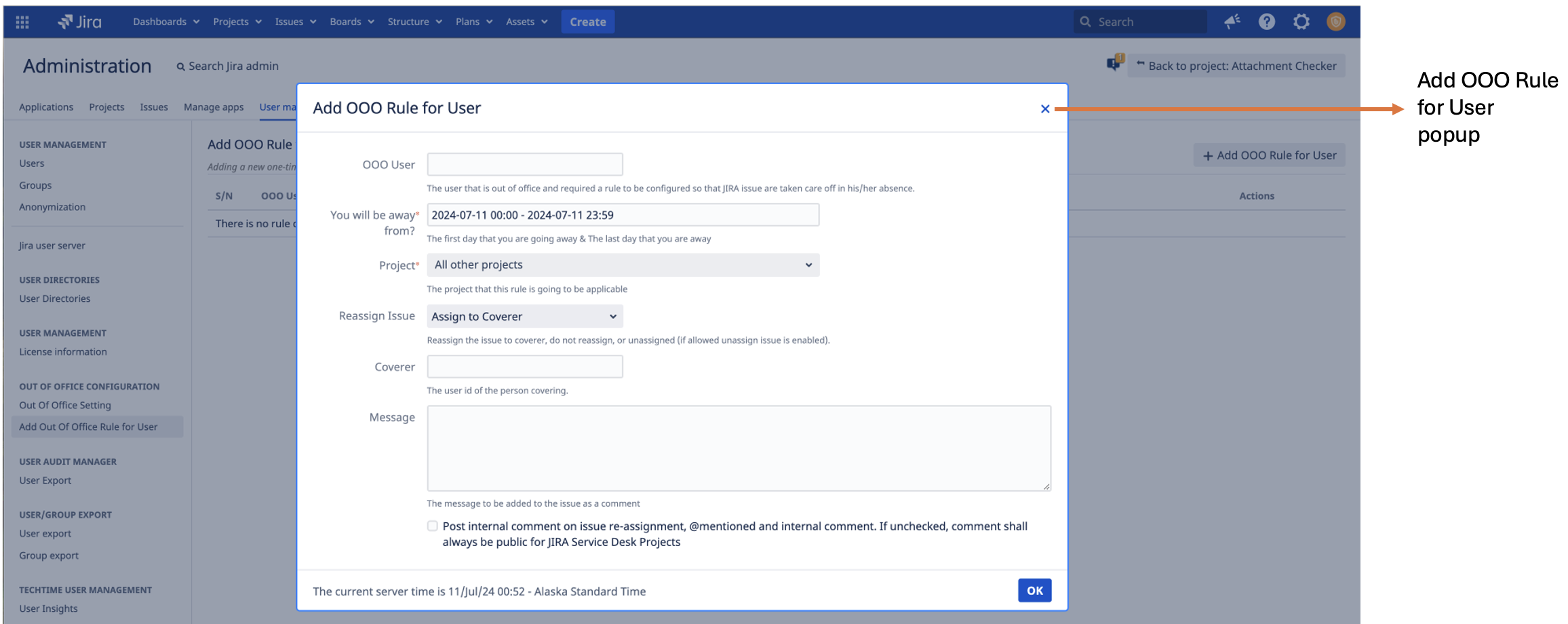
-
Click on OK button to save
-
The saved entry will be displayed in the list of OOO rules added by the administrator
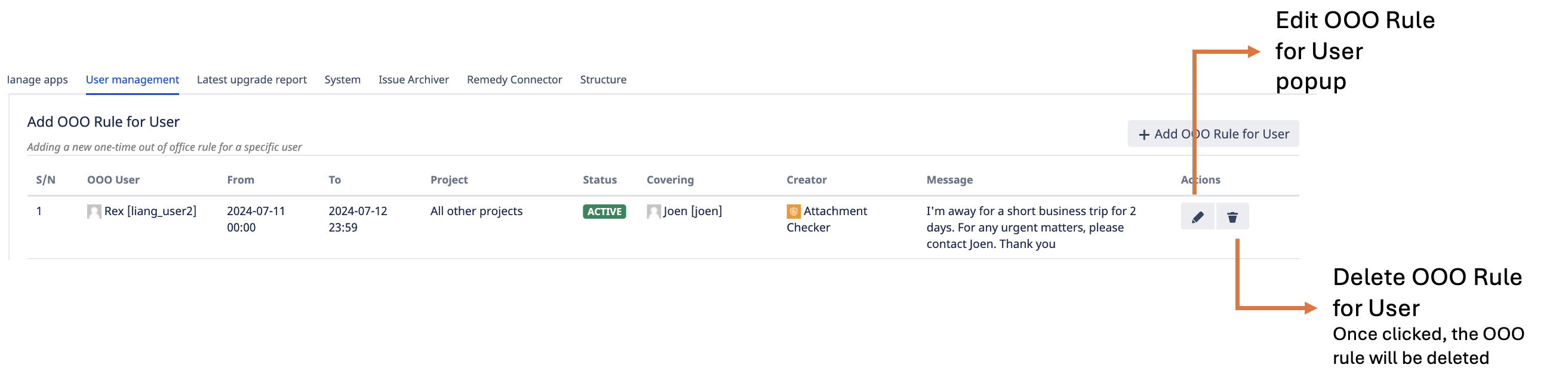
-
From the user’s perspective, the OOO rule can be accessed. It is possible to modify the One-time Rule created by the Jira Administrator
-
View profile > Out Of Office Assistant
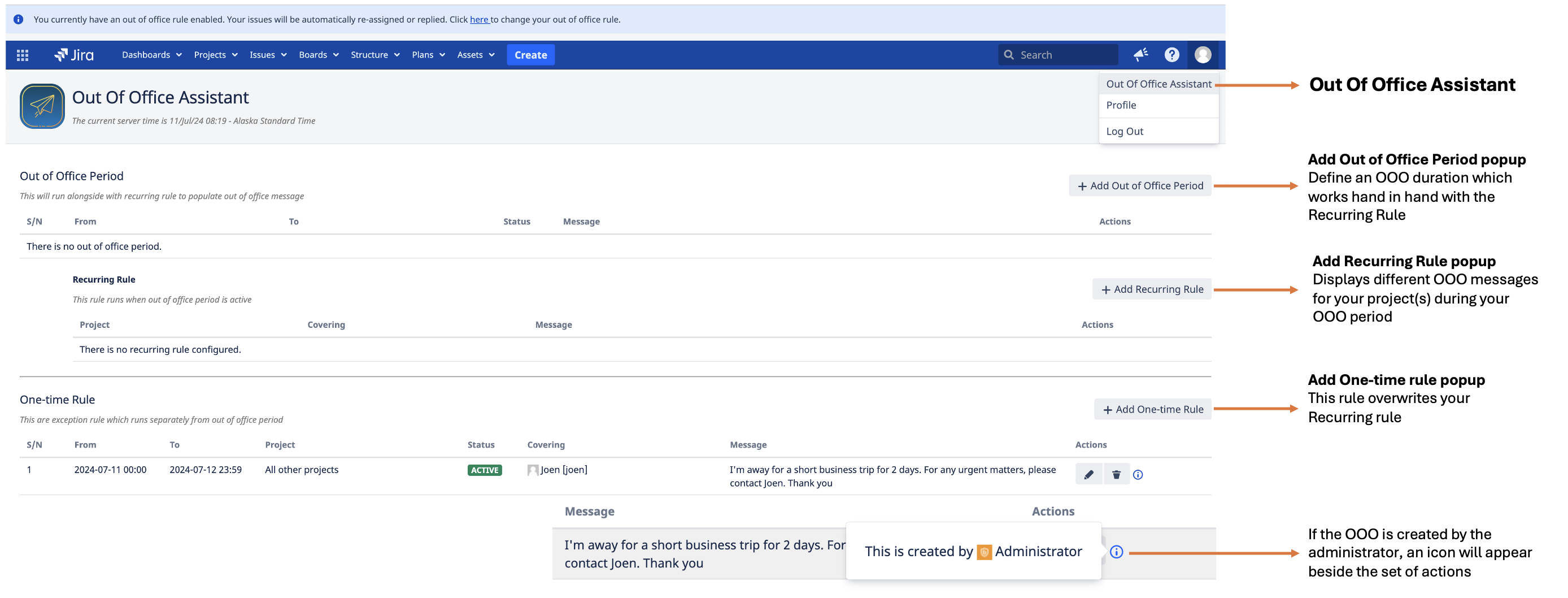
-
.png)