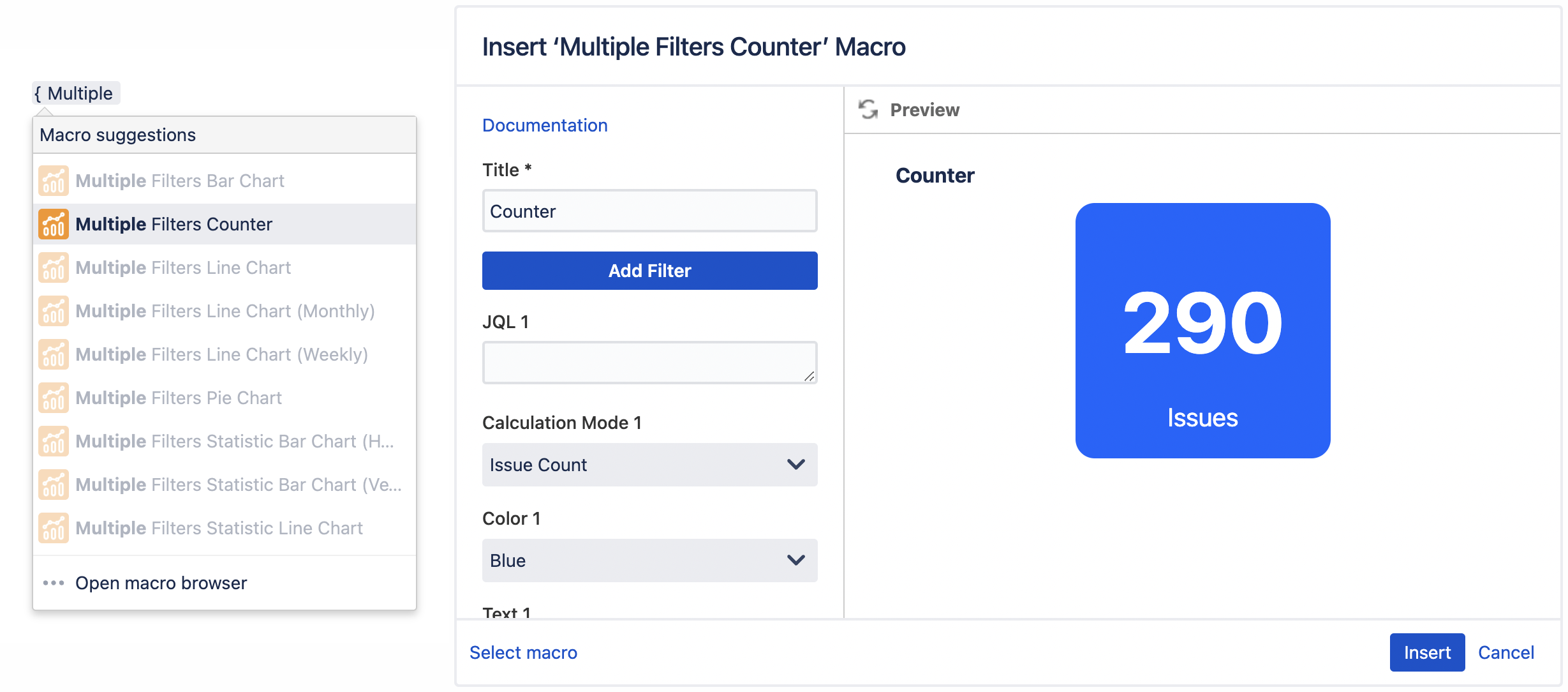
|
Settings |
Default |
Description |
|
|---|---|---|---|
|
Title |
Counter |
The title of the macro |
|
|
Add Filter |
|
Click to add filter *Maximum of 12 filters can be added. |
|
|
JQL n |
|
Enter JQL to get the Jira issues |
|
|
Calculation Mode n |
Issue Count |
The calculation mode field to get value:
|
The operator:
*Not applicable for Issue Count |
|
Color n |
Blue |
The color for the counter board:
|
|
|
|
|
The minimum value for the range |
|
|
|
Use Number as Max Value |
The maximum value type to use for the range:
|
|
|
|
|
The maximum value for the range *For Use Number as Max Value option in Max Value Type |
|
|
|
|
Enter JQL to get Jira issues for the maximum value *For Use JQL as Max Value option in Max Value Type |
|
|
|
Issue Count |
The calculation mode field to get value:
|
The operator:
*Not applicable for Issue Count |
|
|
|
The limit to use for color change |
|
|
Text n |
|
The text to display below the number value in the counter board |
|
|
Text Color n |
White |
The text color:
|
|
|
Text Font Size n |
Medium |
The text font size:
|
|
|
Size |
Medium |
The size of the counter board:
|
|
|
Filter Link |
Hide |
The link to the filter:
|
|
.png)