Introduction
The Attachment Scanning Status page allows admins to view the scan status of all nodes.
For each node, admins can:
-
View the list of related scans (infections/errors)
-
Rescan attachments of related scans
-
Delete records of related scans
This helps to facilitate troubleshooting in situations where there are scanning errors or false positive infections.
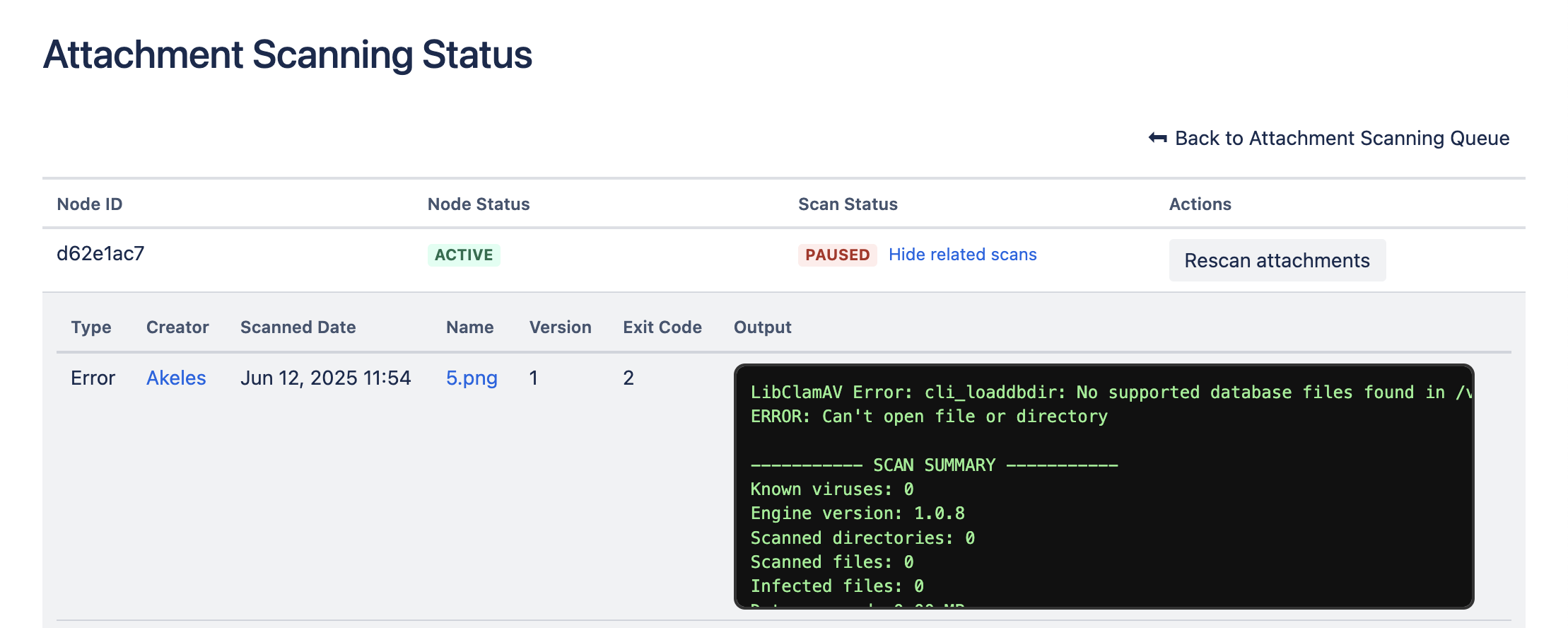
Rescan attachments
To rescan attachments, click Rescan attachments → Confirm.
-
The attachments will be re-queued in the Attachment Scanning Queue for scanning.
-
The records of related scans will be cleared.
-
The scan status will return to Ok status. Virus scanning will resume if it is paused.
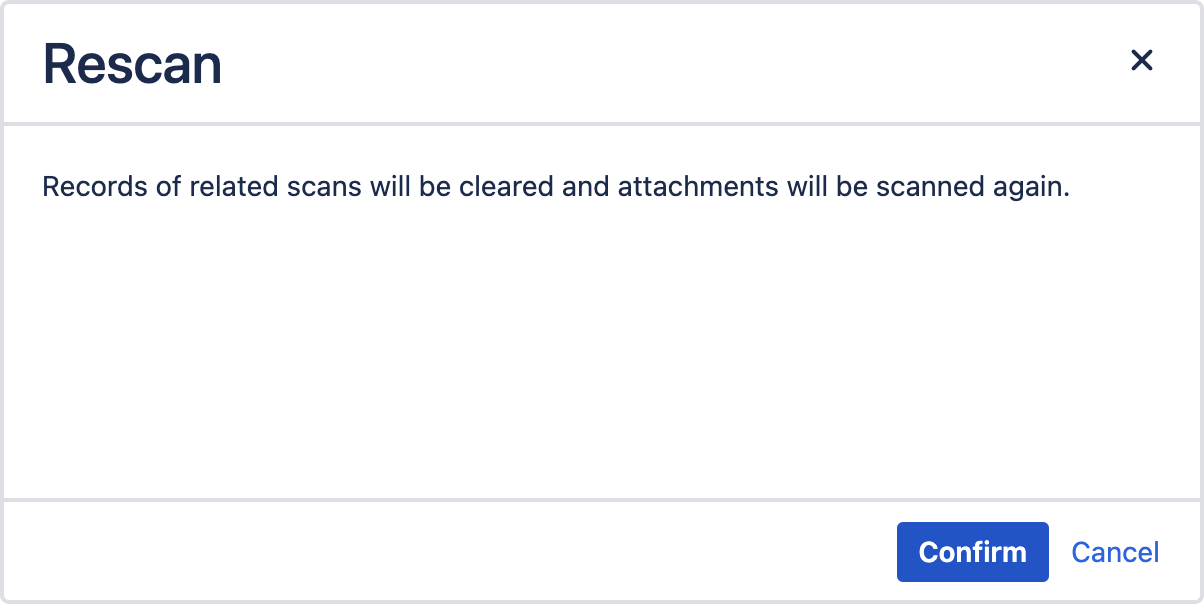
Delete records
To delete records, click Show related scans → scroll to the bottom → click Delete records → Confirm.
-
The records of related scans will be cleared.
-
The scan status will return to Ok status. Virus scanning will resume if it is paused.
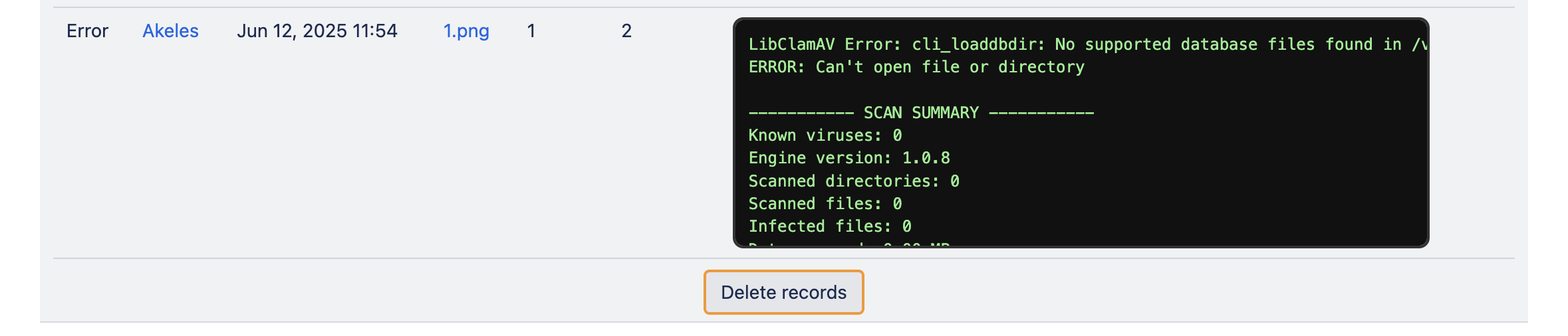
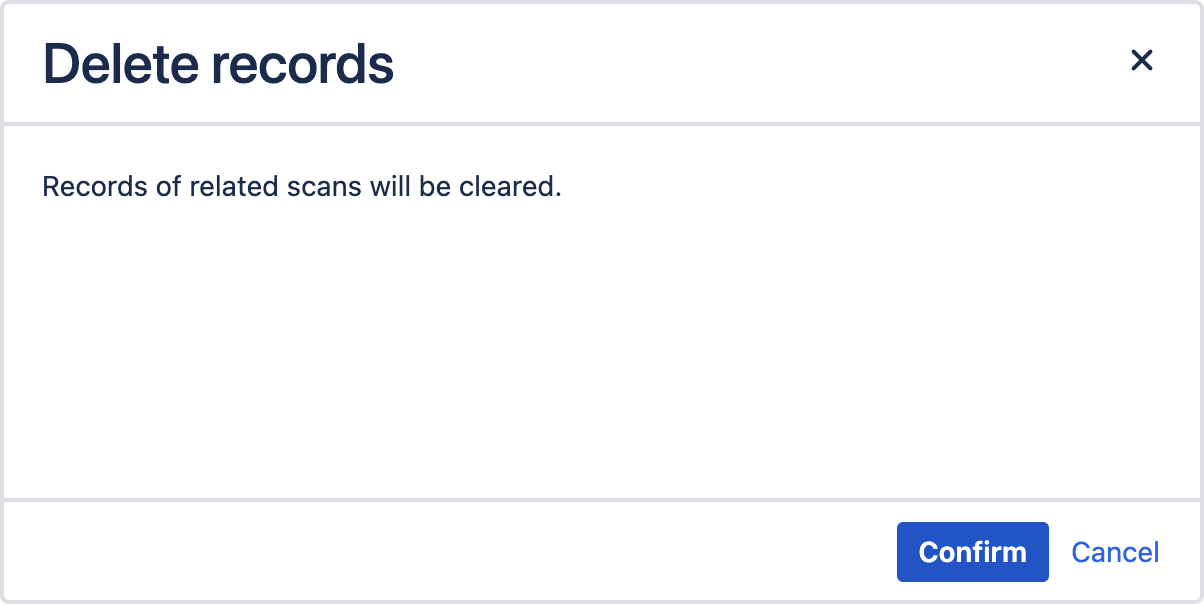
How to access Attachment Scanning Status
This page can be accessed from the Attachment Scanning Queue page.
If there are 1 or more errors in any of the nodes, the Details link will appear beside the Error status.
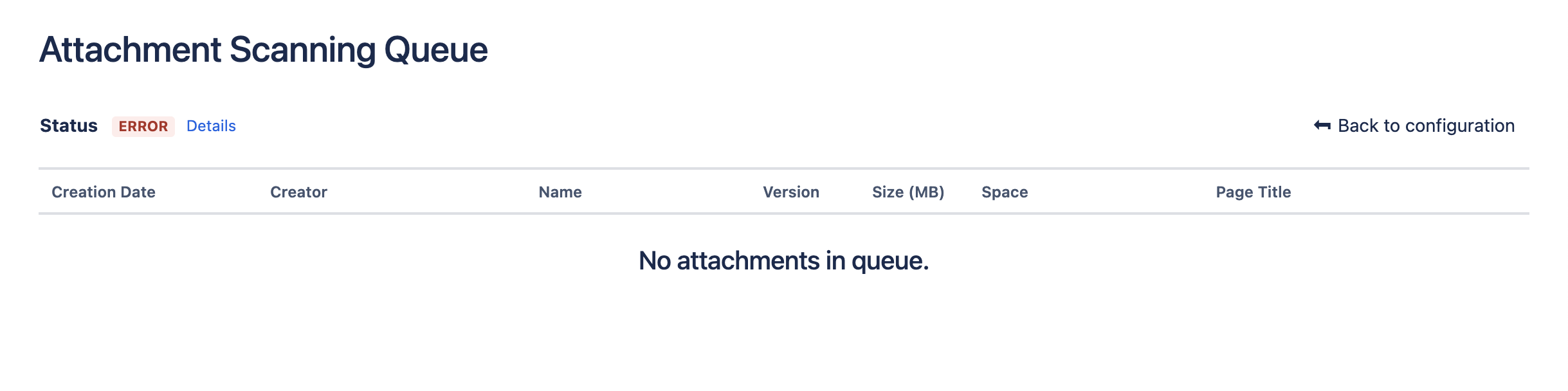
.png)