Introduction
Consecutive virus scanning errors are likely due to misconfiguration or permission issues.
To minimise data patching, virus scanning will now be paused if it encounters 5 errors/infections within a 30-minute period.
When paused:
-
An alert banner will be displayed to Confluence admins.
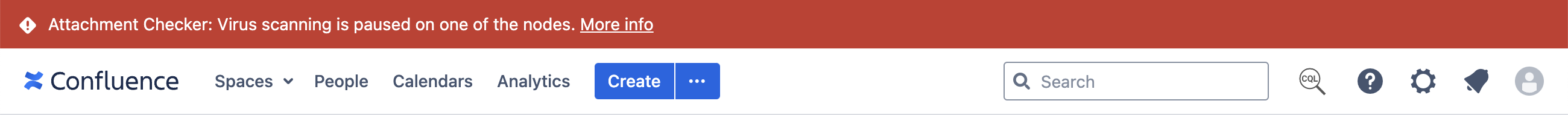
-
An email notification will be sent to the configured Confluence Sysadmin Group.
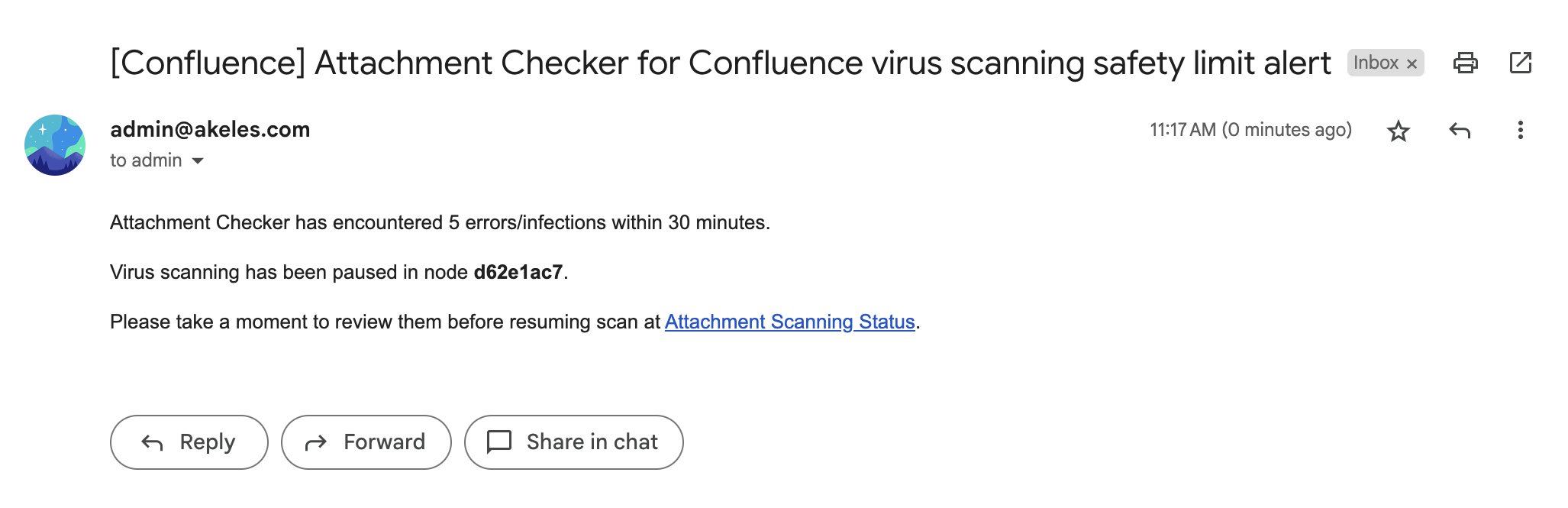
What to do when virus scanning is paused
Admins can review the errors/infections in the Attachment Scanning Status page.
To resume virus scanning, admins can choose to:
-
Rescan attachments of related scans
-
Delete records of related scans
.png)