31-04-2013
Highlights

Compatibility with Confluence 5.0 and 5.1
The plugin has been tested to be compatible up to Confluence 5.1

Addition of new styles
The Countdown Timer Plugin now supports 2 more new styles
-
Black (default)

White
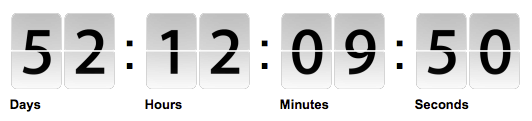
Digital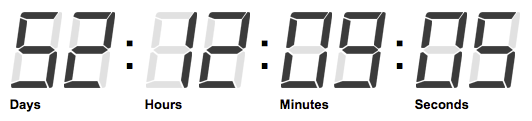

Displaying key values in the macro placeholder
The placeholder in edit mode was displaying all the parameters such that users need to edit the macro to see the entered values
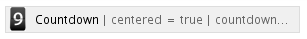
This new version displays the key information like the countdown date and the selected style
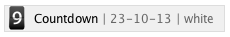

Removal of registration link from the Administration Console sidebar
Since it is possible to enter the registration page via the Configure button in the Manage Add-ons page, the link on the sidebar is removed to avoid cluttering the administration console
To enter the license configuration page:
-
Go to Administration Console
-
Select Manage Add-ons from the left sidebar
-
Click on the CountdownTimer to expand the panel
-
Click on the Configure button
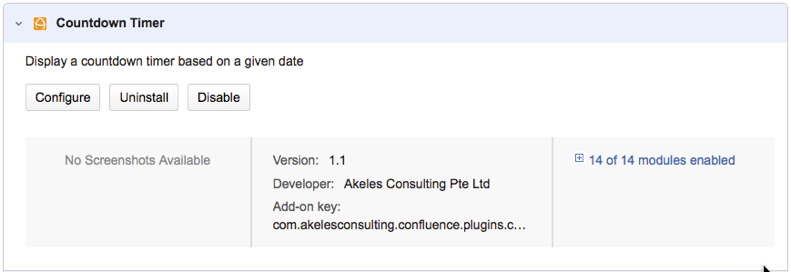

Resolved Issues
-
Fixed the bug where unlimited users licenses are unable to complete the license key registration
|
T |
Key |
Summary |
Status |
|---|---|---|---|
|
Data cannot be retrieved due to an unexpected error. |
|||
.png)