New Features
Dashboard Folder Plugin Administrators
All authorised personnel can now directly organise Dashboard Folders without waiting for Jira Administrators.
Refer to Dashboard Folders Administration
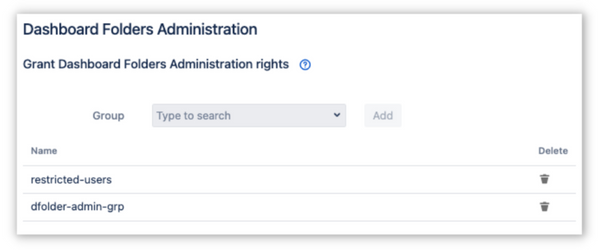
Alias Name for Dashboard
Administrators can now define an alias name for Dashboard within a Folder.
A Dashboard can have different alias name across multiple Folders.
An alias name can help to:
-
simplify Dashboard name without changing the actual Dashboard name
-
reorder the Dashboard position which is sorted in it's natural sort order
-
promote generic Dashboards that are placed into multiple Folders using different alias name that are relevant to the Folder
|
Without Alias Name |
With Alias Name |
|---|---|
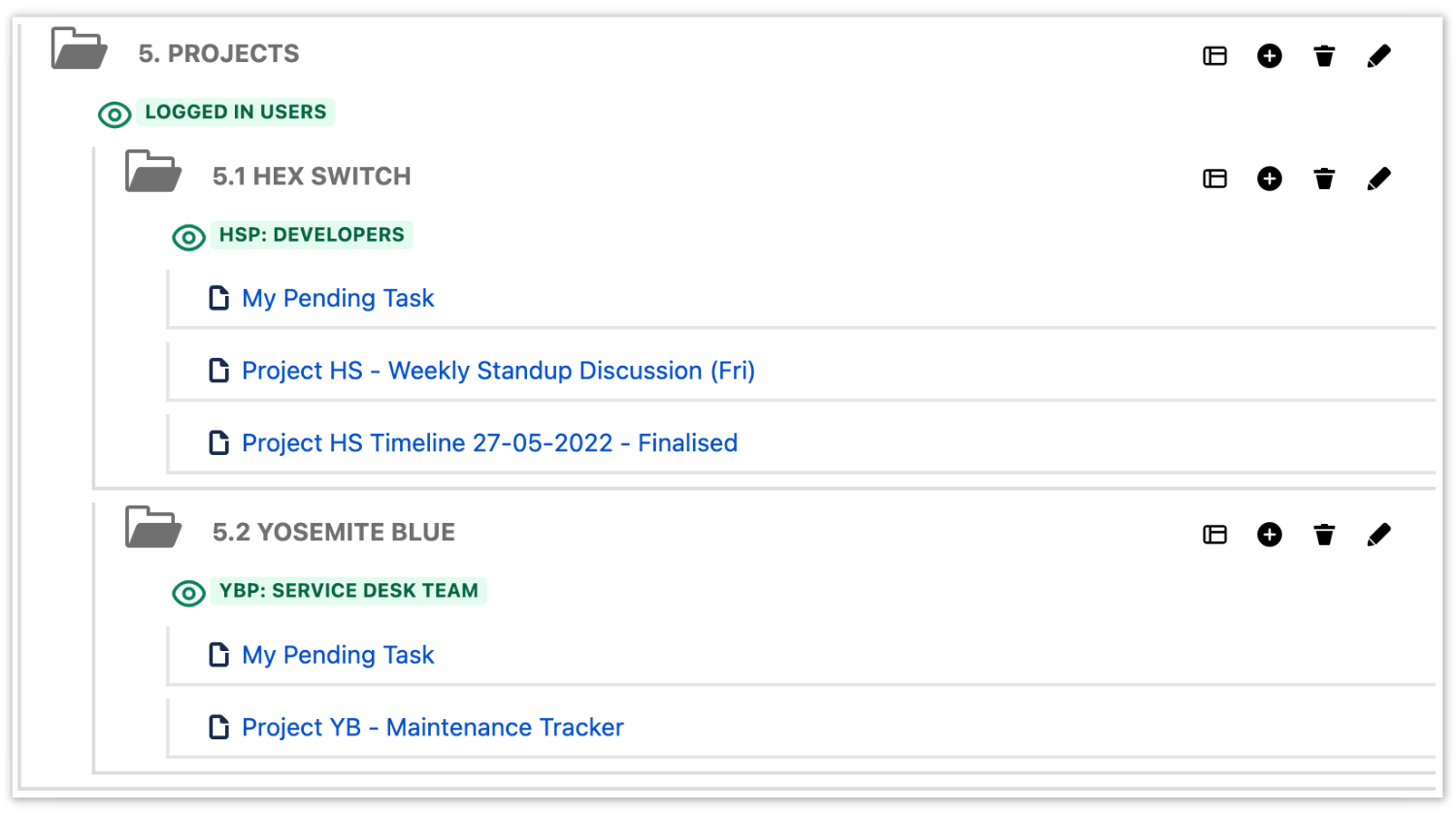
|
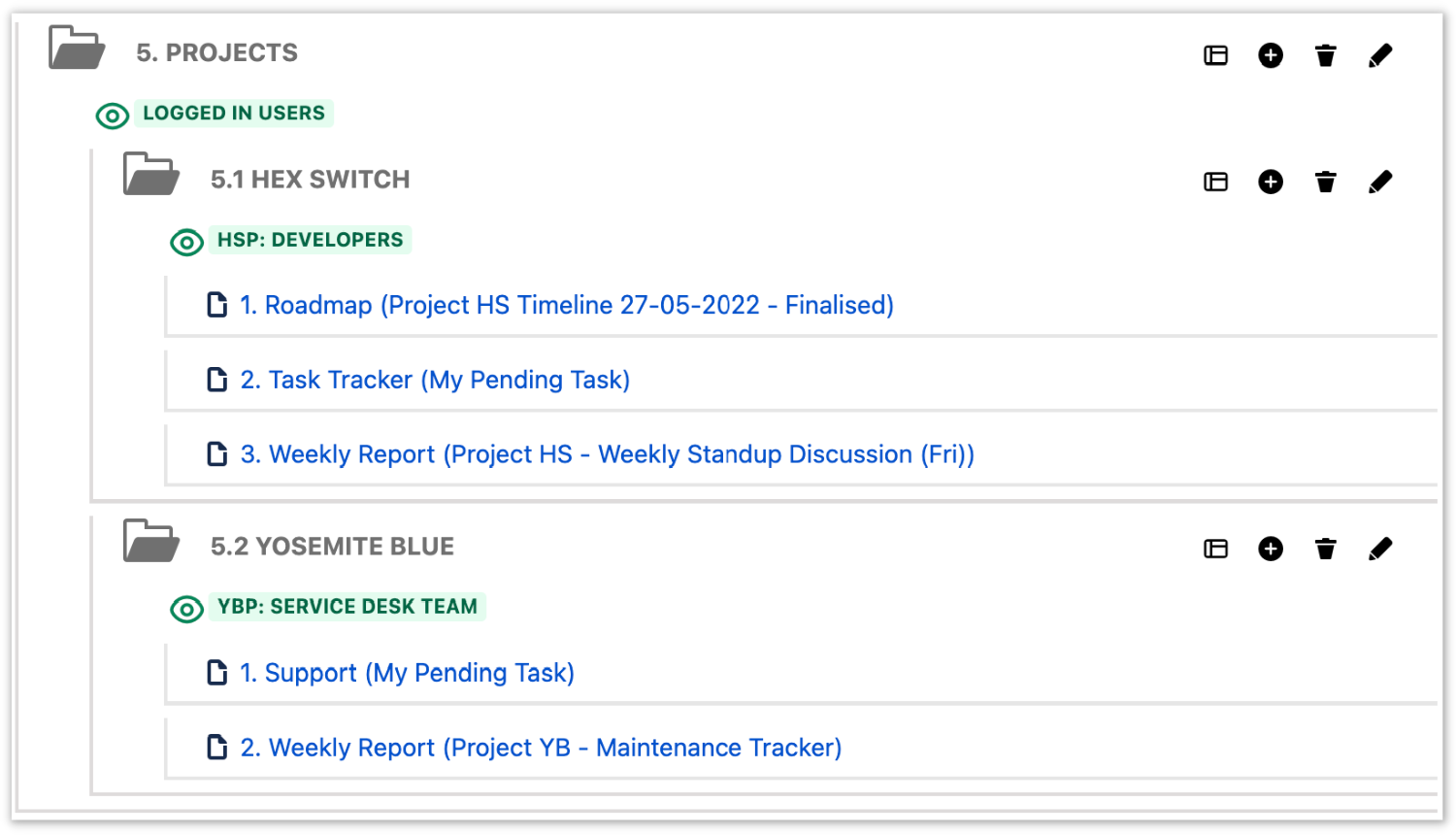
|
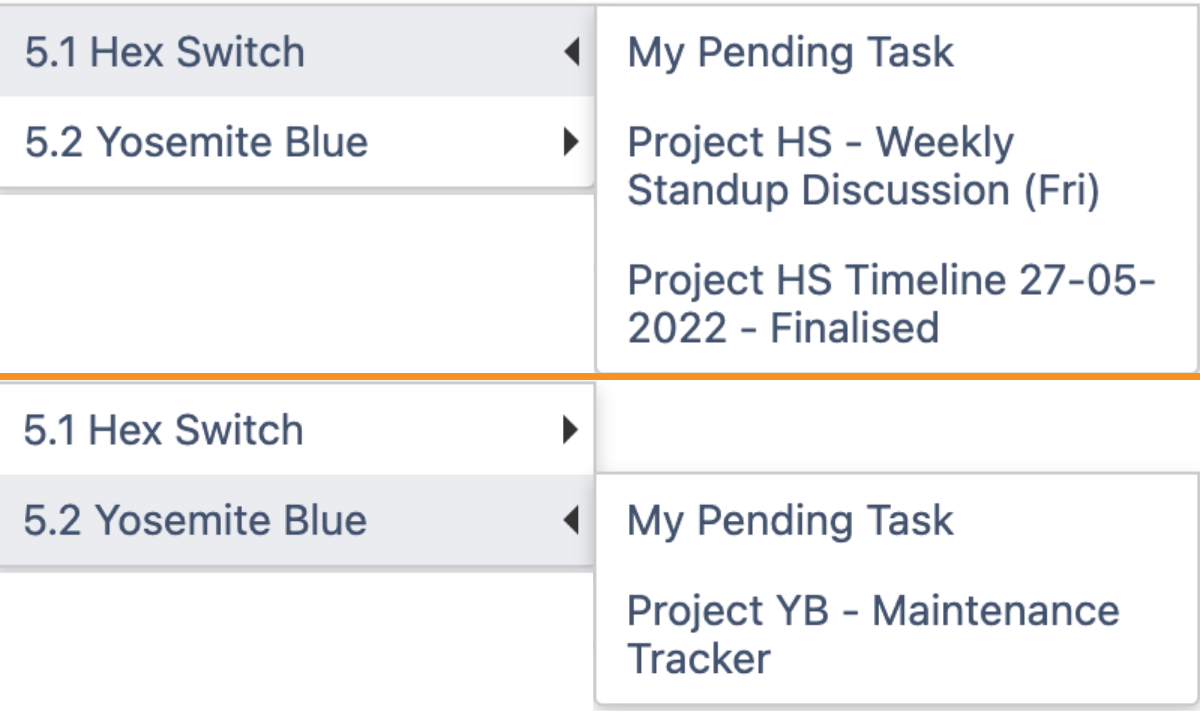
|
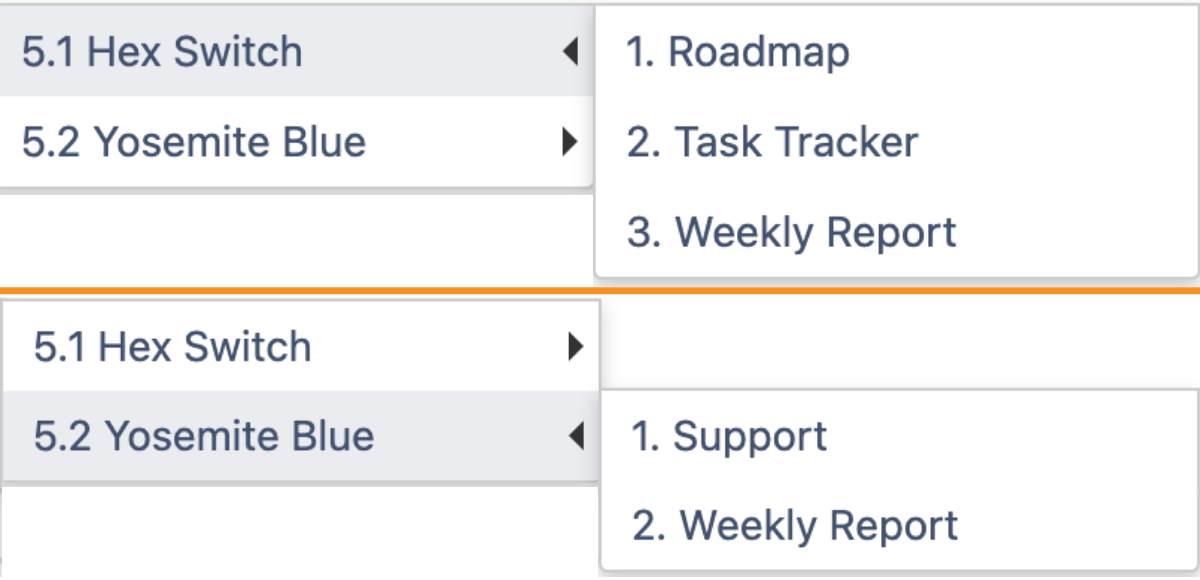
|
Add Dashboard to Folder(s)
This new feature helps administrators to quickly add a Dashboard to Folder(s).
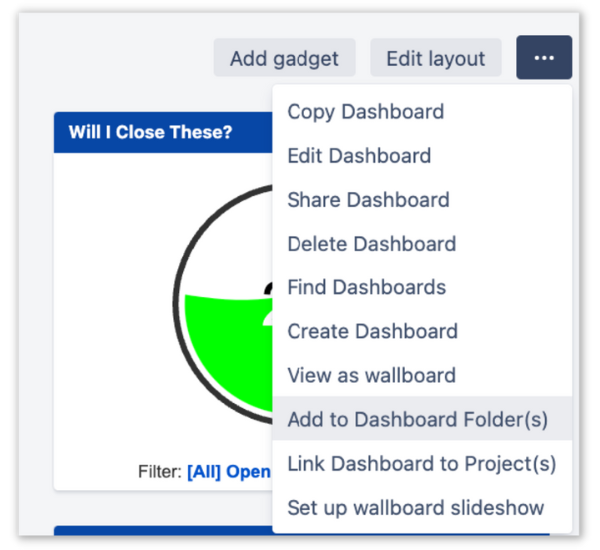
Refer to Associate Dashboard to Folder
Link Dashboard to Project(s)
Dashboards can now be easily associated to a Project.
To do that, simply go to the target Dashboard, click on the menu icon then click "Link Dashboard to Project(s)".
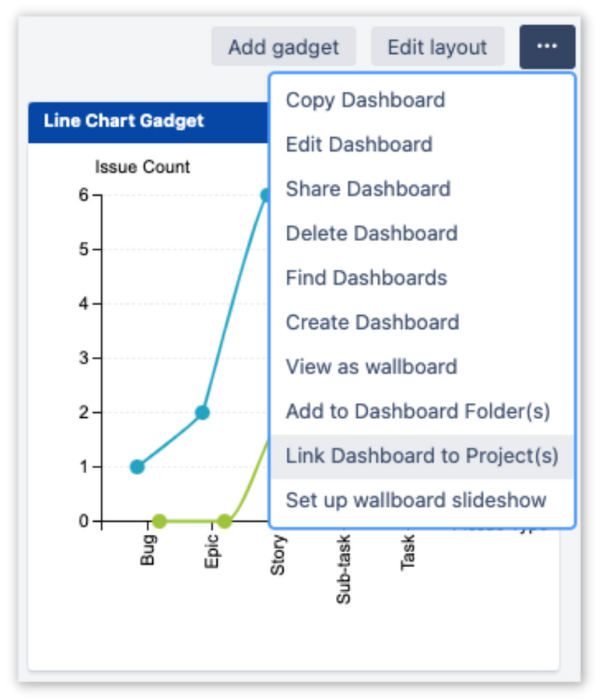
Each Dashboard can be associated to multiple Project(s).
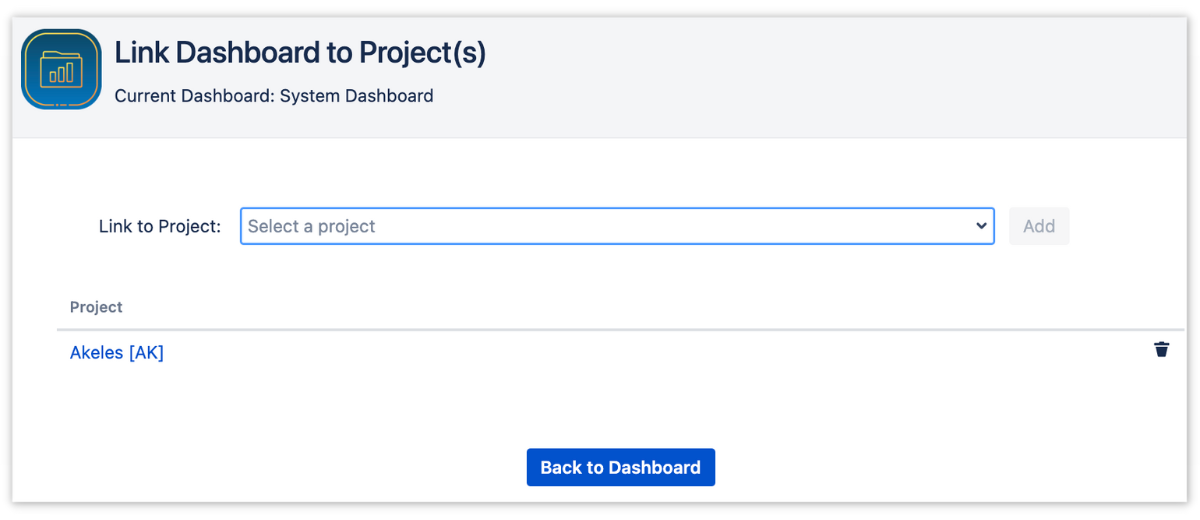
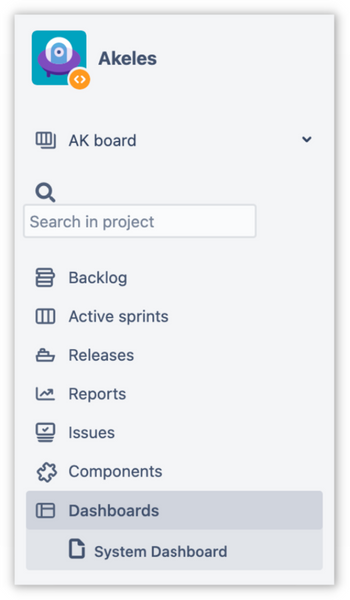
|
Associated Dashboard(s) will appear as links on the Project sidebar. The result is that end user are able to:
|
Favourite Dashboard
A favourite icon is added beside the Dashboard name to allow user to easily toggle to favourite/unfavourite a Dashboard.
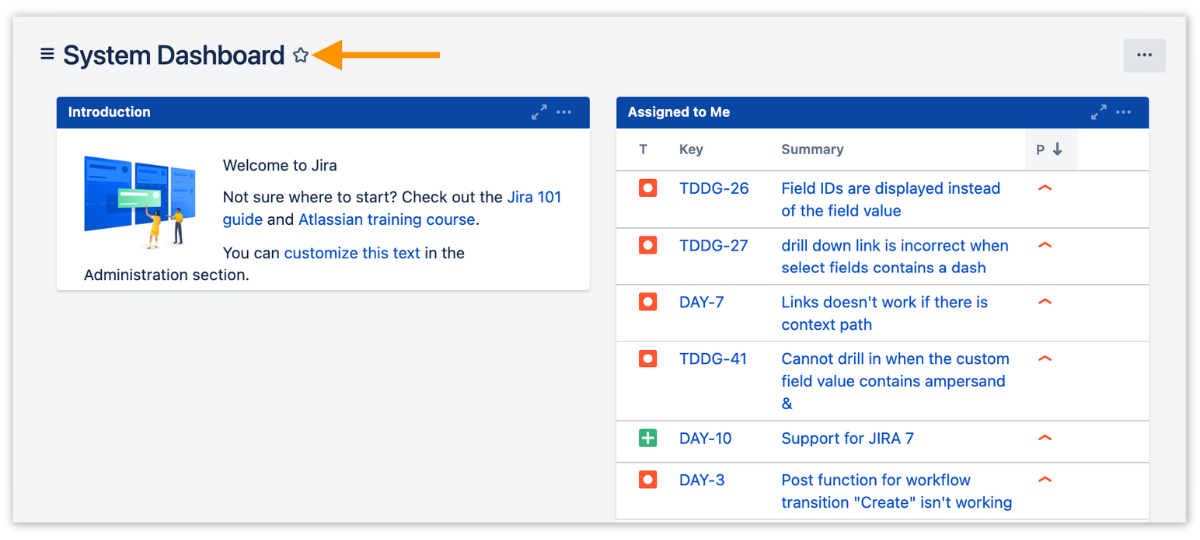
Dashboard Sidebar State
The plugin will now save the state (expanded/collapsed) of Dashboard sidebar for all logged in users.
|
Collapsed |
Expanded |
|---|---|
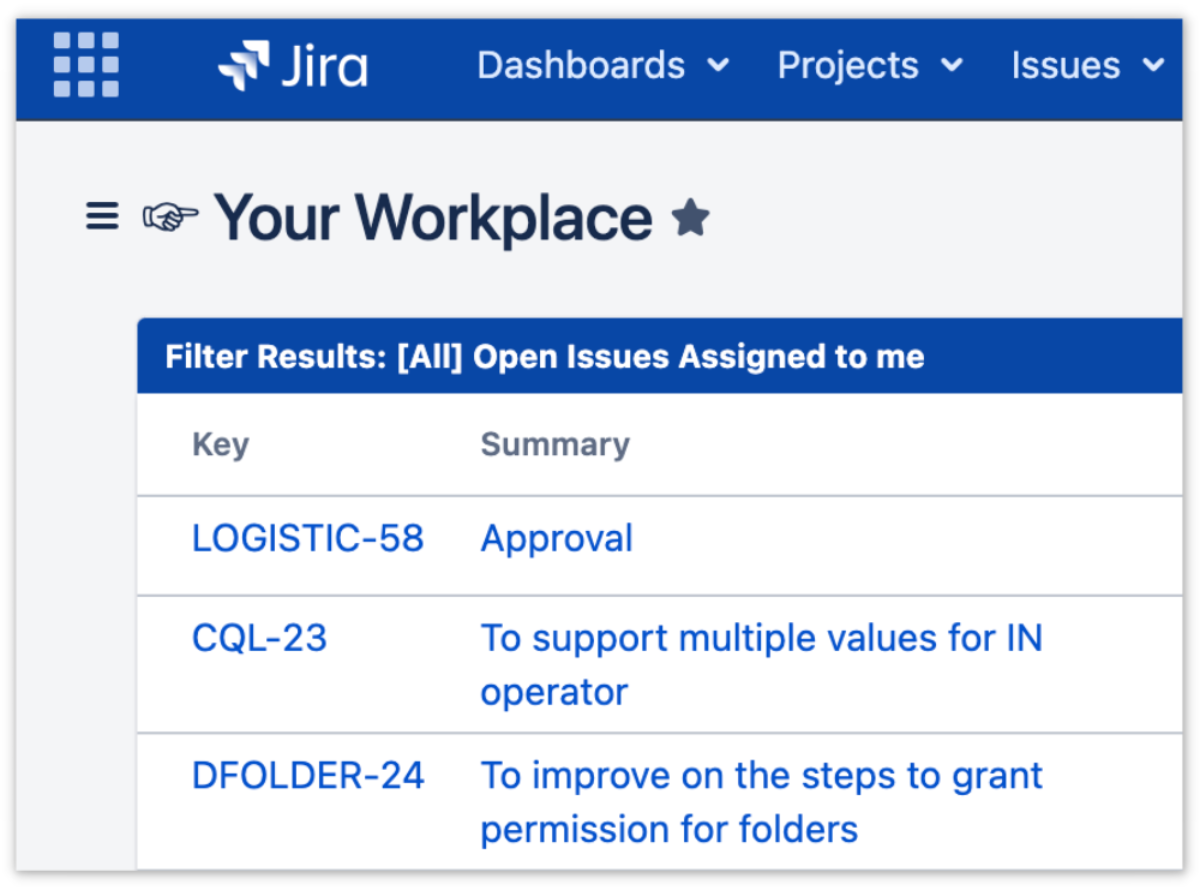
|
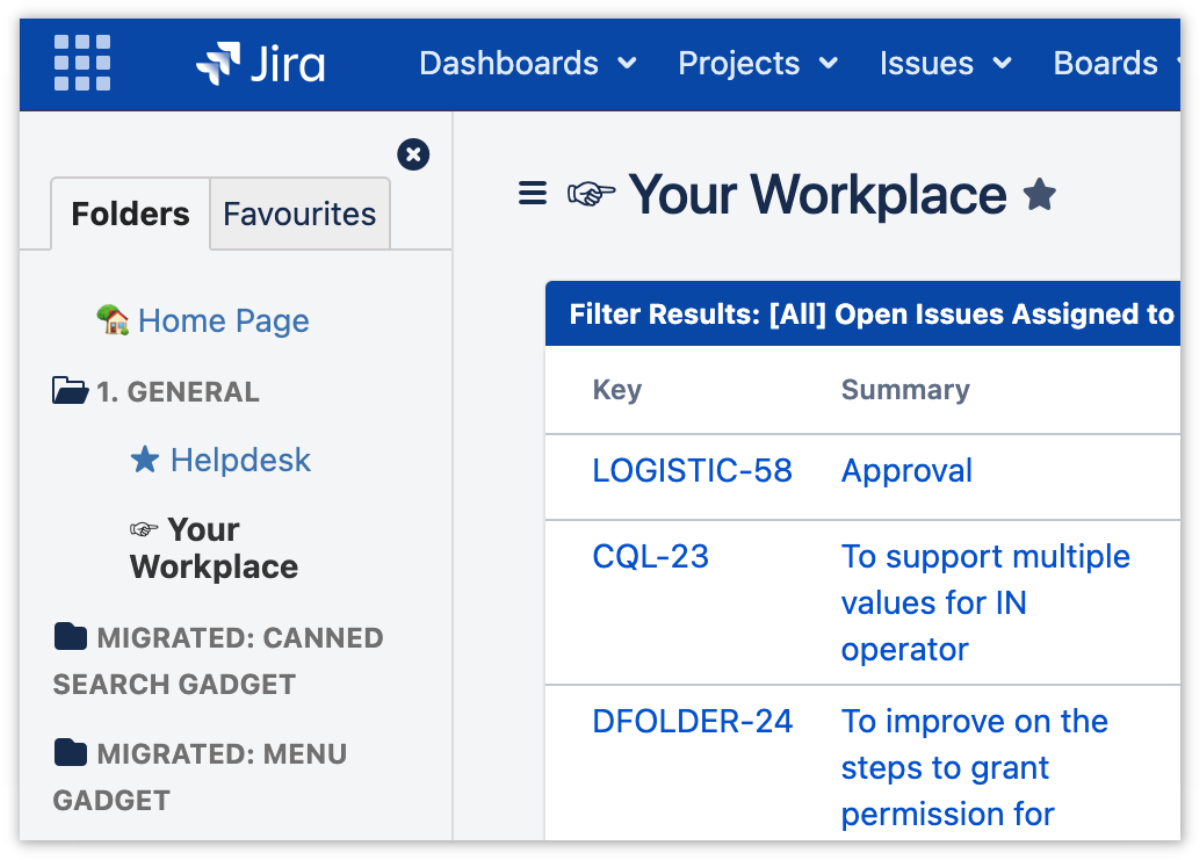
|
Design Changes
UI Revamp
The UI for editing Folder content and permission has been simplified to focus on individual Folder rather than editing all Folders at once:
|
Function |
Version 1 |
Version 2 |
|---|---|---|
|
Manage Folder (list) |

|
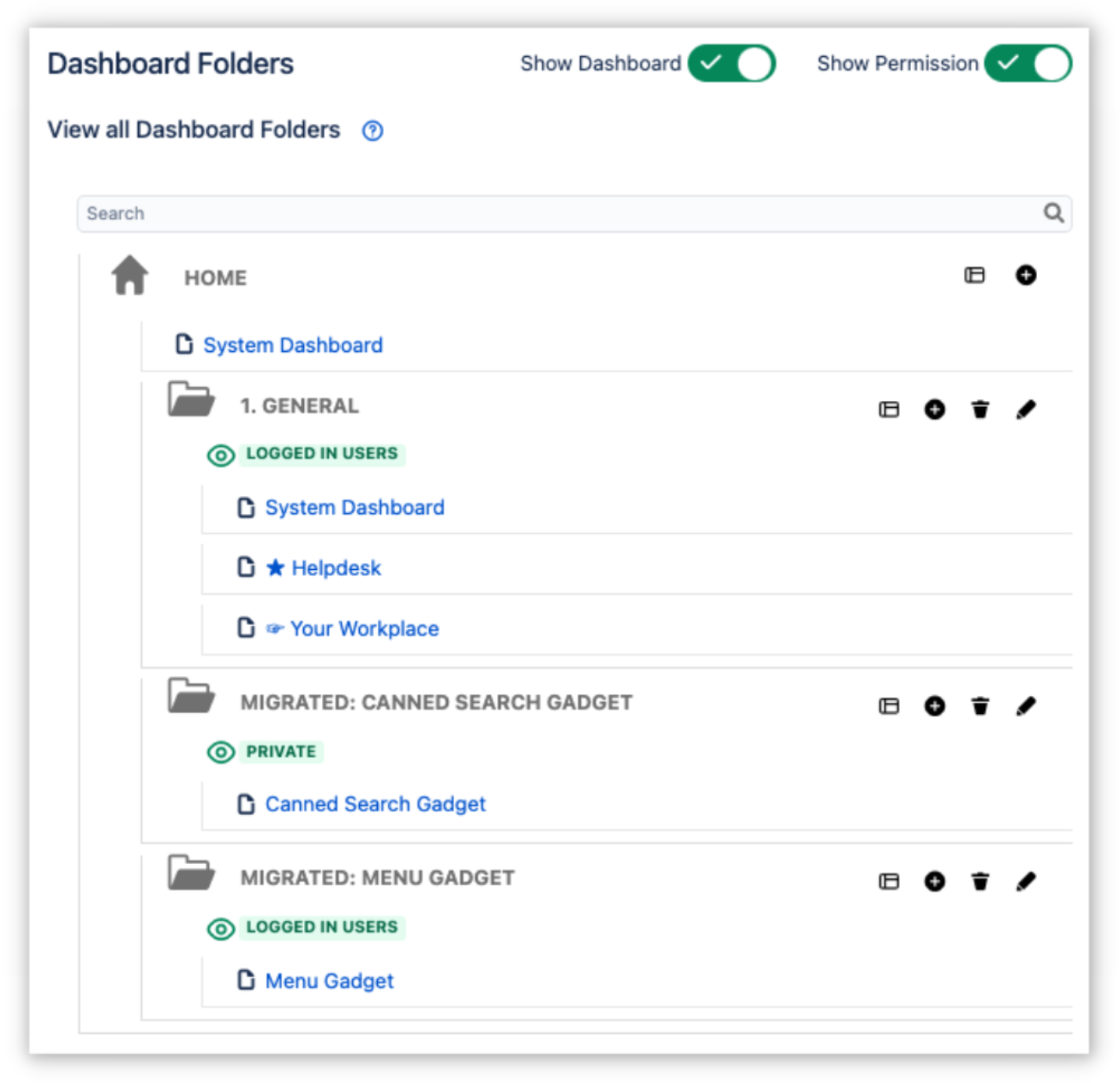
|
|
Manage Folder Dashboard |
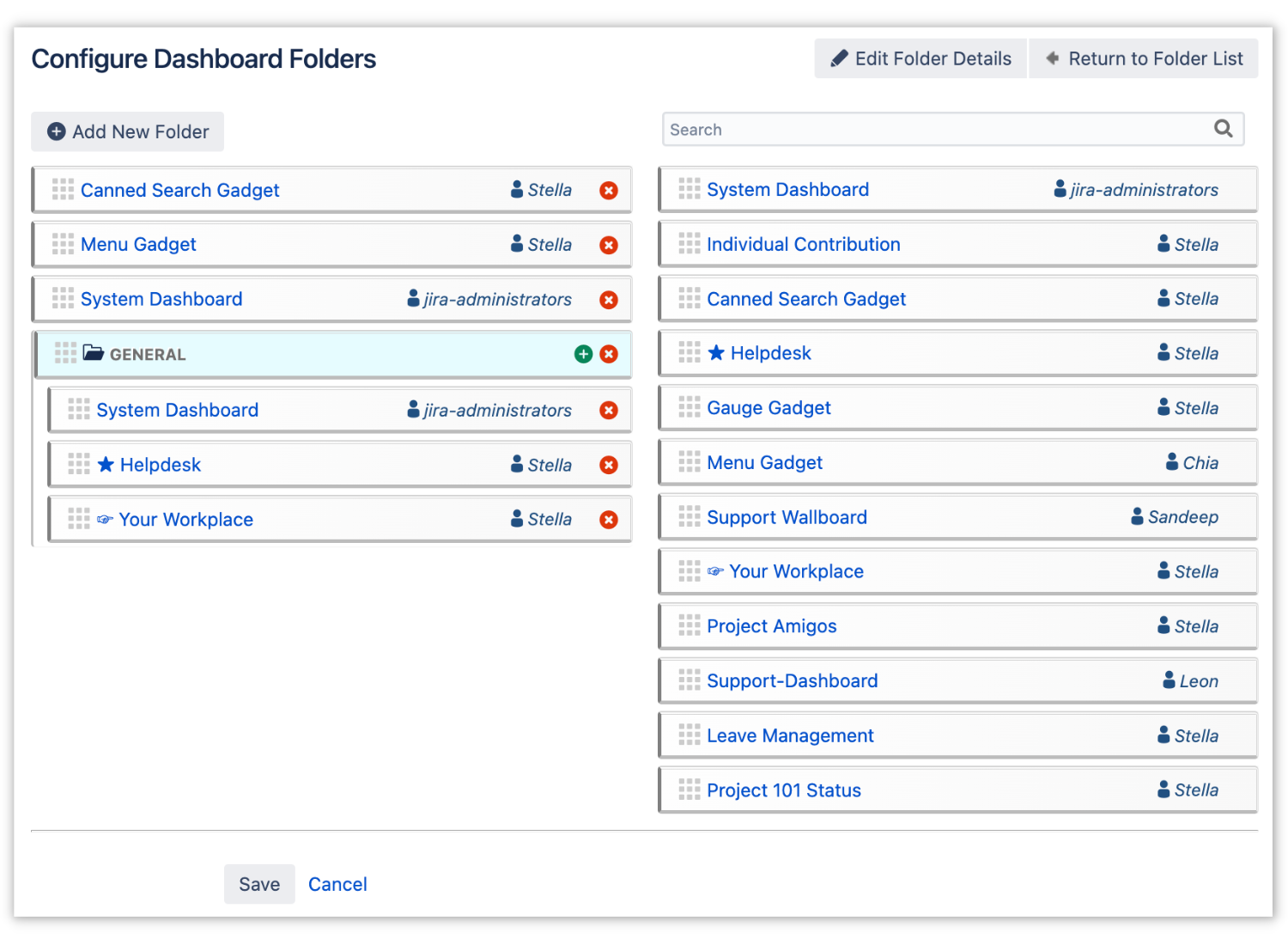
|
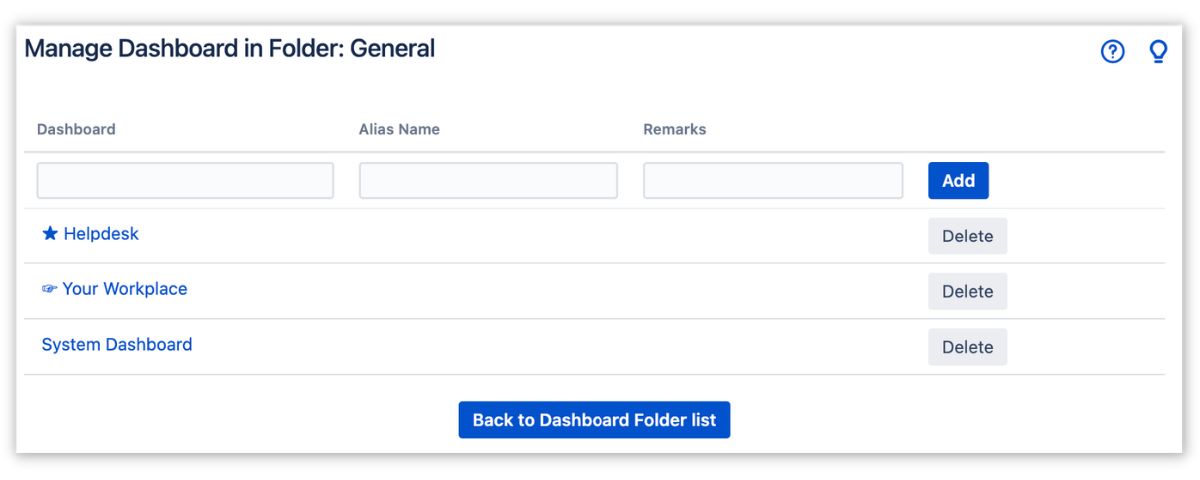
|
|
Edit Folder |
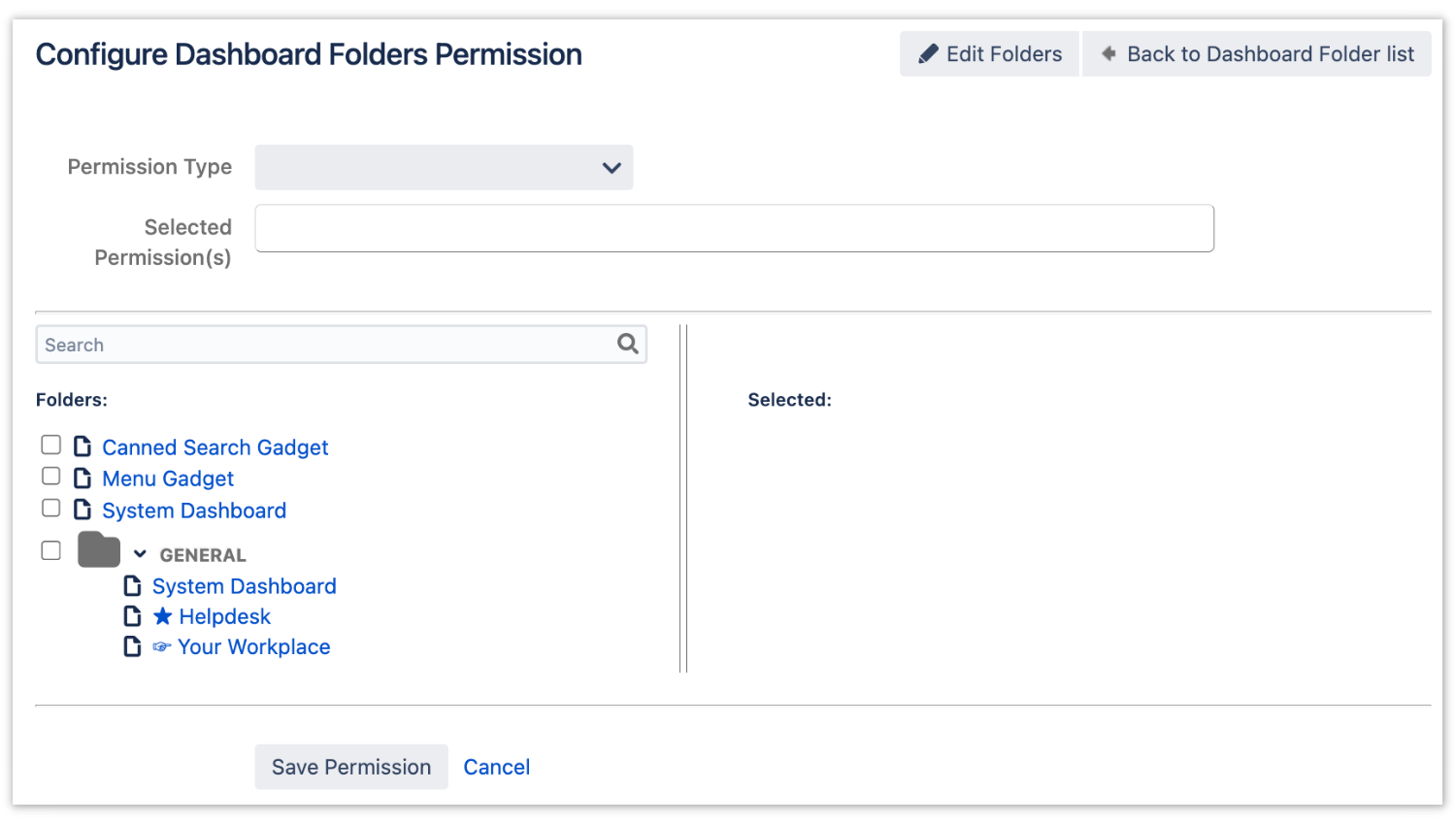
|
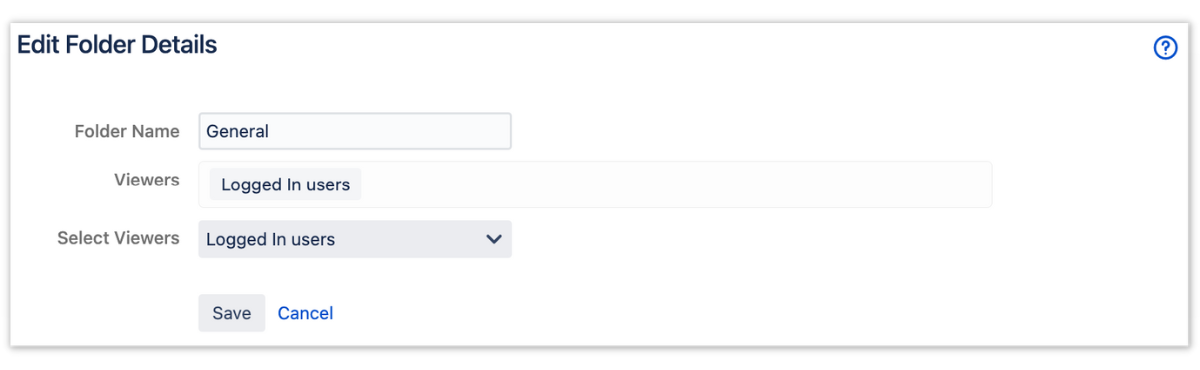
|
Migration of Top Dashboard
Originally Dashboard that are placed at the top most Folder (top Dashboard) can have extra permission control via the Dashboard Folders plugin.
From v2.0.0 onwards, this extra permission on the top Dashboard has been removed. The top most Folder (Home Folder) is now public and any Dashboard placed in the Home Folder will not have permission control, i.e. visibility will be controlled by the individual Dashboard viewer permission.
For existing instances with extra permission control set on top Dashboard, each top Dashboard will be migrated into individual Folder with name – Migrated: <Dashboard Name>
-
Exception: top Dashboard with permission set to 'public' will remain as a top Dashboard after migration
e.g. of migrated top Dashboard
|
Version 1 |
Version 2 |
|---|---|

|
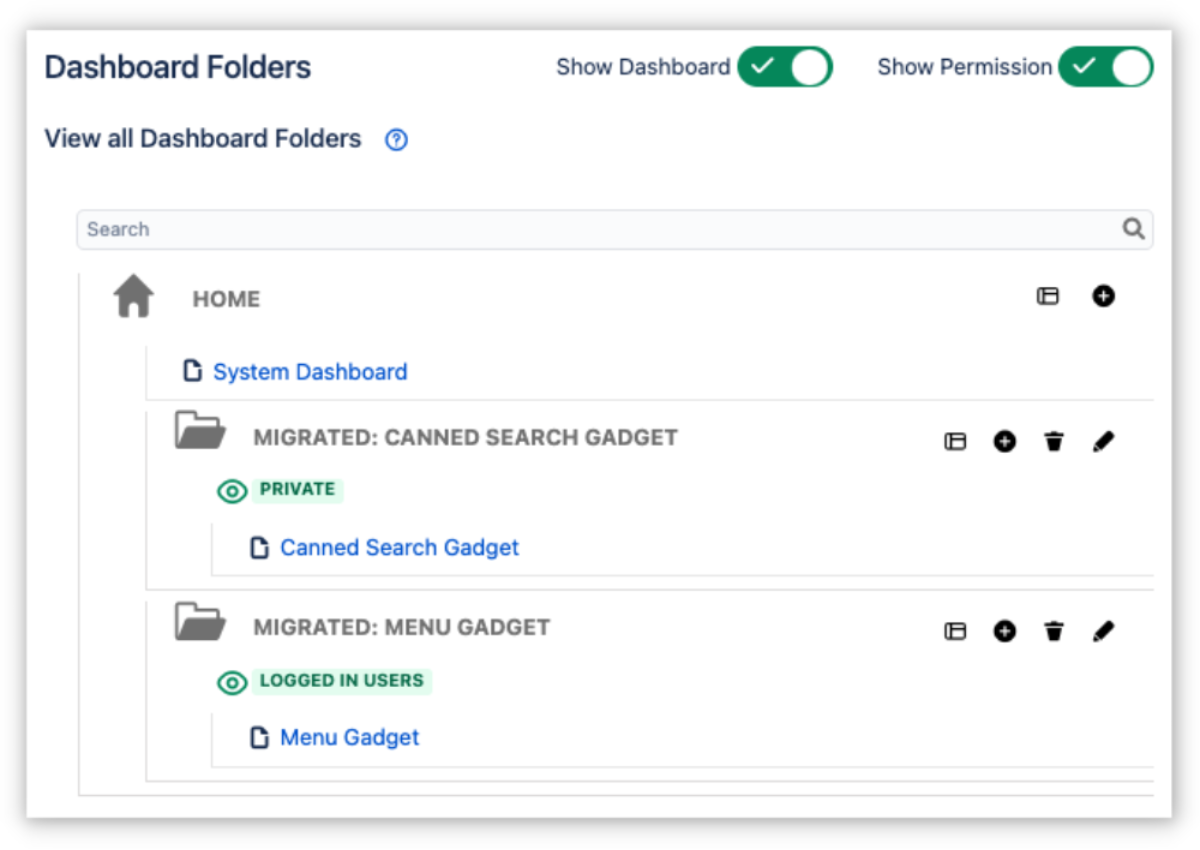
|
Sorting
Sorting (drag and drop) function of the Folders and Dashboards has been removed.
Instead, Folders and Dashboard are automatically sorted by natural order.
As an alternative to sort the Folders or Dashboards, consider prefixing a number to the Folder name or Dashboard alias name.
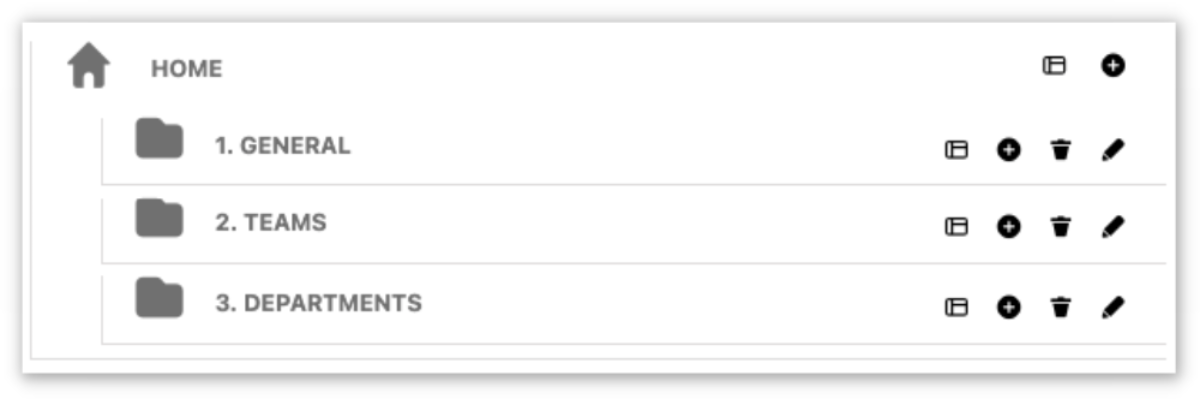
.png)