Introduction
Site Statistics for Jira Cloud allows administrators to quickly retrieve basic site statistics including:
-
Issues
-
Projects
-
Fields
-
Workflows
-
Groups
Number of issues can be used for validation of restoration/ migration
Usage
In the top navigation bar, click Apps then Manage your apps.
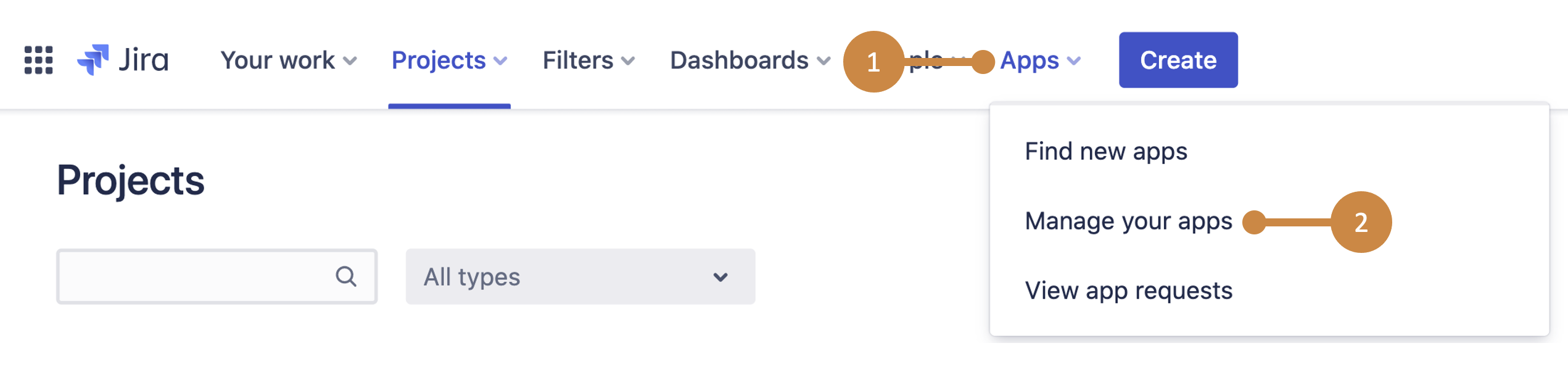
Under APPS section, click Site Statistics for Jira
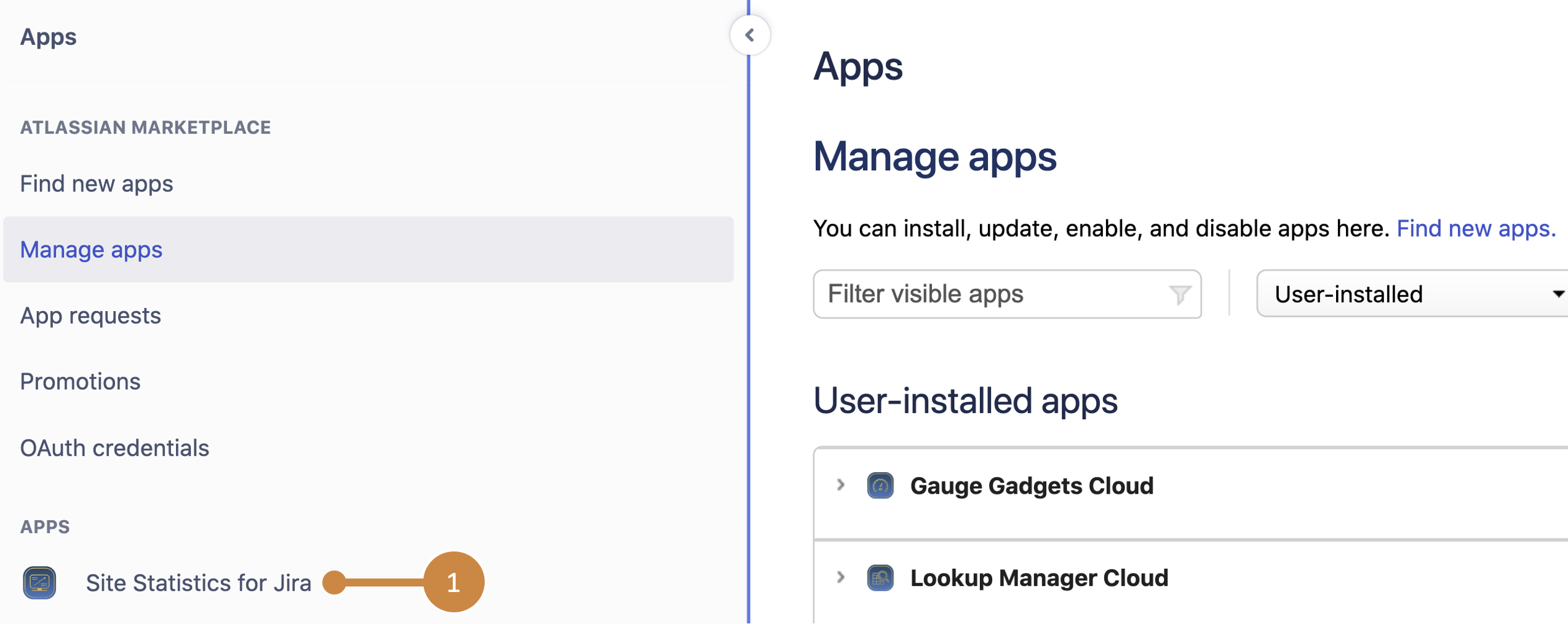
Click Allow access to grant access
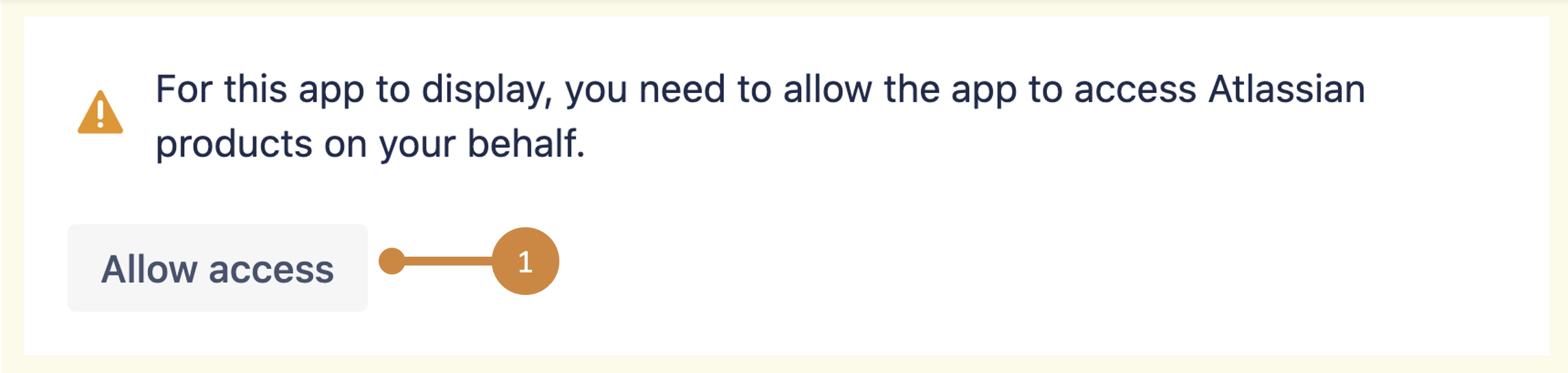
Click Accept
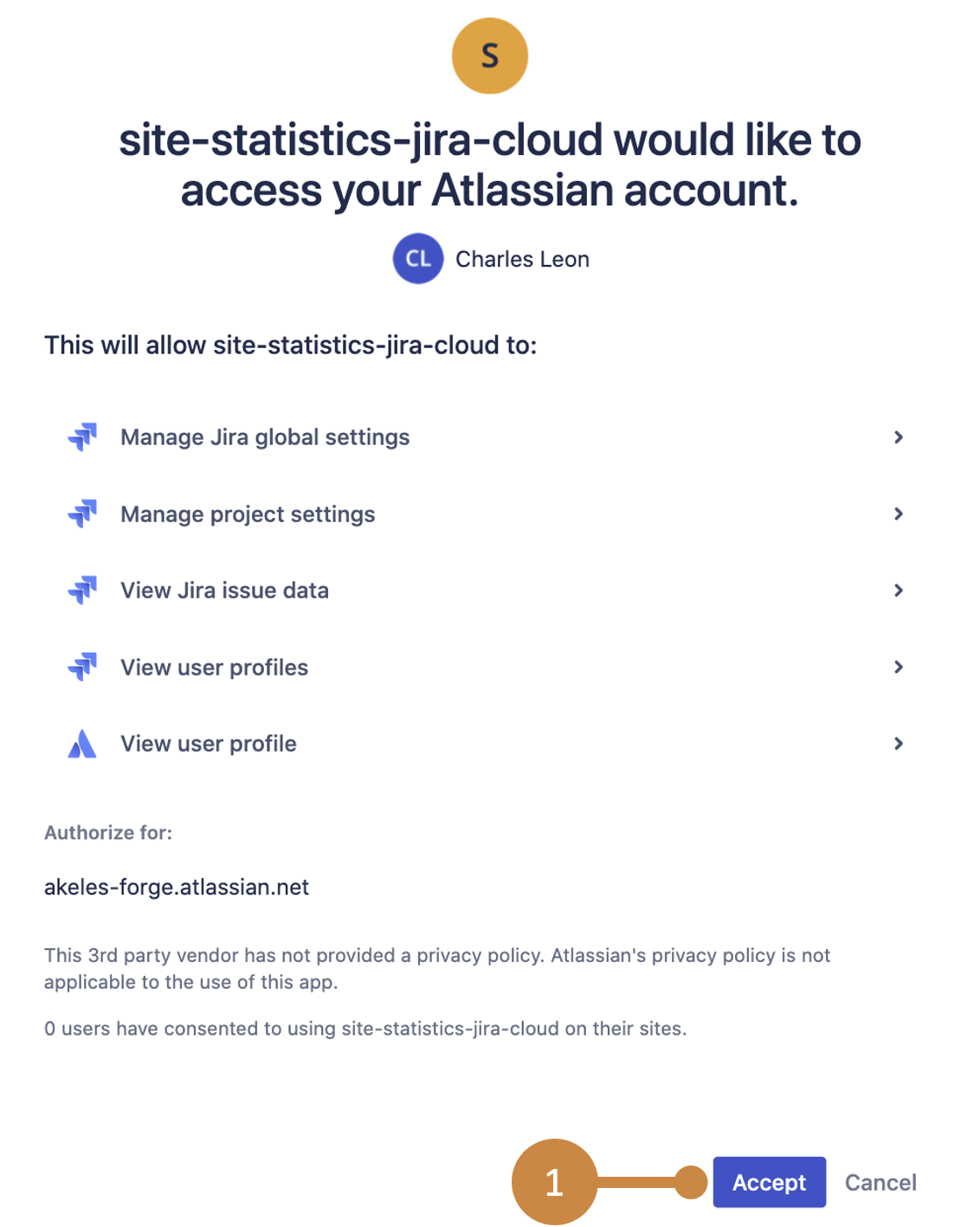
Refresh the page and you should see the current statistics in Jira:
You should be able to see the chart after 30 minutes
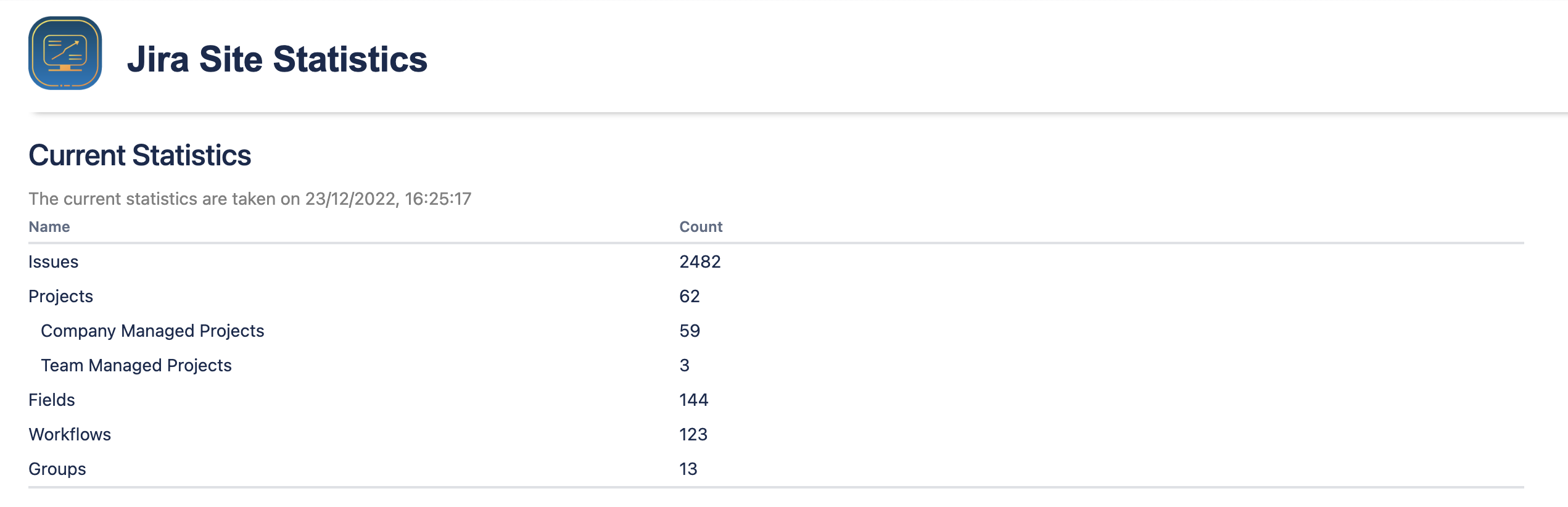
Use Case
For validation of restoration/ migration data
Using the default JQL search, when number of issues exceed 1000, we are unable to tell actual number of issues using the built-in search.
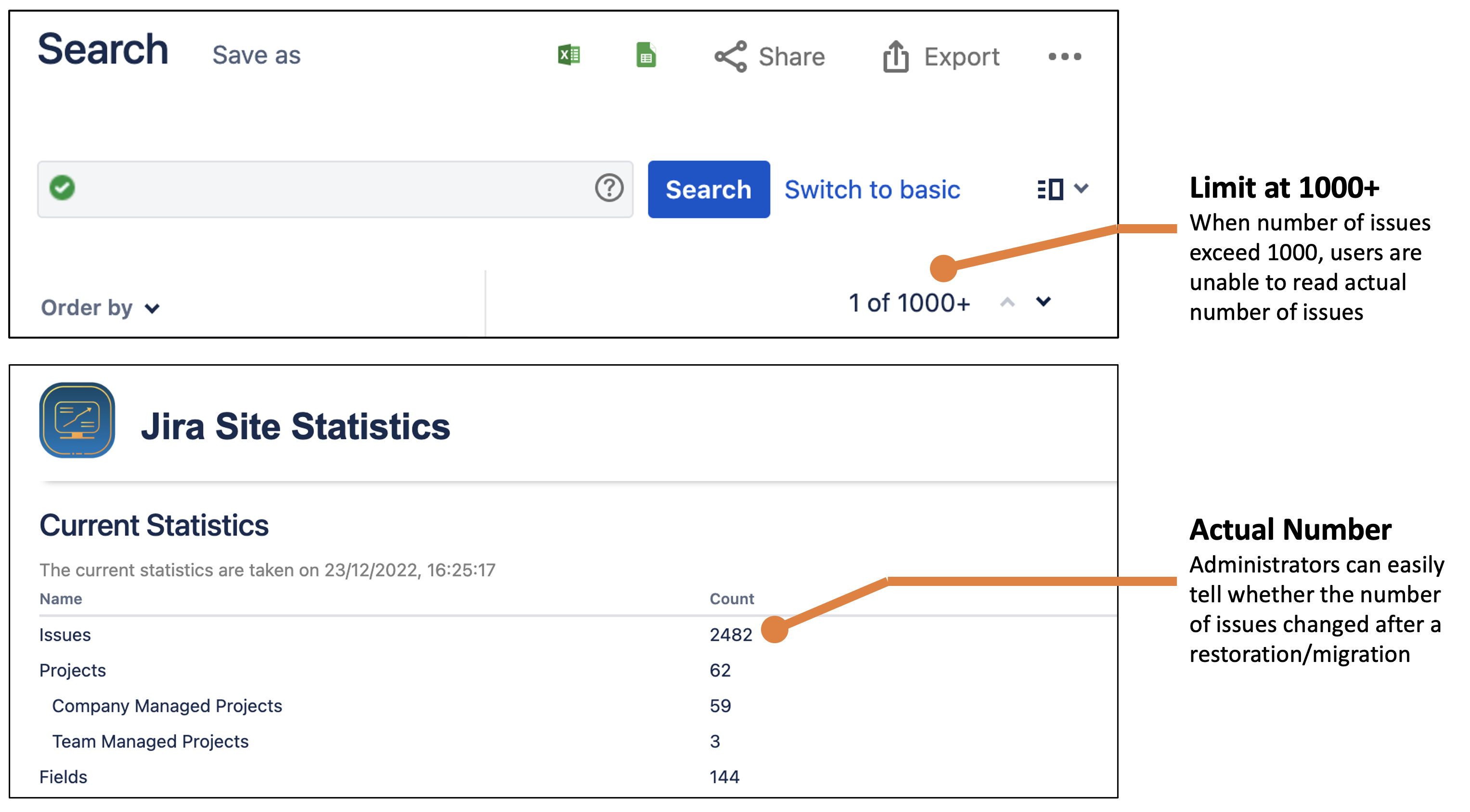
View statistics history
Administrators can learn about site usage by monitoring changes to site statistics.
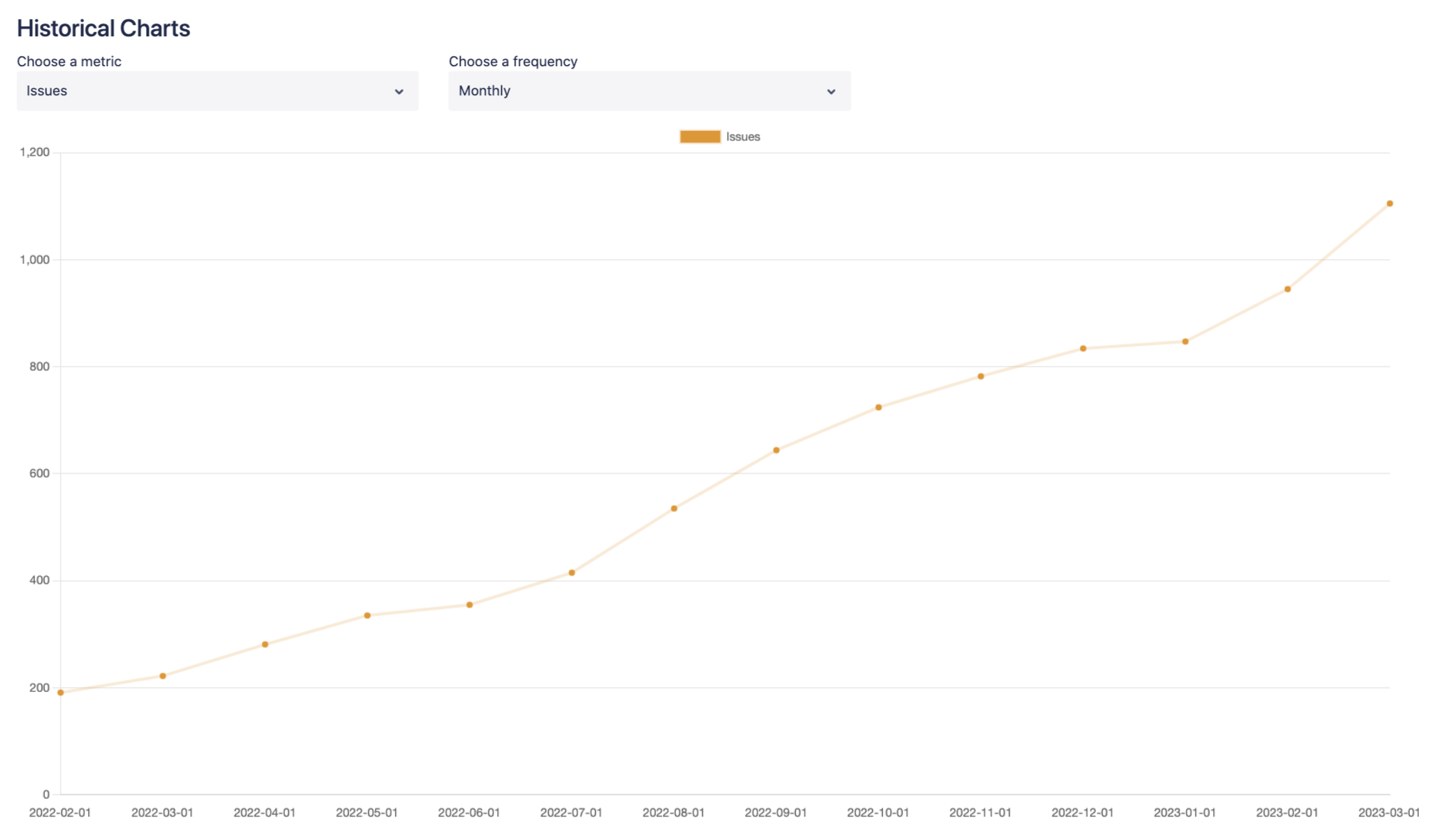
Track the number of Company Managed Projects and Team Managed Projects
Only when the total project count is below 500
We break down the total number of projects into two categories
-
Company Managed Projects
-
Team Managed Projects
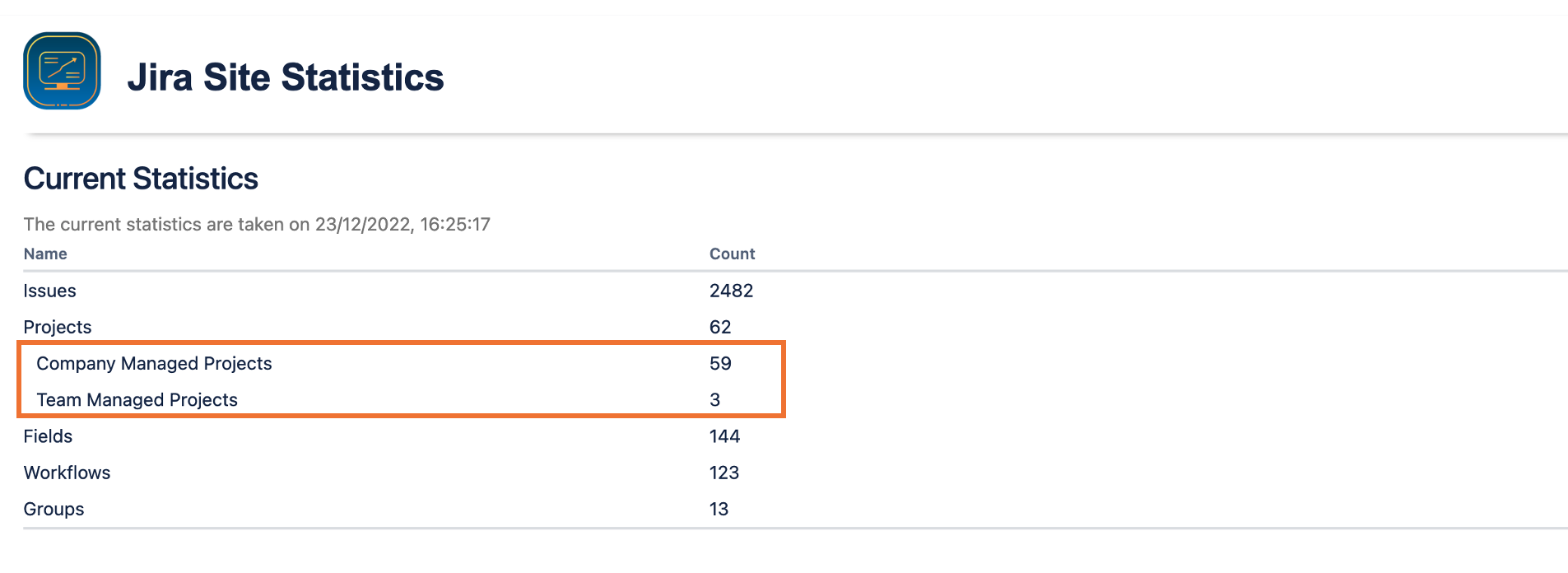
Limitations
As the results are retrieved based on available REST API calls provided by Atlassian, depending on the permissions administrators have, the results can be inaccurate for the number of issues.
Example: If administrator does not have permission to browse 1 of the projects
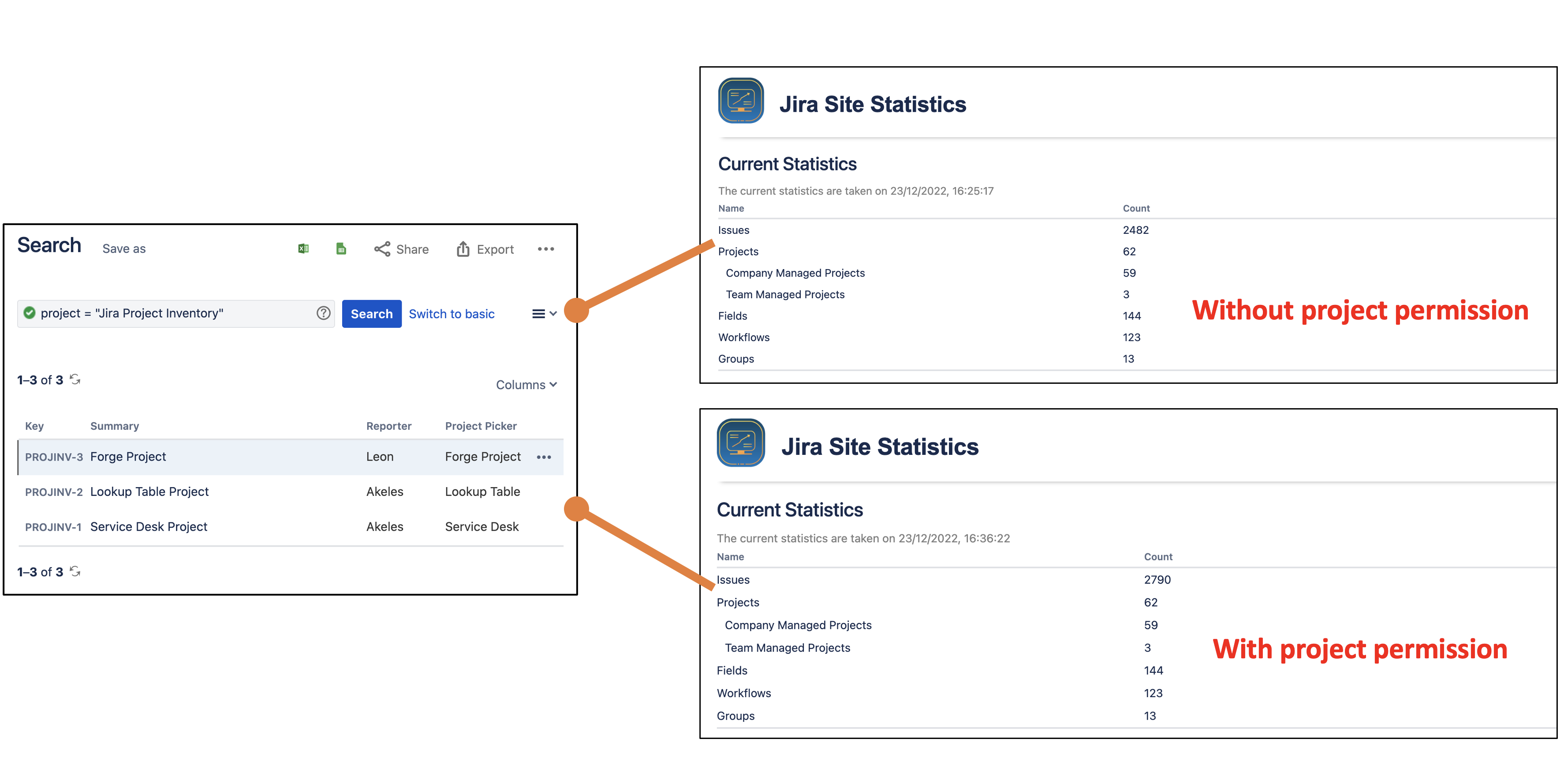
The results are similar to issue search, whereby admin can only view issues they have permissions to.
.png)