Overview
The Multiple Filters Counter Gadget provides up to 12 counter boards which can be used to keep track of values from filters of concern.
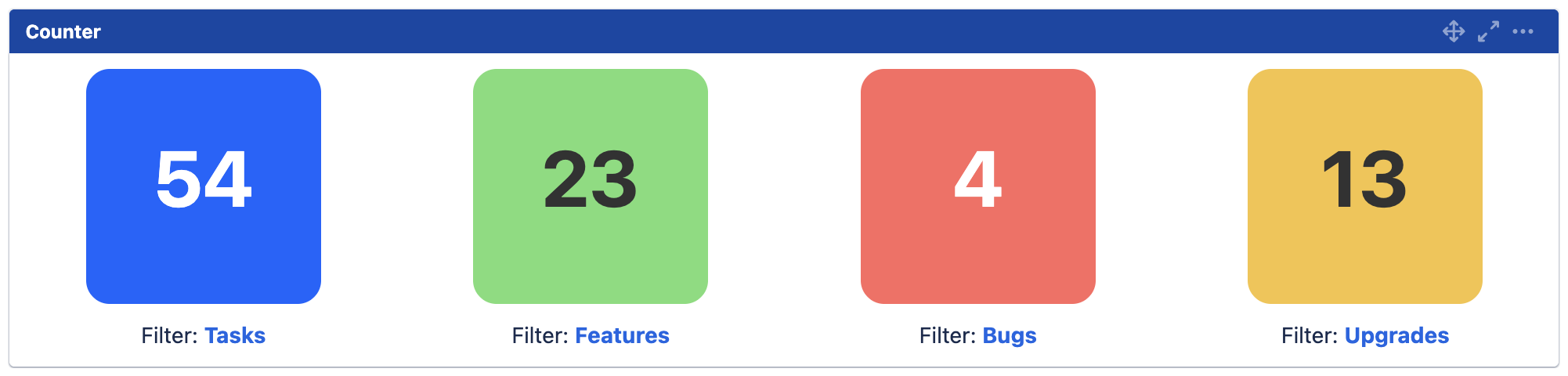
Configuration
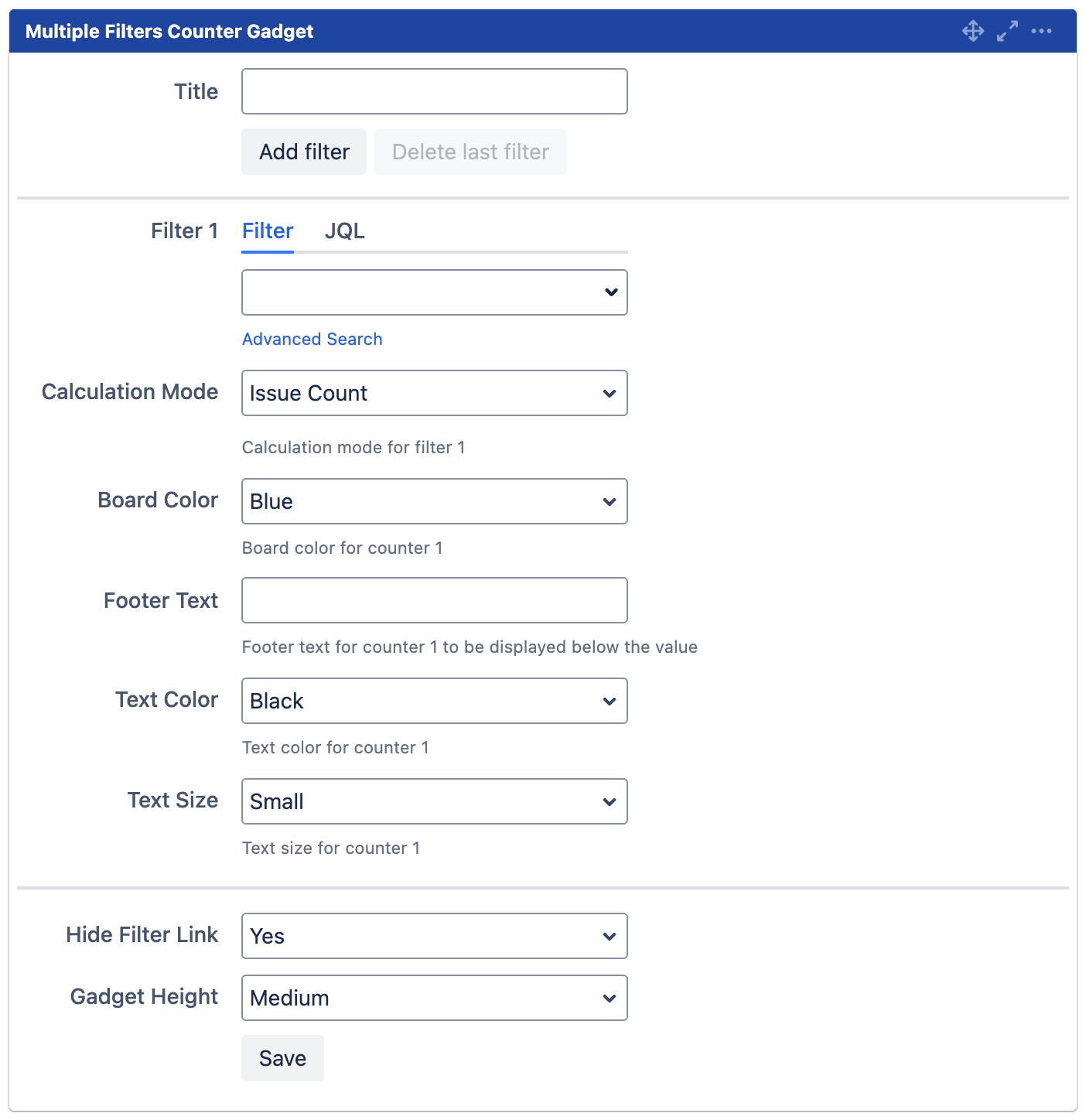
|
Settings |
Default |
Description |
|
|---|---|---|---|
|
Title |
|
The title of the gadget |
|
|
Add filter |
|
Click to add filter *Maximum of 12 filters |
|
|
Delete last filter |
|
Click to delete last filter |
|
|
|
|||
|
Filter n |
|
Select filter or enter JQL |
|
|
Calculation Mode |
Issue Count |
The calculation mode for filter n:
|
The operator:
*Not applicable for Issue Count and Same as Filter 1 |
|
Board Color |
Blue |
The board color for counter n:
|
|
|
Min Value |
|
The minimum value for range to apply for GTR or RTG |
|
|
Max Value Type |
Use Filter as Max Value |
The type of max value to use for range to apply for GTR or RTG:
|
|
|
Max Value Filter n (For “Use Filter as Max Value”) |
|
Select filter to use for max value |
|
|
Max Value Calculation Mode (For “Use Filter as Max Value”) |
Same as Calculation Mode n |
The calculation mode for max value filter n:
|
The operator:
*Not applicable for Issue Count and Same as Calculation Mode n |
|
Max Value (For “Use Number as Max Value”) |
|
The maximum value for range to apply for GTR or RTG |
|
|
|
The limit to use for color change |
||
|
Footer Text |
|
The footer text for counter n to be displayed below the value |
|
|
Text Color |
Black |
The text color for counter n:
|
|
|
Text Size |
Small |
The text size for counter n:
|
|
|
|
|||
|
Hide Filter Link |
Yes |
Whether to hide the filter link:
|
|
|
Gadget Height |
Medium |
The height for the counter:
|
|
.png)