Introduction
To start using the Support Tracker plugin, the Support Tracker Project is required as all other Support Tracker components are dependent on it.
Steps
-
Choose Projects > Create Project and choose Support Tracker Project Template
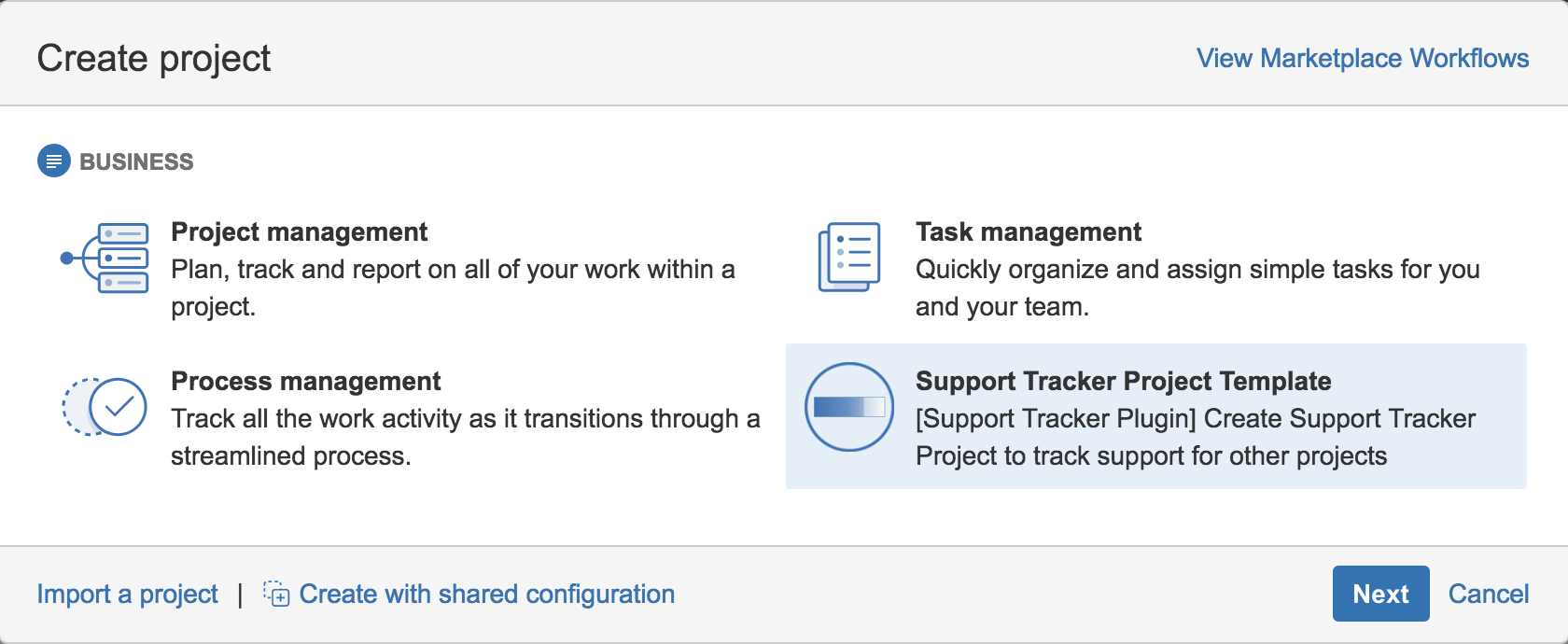
-
Enter a Project Name and edit the Key and Project Lead if required
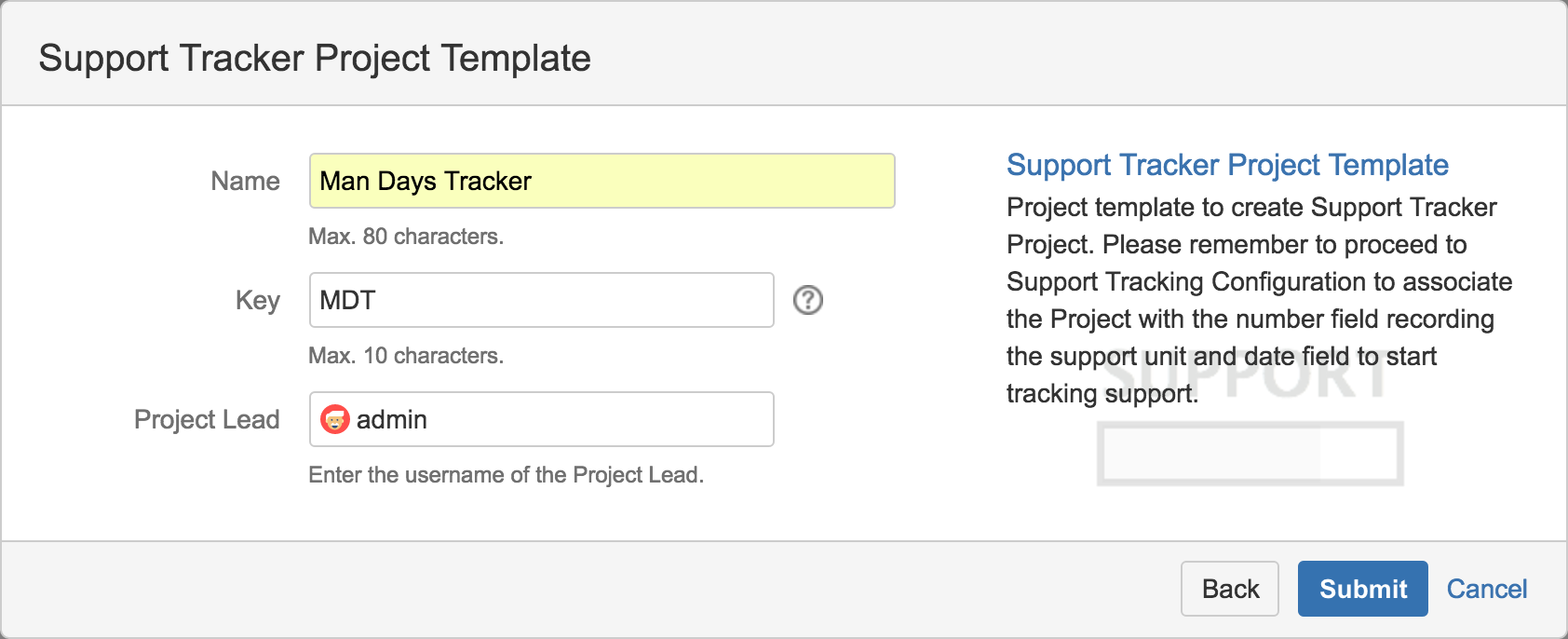
-
The Support Tracker project will be created with the corresponding schemes and fields:Support Tracker Custom fields: Fields created are – ST: Linked Project(s), ST: Contract Start Date, ST: Contract End Date, ST: Total CreditsThe created fields will be lockedUser should not remove the field or remove them from any Support Tracker screenSupport Tracker Issue Type: Support Tracker issue type is createdUser should not delete away the issue typeSupport Tracker Schemes:The workflow, screen and field schemes will be created automaticallyUser should avoid removing any settings in the original schemeUser can add to the Support Tracker schemes if required, e.g. workflow statuses, conditions or post functions, additional fields to Support Tracker screen etc.Jira Roles, Permission and Notification schemes are not set for Support Tracker project, user can create their own schemes to replace the default Permission and Notification schemeEnsure that your Permission and Roles is set properly so that the users who needs to define the support timeline and allocated budget can Create issuesNotification is not compulsory, but if scheme is added, ensure that Issue Commented notification is set so that user will be notified if the support has passed the warning or total allocated credit
.png)