You must be a Jira Administrator to configure this plugin
To enable/disable users to view existing layouts,
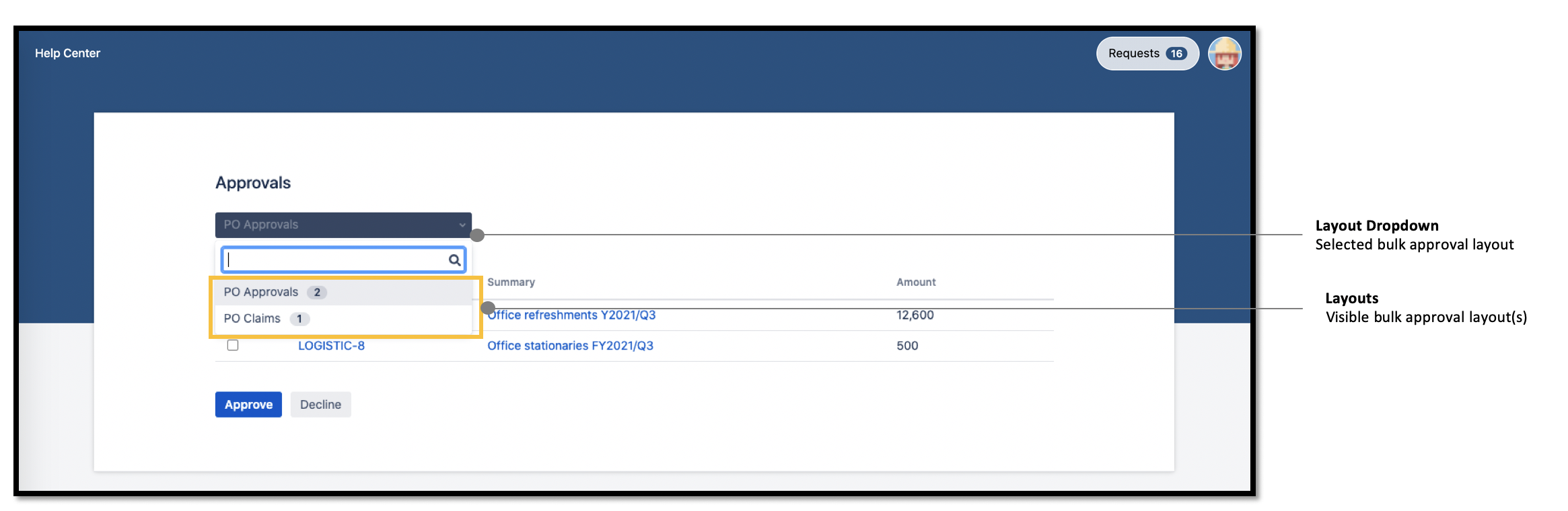
you can update the Layout setting from the Bulk Approval Field Configuration screen
Steps
-
Navigate to Bulk Approval Layout Configuration
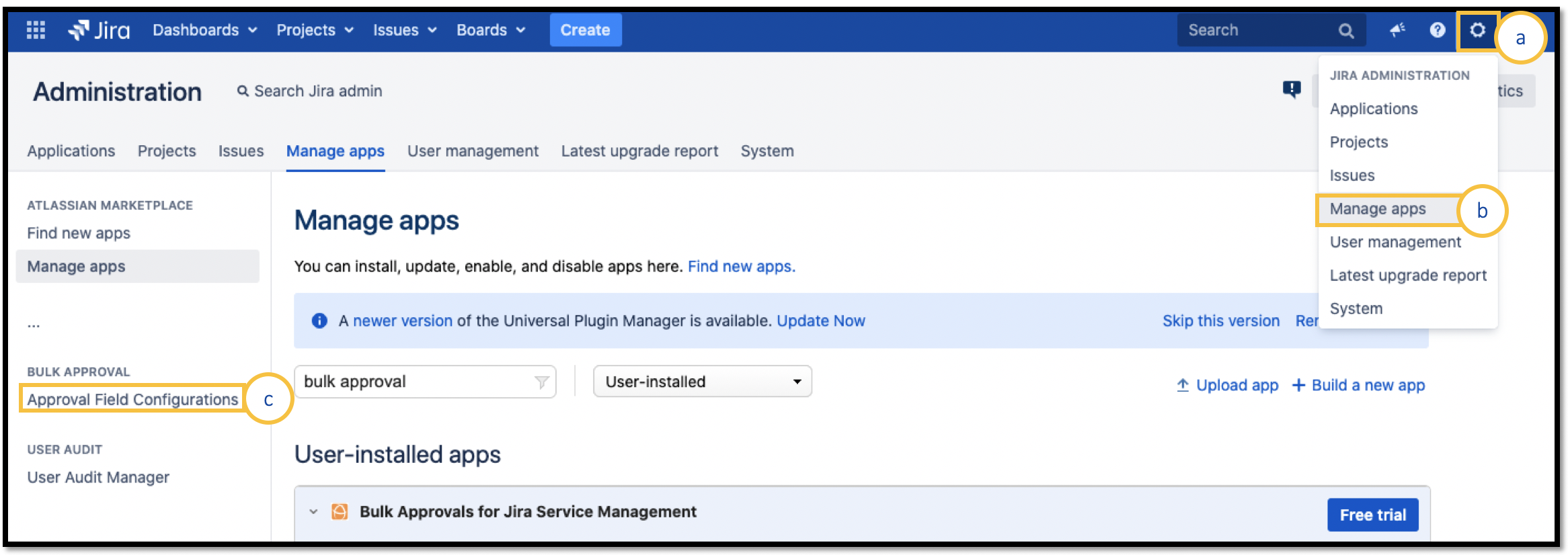
-
Click on Jira Administration icon
-
Click on Manage apps
-
Click on Approval Field Configurations under Bulk Approval
-
-
Locate the layout you’d wish to modify and click on Edit
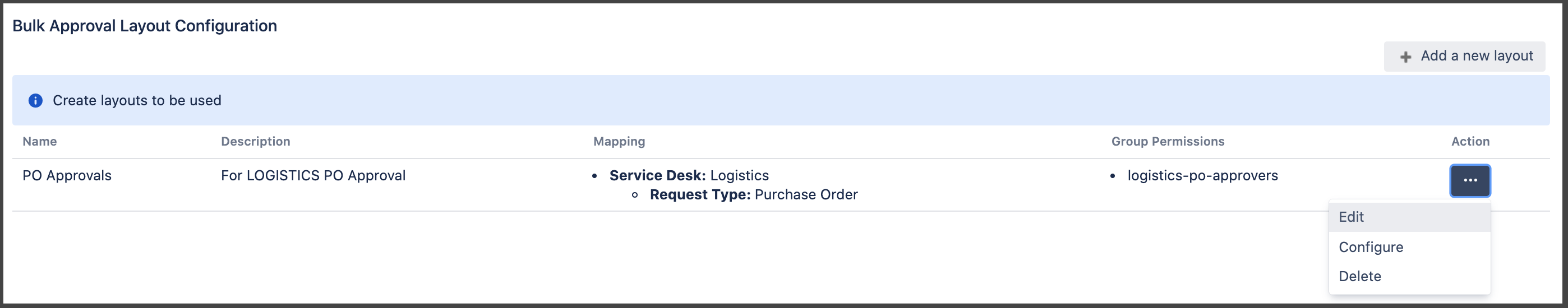
-
Update the Layout setting

-
Click on Save
.png)