This feature is only available from version 1.36.0
Background
For very large Confluence instances, it is possible to have more than 1000 attachments uploads in a minute during peak usage.
For a large enterprise customer instance,
-
clamscan can only process between 8 to 10 attachments per minute
-
clamdscan which is much faster, it can only to 100 attachments per minute.
When the rate of scan is slower than the rate of uploads, it can cause snowballing in the queue.
Confluence admins can track the progress Attachment Scanning Queue now.
How it works
We added a “smart assignment” module which
-
will assign attachments pending scan to active Confluence nodes
-
if any of the Confluence nodes go down, the attachments will be reassigned to the active nodes
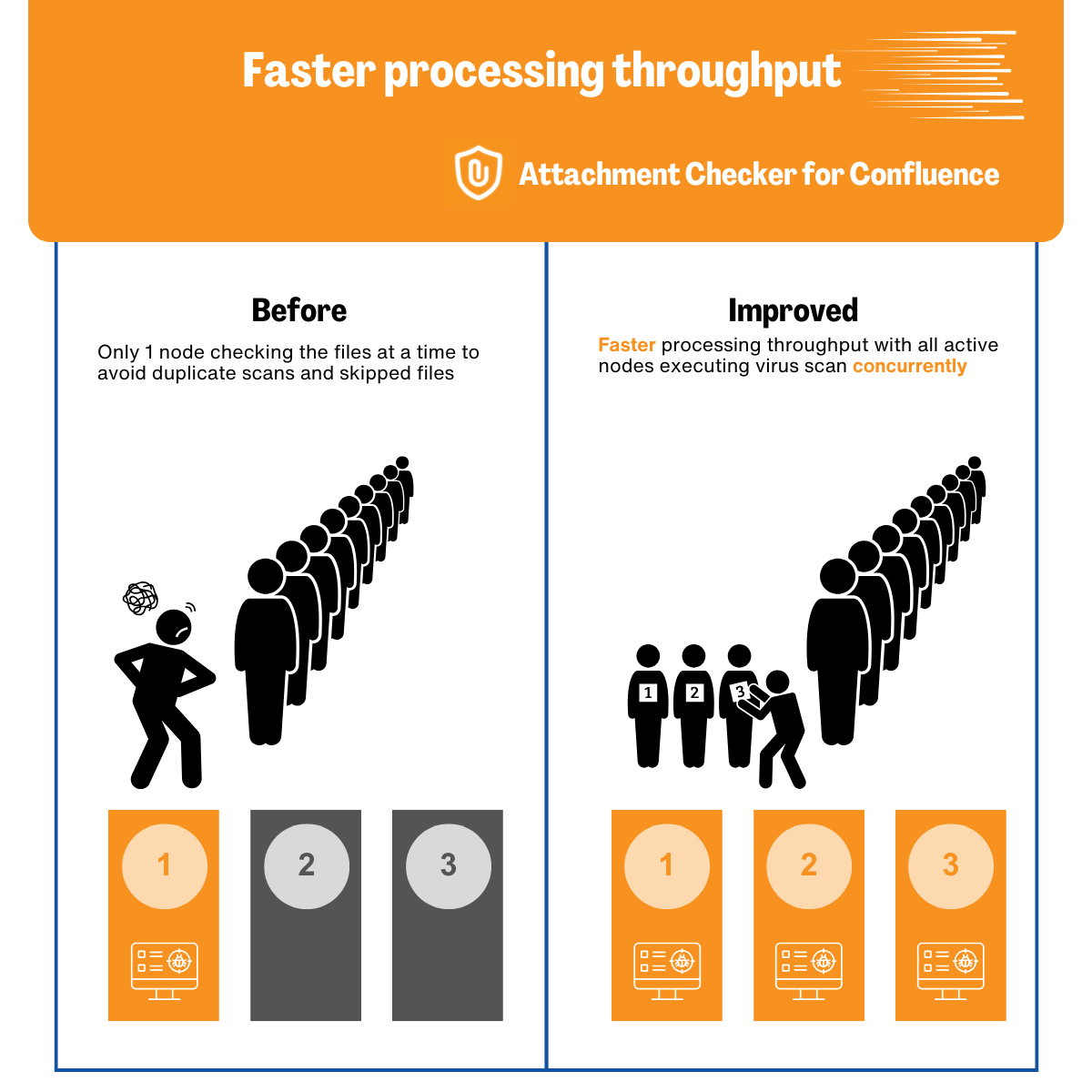
Benefits
-
This increases the processing throughput by
-
2x if there are 2 nodes
-
3x if there are 3 nodes
-
-
It reduces the latency between the upload and warning added to the Confluence page for infected attachments
How many nodes do you need
It will depends on
-
how fast the virus scan is executed
-
how fast users are uploading new files
|
Period |
10 attachments / minute |
100 attachments / minute |
|---|---|---|
|
Every minute |
10 |
100 |
|
Every hour (60 minutes) |
600 |
6,000 |
|
Every day (24 hours) |
14,400 |
144,000 |
|
Every month (30 days) |
432,000 |
4,320,000 |
|
Every year (365 days) |
5,256,000 |
52,560,000 |
.png)