Introduction
This is another alternative besides the Counter Gadget which can handle large values better and more flexible display formats.
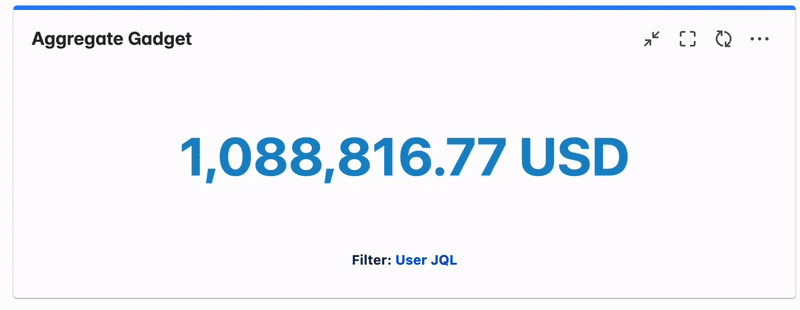
Possible use cases:
-
Counting total cost for the month
-
Calculating the total budget for the project
-
Summing the total cost savings from all the project enhancements
Why Aggregation Gadget
-
Display value can be formatted with delimiter for better readability for large values
-
111,111,111 vs 111111111
-
-
Text can be added before and after the aggregated values to support more scenarios
-
US$1,088,816.77 (prefix)
-
3,645 man hours (suffix)
-
Our top 5 voted requests (both prefix and suffix)
-
-
Rounding off to 2 decimal places for floating point numbers
Adding Aggregate Gadget to a dashboard
-
Go to a dashboard and click on Add gadget.
-
Search for Aggregate and click on Add gadget next to it.
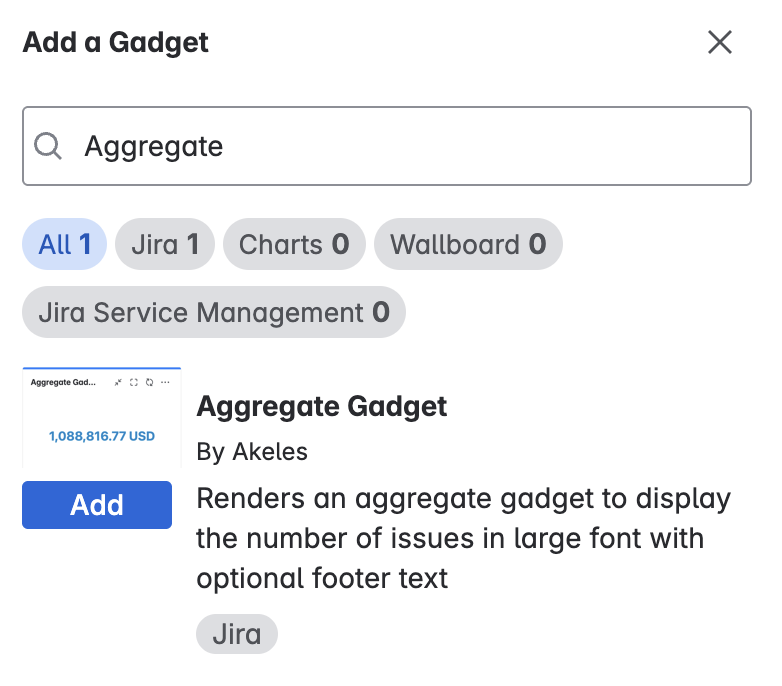
Aggregate Gadget configuration
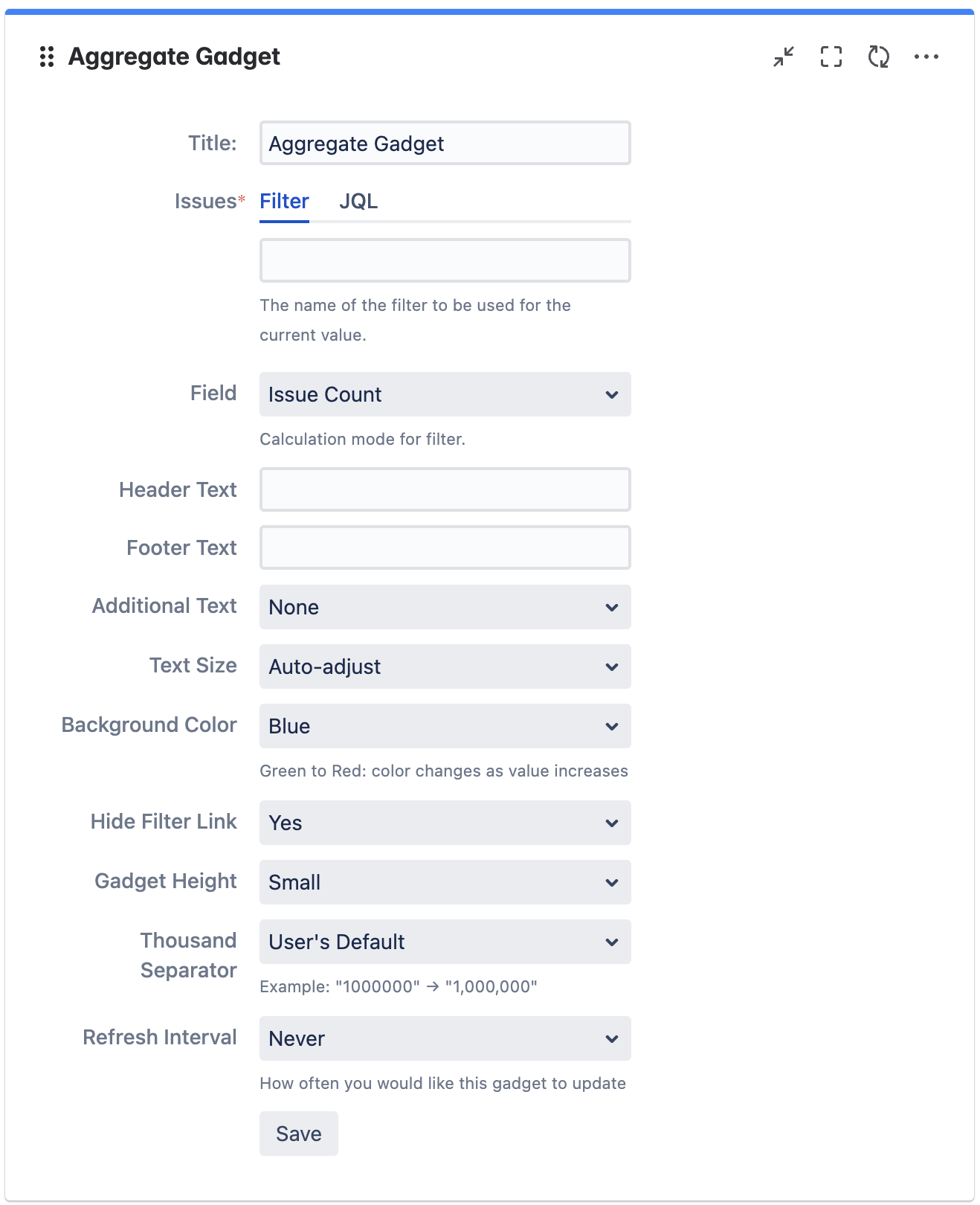
|
Settings |
Description |
|---|---|
|
Title |
The title of the gadget |
|
Issues |
Filter or JQL can be used to search to display the number of issues shown in the gauge gadget |
|
Field |
Calculation mode for Issues |
|
Header Text |
Text shown above the aggregate value |
|
Footer Text |
Text shown below the aggregate value |
|
Additional Text |
Dropdown selection to choose if you want a prefix or suffix text |
|
Text Size |
The size of the text that will be displayed |
|
Background Color |
The color of the text to be use on the board |
|
Hide Filter Link |
To hide the filter link |
|
Gadget Height |
The height of the gadget and gauge will scale based on the height of the gadget |
|
Format Thousands |
To format the calculated number if it is too large (E.g. 1000000 → 1,000,000) |
|
Refresh Interval |
Frequency of gadget refresh rate |
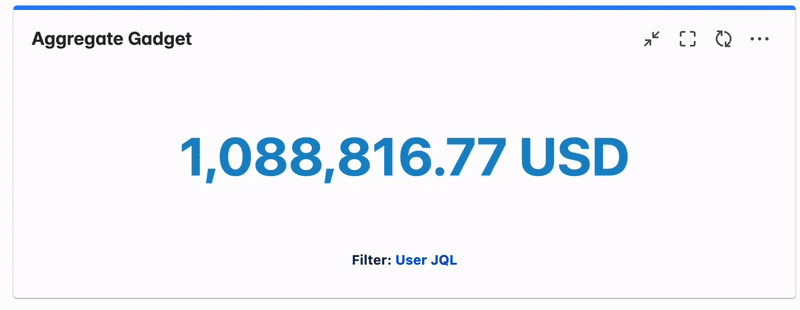
*BONUS TIP* Hover over “User JQL” to see your JQL Query
Some possible ways you can use Aggregate Gadget
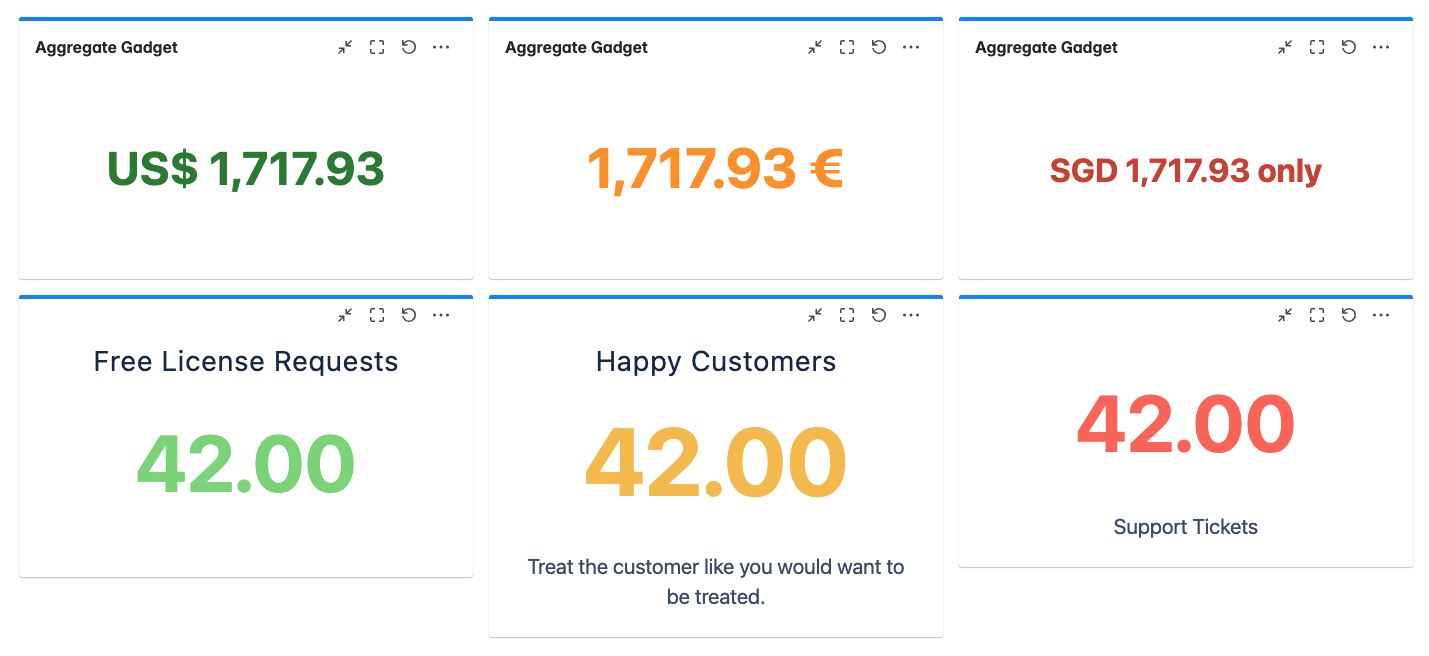
Comparison with other gadgets
|
Aggregate Gadget |
||
|---|---|---|

|
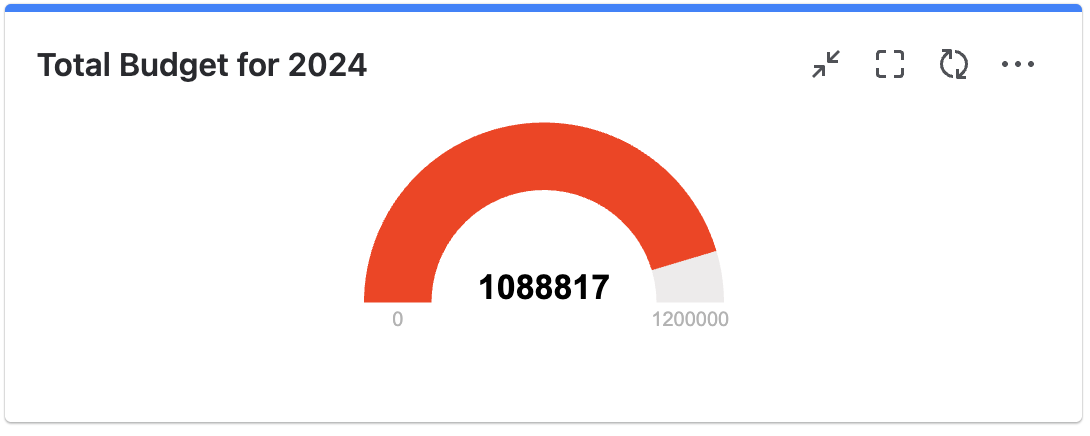
|
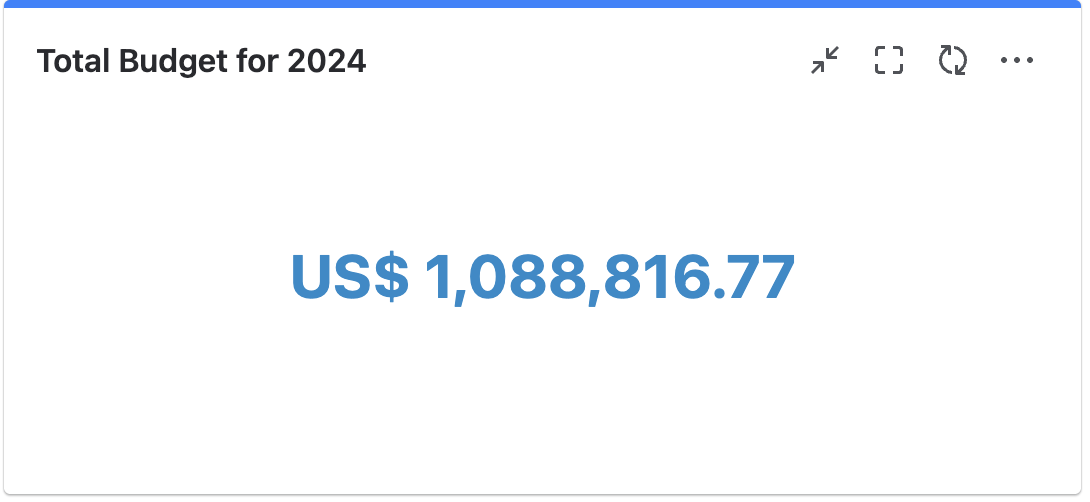
|
.png)