By using Jira Apps Manager
-
Navigate to the "Find new apps" section under Apps dropdown on top bar.
-
Type "File Type Checker" into the search field and hit the Enter key.
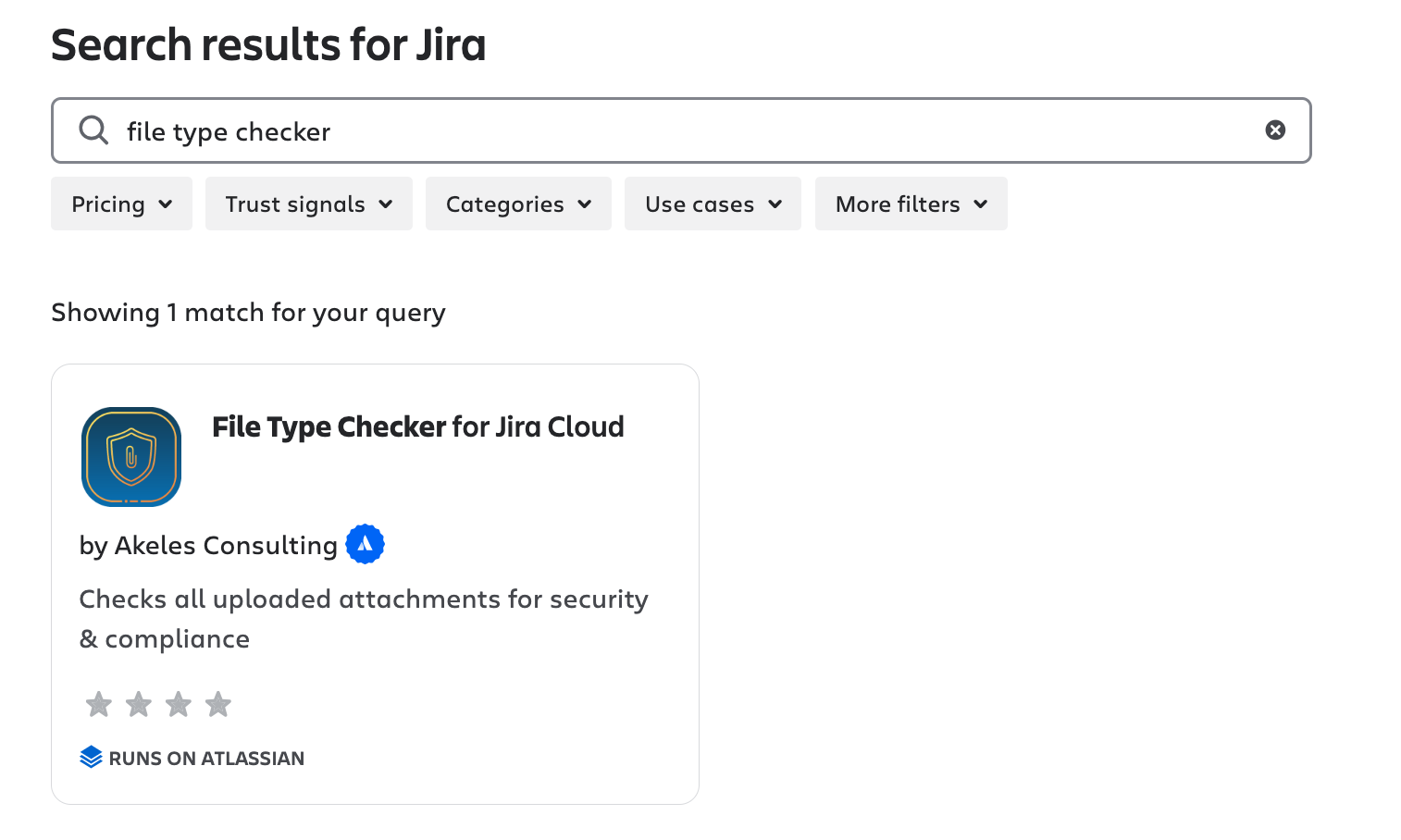
-
Click app to view the details.
-
On the app detail view, click on the Get it now button.
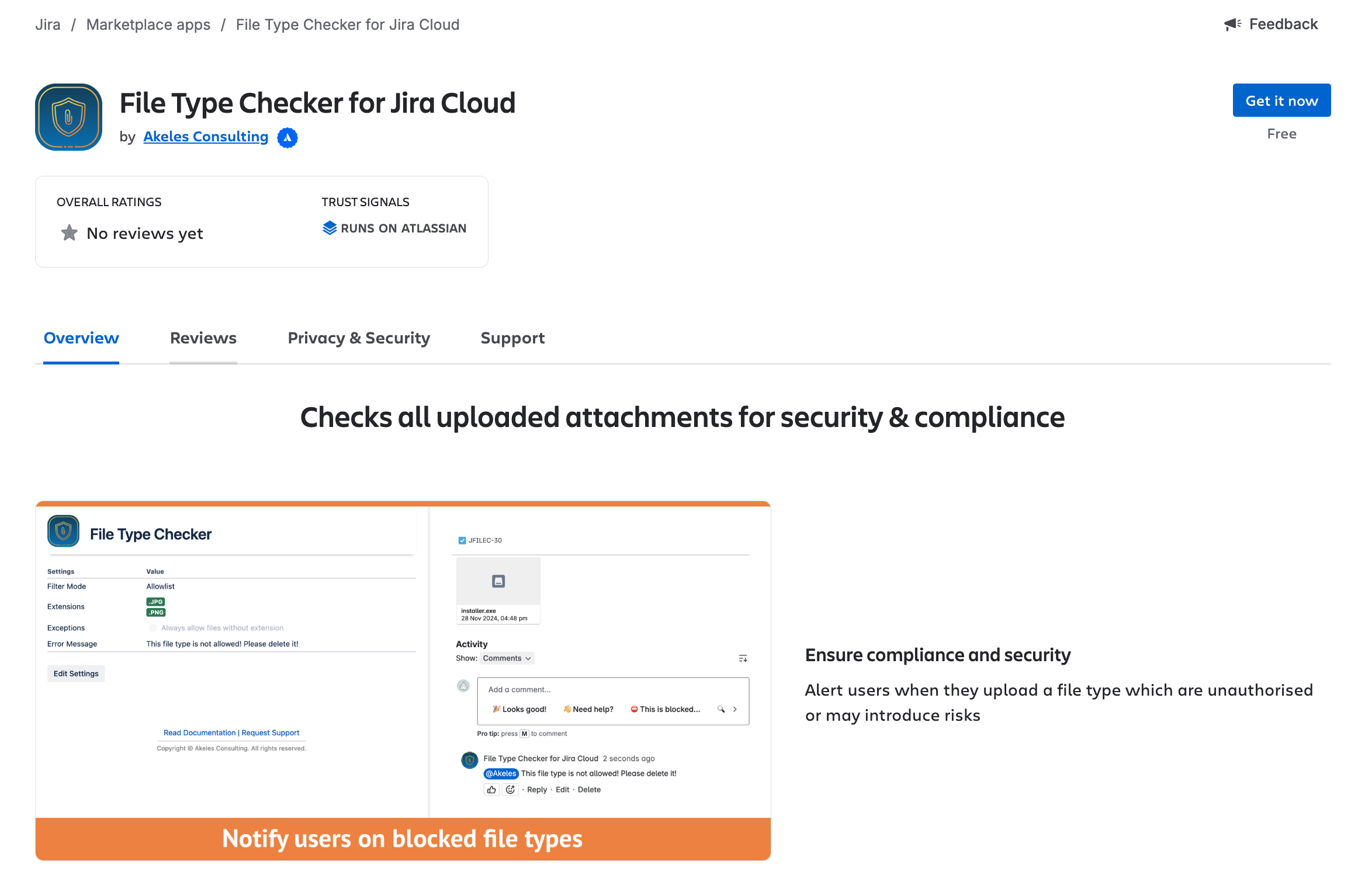
-
Click on the Review button to continue
-
Click on the Get it now button to complete the install
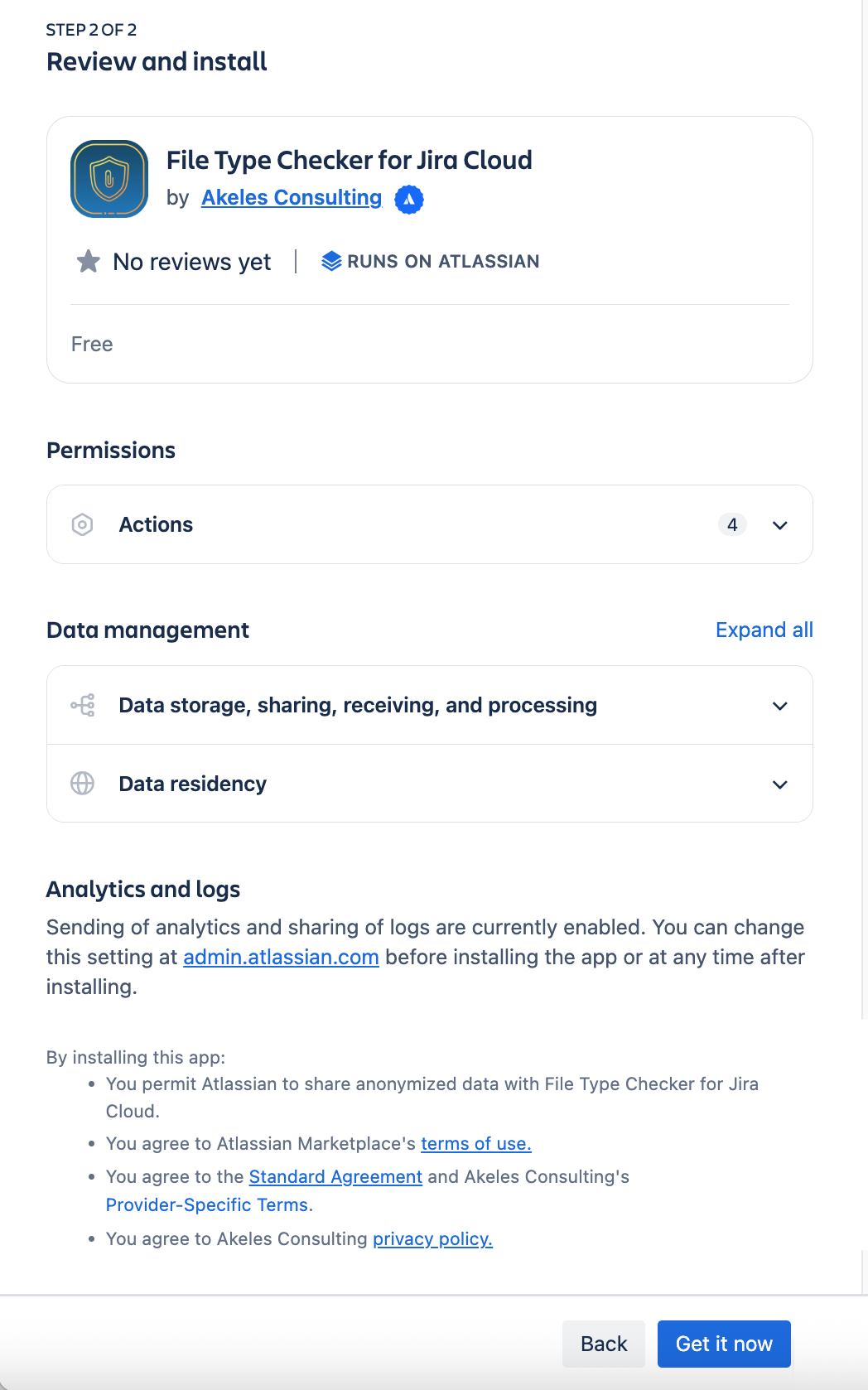
-
A dialog will pop up
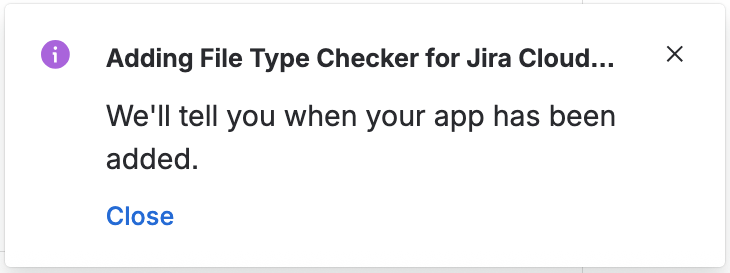
-
When completed, a Success popup will show on the top-right corner to inform you that the app has been successfully added.
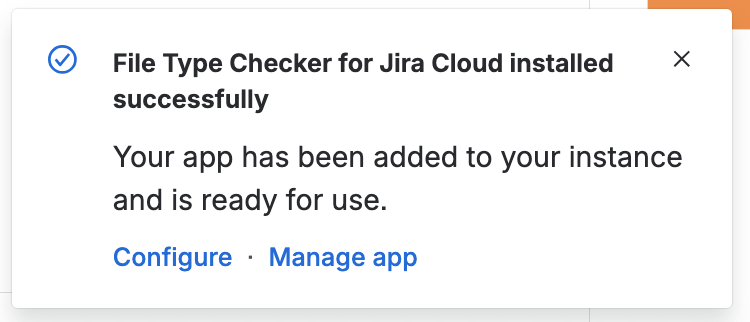
-
You can also check the version of the app is installed by going to the Manage apps page
-
Click on the Configure link to register for a free License Key
-
Once it is done, you can continue with configuring the app.
If you think this app is useful, we appreciate if you can rate our app.
Please read this before uninstalling the app.
.png)