This feature is only accessible by Jira administrators. However, it is possible to export to Excel for auditors and security teams.
Overview
The Access Review Summary page provide a consolidated summary on the access review statuses for all the projects in the Jira Cloud.
Jira admins can use this to
-
identify those projects which has not done access reviews for extended perioid
-
export the list of Jira projects together with the review status for audits
-
assess if the Jira project is still active or can be archived
-
drill into the Jira project’s Access Review page
Accessing the Review Summary
The page can only be accessed by Jira admins from Settings → Apps → Access Review Summary
-
Select Settings > Apps
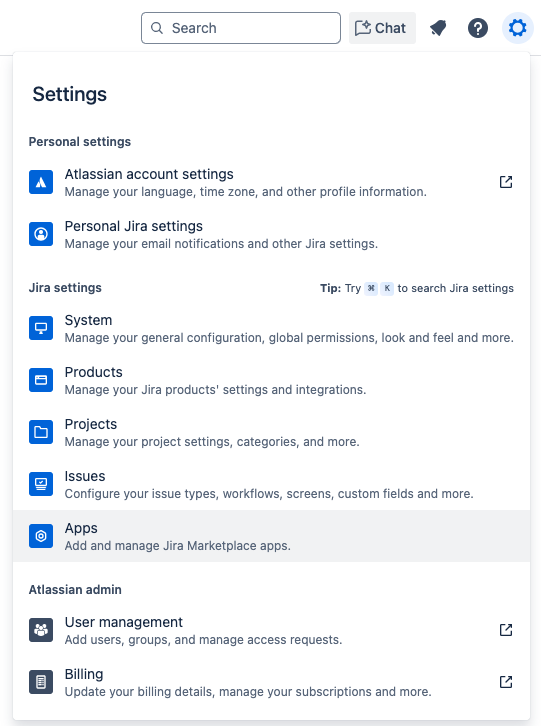
-
Choose Access Review Summary from the left sidebar
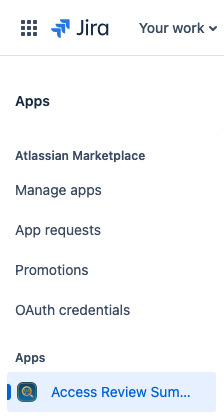
How to use the Review Summary
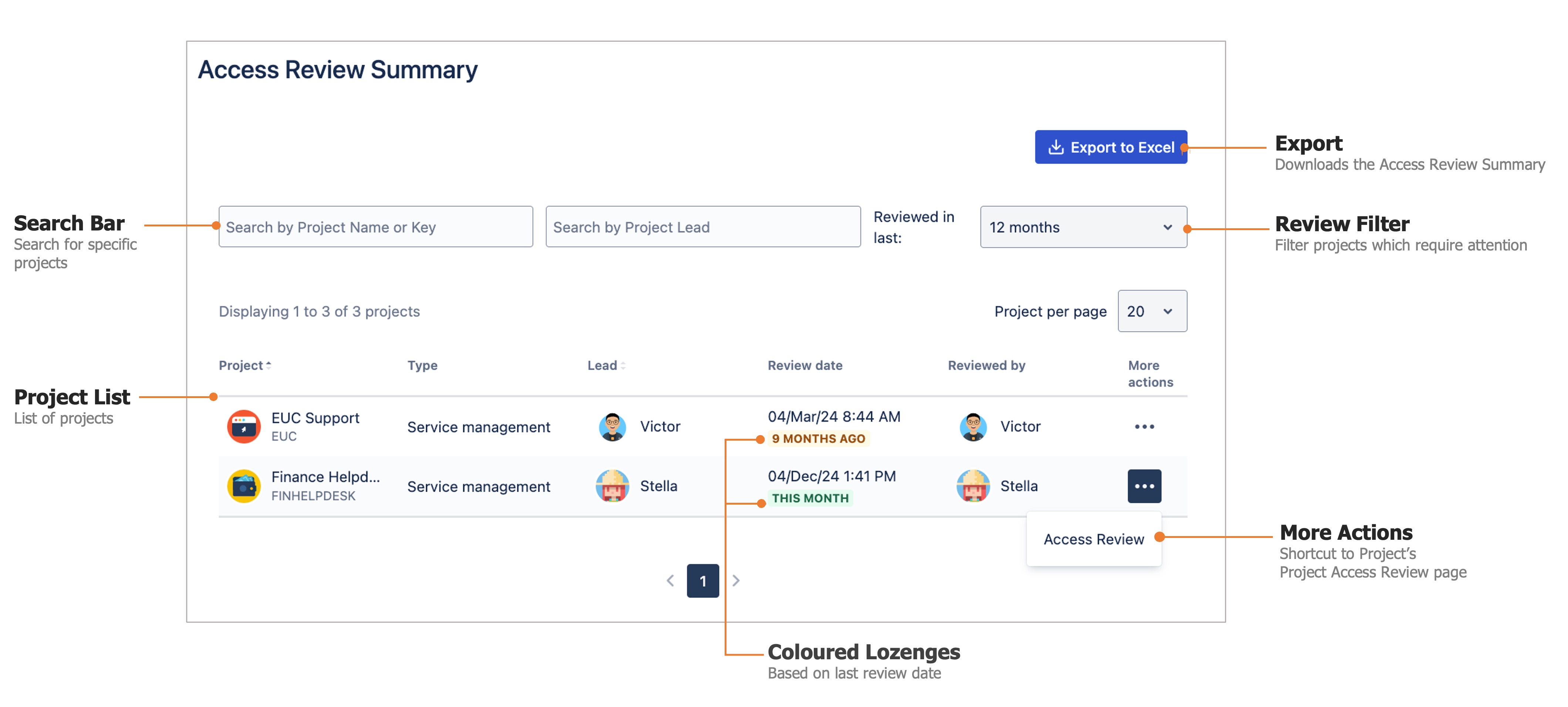
|
Feature ⭐ |
Description |
|
|---|---|---|
|
1 |
List of Projects |
Display the list of all Jira projects to present all the essential information available on the page. |
|
2 |
More Actions Button |
Quick shortcut to jump into the project's Access Review page. |
|
3 |
Colored Lozenges (Based on Last Review Date) |
A quick way to eyeball the project health status using the traffic light colour scheme so that user need not count the date mentally. |
|
4 |
Last Reviewed Filter |
A quick way to filter those projects which need attention. |
|
5 |
Search Bars |
Support lookups for big Jira instances. |
|
6 |
Export to Excel |
Jira admins can download a CSV file with more details. The info can also be circulated without granting admin access to Jira. |
.png)