The plugin supports configuration of the following settings
|
Settings |
Description |
Default |
Example |
|---|---|---|---|
|
List of extensions |
The list of comma delimited file extensions to used for filtering. |
jpg,png,gif |
|
|
Error message |
The error message to be displayed if a user tries to upload
|
Please update the error message in the Attachment Checker
|
|
|
Mode |
The mode of filtering
|
Whitelist |
Blacklist
|
|
Allow files without
|
Whether to allow files without any extensions to be attached |
Yes |
Yes
|
|
Max Attachment Limit |
The maximum number of attachments allowed for each issue.
If no attachment are allowed, can revoke the Create Attachments
|
0 |
0
|
|
Max Attachment Message |
The error message to display to the user when maximum
|
The number of attachments for this issue has exceeded |
Accessing Configuration Panel
To access the configuration panel:
-
Go to the Universal Plugin Manager
-
Click on the Attachment Checker under the User-installed Add-ons section to expand the panel
-
Click on the Configure button
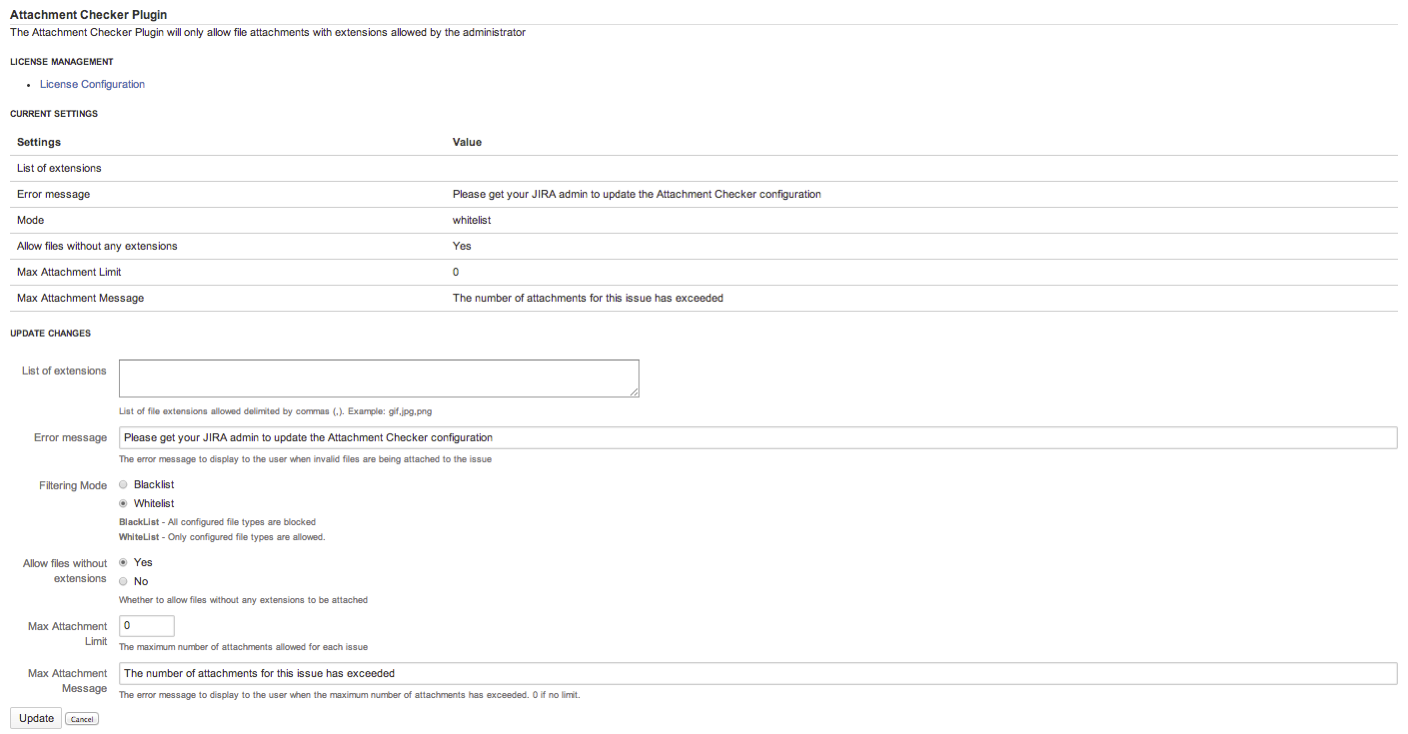
Updating Configuration Settings
To update the configuration settings:
-
Fill in the fields accordingly and click on the Update button
-
The Current Settings will be updated accordingly
.png)