Summary
New feature
Display mode for line charts
You can now choose to display lines side by side or overlapped for line charts:
-
Multiple Filters Line Chart Gadget
-
Multiple Filters Line Chart Gadget (Weekly)
-
Multiple Filters Statistic Line Chart Gadget
This option is not available in Multiple Filters Line Chart Gadget (Monthly), all lines are overlapped due to width constraint.
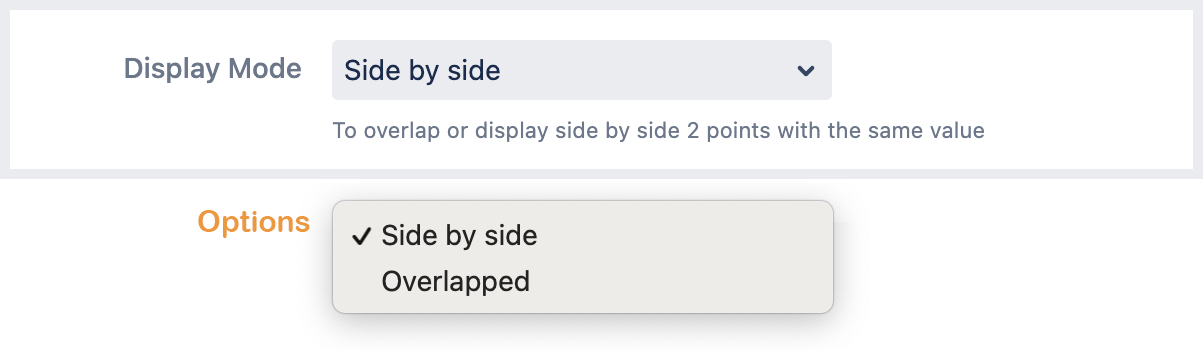
|
Side by side (default) |
Overlapped |
|---|---|
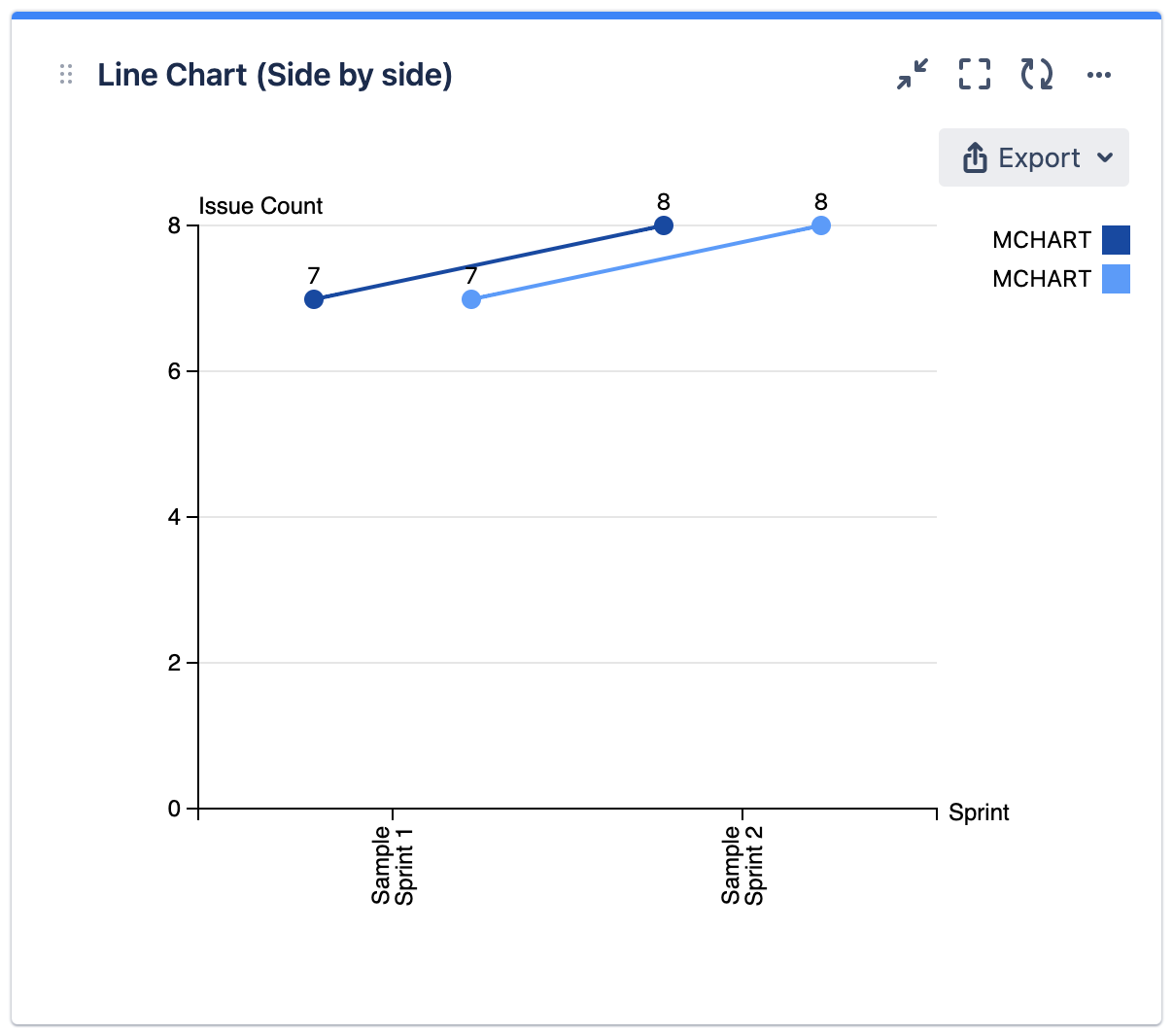
|
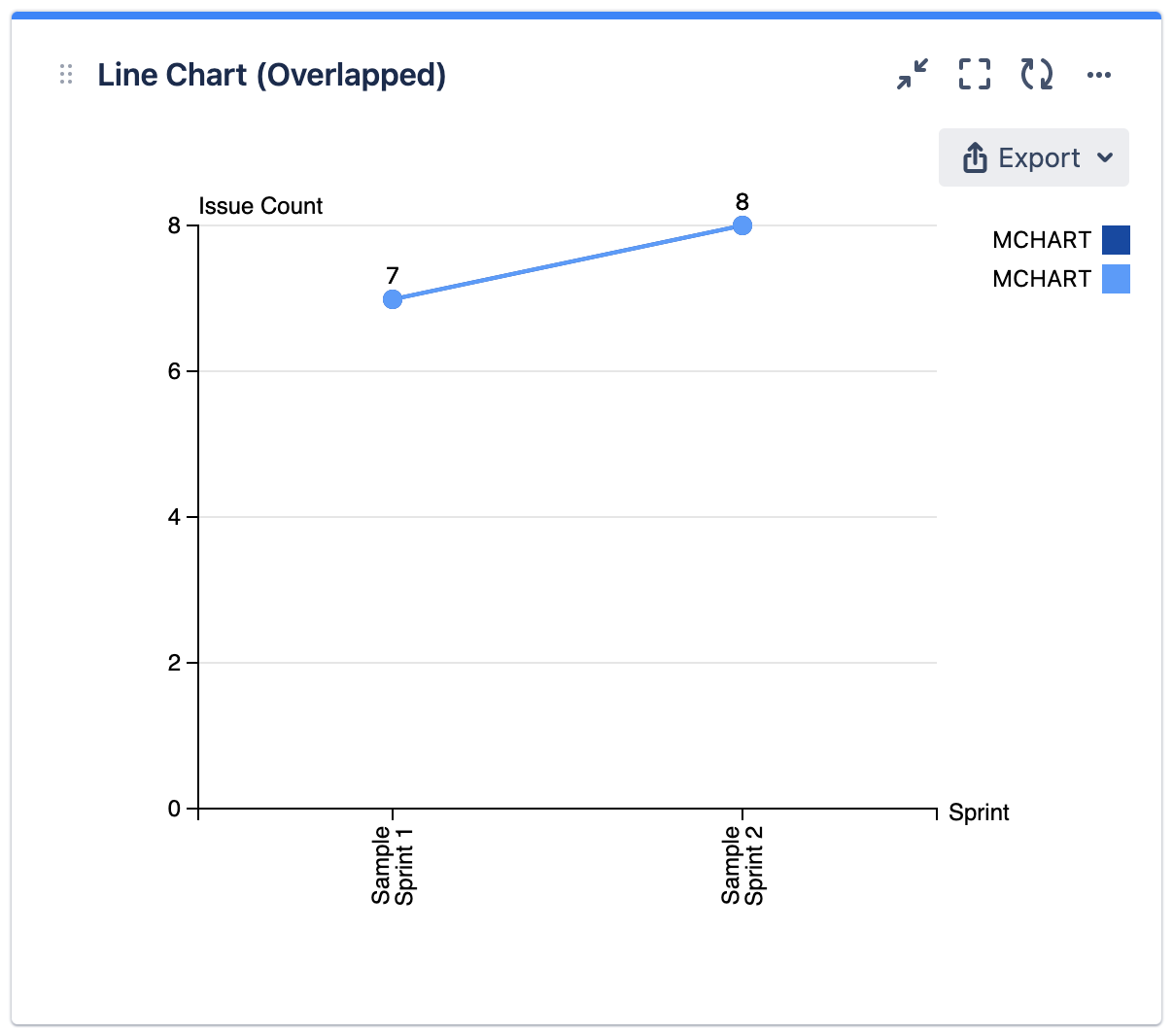
|
If 2 lines happens to have the same values, you can click on the color legend to hide the top (displayed) line and reveal the bottom (hidden) line.
Improvement
Support Epic Link, Epic Name in statistic charts
You can now plot using Epic Link and Epic Name as the Statistic Type in statistic charts:
-
Multiple Filters Statistic Bar Chart Gadget (Horizontal)
-
Multiple Filters Statistic Bar Chart Gadget (Vertical)
-
Multiple Filters Statistic Line Chart Gadget

Issues
|
Key |
Summary |
T |
P |
Status |
Resolution |
Affected Versions |
|---|---|---|---|---|---|---|
|
Data cannot be retrieved due to an unexpected error. |
||||||
.png)