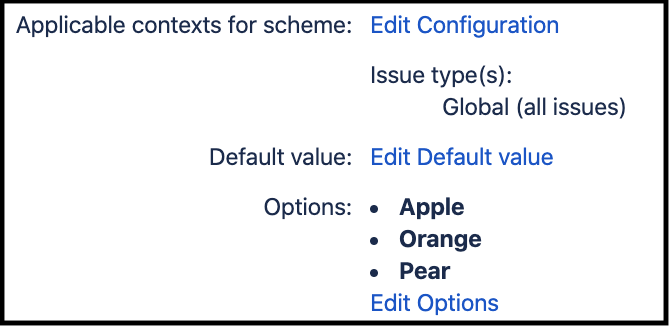There are different field types available in Jira.
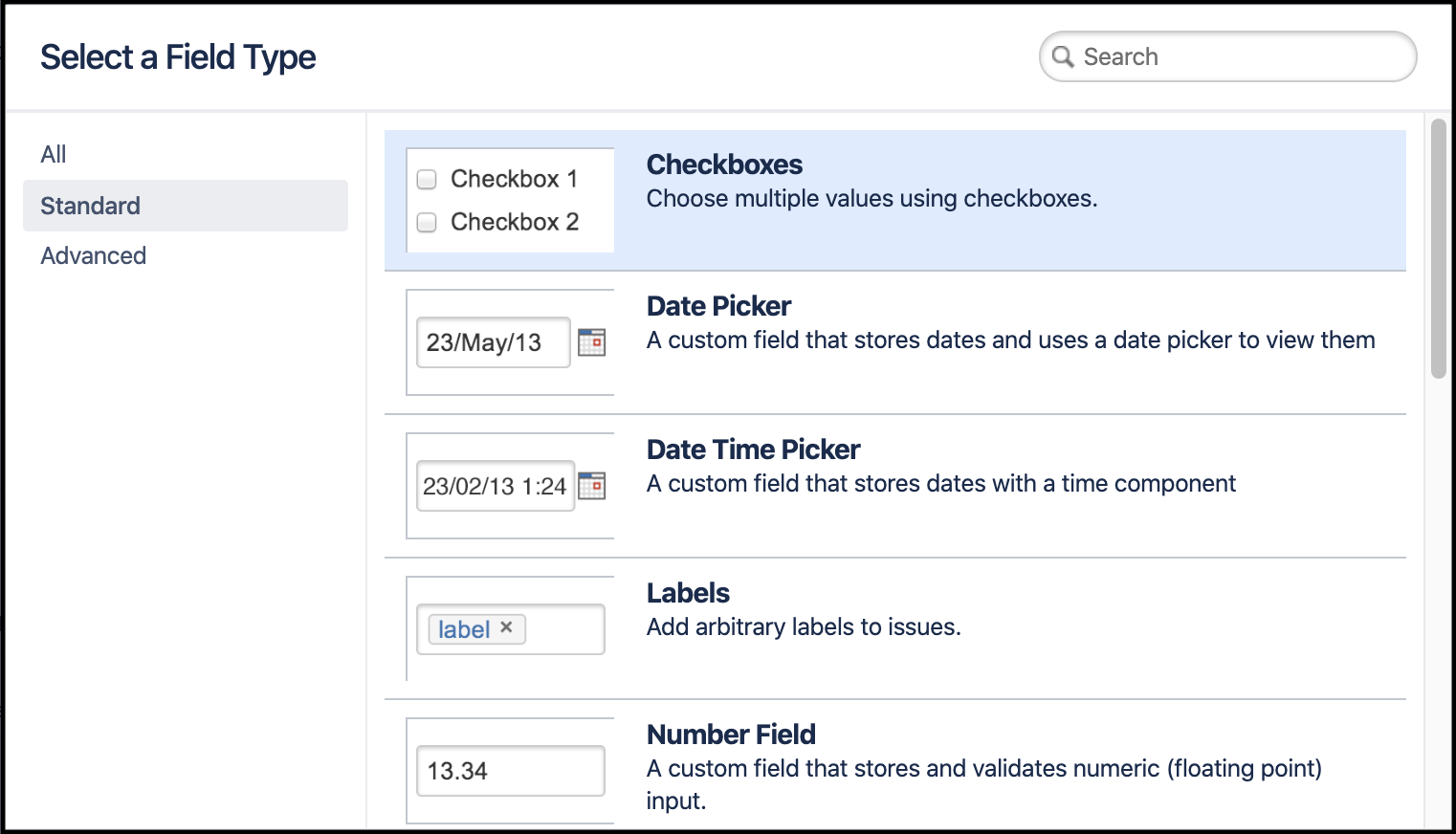
We have provided a list below on the possible field types which can be populated in the Source field
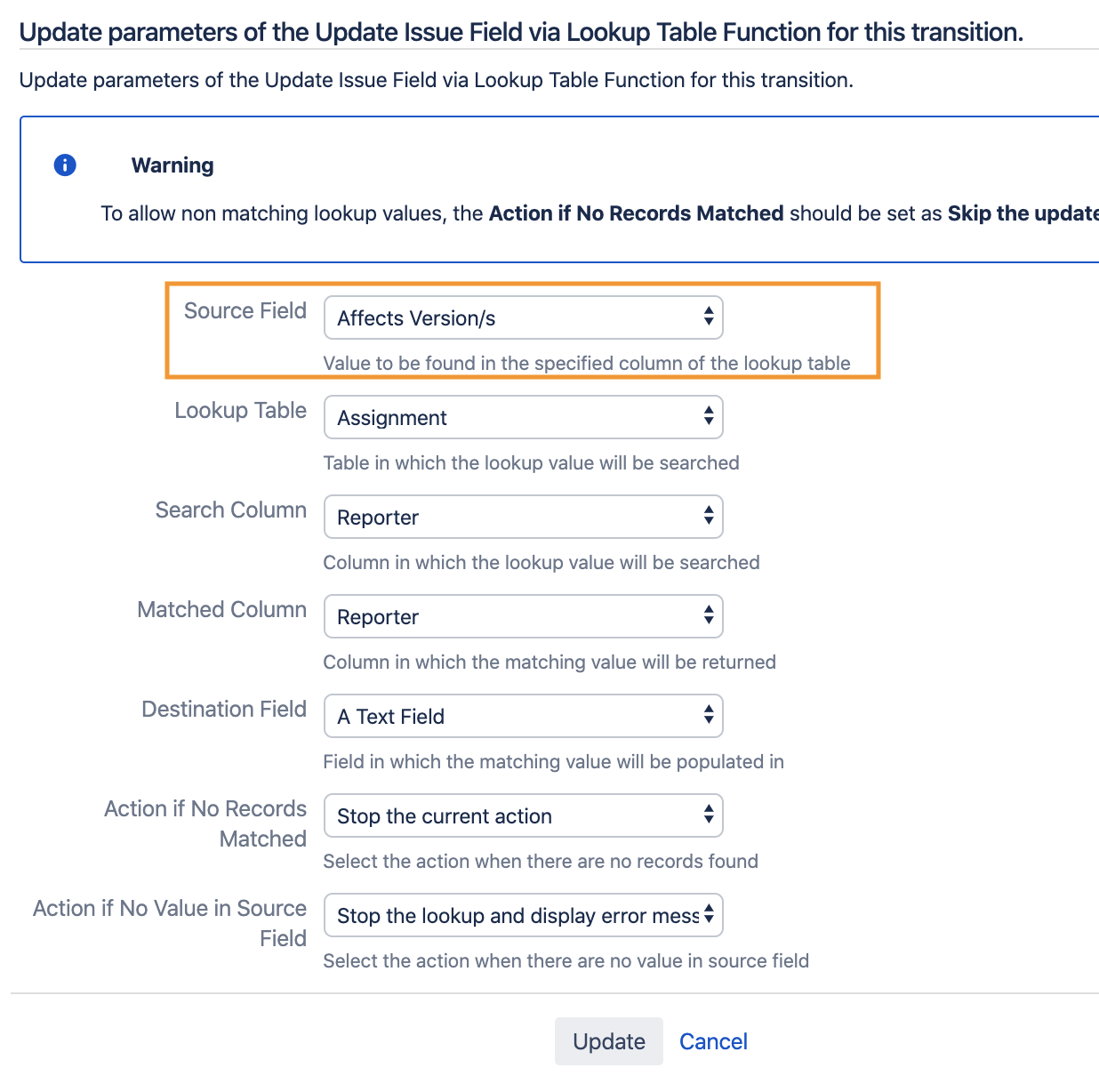
If your field is not shown in the Source Field, you can send us a support ticket with the Field Type and the Add-on used.
Lookup Value Example based on Field Type
|
Source/Destination Field |
Search Column |
Matched Column |
|---|---|---|
|
System Field |
||
|
Field Name |
In Lookup Table (Value to be search for) |
In Lookup Table (Value to be placed into Destination Field) |
|
Issue Type |
<issue type> e.g.Bug |
|
|
Summary |
<text> e.g. This is the Summary |
|
|
Description |
<text> e.g. This is the full description.
An exact match is required |
|
|
Assignee |
<username> e.g. ameliasmith |
|
|
Reporter |
<username> e.g. ameliasmith |
|
|
Priority |
<priorities name> e.g. Low |
|
|
Resolution |
<resolutions name> e.g. Done |
|
|
Epic Name |
<epic name> e.g. Lookup Manager 1.0 |
|
|
Epic Link |
<issue key> e.g. MYTESTPROJ-1 |
|
|
Labels |
(cross) Not Applicable |
|
|
Environment |
(cross) Not Applicable |
|
|
Component/s |
(cross) Not Applicable |
|
|
Project |
<project key> e.g. MYTESTPROJ |
(cross) Not Applicable |
|
Status |
<status name> e.g. To Do |
(cross) Status is not an orderable field |
|
Affects Version/s |
<version name> e.g. 1.0.1 1.0.1, 1.0.2 The order (ascending order) and space after the comma are required |
<version name> e.g. 1.0.1 1.0.2,1.0.1 The order and space after comma does not matter
|
|
Fix Version/s |
<version name> e.g. 1.0.1 1.0.1, 1.0.2
The order (ascending order) and space after the comma are required |
<version name> e.g. 1.0.1 1.0.2,1.0.1
The order and space after comma does not matter |
|
Custom Field |
||
|
Field Type |
In Lookup Table (Value to be search for) |
In Lookup Table (Value to be placed into Destination Field) |
|
Text |
<text> e.g. This is the full text.
An exact match is required |
|
|
Multi-line Text |
<text> e.g. This is the full text, and has multiple lines.
An exact match is required |
|
|
Checkbox |
[<option>] e.g. [Orange] [Apple, Orange, Pear]
The exact order and space after the comma are required |
|
|
Radio |
<option> e.g. apple |
|
|
Select List
|
<option> e.g. apple |
|
|
Select List
|
Refer to Mapping a Cascading Select List Option to Your Lookup Table |
Refer to Mapping a Cascading Select List Option to Your Lookup Table |
|
Select List
|
[<option>] e.g. [Orange] [Apple, Orange, Pear]
The exact order and space after the comma are required |
[<option>] e.g. [Orange] [Apple, Orange, Pear]
The exact order and space after the comma are required |
|
User picker
|
<username>(<userkey>) e.g. ameliasmith(amelia) |
<username> e.g. ameliasmith |
|
User picker
|
[<username>(<userkey>)] e.g. [ameliasmith(amelia), jjohnson(jjohnson)]
The exact order and space after the comma are required |
<username> e.g. admin,jjohnson
The space after the comma does not matter
|
|
Group Picker
|
(cross) Not Applicable |
<group name> e.g. app-developers |
|
Group Picker
|
(cross) Not Applicable |
<group name> e.g. app-developers,jira-administrators
The space after the comma does not matter |
|
Date Picker |
<dd/MM/yy> e.g. 14/Apr/20 |
<dd/MM/yy> e.g. 14/Apr/20 |
|
Date Time Picker |
<dd/MM/yy HH:mm a> e.g. 27/Apr/20 06:52 PM |
<dd/MM/yy HH:mm a> e.g. 27/Apr/20 06:52 PM |
Feel free to reach us via our Service Desk if you need support for other field type
Troubleshoot
.png)