Admins can configure text to be displayed in the attachment field in an issue view.
This is useful for:
-
Displaying guidelines/instructions for attachment upload
-
Displaying the limits configured
-
Displaying links to other file storage for large files
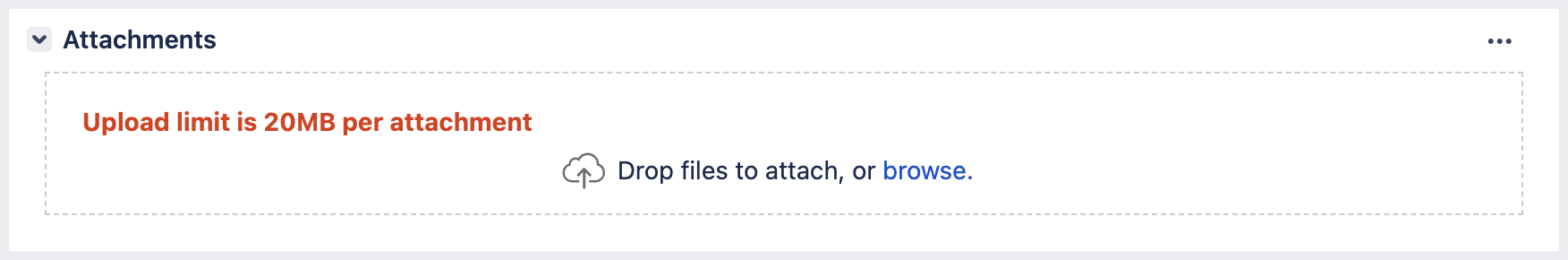
{color:#de350b}*Upload limit is 20MB per attachment*{color}
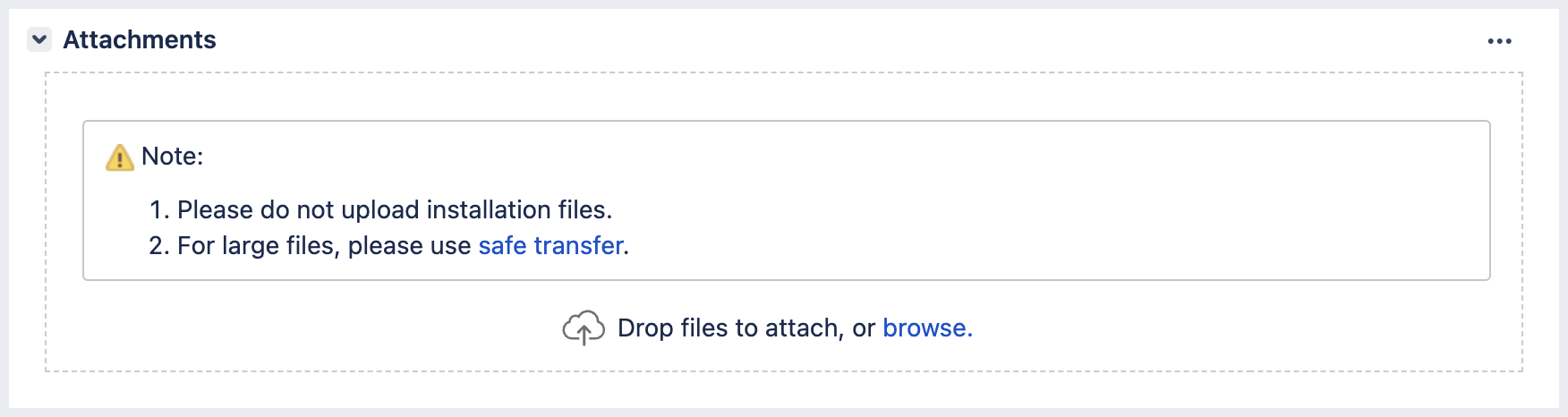
{panel}
(!) Note:
# Please do not upload installation files.
# For large files, please use [safe transfer|https://your-link.com/].
{panel}
The text can be set at Attachment Checker Configuration → Look and Feel
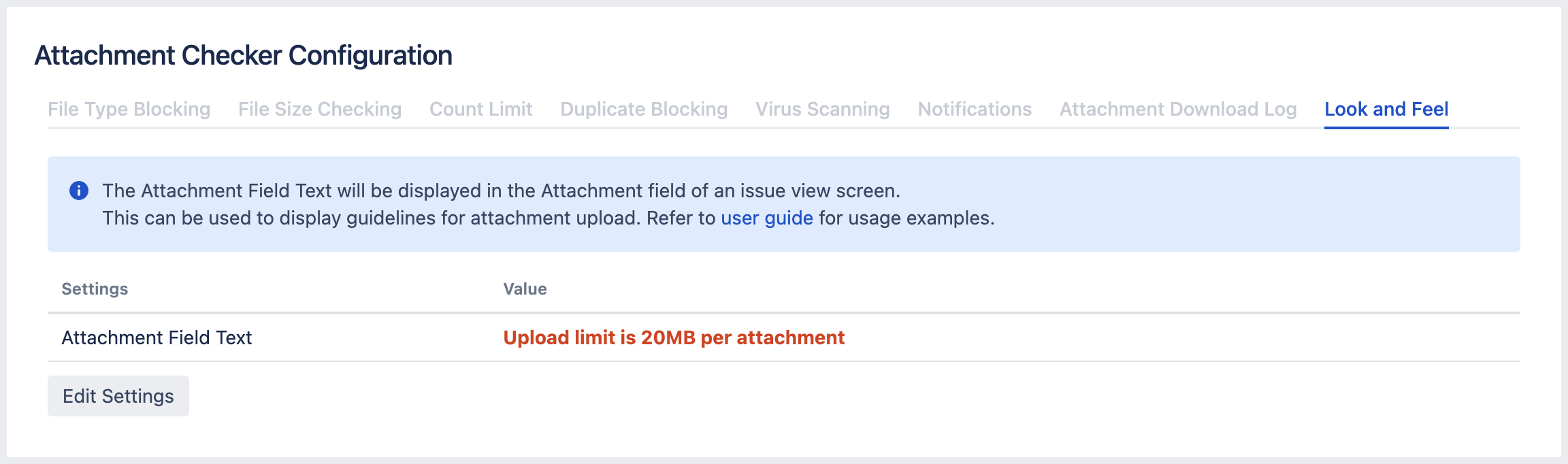
.png)