Introduction
The error message appears when the Source Field of the triggering issue does not have a value.
Example
Given the following post-function configuration:
If the Assignee field of the triggering issue is Unassigned,
then you will receive an error message
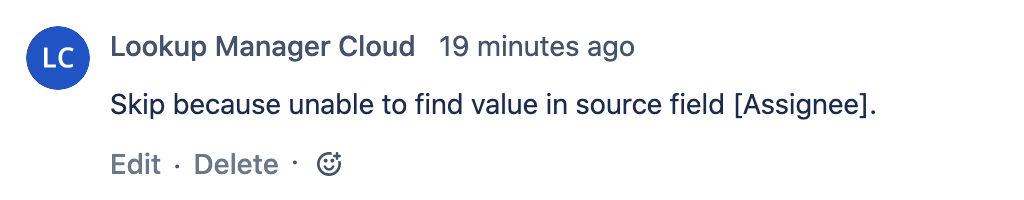
How to fix
To fix the problem, please set a value in the Source Field of the triggering issue.
E.g. Set the Assignee field to Leon
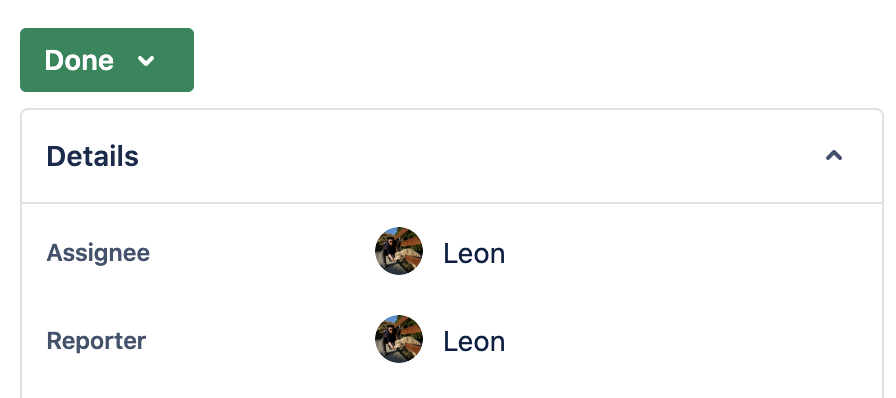
.png)