Summary
New Features
Overview for all public issues tracked
Jira administrators can now view all the public issues tracked, which can be accessed at Jira admin → Issues → All Public Issues Tracked.
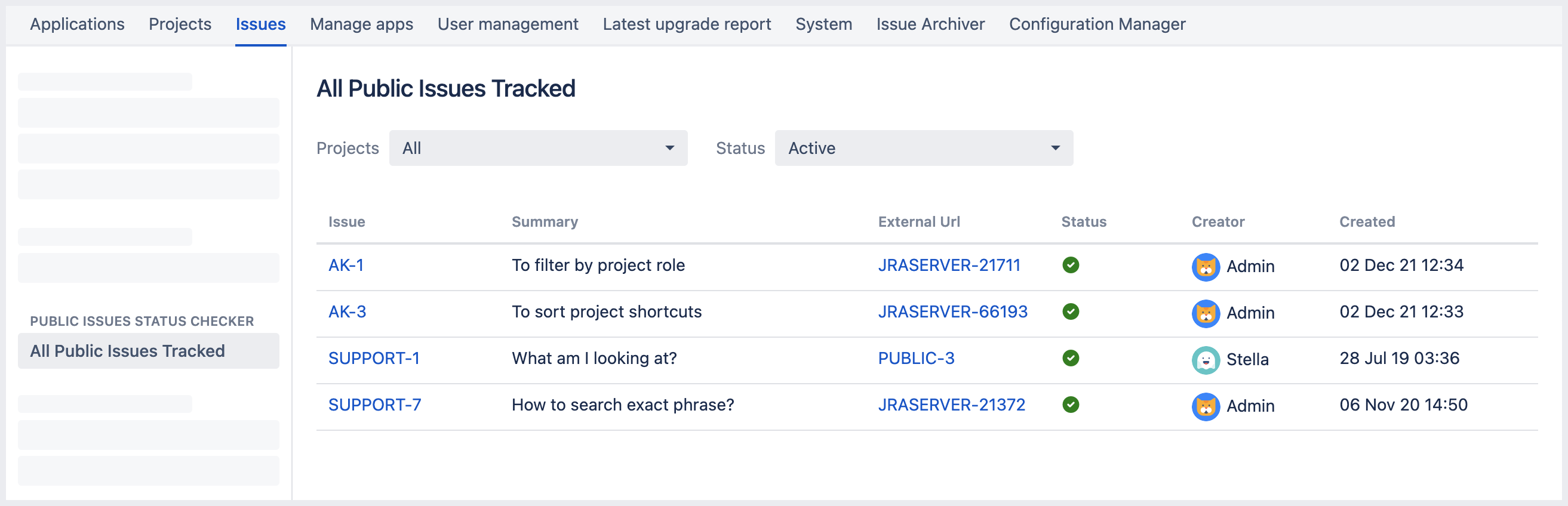
Overview for all public issues tracked in project
Jira administrators and users with project browse permission can now view all the public issues tracked in a project, which can be accessed from the project sidebar → Public Issues Tracked.
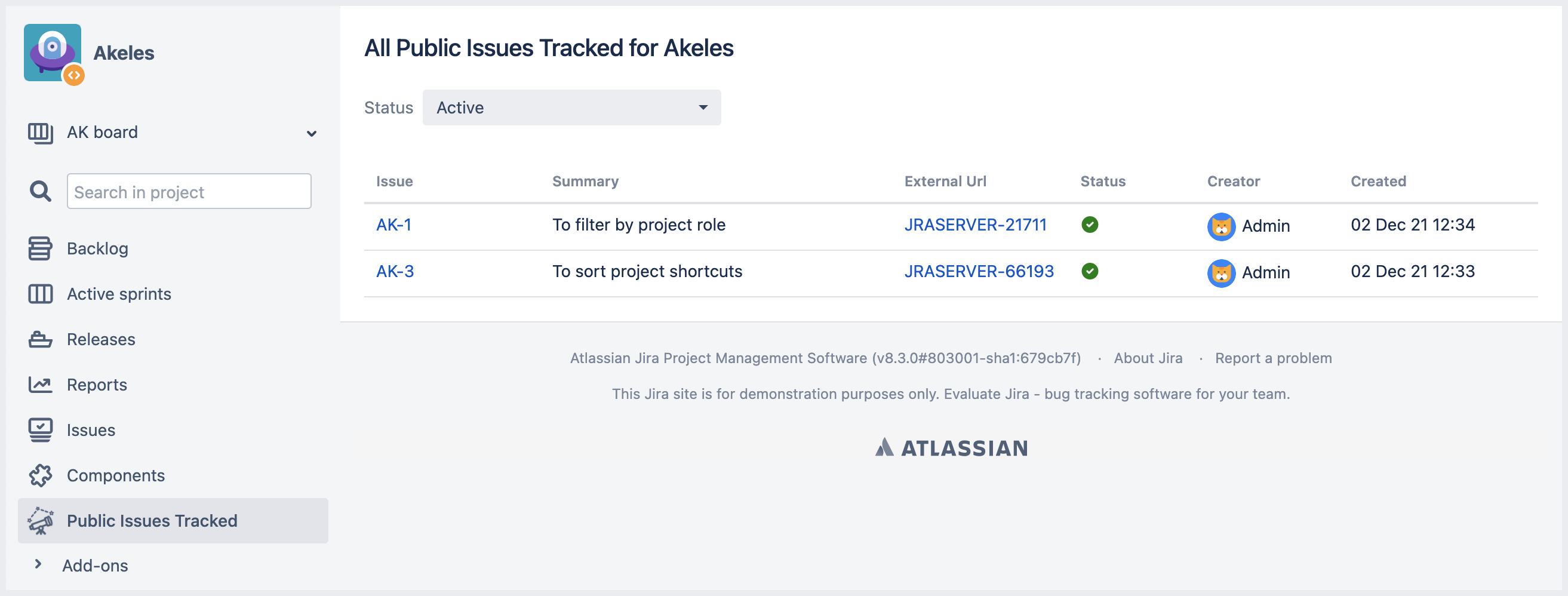
Improvement
Prevent users from adding resolved issues
If the public issue being added already has a resolution, error message will be displayed and it will not be added.
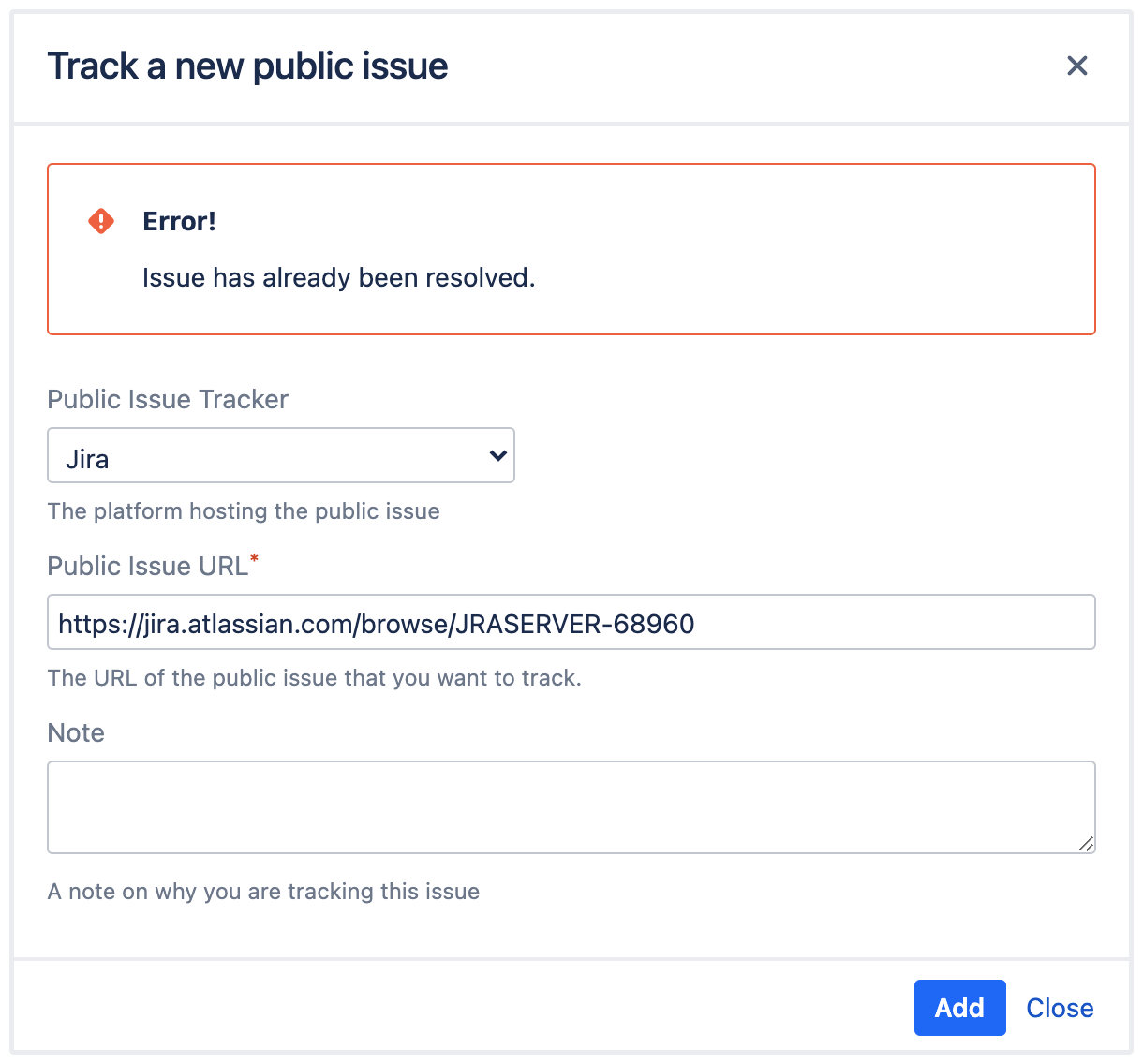
Bug Fixes
Unable to add public Jira issues with context path
When adding a public Jira issue with context path (e.g. /jira), error message is displayed.
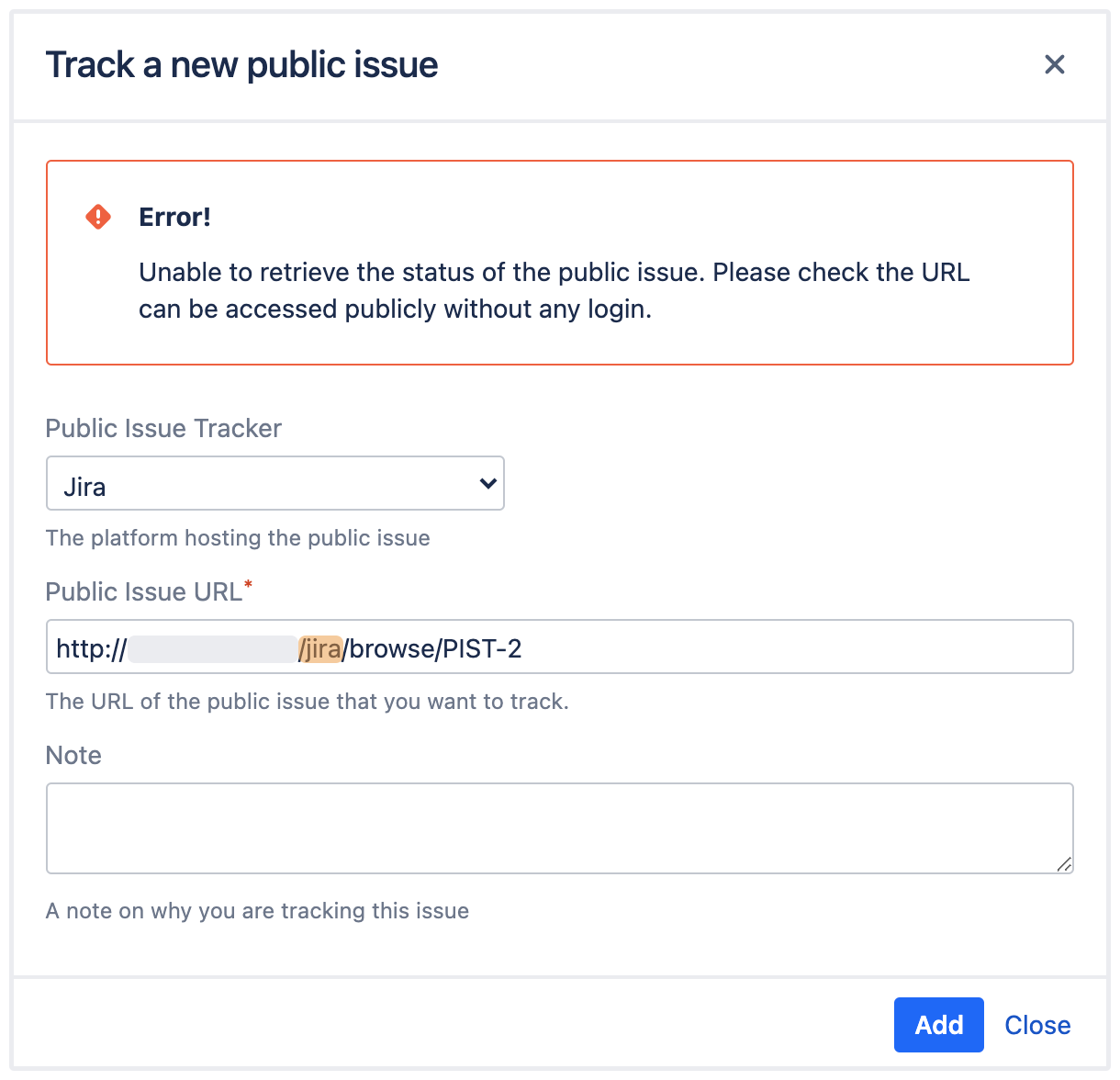
Unable to poll for public issues status
PSQLException when running polling job:
org.postgresql.util.PSQLException: ERROR: column "status" does not exist
Note displays 'null'
If note is left empty when adding public issues, 'null' is displayed under the note column when viewing the list of public issues.
|
Before |
After |
|---|---|
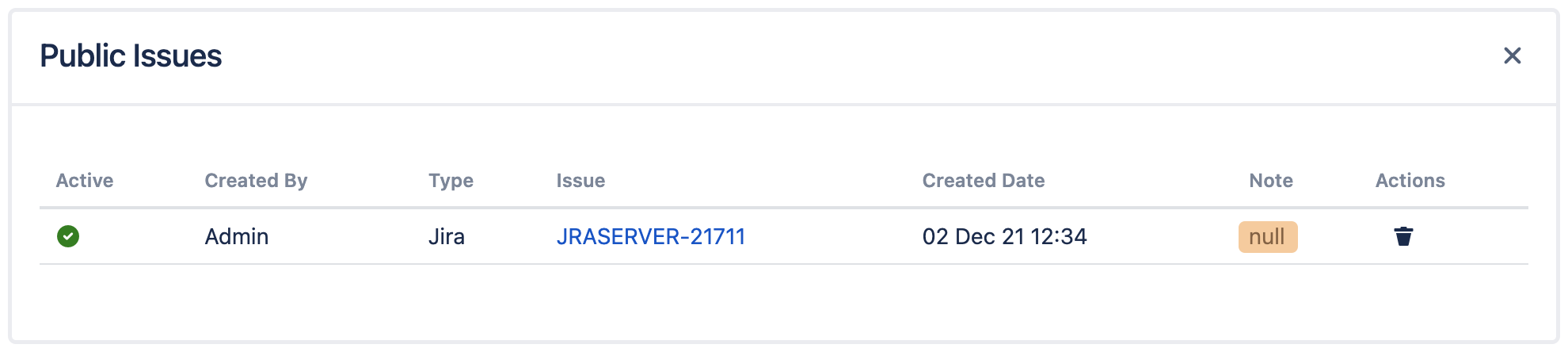
|
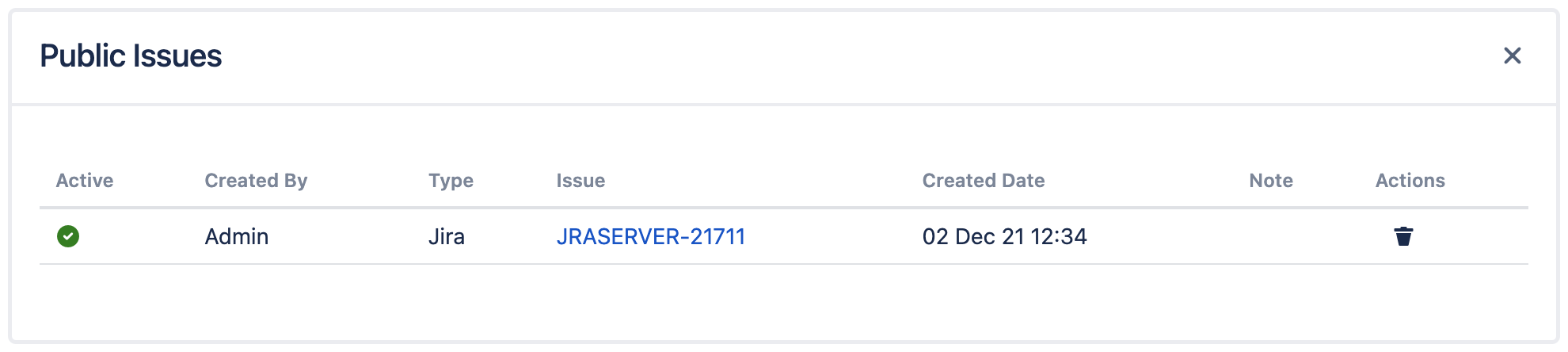
|
Issues
|
Key |
Summary |
T |
P |
Status |
Resolution |
|---|---|---|---|---|---|
|
Data cannot be retrieved due to an unexpected error. |
|||||
.png)