Please make sure you are logged in as a Confluence admin.
By searching in Atlassian Marketplace
-
Go to ⚙️ Confluence administration → Manage apps → Find new apps
-
Search for
Attachment Checker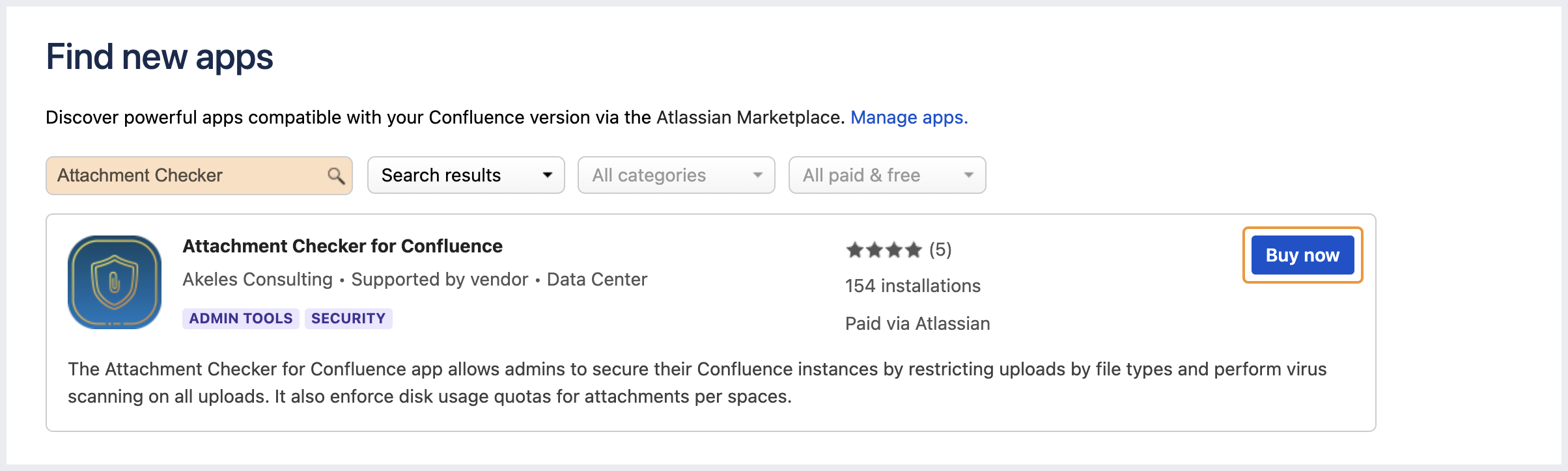
-
Click Free trial or Buy now to install
By upload
-
Download the latest compatible version from Atlassian Marketplace
-
Go to ⚙️ Confluence administration → Manage apps
-
Click Upload app
-
Select the .jar file and click Upload
-
Wait for Attachment Checker for Confluence to be installed
-
Click Free trial or Buy now to configure and start using
Congrats on installing Attachment Checker for Confluence!
You can now proceed to configure the settings to suit your needs.
.png)