New features
1. Custom Color Scheme
In addition to the 4 predefined color schemes, we have included a Custom color scheme, whereby users can define their color preference for each filter.
For predefined color schemes
-
Color field will be disabled.
-
Colors will be generated from the selected color scheme.
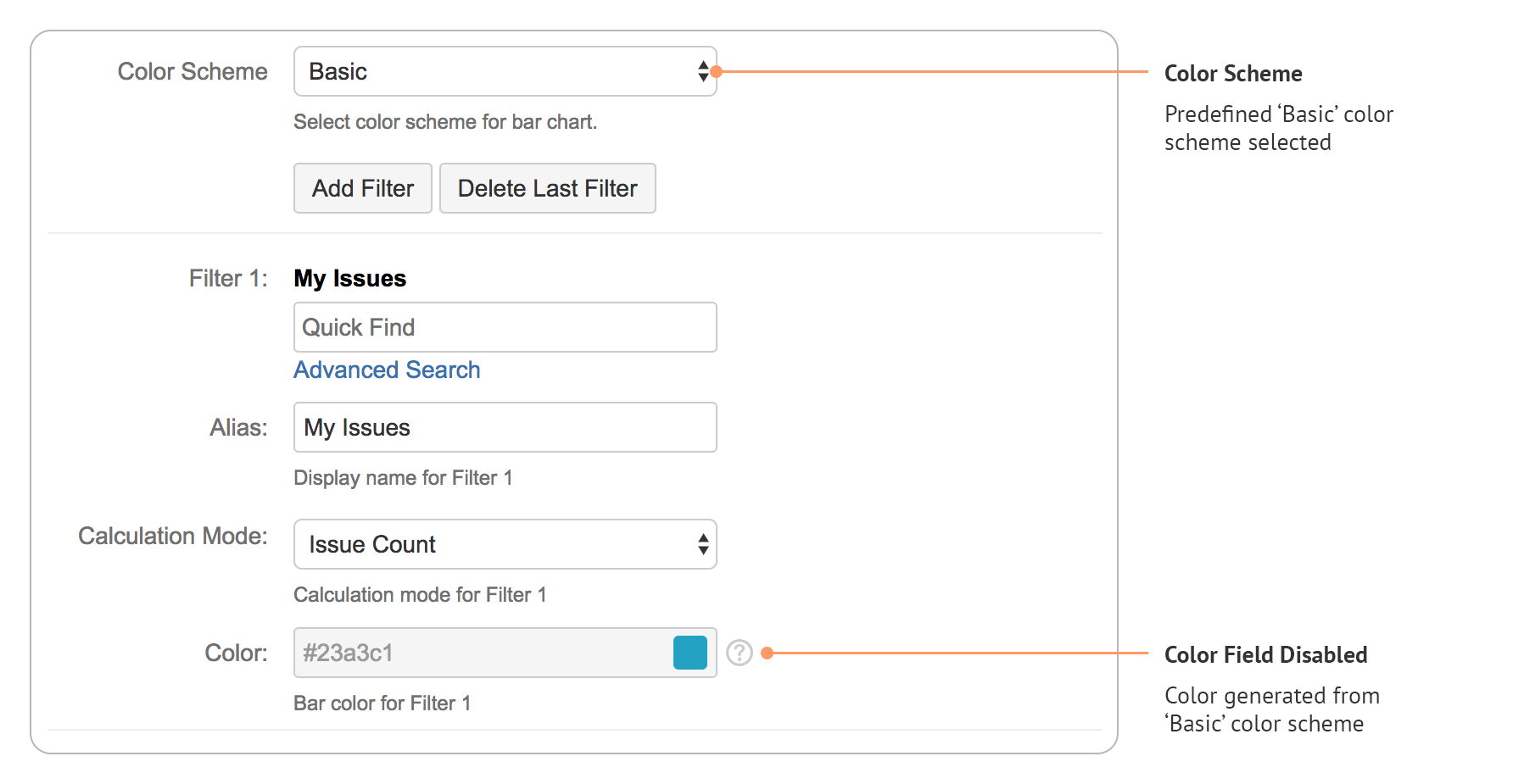
For custom color scheme
-
Color field will be enabled.
-
When clicked, a color picker will be displayed for users to pick a color.
-
If a new filter is added, the default color will be black (#000000).
-
Hover colors will be generated from the colors picked.
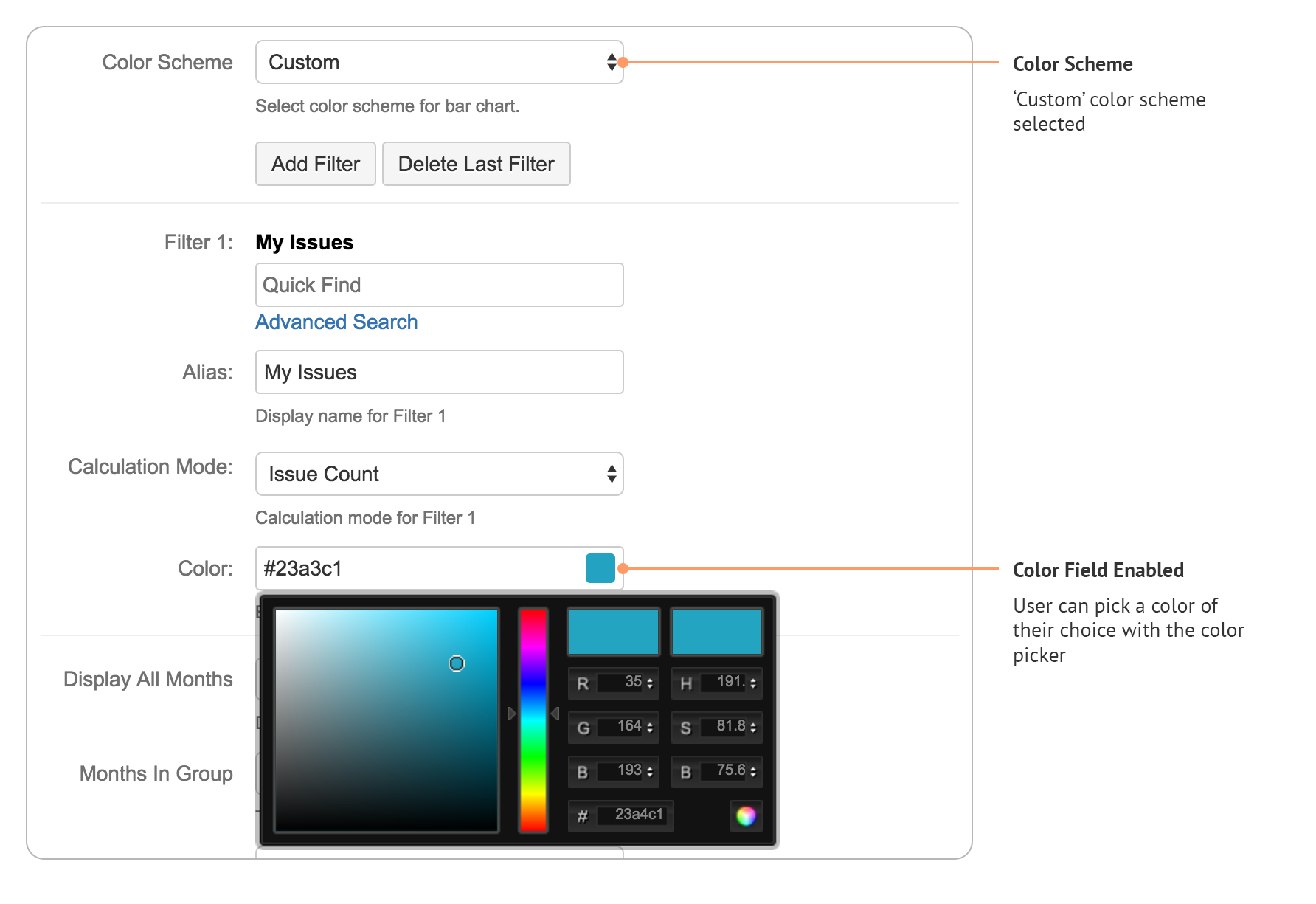
.png)