Related Tickets for Jira allow you to view tickets raised by the same Reporter in the issue. Your Service Desk Team member can conveniently identify past tickets, duplicate tickets, and related tickets.
By doing so, you can have a better picture and address the tickets in a personalized manner.
Getting Start
The Related Tickets will appear in your Issue Activity panel. You would just have to click the Related Tickets button and you’ll be able to view the tickets.
The tickets are ordered by the recently updated which allows you to view all the recent tickets in the same Service Desk project.
An empty table will be displayed for Anonymous reporter
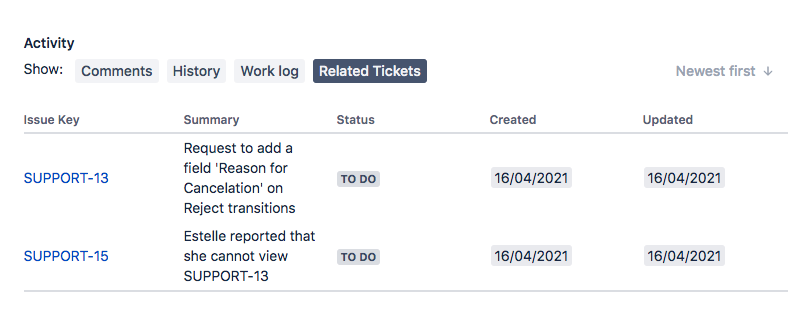
For 1st time users
The Related Tickets app will require permission to access the data on behalf of the user. Each user is required to do a one-time authorization
-
Click on the Allow access button
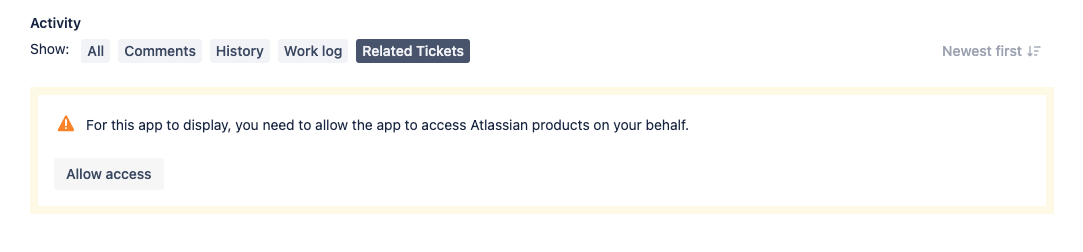
-
Click Accept
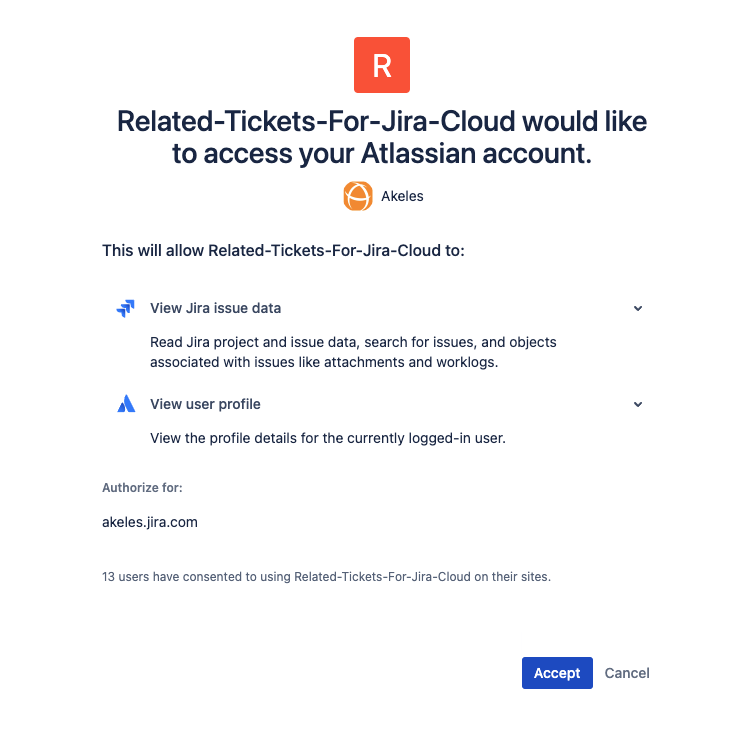
.png)