We are pleased to release the following features for Smart Issue Searcher 1.1.0
/*<![CDATA[*/ div.rbtoc1769150737720 {padding: 0px;} div.rbtoc1769150737720 ul {list-style: disc;margin-left: 0px;} div.rbtoc1769150737720 li {margin-left: 0px;padding-left: 0px;} /*]]>*/ Searchable and Viewable Summary Field Searchable and Viewable Date Field
Searchable and Viewable Summary Field
Added Jira Summary field to the field to be search for and display in panel.
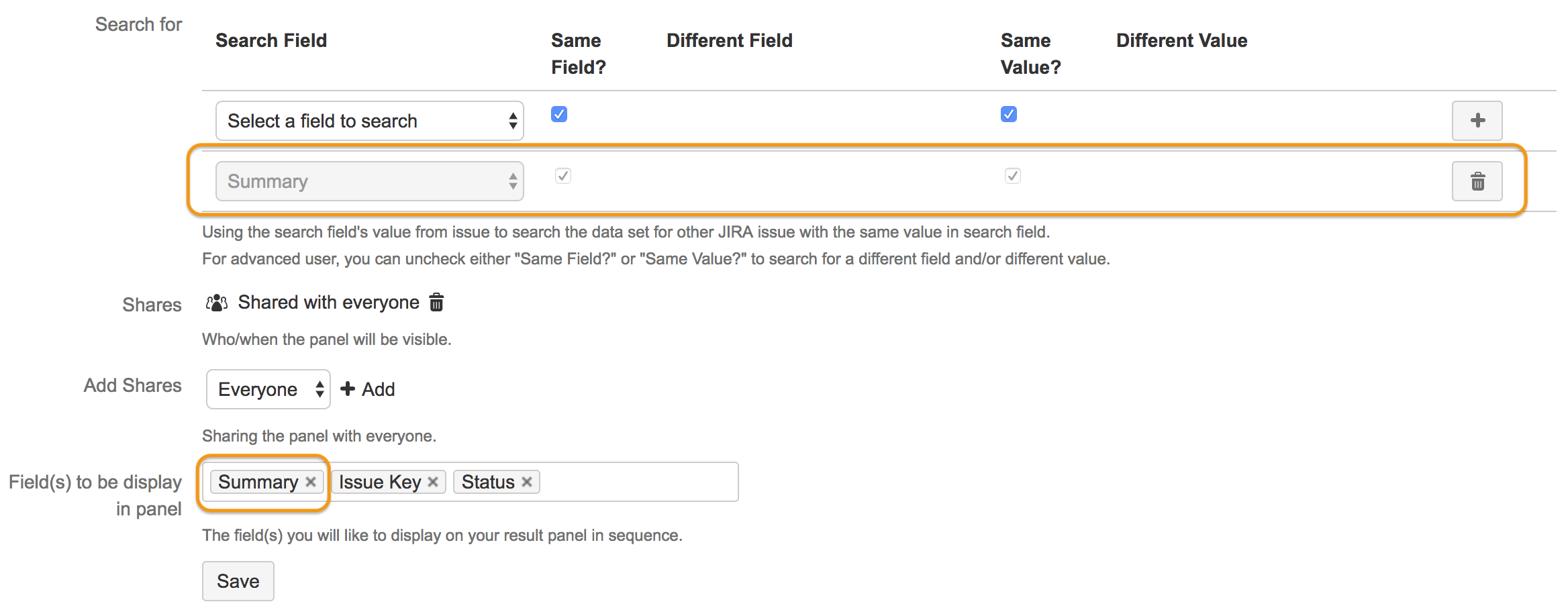
Like other text field search, Jira Term Modifiers can also be used in the issue's "Search Field" or specified in "Different Value". (see Search syntax for text fields for more info)
e.g.
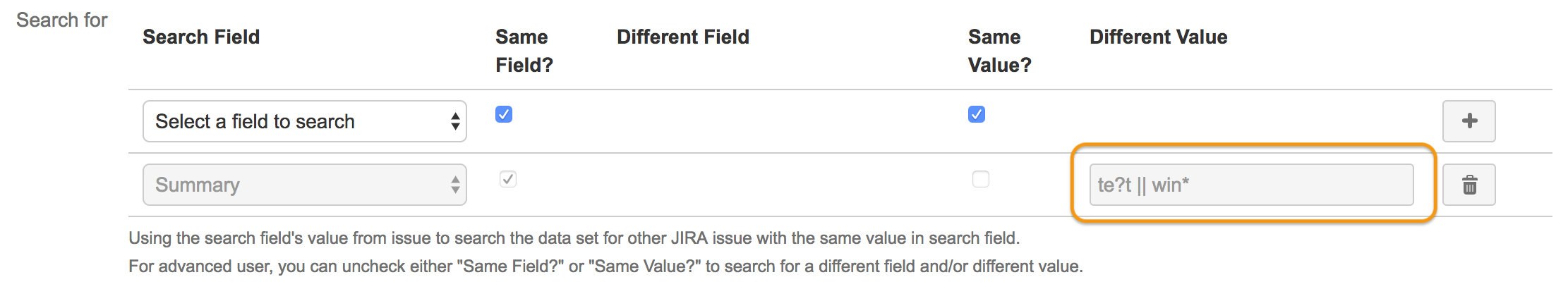
Searchable and Viewable Date Field
Jira Date/DateTime issue fields and custom fields are now searchable and viewable:
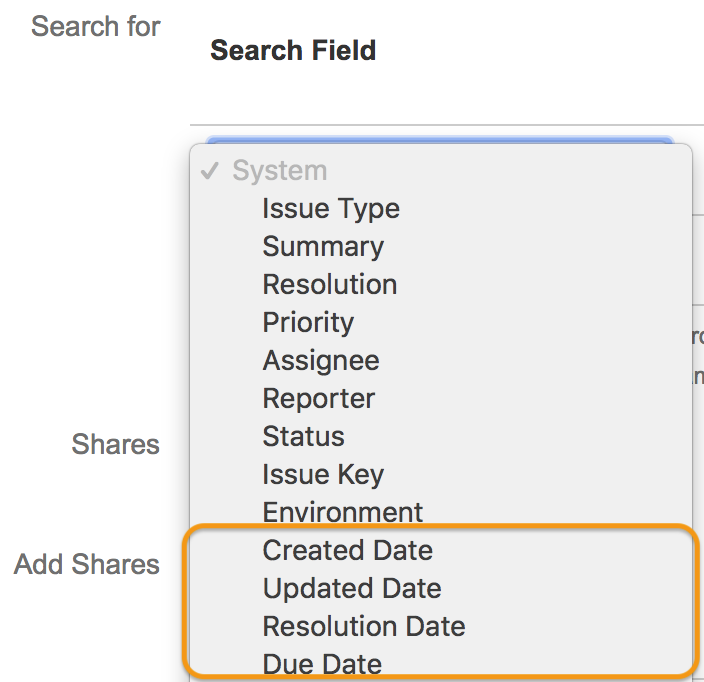
For the date/datetime "Different Value" search, the following conventions are allowed:
|
Type |
Description |
Example |
||||||||
|---|---|---|---|---|---|---|---|---|---|---|
|
Exact Date |
Exact date search of the following format:
|
|
||||||||
|
Period Date |
Period date relative to the Search Field. The period has to be specified in the following format:
|
|
Issues Resolved
Key Summary T Created Updated Due Assignee Reporter P Status Resolution Data cannot be retrieved due to an unexpected error. View these issues in Jira
.png)