Summary
/*<![CDATA[*/ div.rbtoc1769150739919 {padding: 0px;} div.rbtoc1769150739919 ul {list-style: disc;margin-left: 0px;} div.rbtoc1769150739919 li {margin-left: 0px;padding-left: 0px;} /*]]>*/ New features Show/Hide filters on click Date Field for each Filter Interpolation Tick Interval Improvements Support Jira user time zone Bug fix Charts displaying incorrect results Pie chart data table displaying NaN% Issues
New features
Show/Hide filters on click
Applicable for Line charts only.
You can now show/hide filters by clicking on the colored box in legend of the filter.
The link in the legend will still redirect to display the list of issues for that filter.
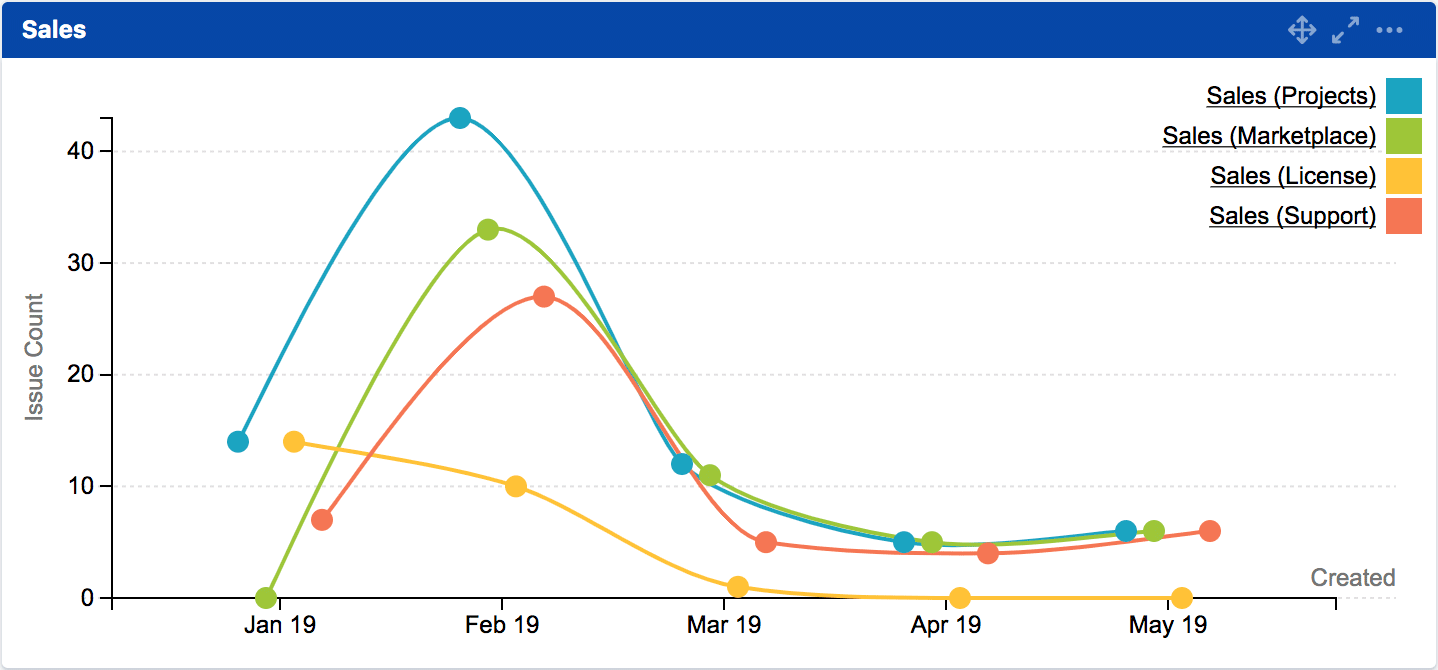
Date Field for each Filter
Applicable for Bar and Line charts only.
For each filter added, you can now select a date field to be used for the x-axis.
The Date Field has been changed to X Axis Label, and default value will be the selected date field for Filter 1.
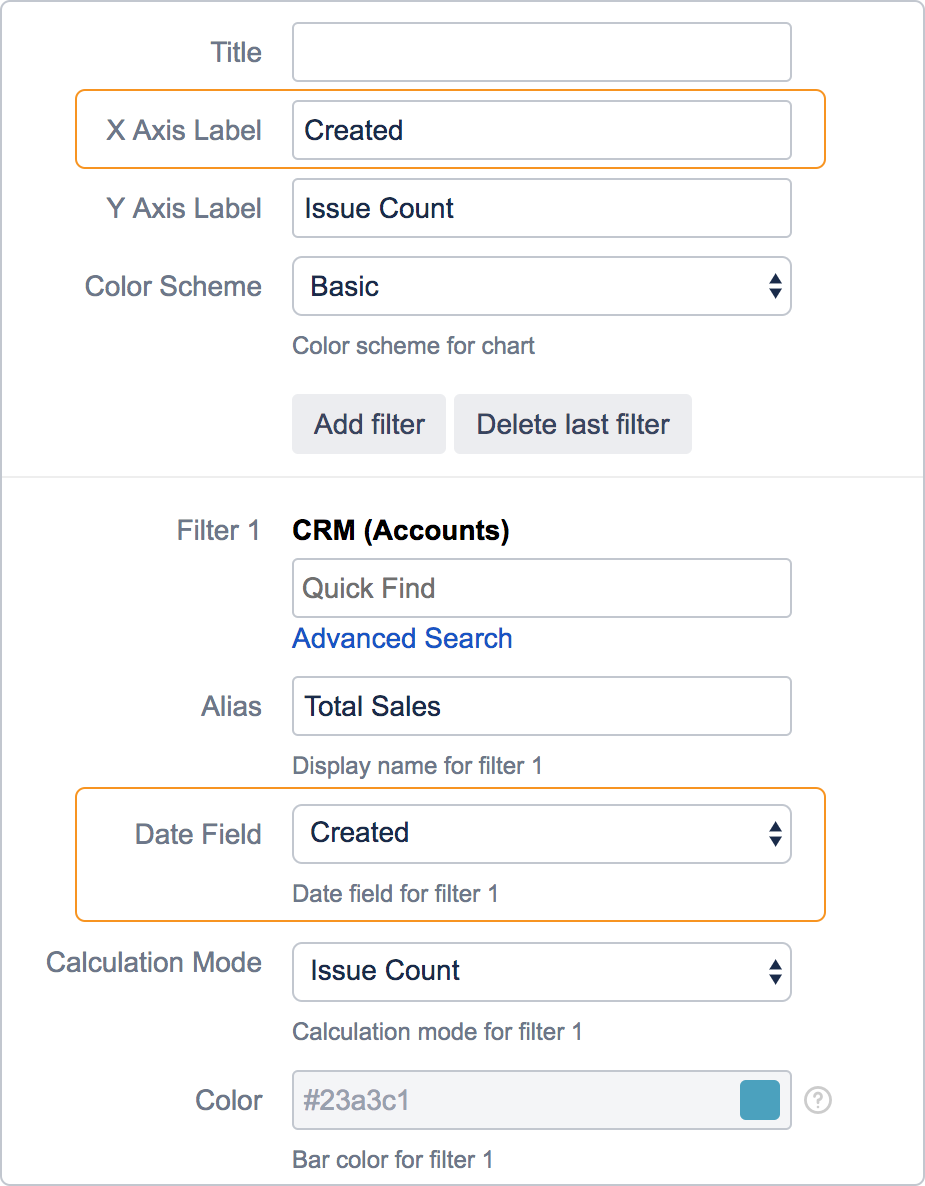
Interpolation
Applicable for Line charts only.
You can now choose from 2 methods of interpolation, which affects how the line is drawn:
-
Linear (Default)
-
Monotone

Tick Interval
Applicable for Bar and Line charts only.
You can now specify tick interval of the y-axis.
Decimals are allowed (e.g. 2.5) but only whole numbers (e.g. 3) will be displayed beside the tick.
By default, the tick interval will be auto calculated unless specified.
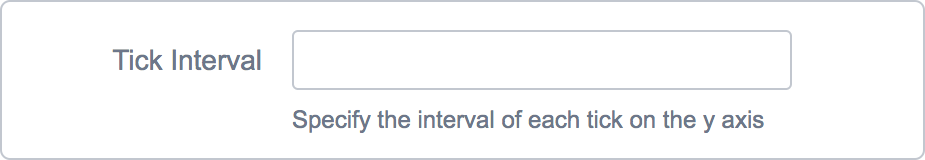
Tick Interval: 5
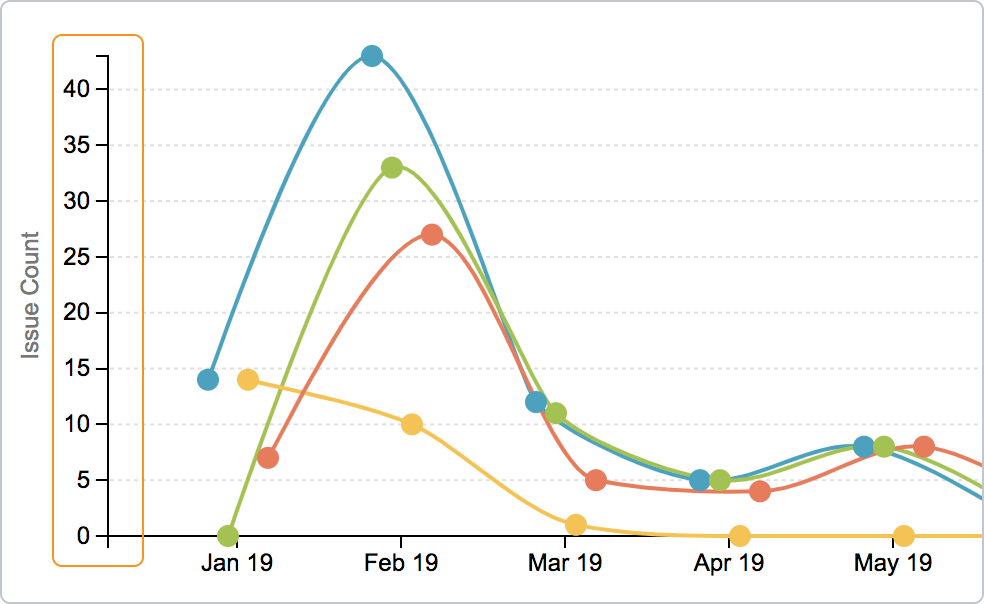
Improvements
Support Jira user time zone
Charts are now plotted according to user's time zone setting, so that values displayed on charts corresponds to what is displayed in the issue navigator.
If user is not logged in, Jira's default user time zone configured will be used.
Bug fix
Charts displaying incorrect results
Fixed charts displaying incorrect results if Due Date or a Date Picker custom field is used as the Date field for Jira 8.
Pie chart data table displaying NaN%
Fixed NaN% to display 0.00%, which happens if all filter values are 0.
Issues
Key Summary T Status Resolution Data cannot be retrieved due to an unexpected error. View these issues in Jira
.png)