We have updated the plugin logo for the download edition of the plugin and will be updating the logo for the onDemand edition.
In the meantime, you will see different logo for different edition of the plugin.
There are 2 ways to add the Quote of the Day Macro.
Method 1: By typing out the macro
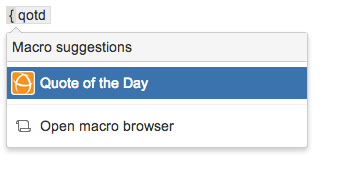
|
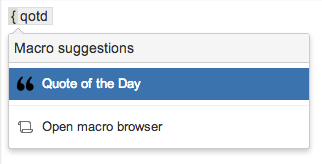
|
Method 2: By selecting from the Macro Browser
-
Go to the Macro Browser and select Quote of the Day
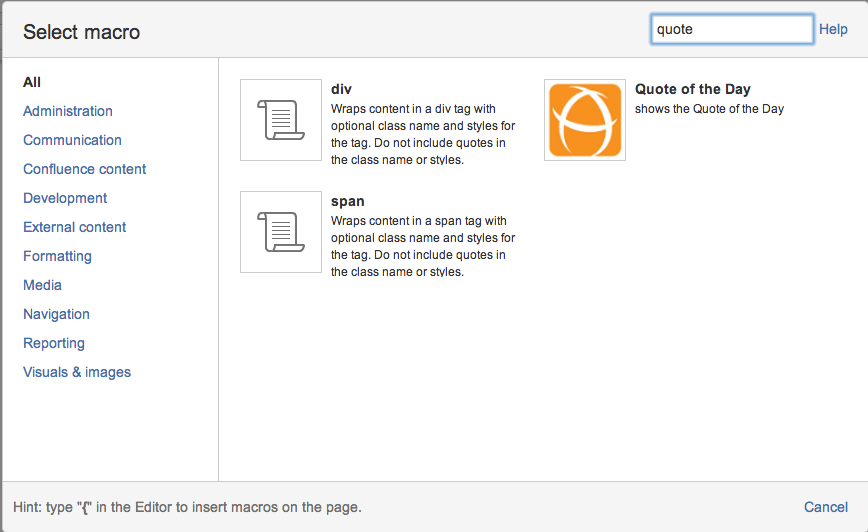
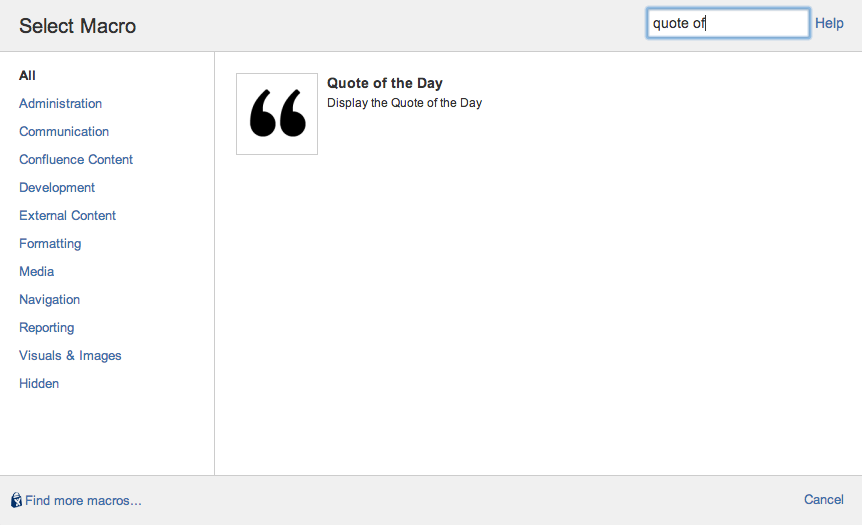
-
Click on the Insert button to confirm
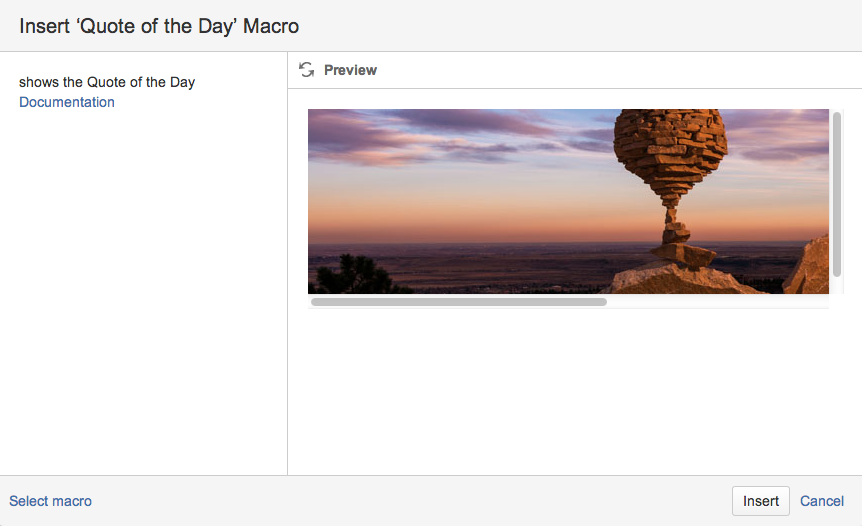
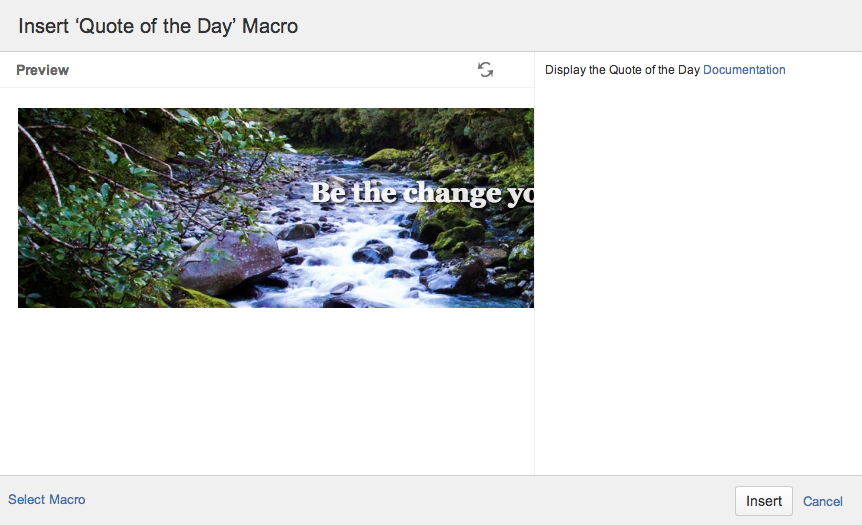
-
The placeholder will be displayed in the editor
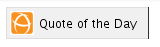
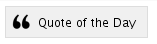
For a sample of how it looks, check out the Home page which is using QOTD macro. The page is showing the Cloud edition. The Server edition will only scroll when you scroll the page.
.png)