Introduction
The SQL Reporter for Jira enhance your search capability in Jira. With SQL Reporter for Jira, Jira users will be able to view SQL results in data table, displaying result set into gadgets or even download or spool them into Excel files. Jira Administrator can also limit the visibility of SQL reporter based on groups.
Possible use cases
-
Generate information and statistics using SQL (
JRASERVER-10455
)
-
Generate statistical information for each individual projects
-
Generate user login statistics and trends with SQL
-
Generate health check report by identifying broken dependency or links
-
-
Generate powerful and flexible reports with SQLCounting of number fields and display them in columns (JSWSERVER-9167)Aggregating results and grouping by fieldsJoining of issues from different projects
Key Features
-
Generate reports and statistics using SQL formulas and functions
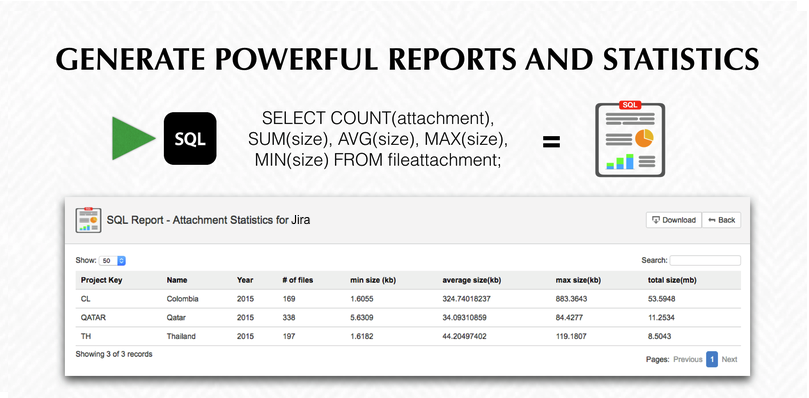
-
Different ways to view your reports
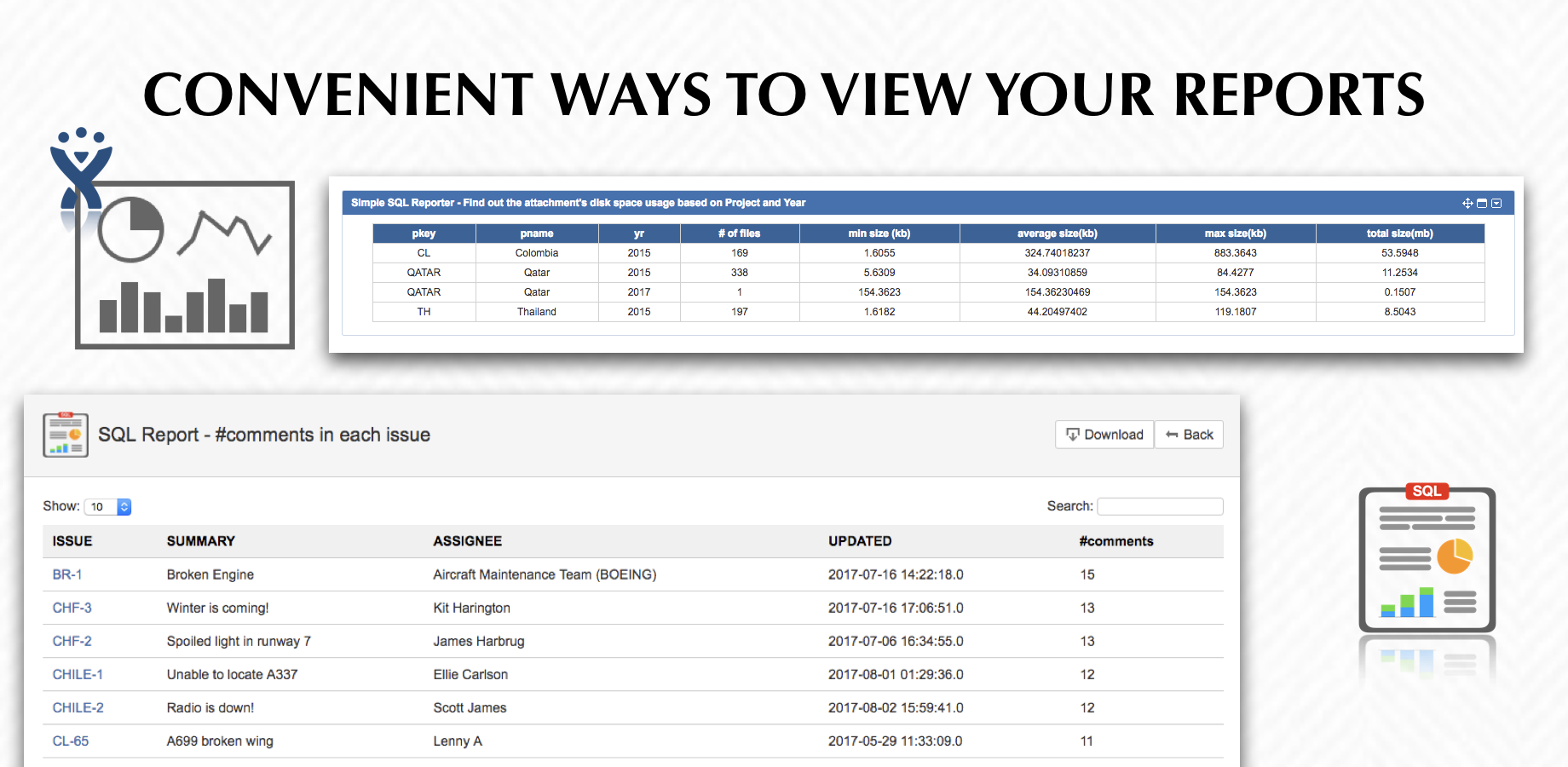
-
Control who can access your SQL report
Get Started!
.png)