Summary
New Features
Exception handling for virus scanning
Admins can now configure the actions to be taken for infection vs error:
-
Delete file
-
Email Confluence Sysadmin Group
This can be used to prevent attachments from being deleted due to other reasons such as permission or out of memory error.
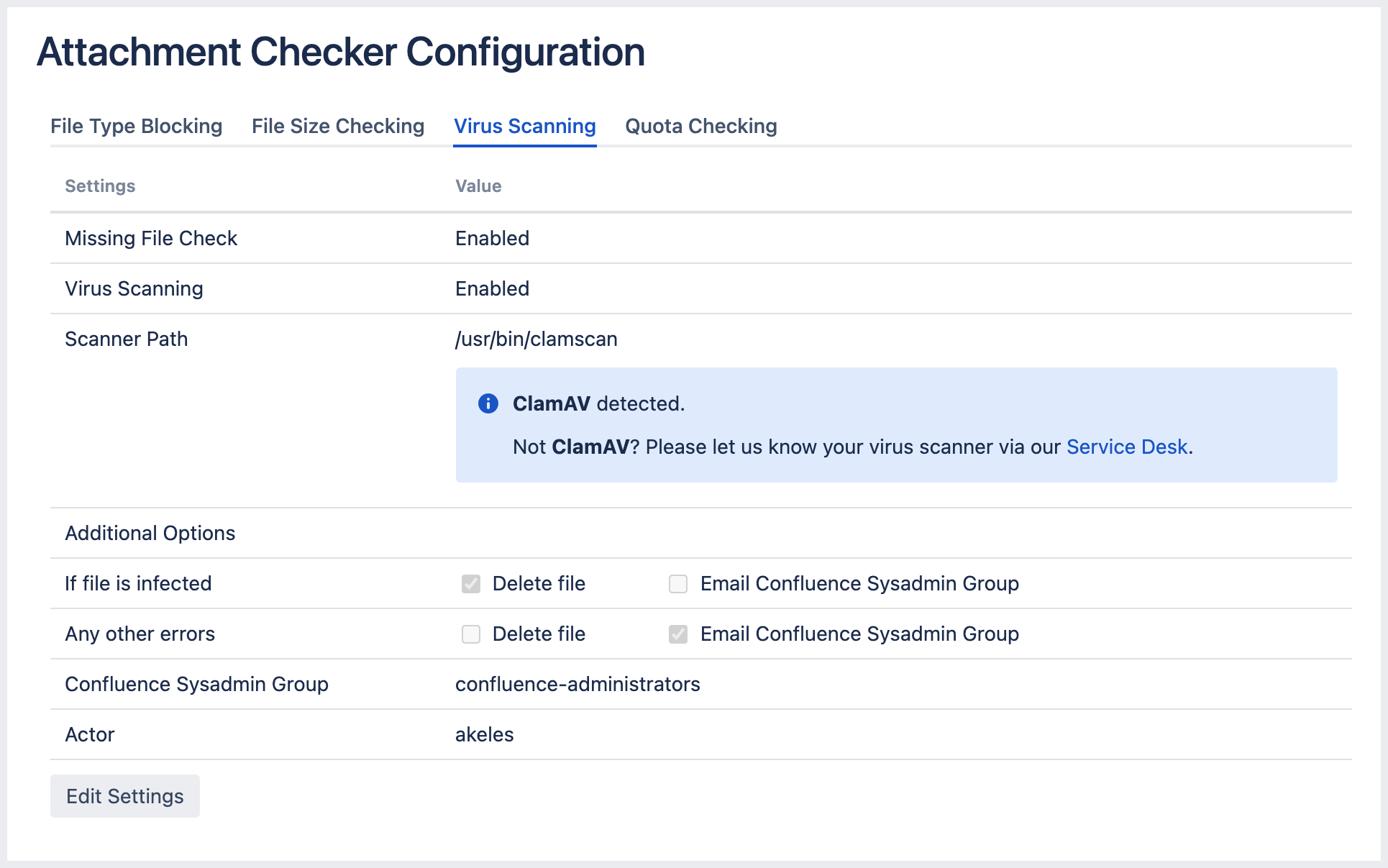
However, if the virus scanner used is unknown, all errors will be treated as an infection as we are unable to differentiate them.
You can let us know about your virus scanner via our Service Desk if it is unknown or if the wrong virus scanner is detected.
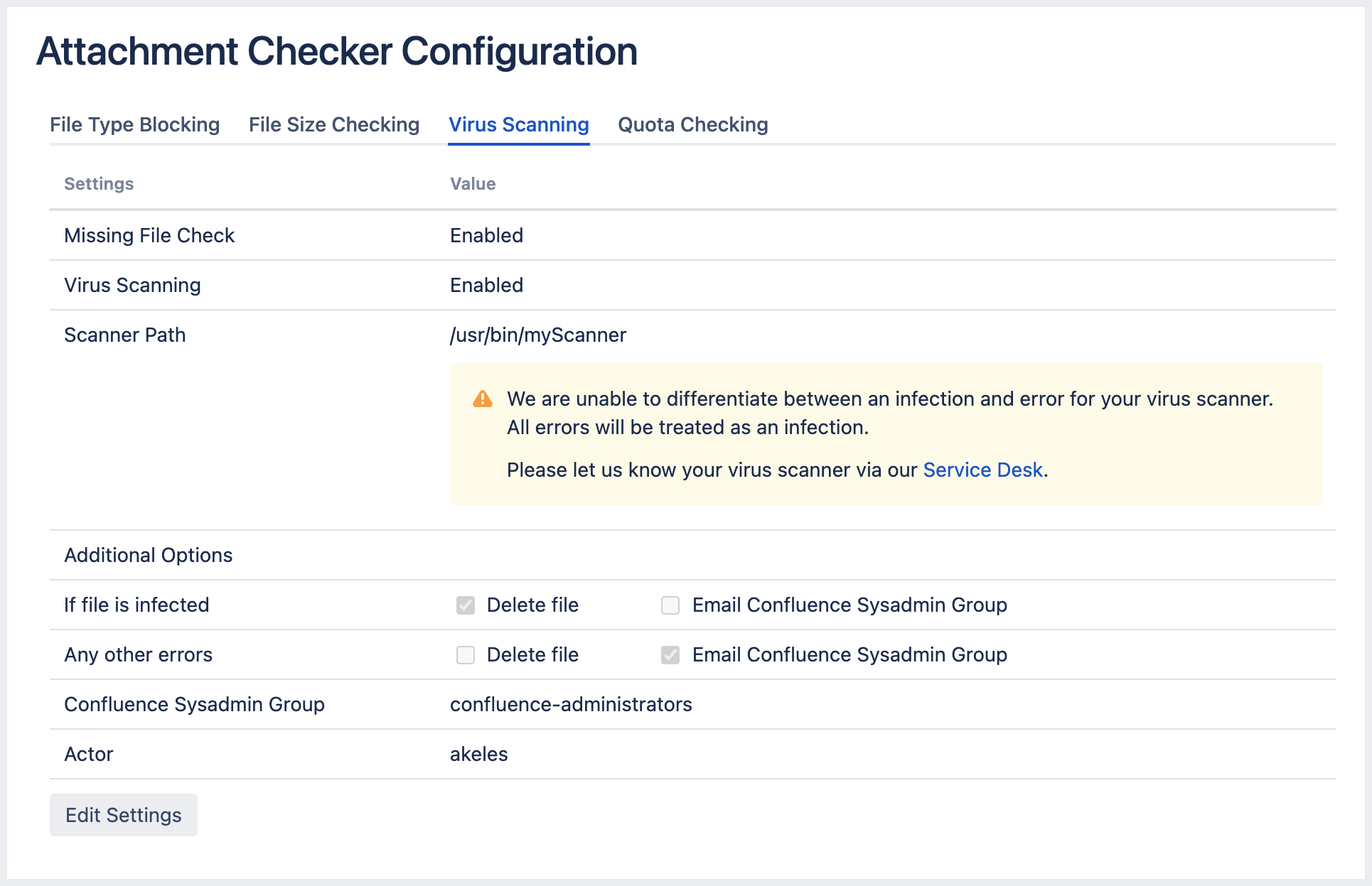
When an infection or error occurs, a comment will always be added to the page. An email will also be sent to the Confluence Sysadmin Group if configured.
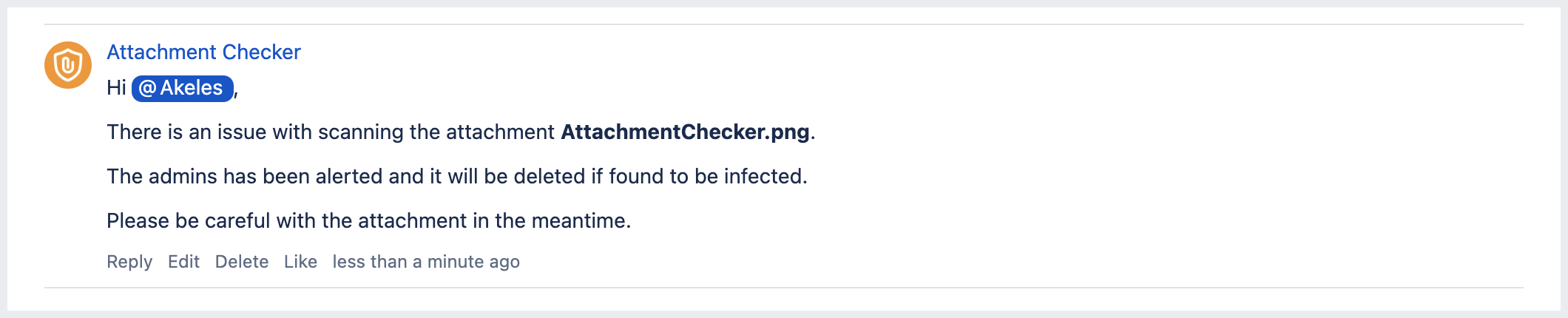
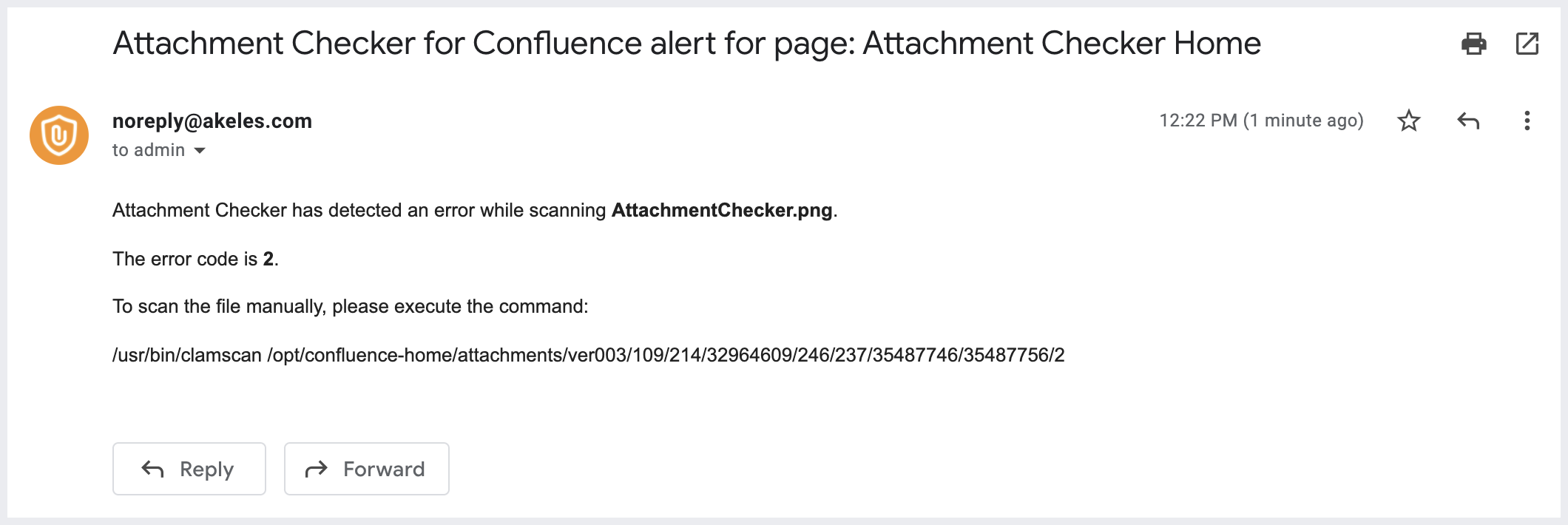
We have also updated the virus scanning form and renamed On Access Scanning to Missing File Check.
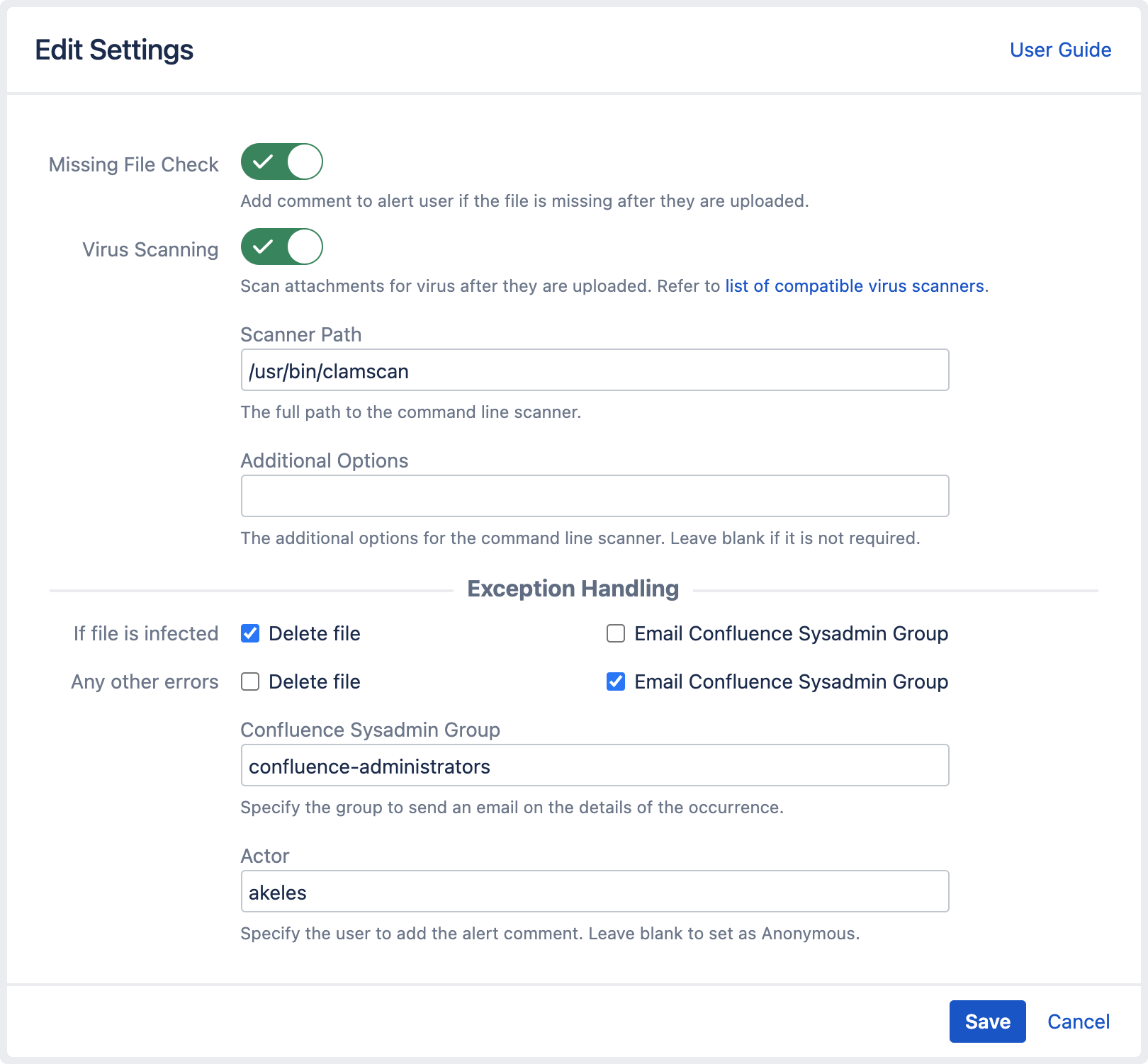
Exception handling for Microsoft Office files encrypted with sensitivity labels
An exception has been added to always allow or block Microsoft Office files encrypted with sensitivity labels.
Check the corresponding checkbox to allow encrypted files. By default, it is unchecked.
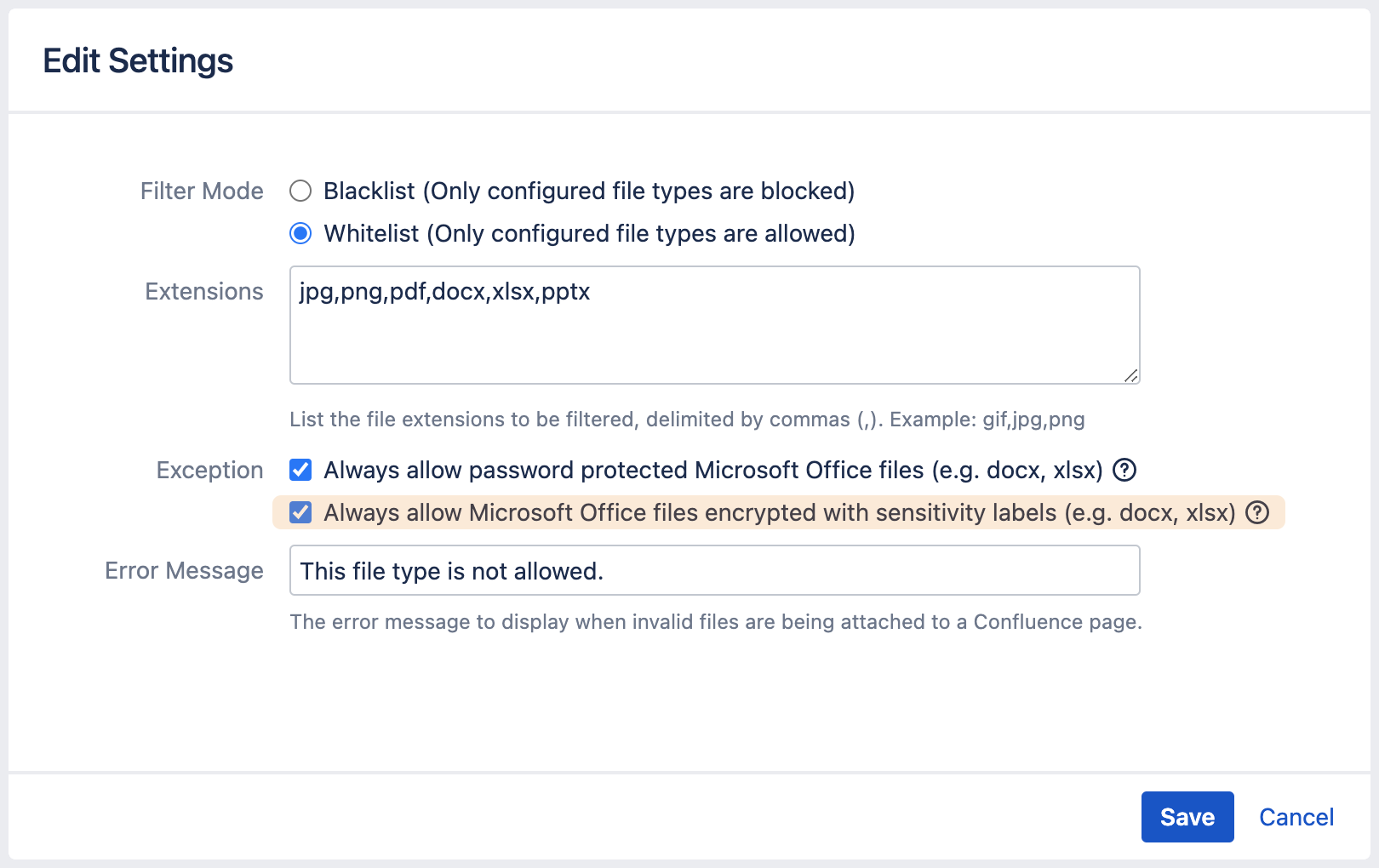
Issues
|
Key |
Summary |
T |
P |
Status |
Resolution |
Affected Versions |
|---|---|---|---|---|---|---|
|
Data cannot be retrieved due to an unexpected error. |
||||||
.png)