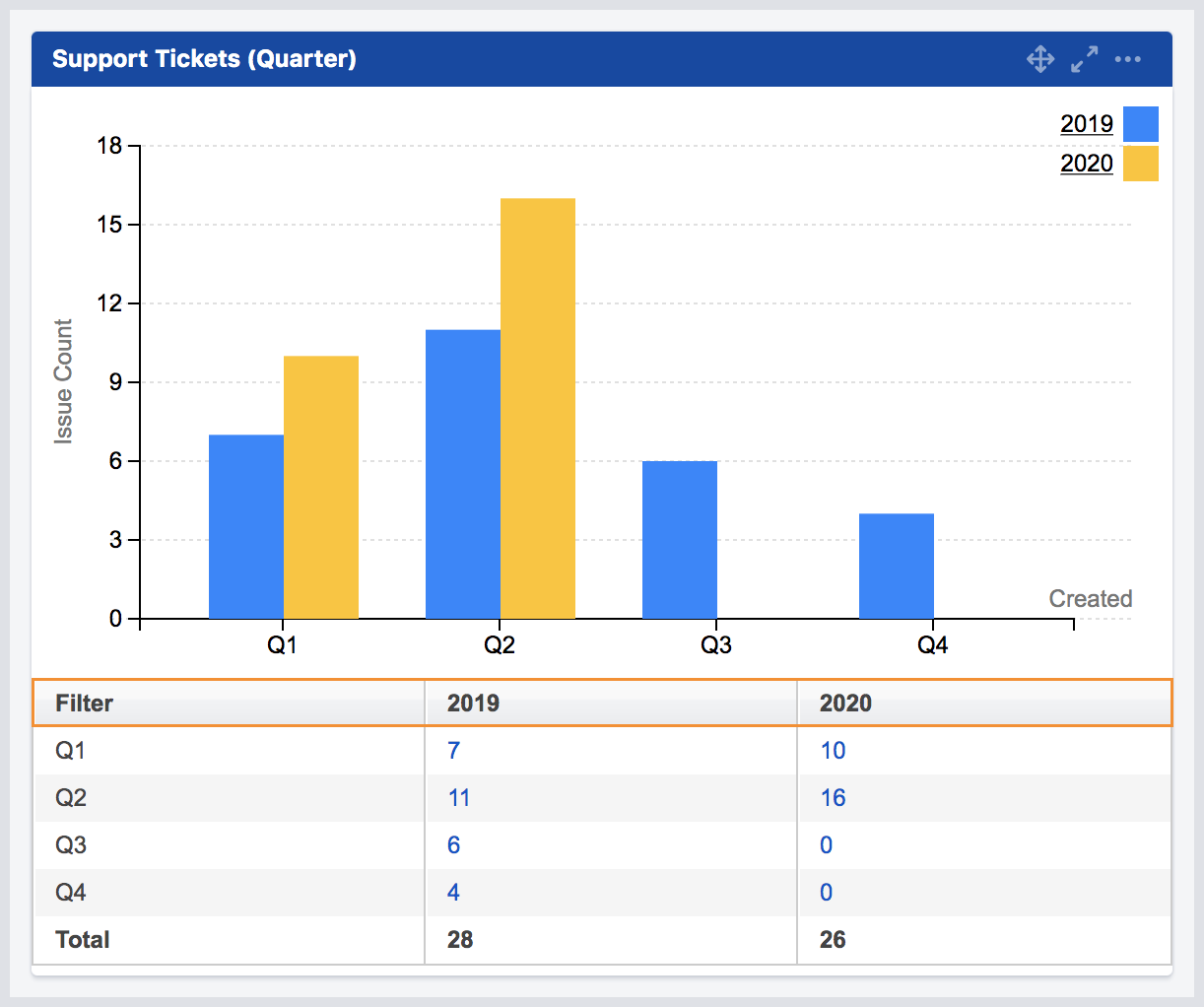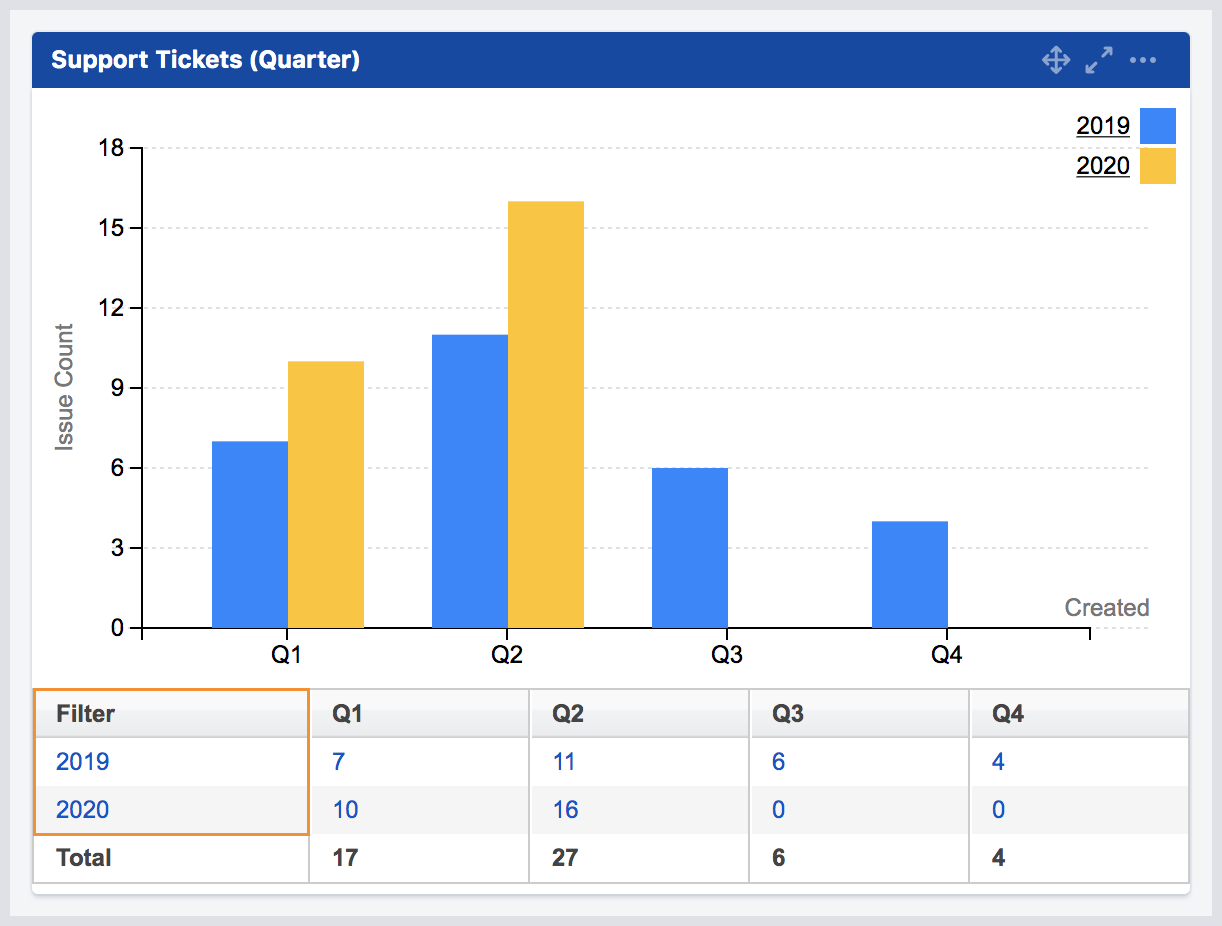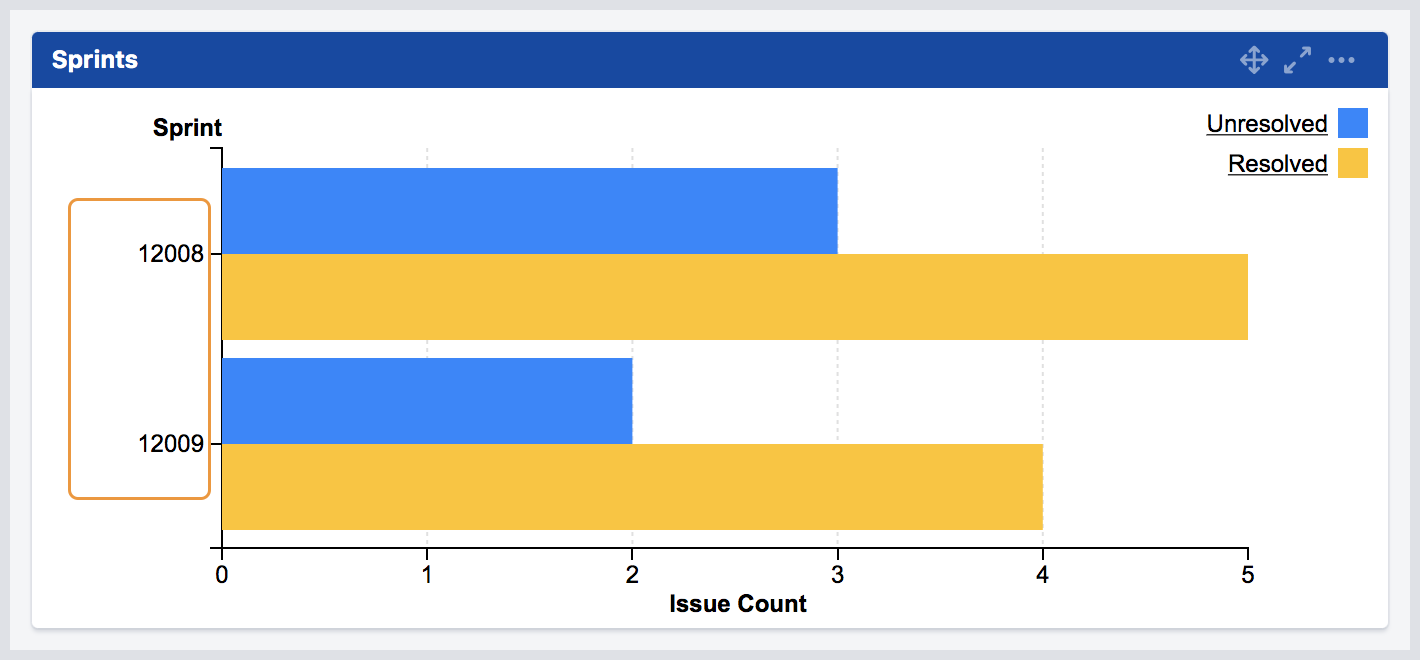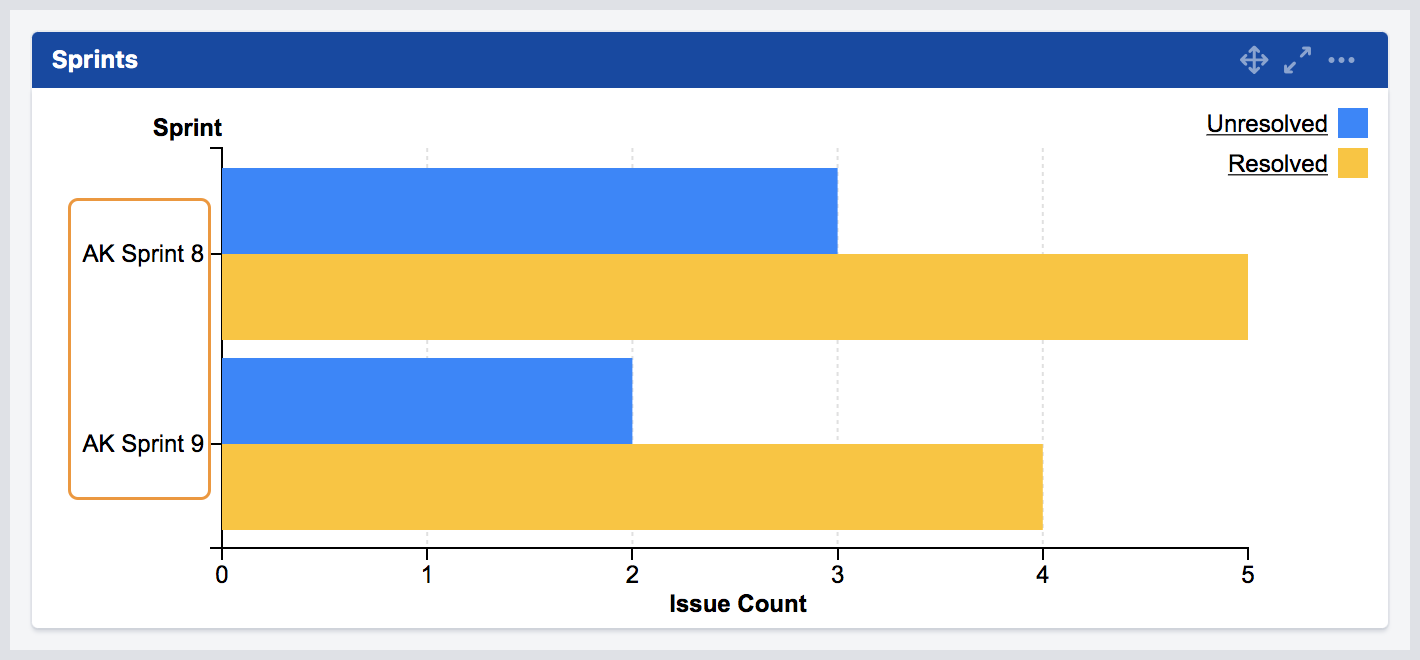For Jira 7, please use version 4.5.0.
For Jira 8, please use version 5.5.0.
Summary
/*<![CDATA[*/ div.rbtoc1769150739955 {padding: 0px;} div.rbtoc1769150739955 ul {list-style: disc;margin-left: 0px;} div.rbtoc1769150739955 li {margin-left: 0px;padding-left: 0px;} /*]]>*/ New Features Table orientation Improvements Display Sprint names Issues
New Features
Table orientation
With the table orientation setting, you can now choose to display the filters horizontally or vertically in the data table.
By default, the table orientation is vertical.
|
Horizontal |
Vertical |
|---|---|
|
|
|
This is available in all Bar and Line chart gadgets.
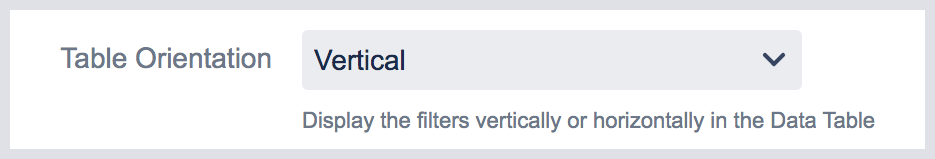
Improvements
Display Sprint names
For statistic charts plotted against Sprint, the Sprint name will now be displayed instead of the ID.
|
Before (Sprint ID) |
After (Sprint name) |
|---|---|
|
|
|
Issues
Key Summary T P Status Resolution Data cannot be retrieved due to an unexpected error. View these issues in Jira
.png)