This documentation is for Cloud only. Click here for the DC / Server documentation.

Introduction
The Lookup Manager Plugin provides the capability to set a field based on the value of another field in a project.
It works similarly like the Excel's vLookup function. Jira admins can define workflow post functions to perform the point-in-time lookups.
Getting Started
-
Follow our Quick Start guide to see how Lookup Manager in action can automate the updating of issue field
-
If you want to report a new issue, provide feedback or require help, please raise a ticket in Support
Use Cases
The Lookup Manager Plugin will be useful in the following possible scenarios
-
Route the request for the next person in the workflow
-
Set the manager custom field based on the reporter field
-
Set the assignee field (person in charge) based on the selected system custom field
-
-
Select the priority based on the issue type or reporter
-
Set the group to be notified based on the selected system custom field
-
Set the issue security based on the issue type
-
Set the customer's details (company, phone, address) based on the user ID
-
Set the staff's info based on their user ID (Useful when LDAP integration is not possible)
-
Set a customer-facing field value based on the internal field used by the Jira ServiceDesk agents
Benefits of the plugin
-
Centralised instead of spreading across the individual workflows
-
Mapping is for the point in time. i.e. Updating the lookup field will not affect those issues that have been looked up
Key features
Use Jira project as mapping table
|
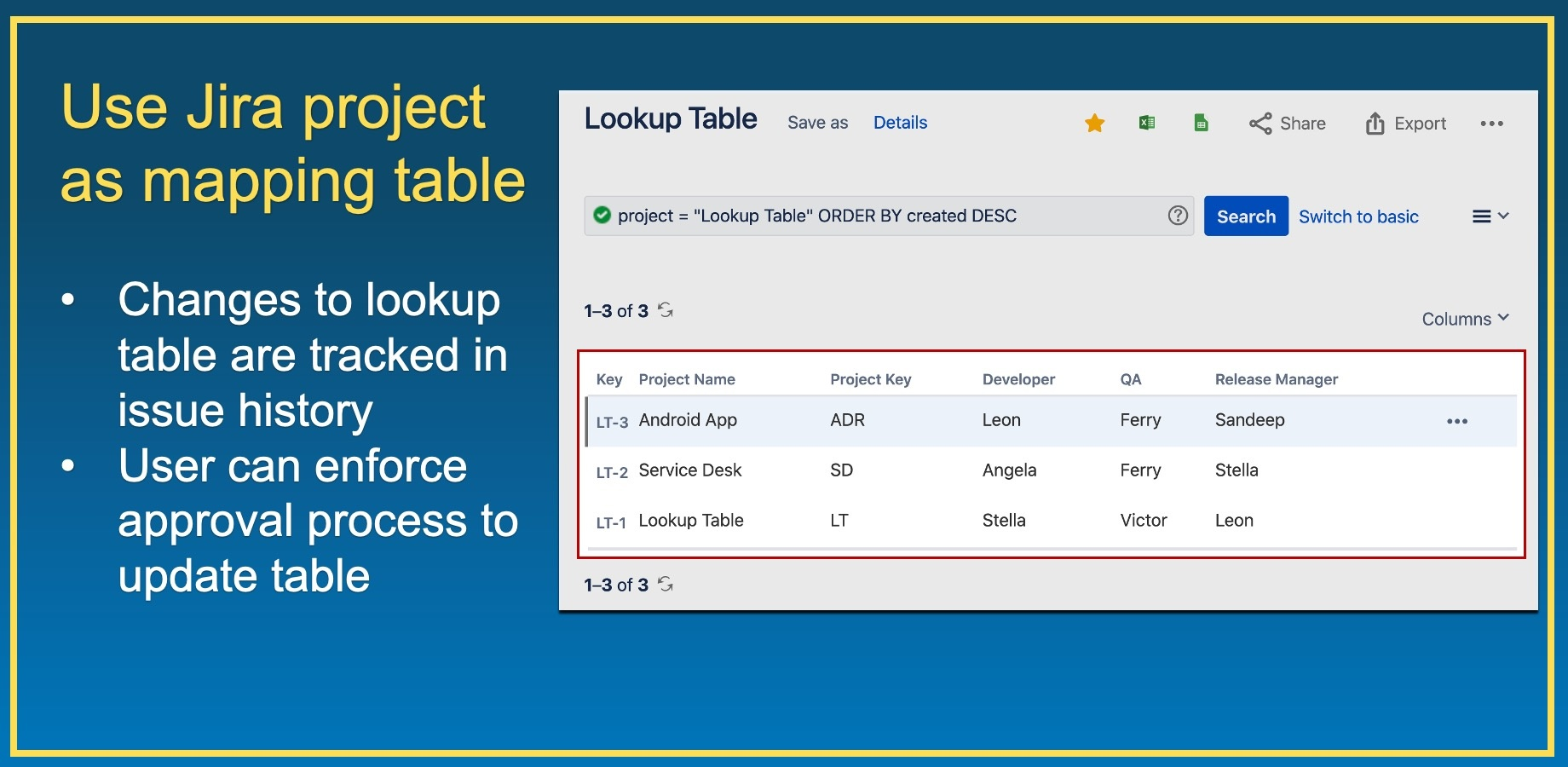
|
Use Jira to update your Jira
|
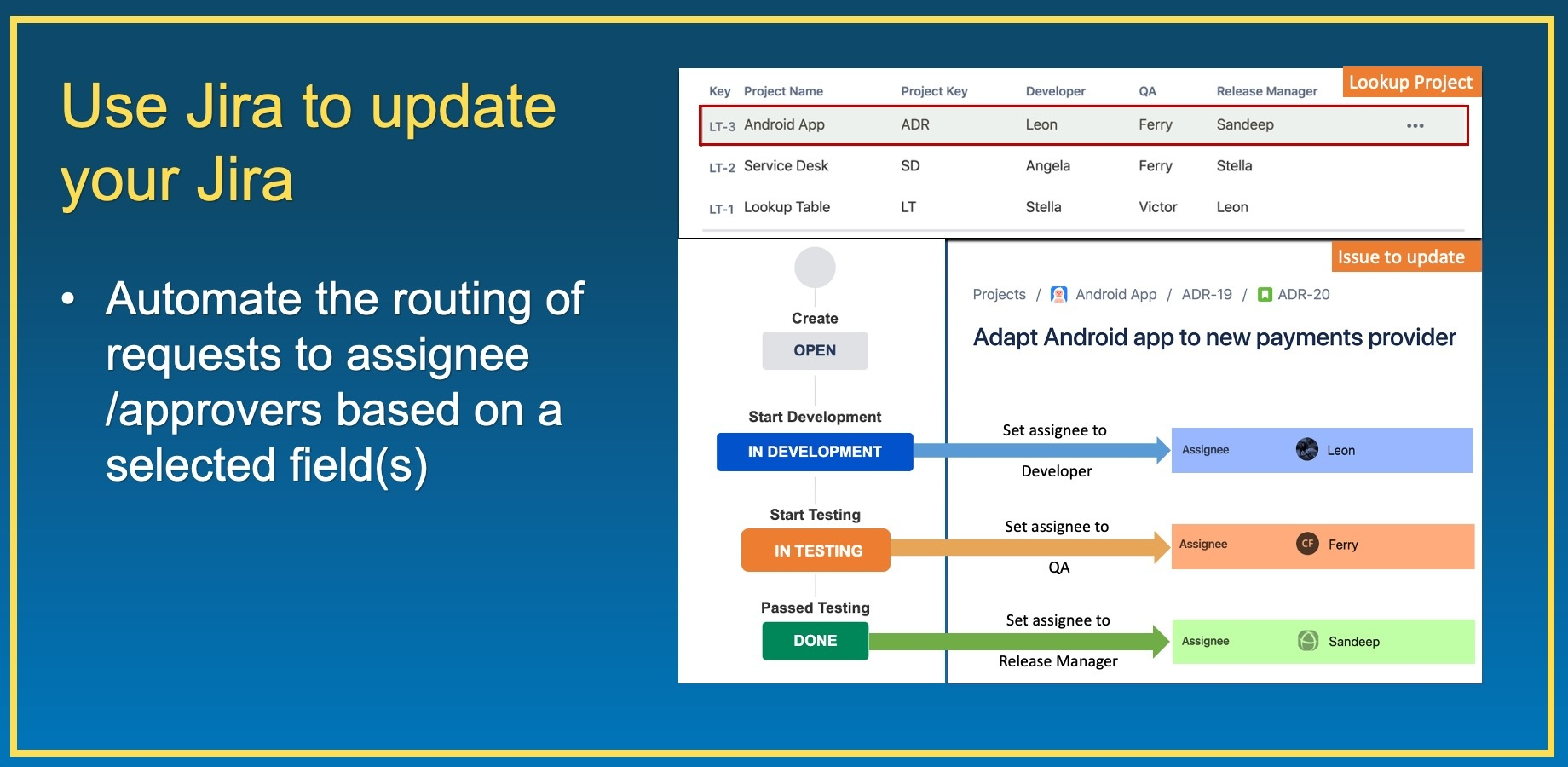
|
Auto populate issue field value
|
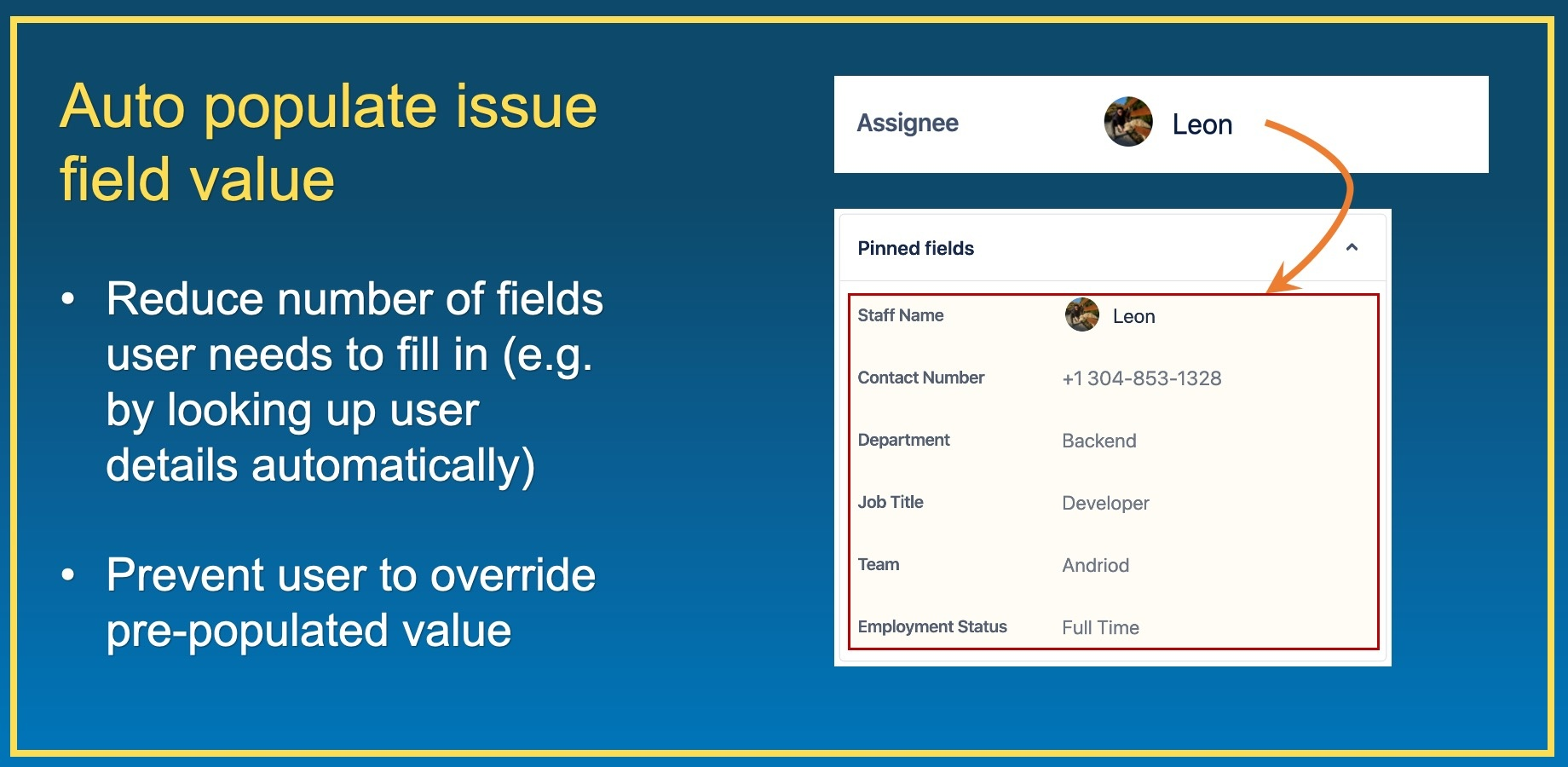
|
.png)