There are 3 different platforms that you can track using Public Issues Status Tracker
-
Jira
-
Bitbucket
-
Github
The steps for adding the different platforms are the same.
-
Head to any Jira issues that require a certain bug to be fix
-
You will be able to see the “Public Issues” Section on the right side of the issue view page
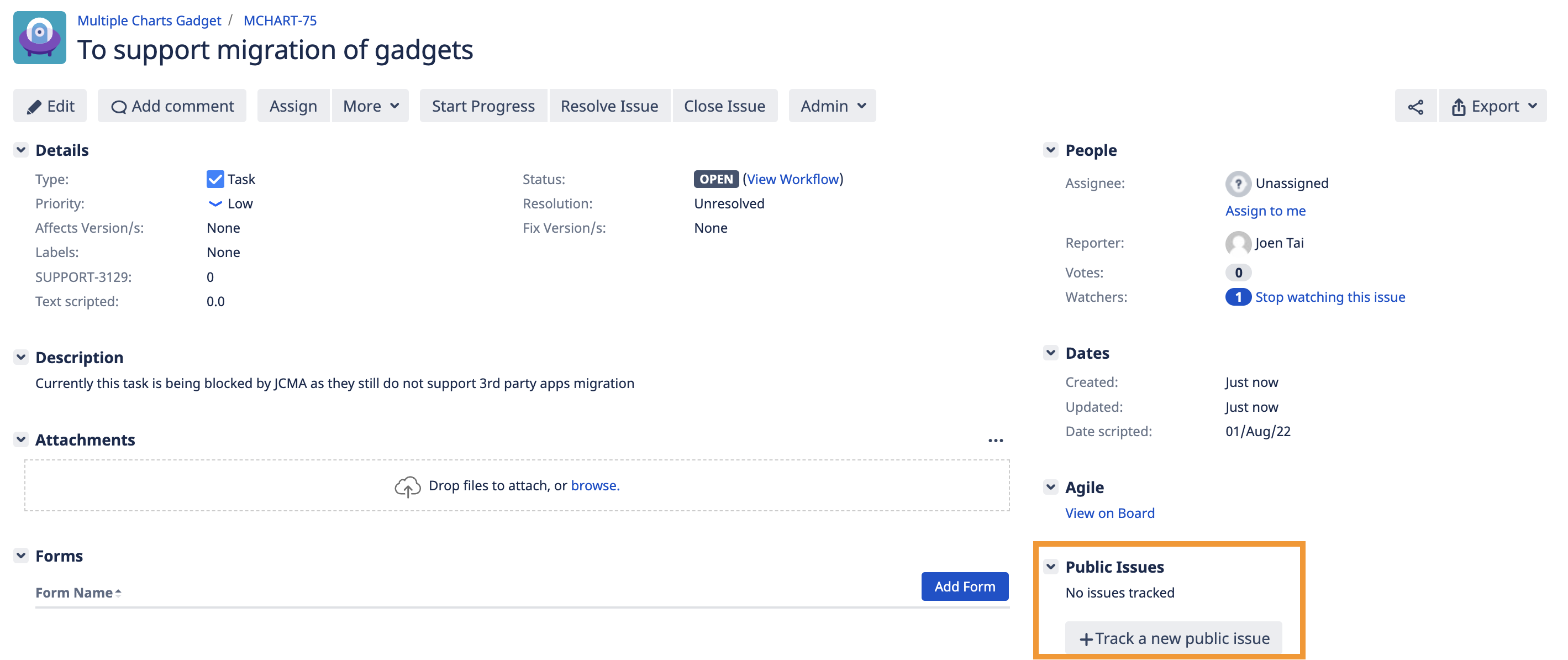
-
Click on “Track new public issue” and a popup will appear
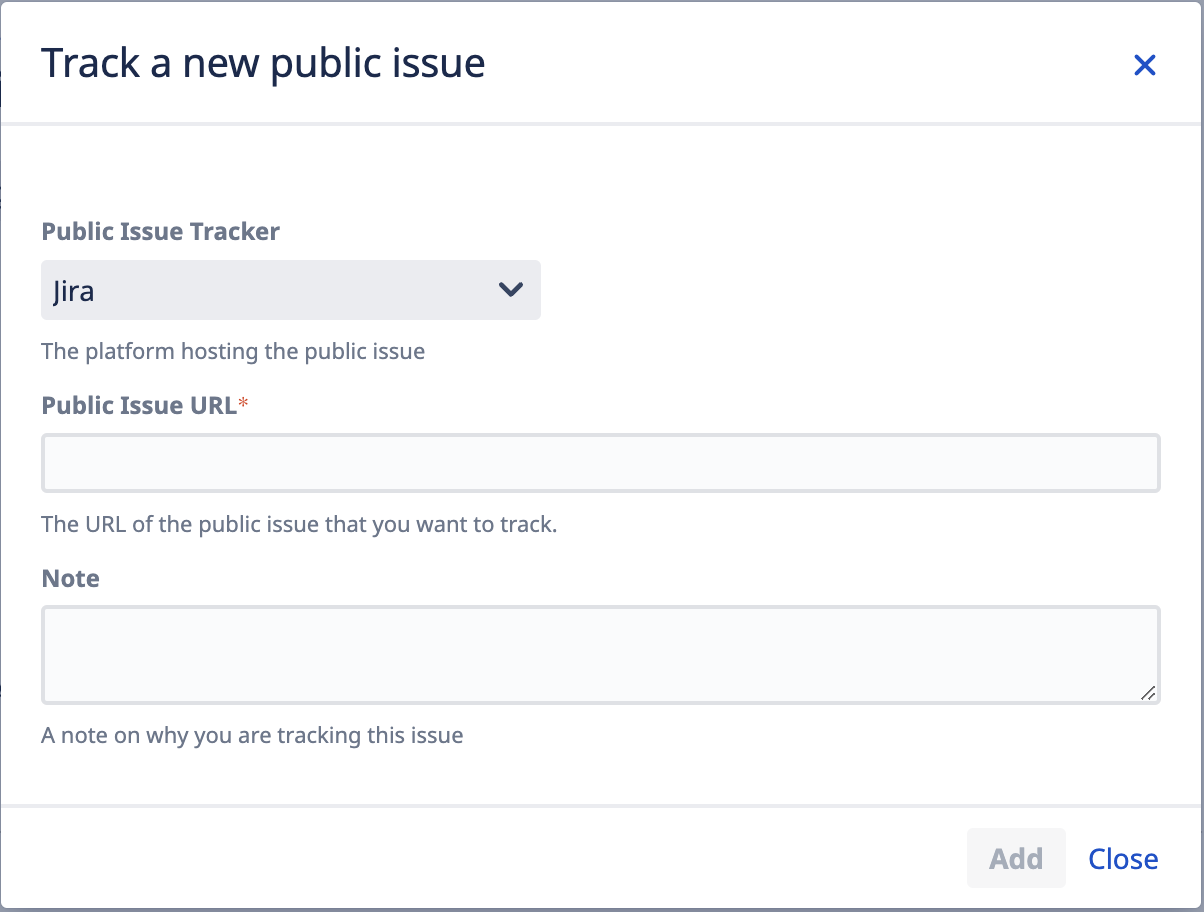
-
You can select the platform of the issue that you wish to track. We will be using Jira for this example.
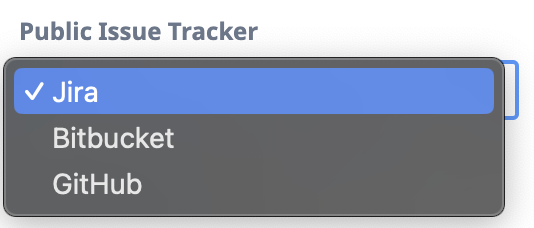
-
Fill up the form with the necessary fields and click on “Add”
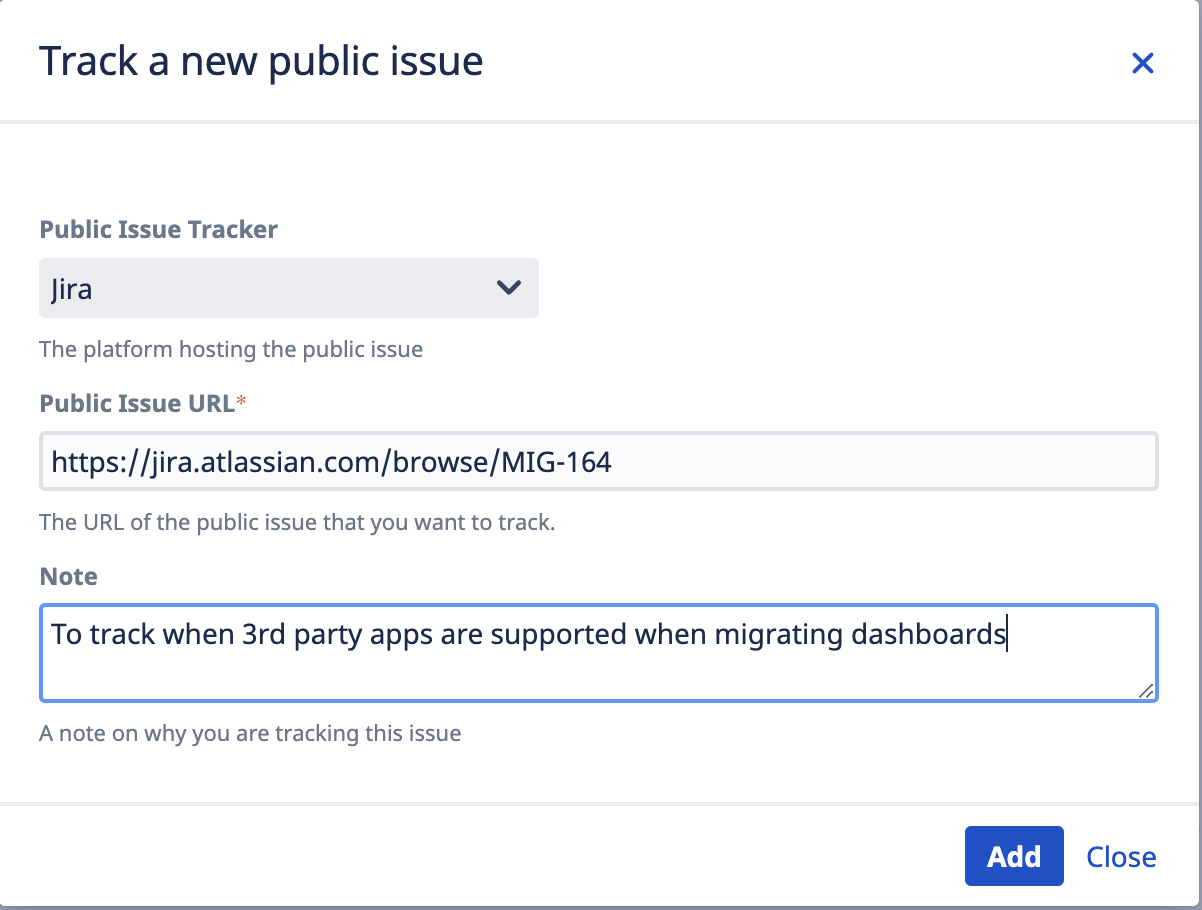
-
Once you have successfully added the issue, you will be able to view it by clicking on the “x public issues”
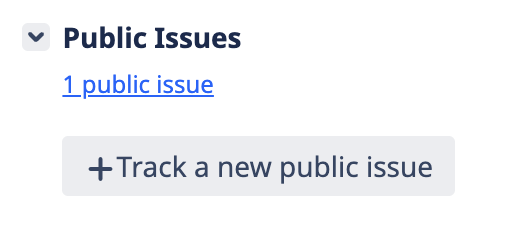
-
A popup will appear and show you the different public issues you have tracked
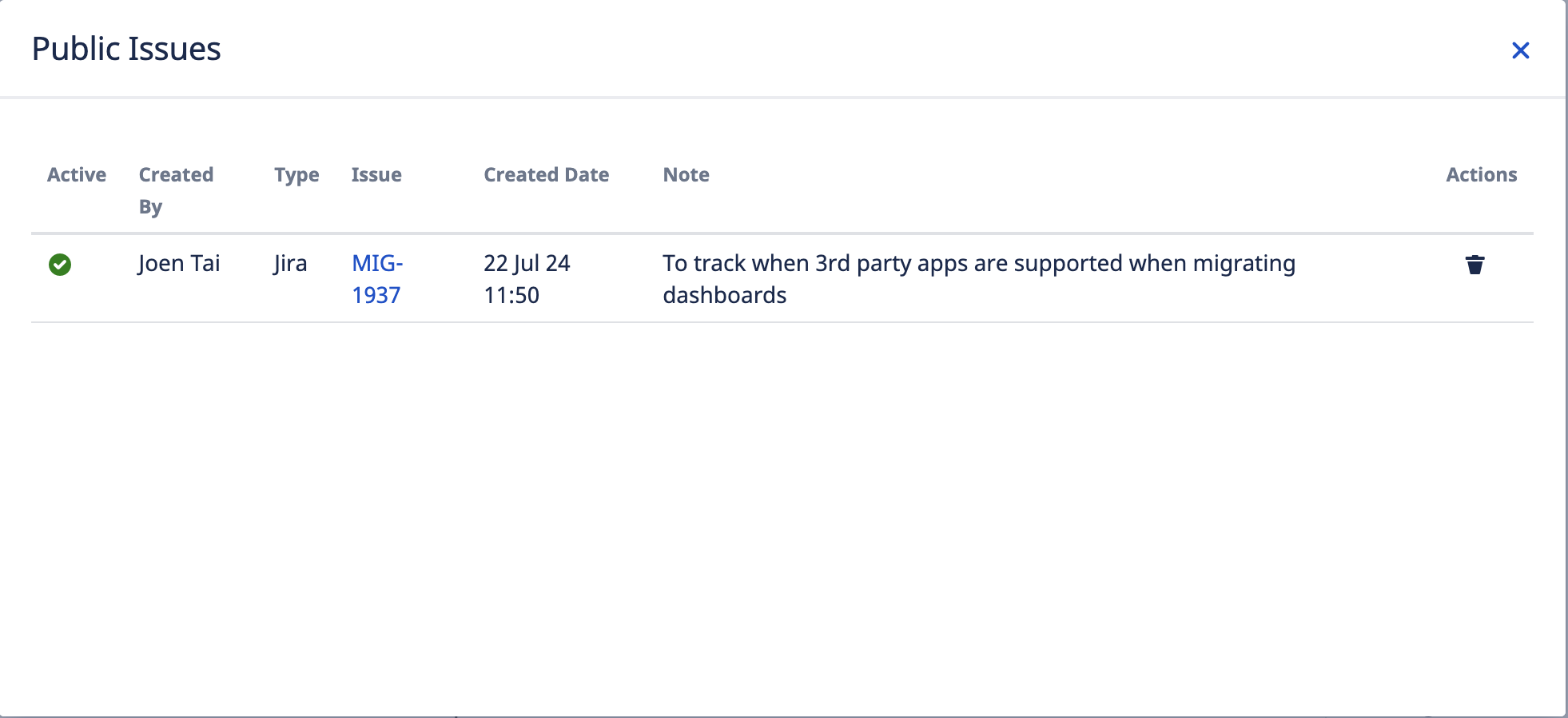
.png)