This macro is only available from version 1.3.0 onwards.
Introduction
Similar to CQL Search Macro, this macro allows you to execute contextual searches with predefined CQL.
Results are displayed in a table with configurable columns.
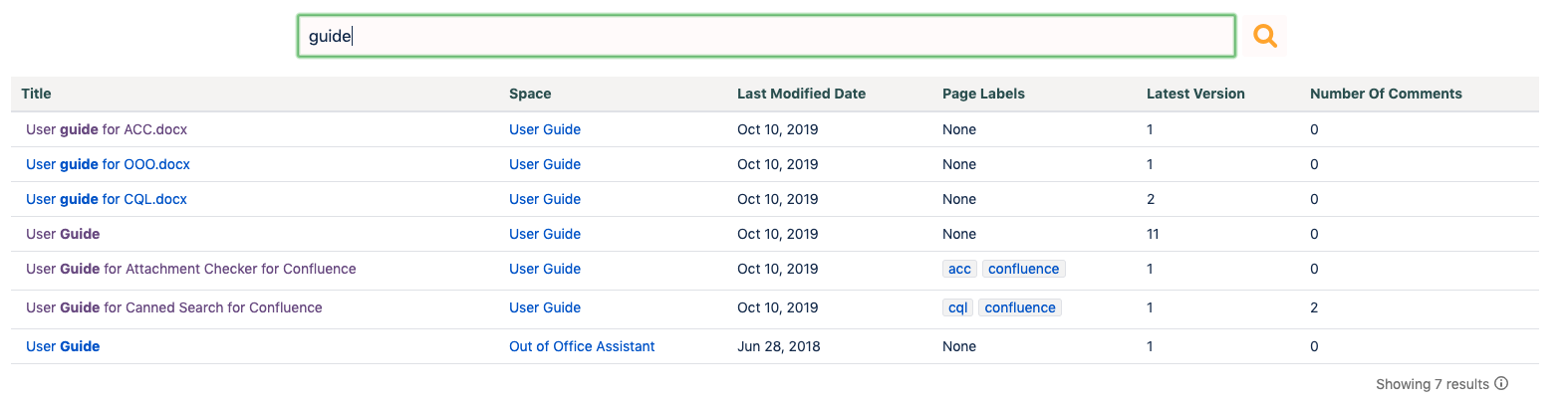
Configuration
|
Field Name |
Required |
Default Value |
Explanation |
Additional Information |
|---|---|---|---|---|
|
CQL |
|
|
Enter a CQL statement with $$query$$ or $$query*$$ as the search term. |
|
|
Default Query Term |
|
|
Enter a default query term to replace the $$query$$ in CQL.
*Note: $self returns current page title |
|
|
No. of Results per Page |
10 |
|
Select the no. of results to be displayed:
If there are more results than the selected no. of results to display, pagination will occur. |
|
|
Custom "No Results Found" message |
|
|
Enter a customised message when no results are found. |
|
|
Table Template |
|
title, space, modified |
Select the template to use for results table.
Separate template values using ",". See default value for example. |
|
|
Template Header |
|
|
Enter customised headers to replace default template header. If not provided or provided incorrectly, specified header will not be applied. |
Features
Hidden Search Bar
Search bar is hidden when “Default Query Term” is used. This allow page owner to use the macro to create listing which users can view-only.
Table Template for customising table columns
The available template are as follows:
|
Available Template Terms |
Result |
|---|---|
|
comments |
Shows number of comments on page |
|
creator |
Shows creator of page / file |
|
labels |
Shows all labels on page |
|
modified |
Shows last modified date |
|
modifier |
Shows user who last modified page/ file |
|
space |
Shows space where file / page is located |
|
title |
Shows title of file / page |
|
type |
Indicate if item found is an attachment / page |
|
url |
Indicate the url to space where page is located / page where attachment is located |
|
version |
Shows latest available version for file / page |
When provided incorrectly, only correct templates will be used
E.g. For template “title, spaces, modified, labels”
-
“spaces” is incorrect (should be space)
-
Results will only show table with table headers “title, modified, labels”
E.g. For template “titles, spaces, label, types”
-
None of the template terms used is correct
-
Default template will be used to display results (“title, space, modified”)
Template Header for customising table headers
To allow users to customise table headers, a template header field is provided. Users can rename template values to a more suitable value for the results table they are creating.
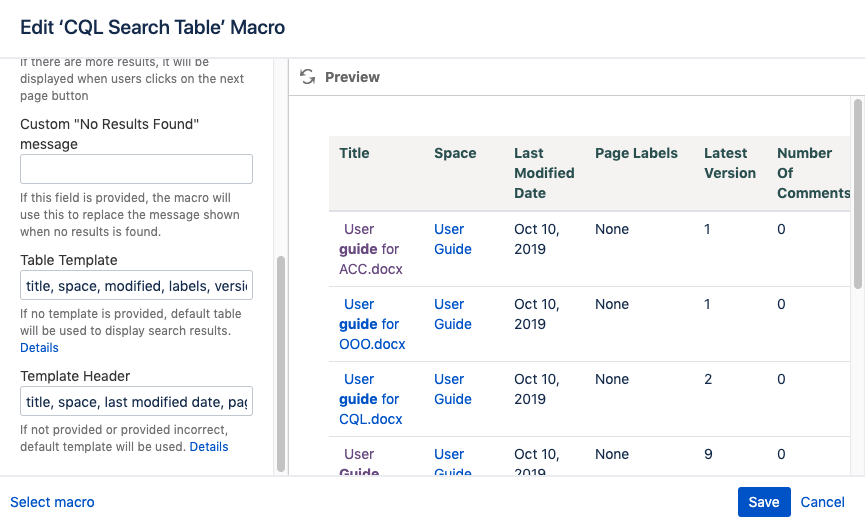
In the example shown above, changes to template header are as follow:
-
Creator → Owner
-
Modified → Last Modified
Headers defined incorrectly will result in default template being used (over-defined / under-defined).
E.g. For the template “title, type, creator, modified” , if header “title, type, owner” is defined
-
Only 3 headers are defined for 4 template (under-defined)
-
Header defined will be ignored, template “title, type, creator, modified” will be used as header instead.
If no header is defined, template “title, type, creator, modified” will be used.
.png)