This feature is restricted to Jira Administrators and Dashboard Folders Administrator only
This is an alternative approach to organising Dashboards in Dashboard Folders.
Instead of going to a folder to add multiple Dashboards into it, this allows administrator to go to a Dashboard and place it into multiple Folder(s).
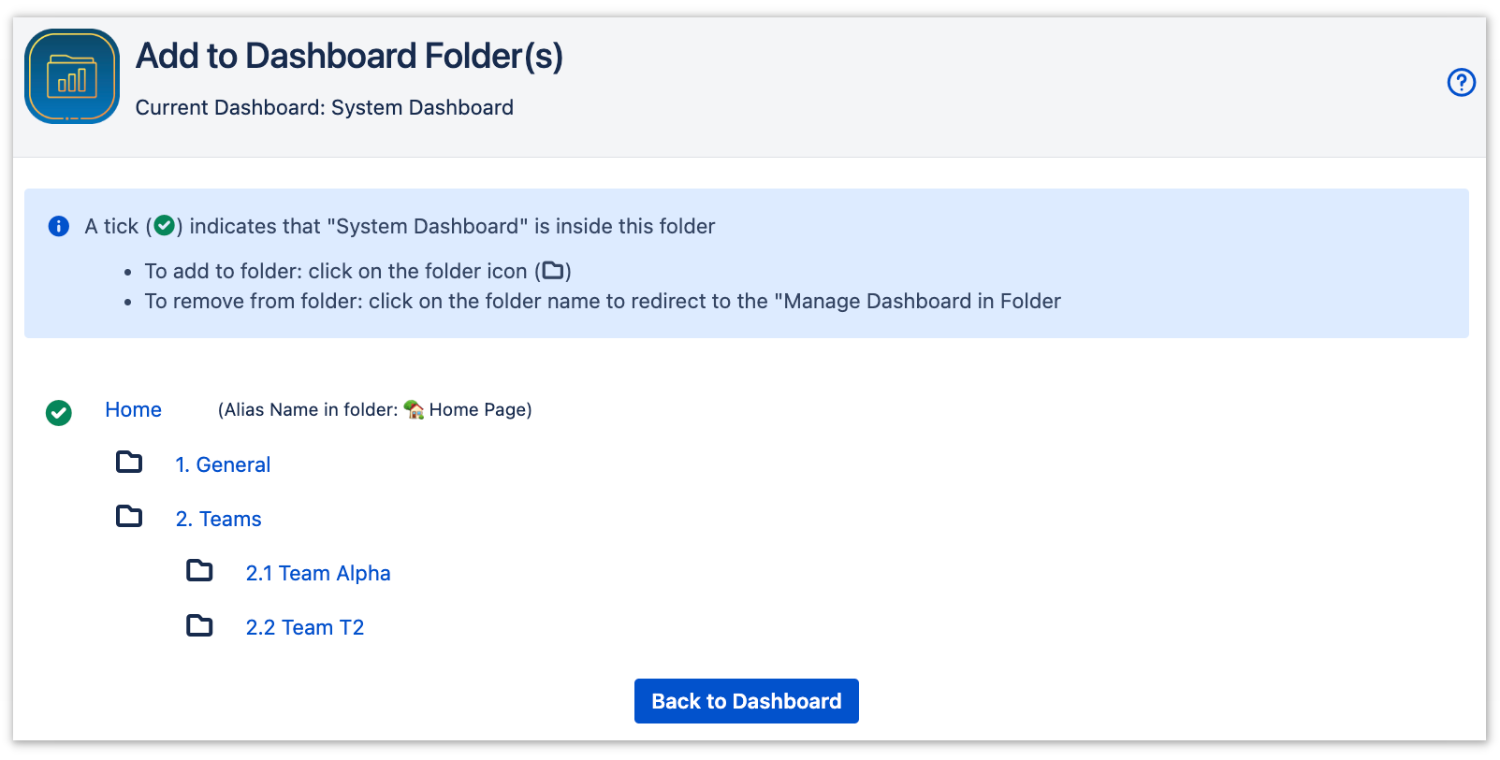
Instruction
-
Navigate to the target Dashboard page to associate to a Folder
-
Click on the "More" (…) icon from the Dashboard page
-
Click on Add to Dashboard Folder(s), the page will be redirected
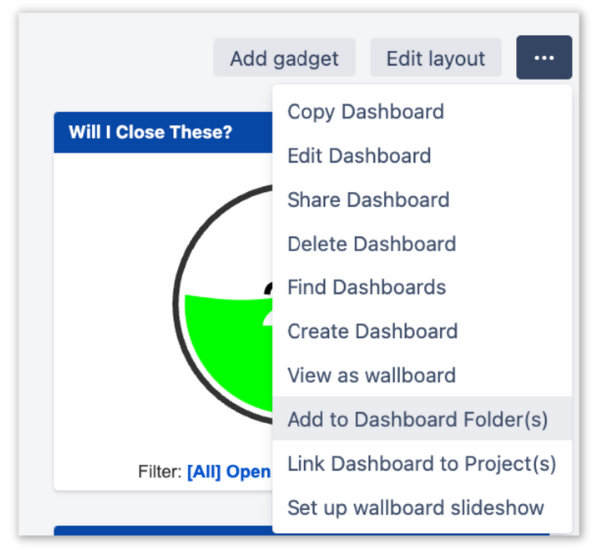
-
In Add to Dashboard Folder(s) page
-
To add Dashboard into Folder(s):
-
Click on the empty folder icon beside the folder name
-
Icon is changed into a tick (
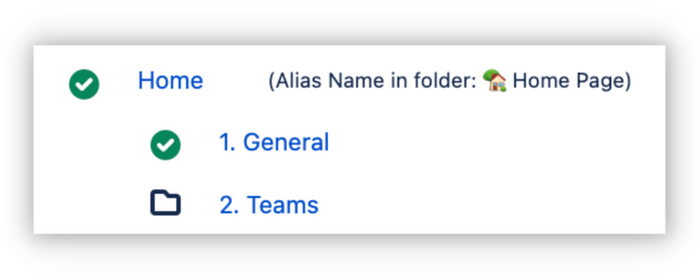
-
-
To remove Dashboard from Folder:
-
This can only be done from the plugin administrative page
-
Refer to Manage Folder
-
-
.png)