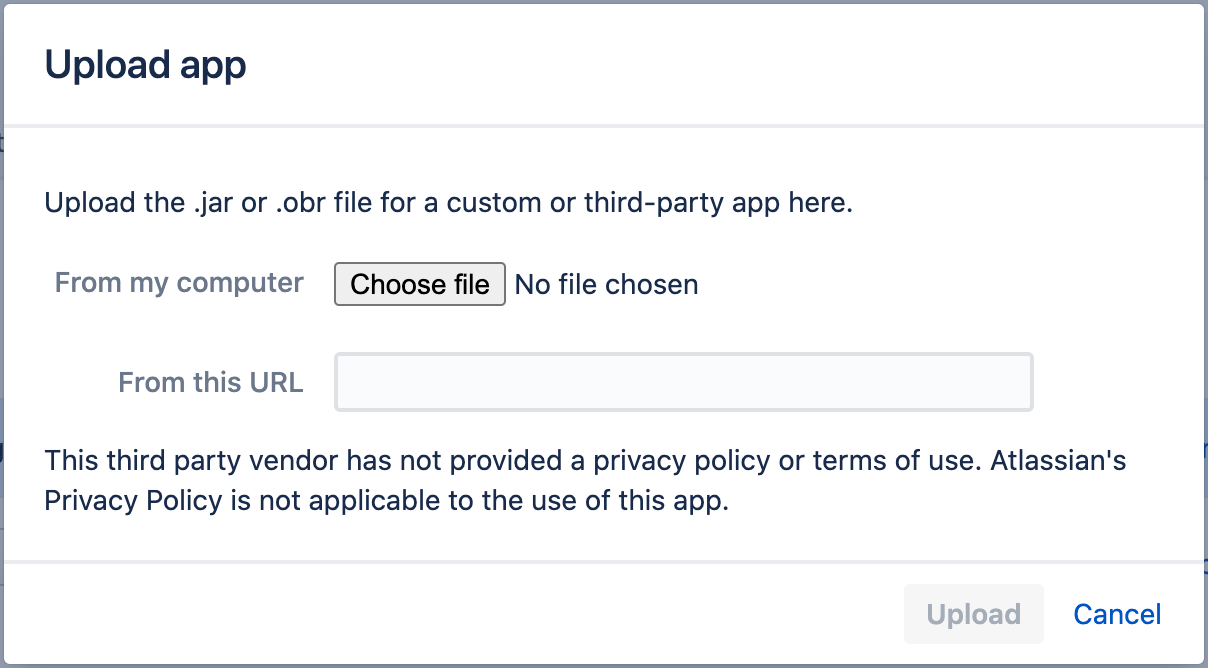Log in as a Jira administrator to carry out the following instructions.
Installation
JIRA ADMINISTRATION > MANAGE APPS > ATLASSIAN MARKETPLACE > FIND NEW APPS
|
Server with Internet Access |
|
JIRA ADMINISTRATION > MANAGE APPS > ATLASSIAN MARKETPLACE > MANAGE APPS
|
Server without Internet Access |
|
Generate License Key
-
Go to License Request at our Service Desk
-
Fill in the required information and click on the Submit button
-
The license key will be emailed to the given email address
If you've enjoyed using the plugin, drop us a comment by rating and reviewing our plugin.
Plugin License Details
JIRA ADMINISTRATION > MANAGE APPS > ATLASSIAN MARKETPLACE > MANAGE APPS
-
Click on RAG Status Plugin under the User-installed Apps section to expand the panel
-
Click on the Configure button to go to Plugin Admin page
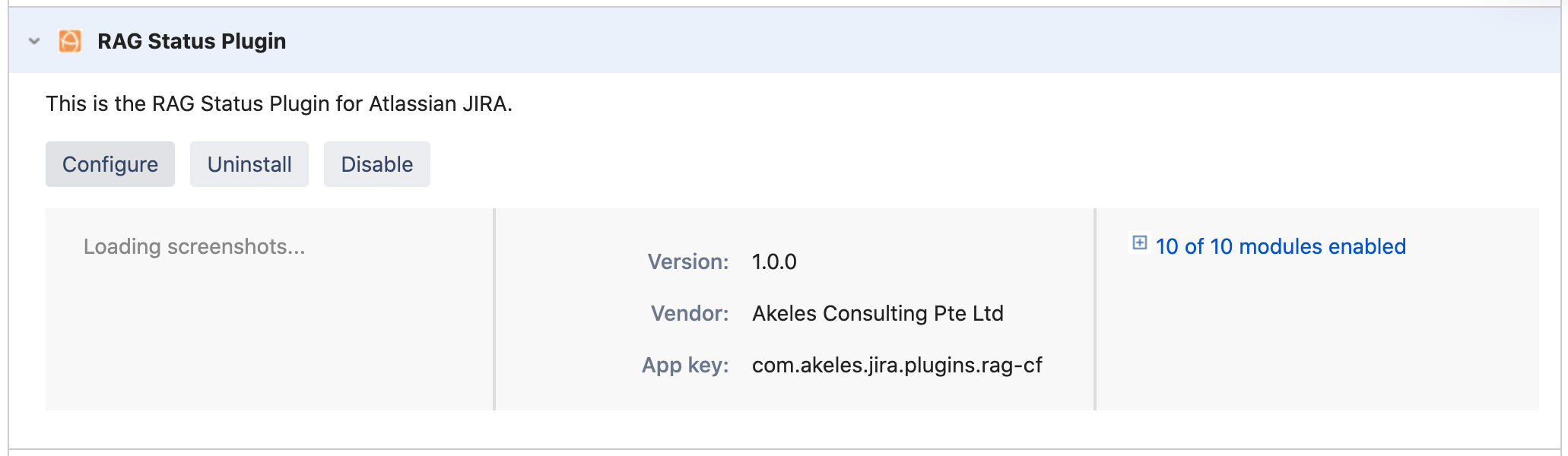
-
Fill in the details and paste the license key in the License key text box
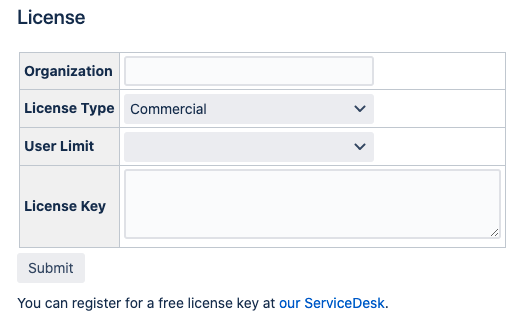
-
Click on the Submit button to save
.png)