This documentation is for Cloud only. Click here for the Server documentation.
Menu Gadgets for Jira Cloud is a great way to group your filters and links in Jira.
The plugin consists of the following 2 gadgets:
-
Filters Menu Gadget
-
Links Menu Gadget
Key Features
Filters Menu Gadget
Designed to better organise, categorise and arrange favourite filters in an orderly manner.
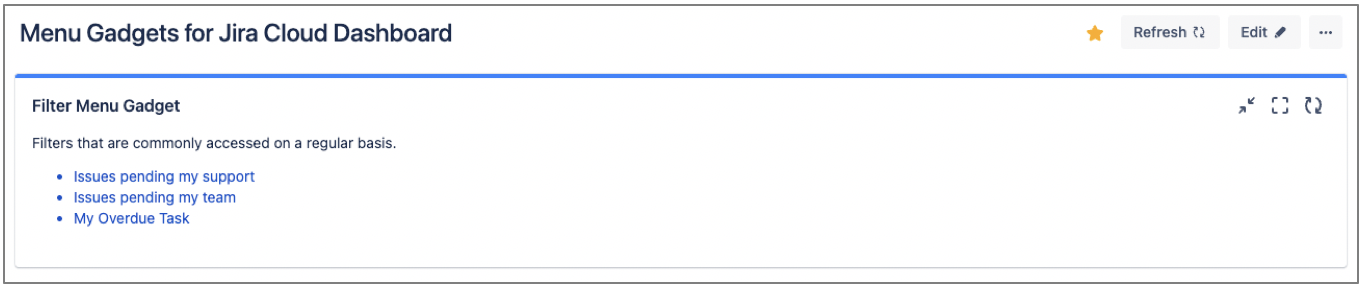
The gadget allows users to:
-
Add alias to filter
Before: Only Favourite Filters Gadget available to display favourite filters on Dashboard.
-
For users with lots of favourite filters, the gadget does not help as a huge list is shown without grouping
-
No way to customise filters users see on Dashboard
After: Favourite filters can be organised on dashboard so that only relevant filters are seen.
-
Dashboards based on project or department can have relevant filters shown.
-
Filters can be categorised so that users can easily identify and use
Find out how to add the Filter Menu Gadget to your dashboard
Links Menu Gadget
The Links Menu Gadget is a gadget designed to allow users to place commonly used, favourite, important hyperlink in your dashboards.
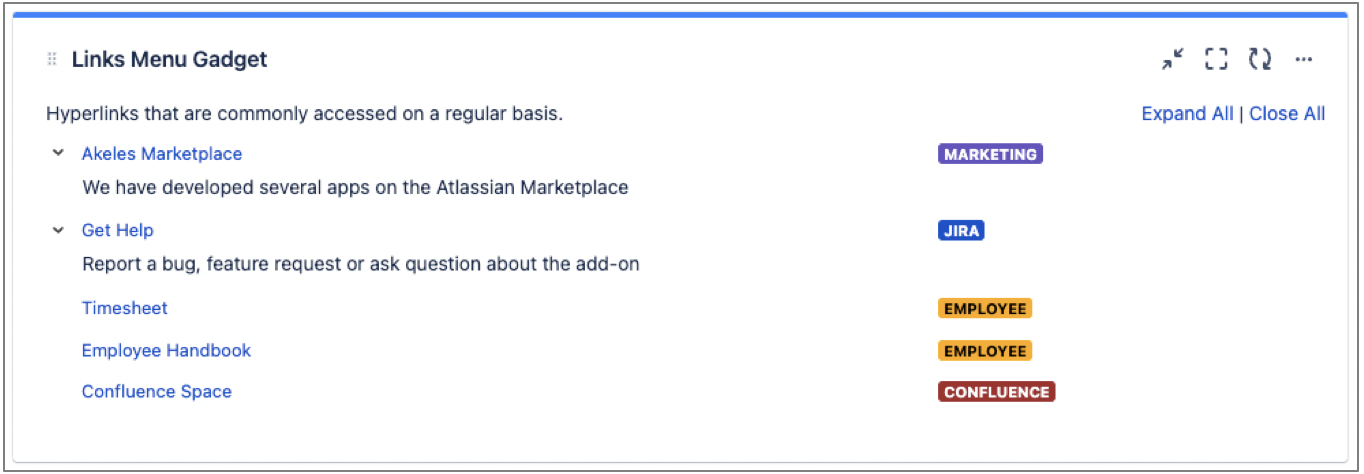
The gadget allows users to:
-
Add alias and description to hyperlinks
-
Add labels (for categorisation) to hyperlinks
Categorise your links to various themes:
-
Department/Team
-
Projects
-
Useful Links (Guides/Self-Help/Resources)
-
Personal
-
etc...
Before: Unable to provide relevant hyperlinks on Jira dashboard.
-
Hyperlinks relevant can only be shared using other means (E.g. Confluence page / project shortcuts)
After: Able to list relevant links on dashboard with categorisation for quick access
Find out how to add the Links Menu Gadget to your dashboard
.png)