Summary
New feature
Attachment field text
Admins can now configure text to be displayed in the attachment field in issue view. This is useful for displaying instructions or guidelines for attachment upload.
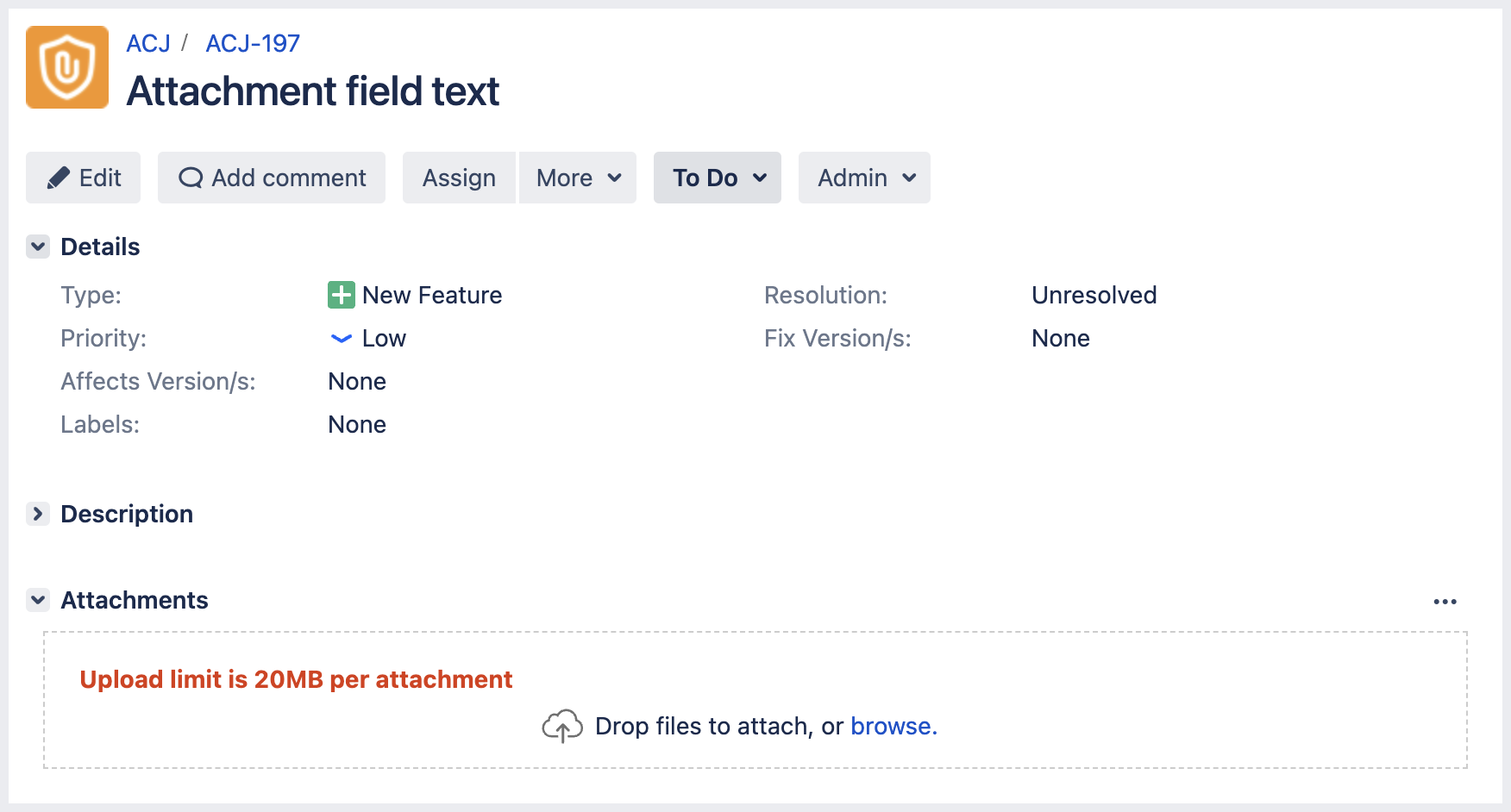
The setting can be found at Attachment Checker Configuration → Look and Feel tab.
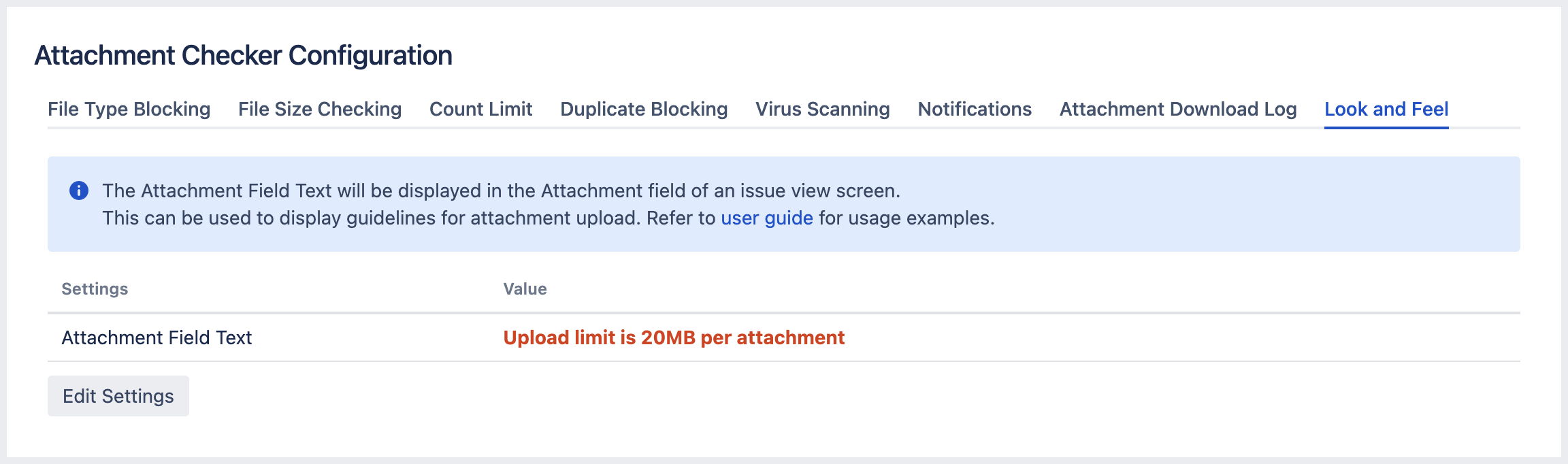
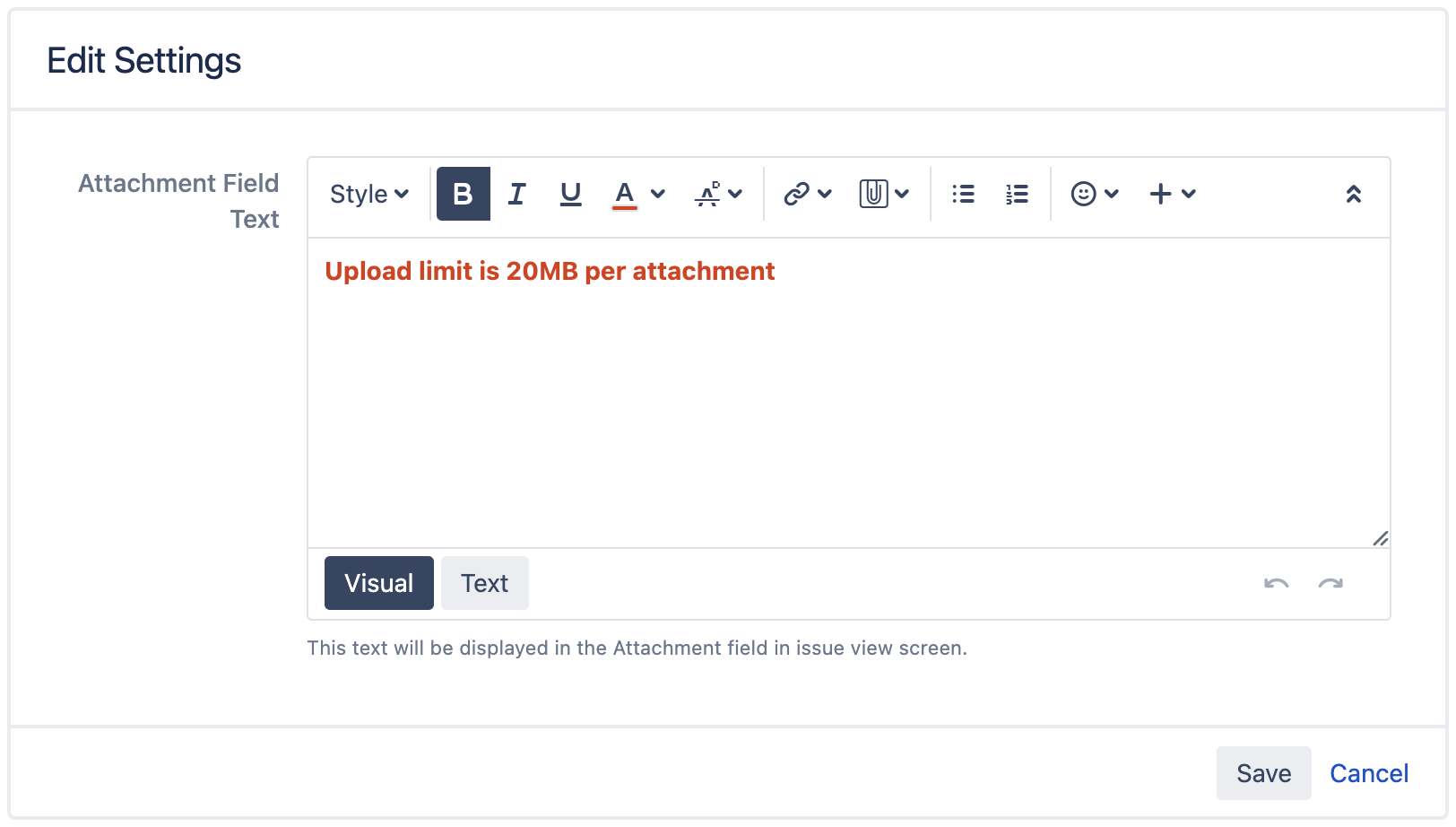
Please note that displaying of attachments is not supported in the Attachment Field Text.
Bug fixes
Misleading warning message when using clamdscan
|
Before |
After |
|---|---|
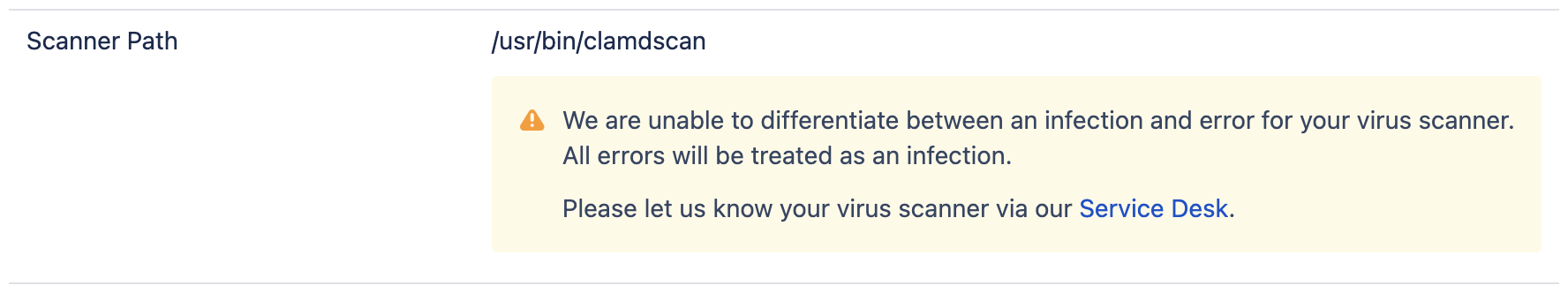
|
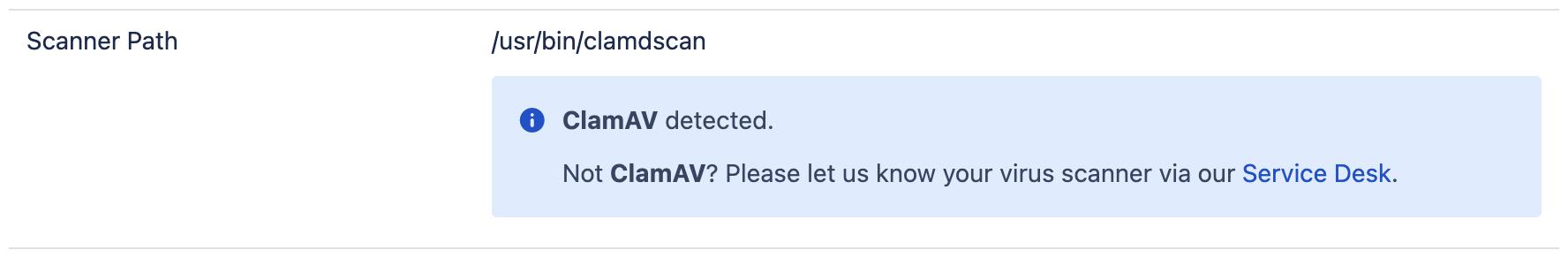
|
Unable to upload files using ctrl + v
This affects version 5.13.1.
java.lang.NullPointerException
at com.akelesconsulting.jira.plugins.config.AttachmentCheckerConfig.b(SourceFile:1311) [?:?]
File type check for .exe files not working
If .exe is configured in allowlist, it is blocked if detected type contains other info. For example, application/x-msdownload; format=pe.
Likewise, if .exe is configured in denylist, it is not blocked.
This affects version 5.13.1.
Issues
|
Key |
Summary |
T |
P |
Status |
Resolution |
Affected Versions |
|---|---|---|---|---|---|---|
|
Data cannot be retrieved due to an unexpected error. |
||||||
.png)