Background
For some cases, it might be necessary to display the Bulk Approval option in the Customer Portal’s Requests dropdown menu only to selected group of users.
This feature is available from version 4.5.0 onwards.
|
With Access |
Without Access |
|---|---|
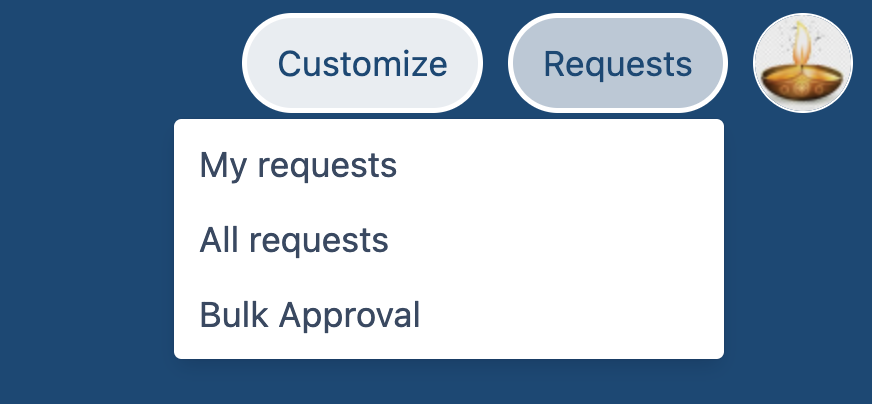
|
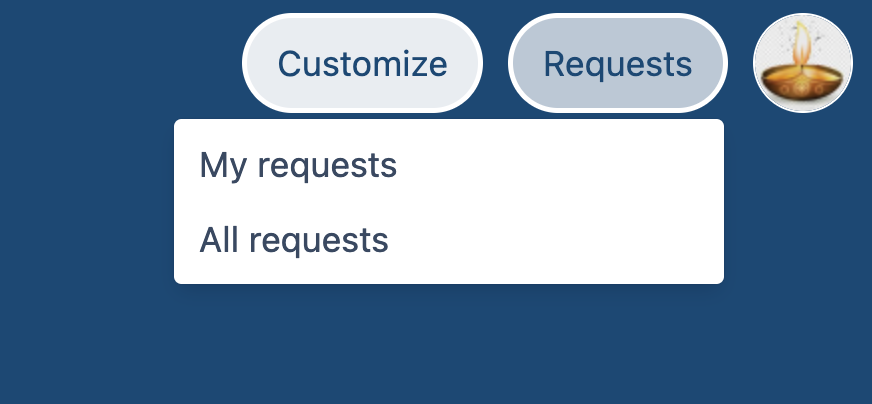
|
How to set up
Jira Admins can access the setting from Settings > Manage Apps > Bulk Approval > Bulk Approval Menu
You add those groups who should see the link. By default it is set to whitelist and no groups selected which will not show the link to anyone.
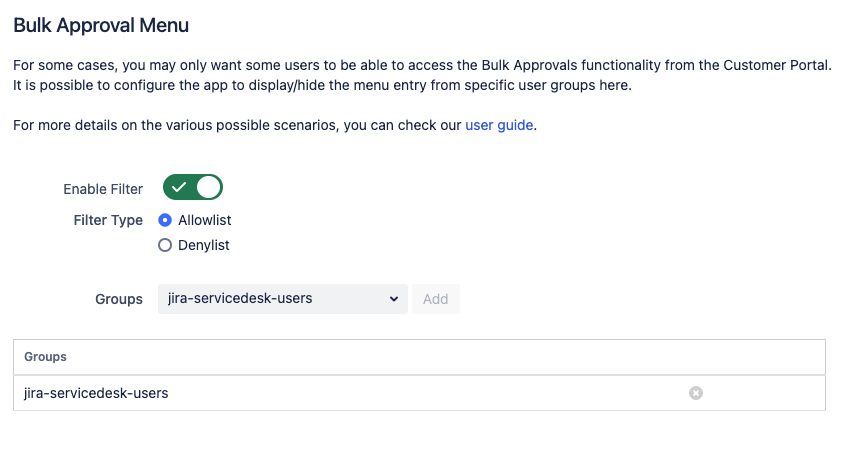
For example, the configuration in the screenshot above does the following:
-
only the Service Desk agents (which is in the jira-servicedesk-users group) can do bulk approval.
-
Other Jira users will not be able to see the link
-
JSM Customers will also not be able to see the link
Possible Setup Scenarios
Who can see the bulk approval link
Agents - User with Jira Service Management license
Internal Customers - Users with membership of Jira groups
External Customers - Users that does not belong to any Jira groups
|
Summary |
Agents |
Internal customers |
External Customers |
Example Screenshot |
|
|---|---|---|---|---|---|
|
1 |
Nobody can see the link default mode
|
|
|
|
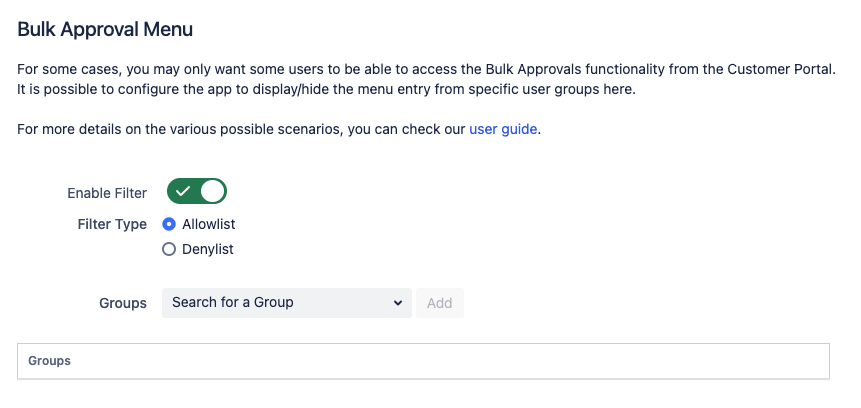
|
|
2 |
Everybody can see the link |
|
|
|
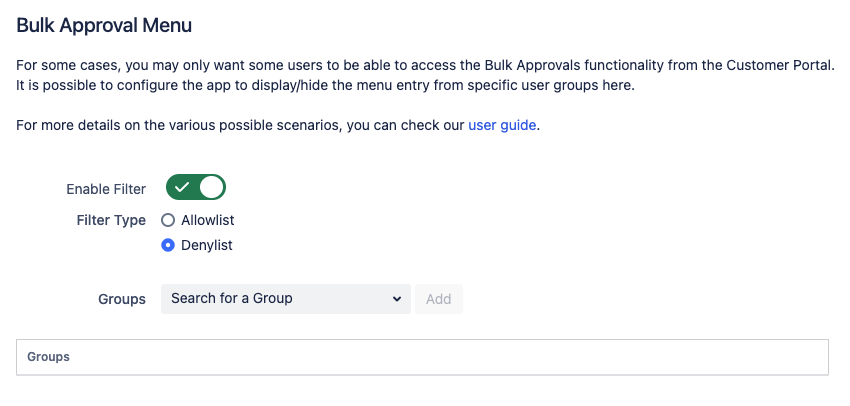
|
|
3 |
Only Users in group can see the link |
|
|
|
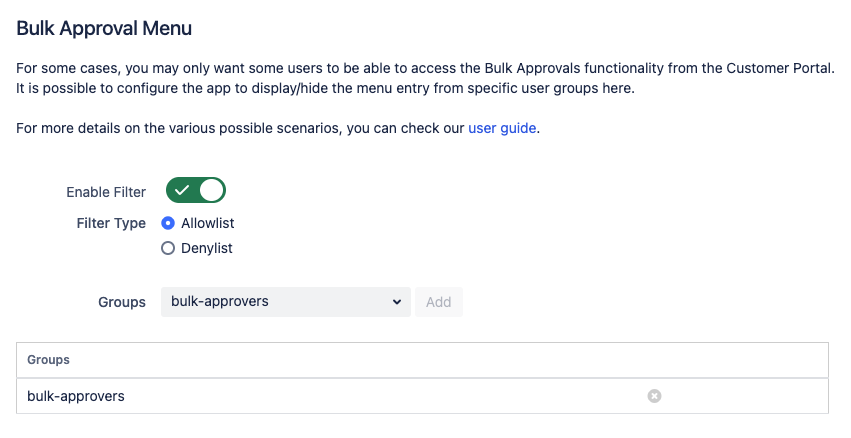
|
|
4 |
All JSM Agents excluding the customers can see the link |
|
|
|
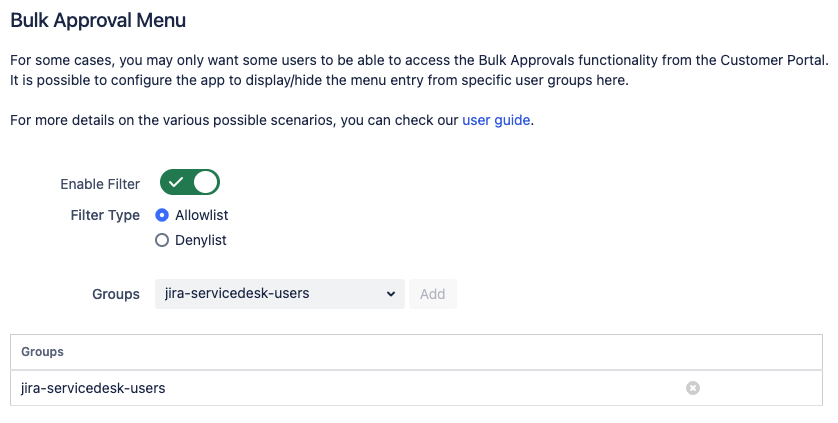
|
|
5 |
All customers can see the link |
|
|
|
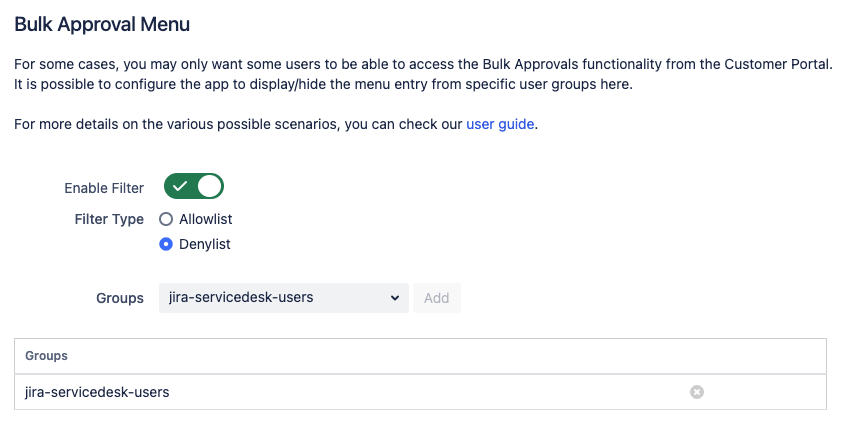
|
.png)