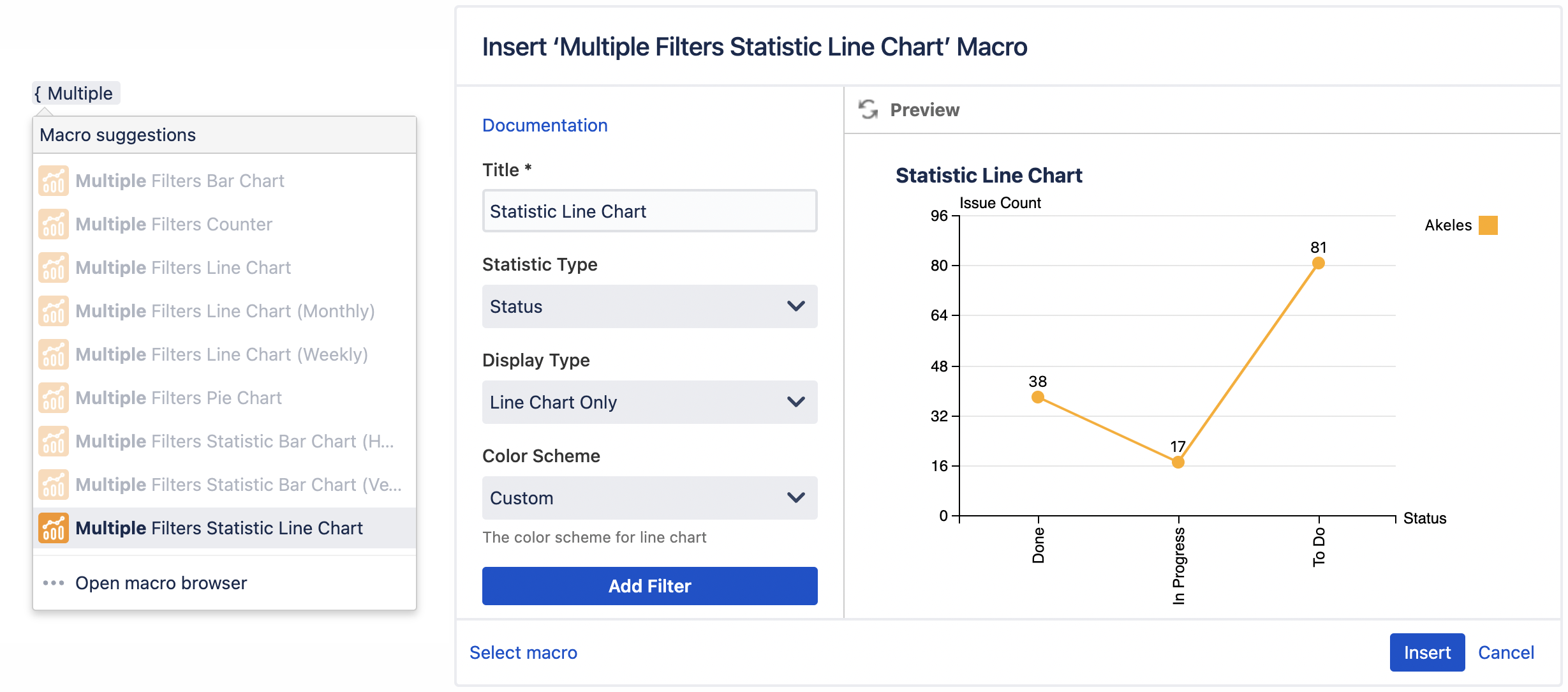
|
Settings |
Default |
Description |
|
|---|---|---|---|
|
Title |
Statistic Line Chart |
The title of the macro |
|
|
Statistic Type |
Assignee |
The statistic type to display |
|
|
Display Type |
Line Chart Only |
To display:
|
|
|
Color Scheme |
Basic |
The color scheme for line chart:
|
|
|
Add Filter |
|
Click to add filter *Maximum of 12 filters can be added. |
|
|
JQL n |
|
Enter JQL to get the Jira issues |
|
|
Alias n |
|
The display name for the filter |
|
|
Calculation Mode n |
Issue Count |
The calculation mode field to get value for y-axis:
|
The operator:
*Not applicable for Issue Count |
|
Color n |
|
The color for the line *Configurable only if Color Scheme is set to Custom |
|
|
Display Time In |
Hours |
The unit to display time in:
*Applicable for Time Fields only |
|
|
X-Axis Label |
Assignee |
The x-axis label |
|
|
Y-Axis Label |
Issue Count |
The y-axis label |
|
|
Display Mode |
Side By Side |
How the lines should be displayed:
|
|
|
Interpolation |
Linear |
The method of curve fitting:
|
|
|
Data Labels |
Show |
The value above each dot:
|
|
|
Tick Interval |
|
The interval between each tick on the y-axis |
|
|
Reference Line |
|
Enter a value to display the reference line Click on the colored square to select color |
The style of the reference line:
|
|
Table Orientation |
Vertical |
Display filters horizontally or vertically:
|
|
|
Table Totals |
Hide |
The totals for each column and row:
|
|
.png)