You must be a Jira Administrator to configure this plugin
Below, you will learn how to add a bulk approval layout
What is Bulk Approval Layout
A layout determines
-
Which request types are mapped to the layout
-
Which fields are to be displayed
-
Which users can see the layout from the dropdown list
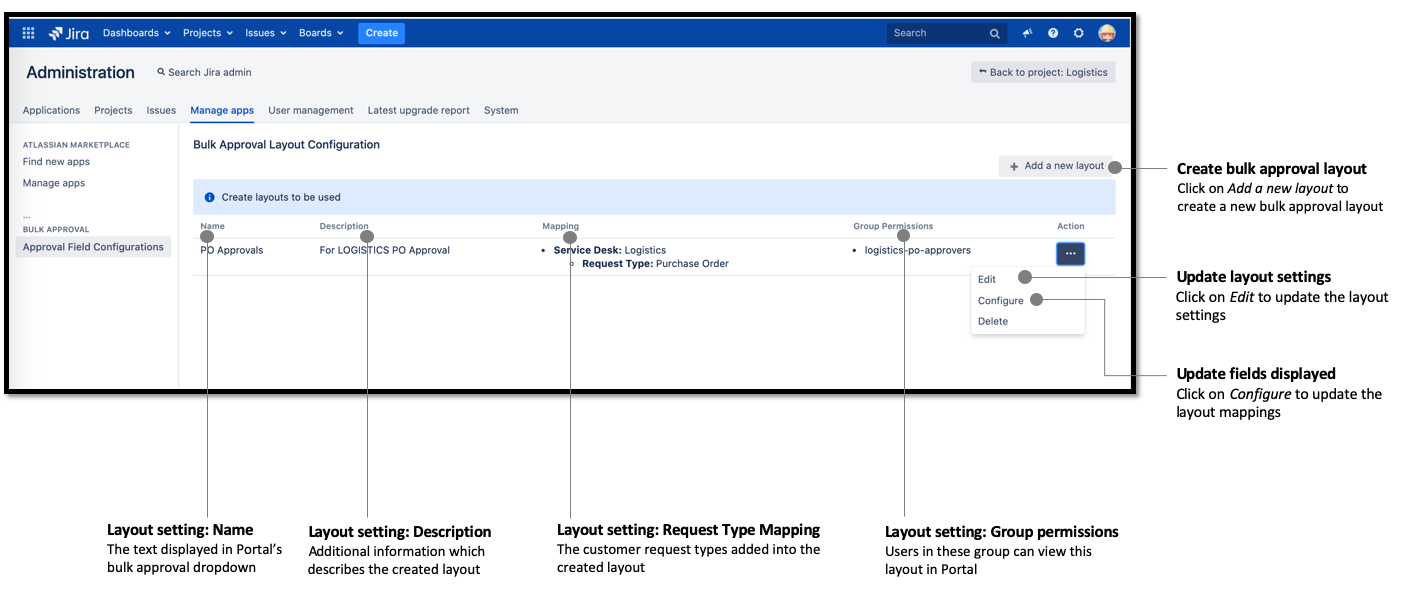
The layouts created in this page will be visible to the authorised users in the Customer portal.
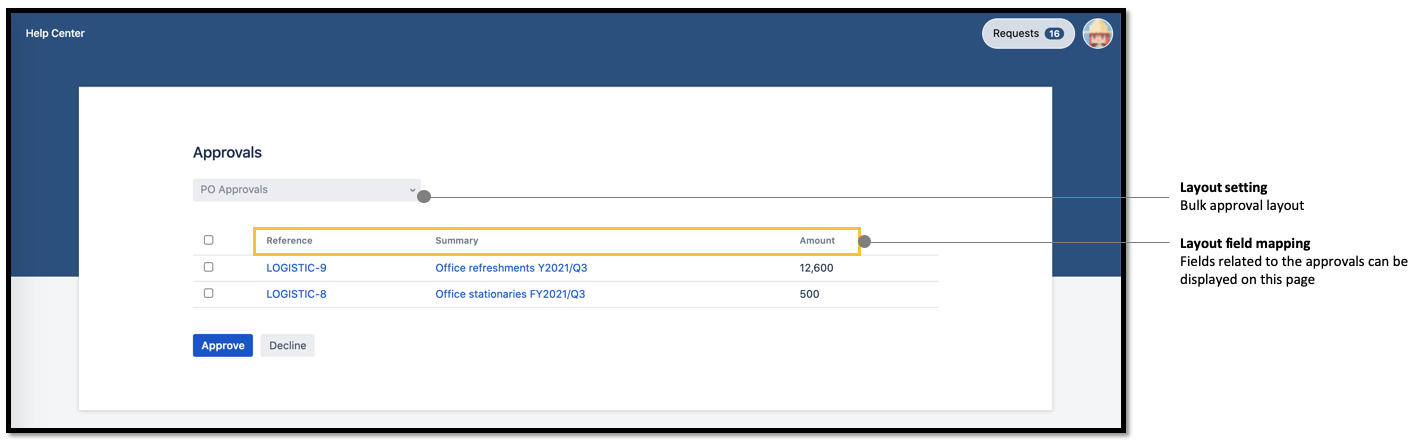
Creating a Bulk Approval Layout
-
Navigate to Bulk Approval Layout Configuration either via
-
Navigation bar, or
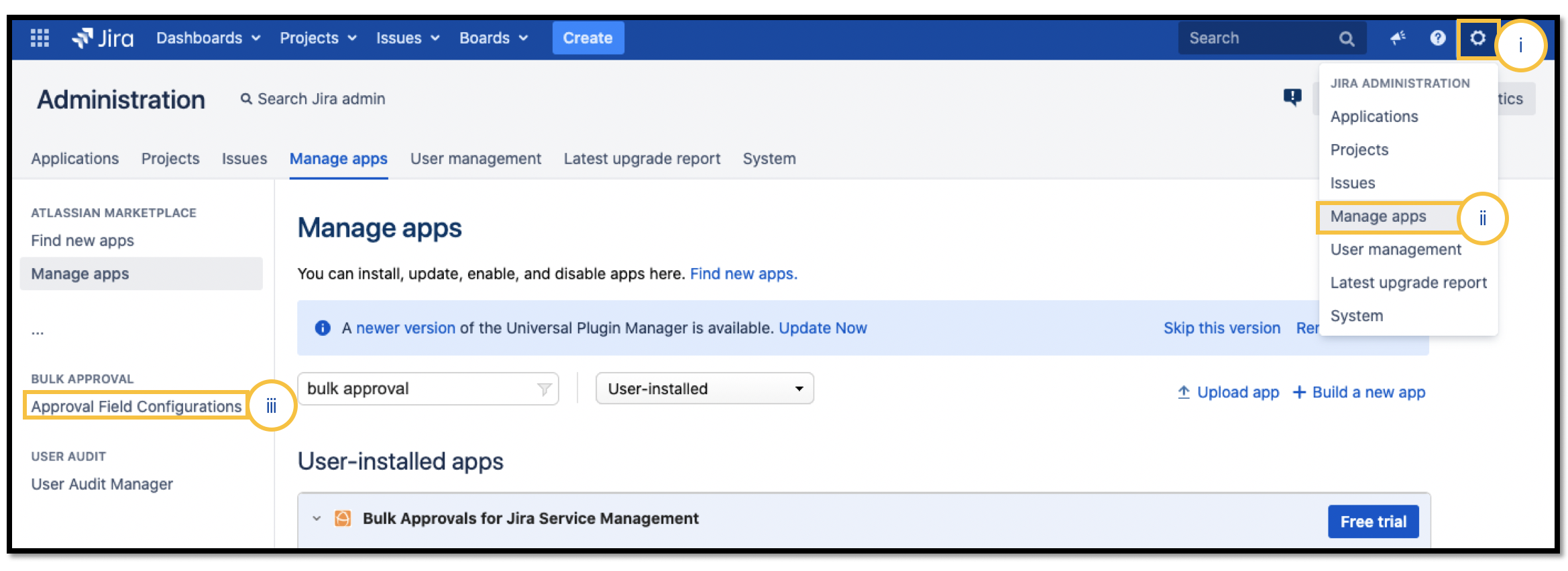
-
Click on Jira Administration icon
-
Click on Manage apps
-
Click on Approval Field Configurations under Bulk Approval
-
-
Shortcuts
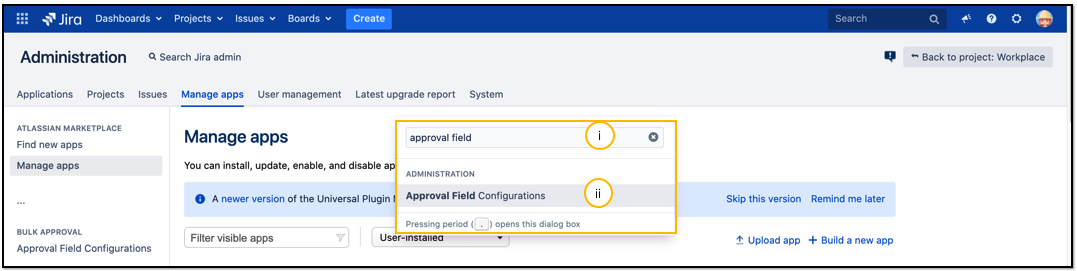
-
Search for approval field
-
Click on Approval Field Configurations
-
-
-
Click on Add a new layout
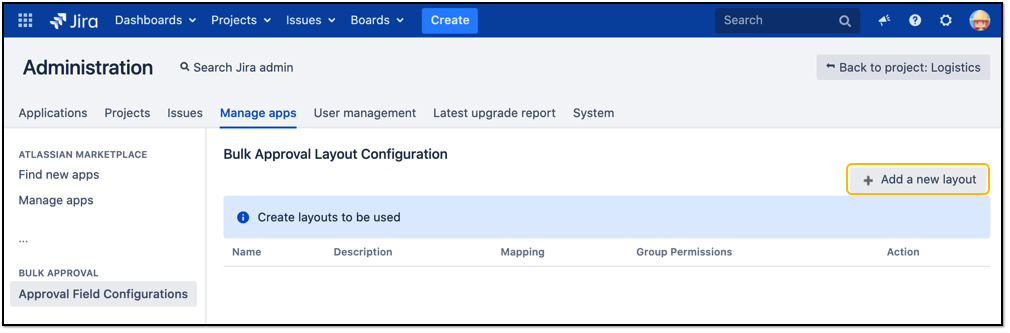
-
Fill up the following Layout setting

-
Click on Save
-
-
Add the fields which you want to be displayed in the selected Layout,
-
Enter the field name, and click on Add
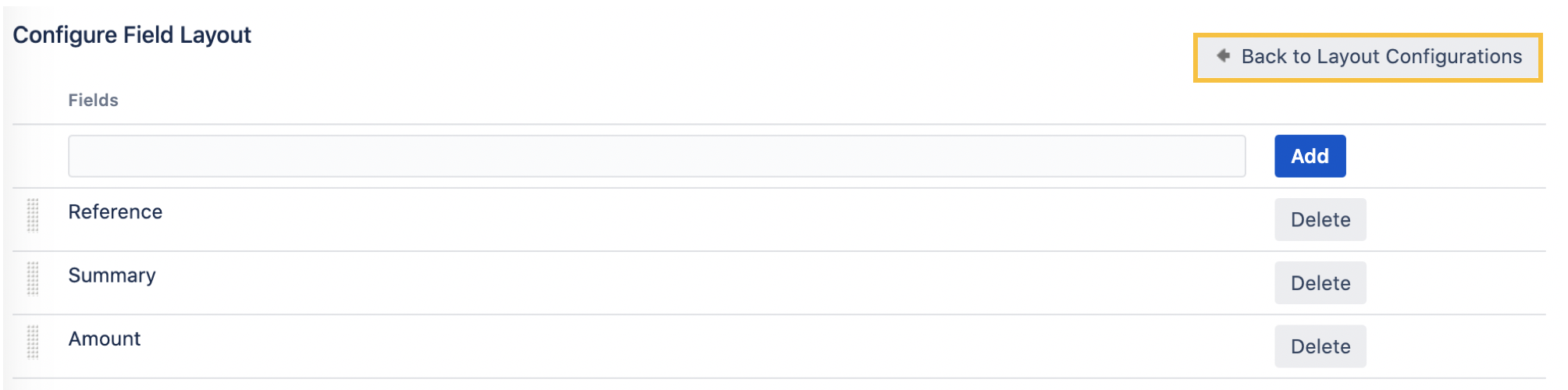
-
Once the fields are added, click on Back to Layout Configurations
-
-
Result
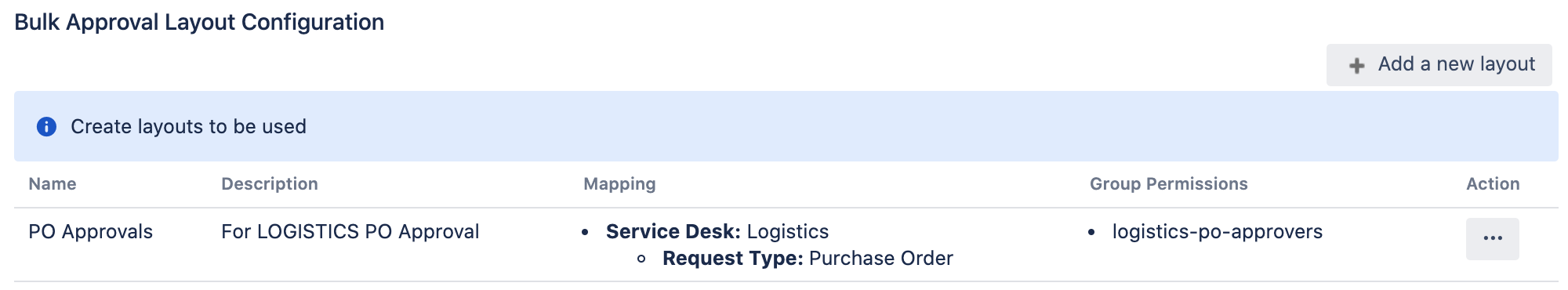
What’s next
.png)