Introduction
This guide explains how you can upload a CSV file to overwrite an existing table in the Lookup Manager.
Scenario
In my Plugin Table, some of the data in the Platform column are incorrect.
Now I have the new CSV file, but if I import the data as a new table, it will break my workflow post function.
How can I replace the Plugin Table with my new CSV data without affecting the post function?
Pre-requisites
✔️ CSV data (comma separated values)
✔️ CSV file and existing table must have same number of columns
✔️ Column names in the CSV file must match the existing table column names
✔️ Jira Administrators permission to configure the table
How-to
-
Log in as a Jira administrator
-
Go to Administration > Issues > Configure Tables
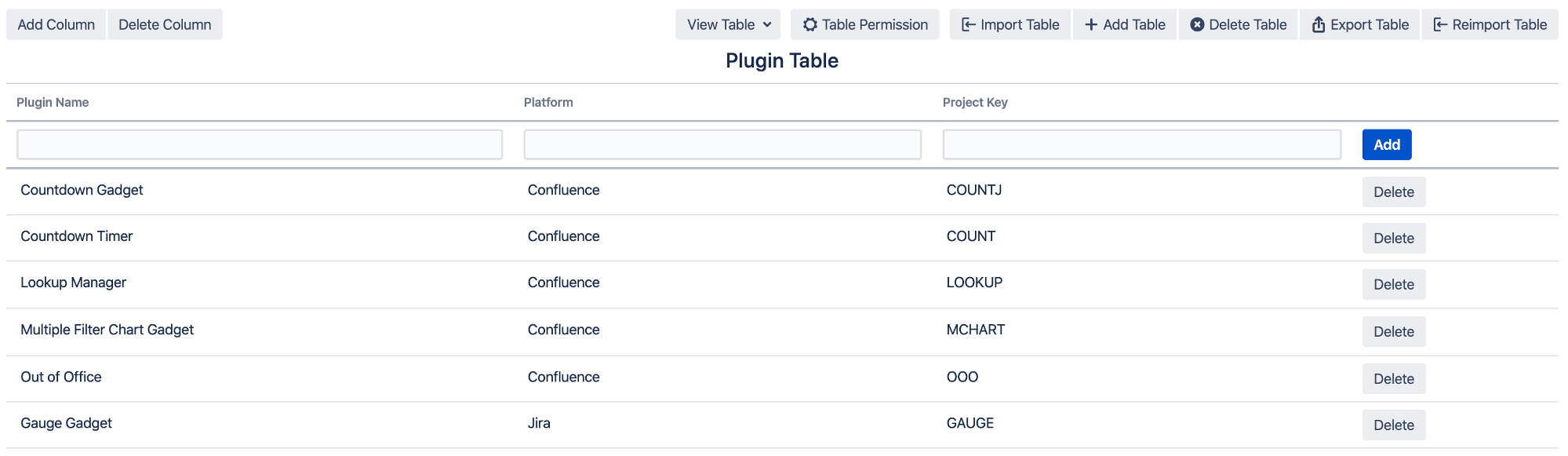
-
Click on the Reimport Table button
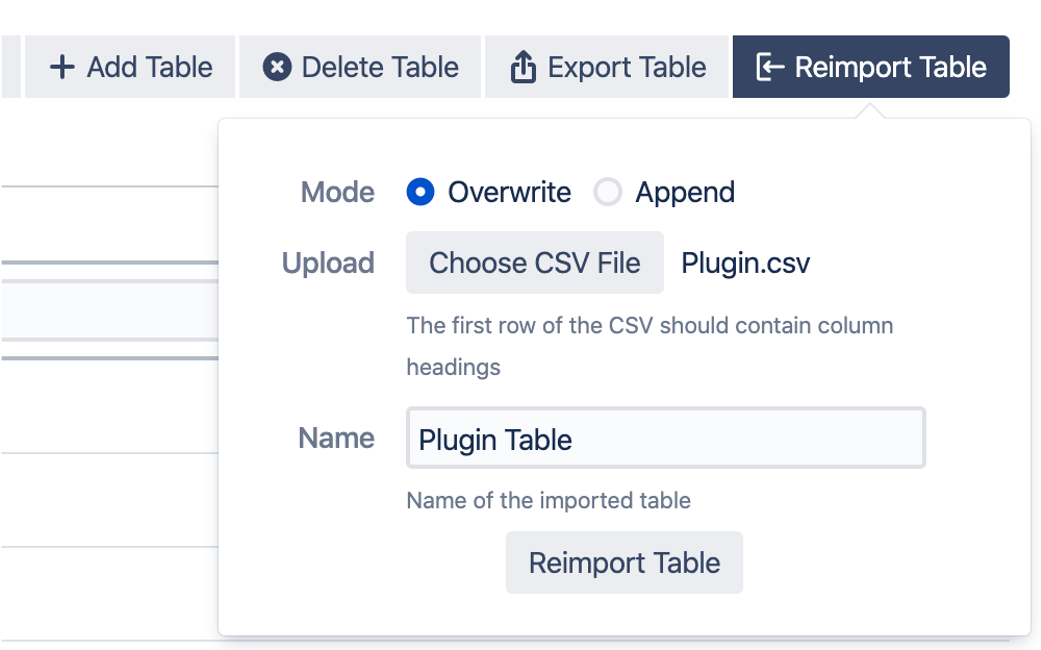
-
Select Overwrite, then upload csv file and provide the name of the table you want to overwrite
-
Click on the Reimport Table button at the bottom of the popup
-
Click Confirm to start overwriting the table
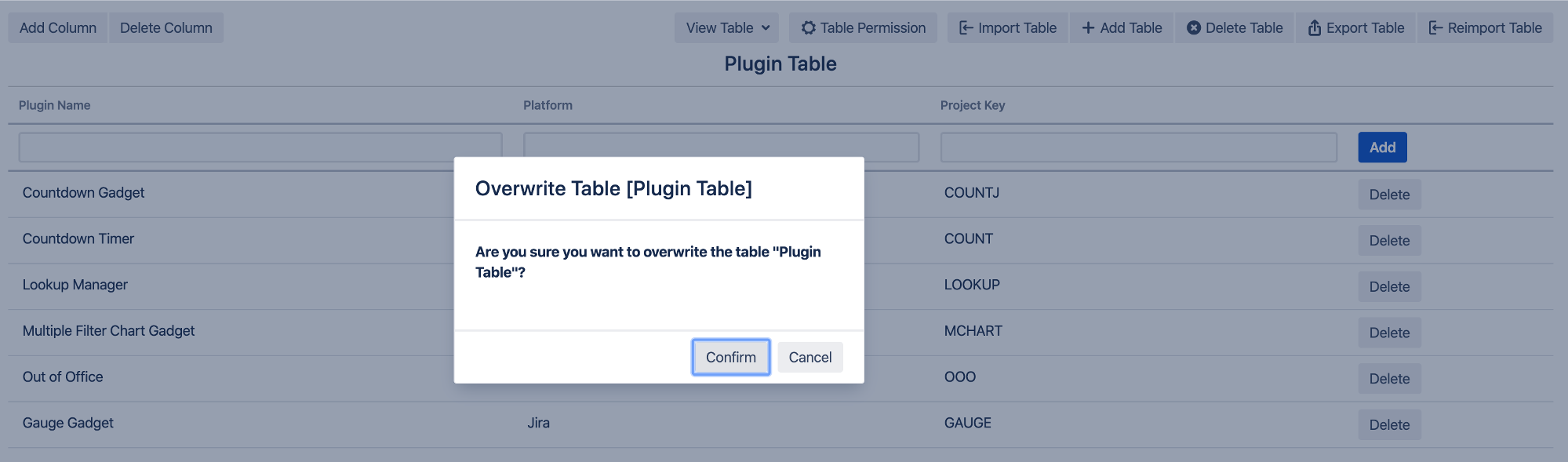
-
The data will be overwritten.(Eg. The platform for Lookup Manager plugin has updated from Confluence to Jira)
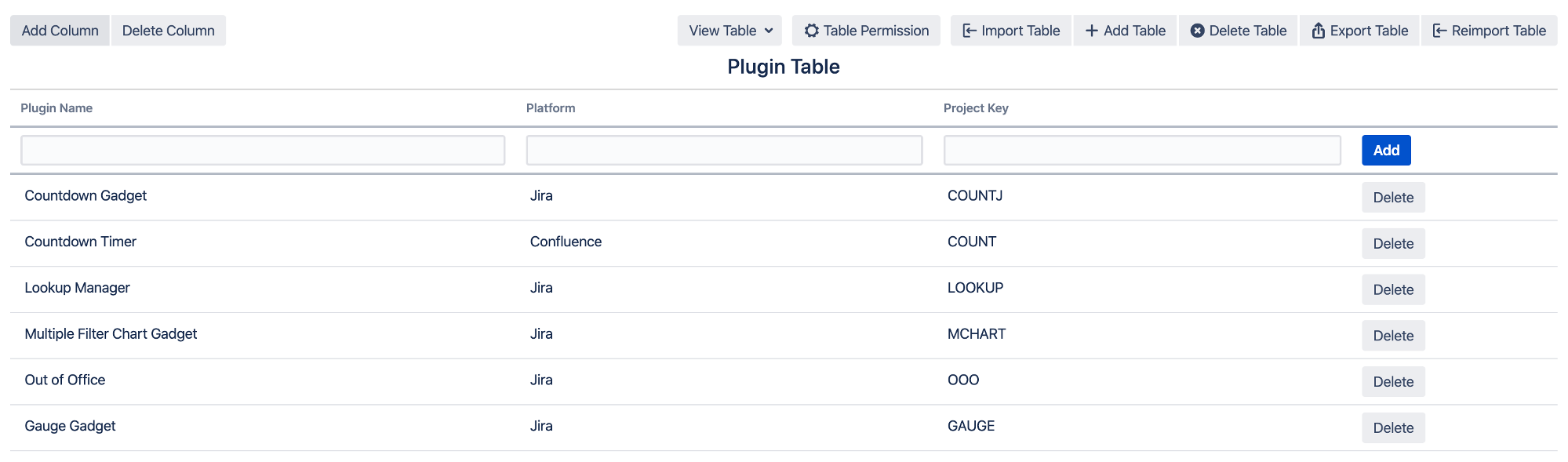
.png)