Introduction
The Hinch Panels plugin is a Confluence macro that display a panel box with a gradient background for users to put in content.
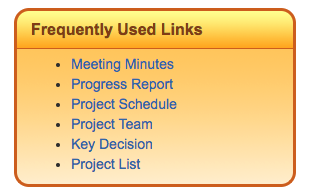
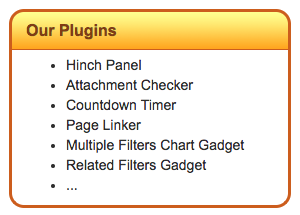
The colour can be changed easily by clicking on the colour icon on the macro property panel.
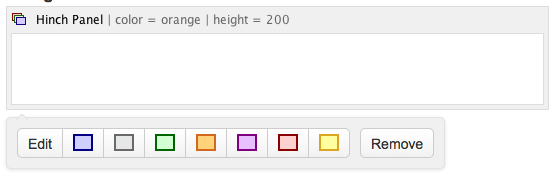
You can now set panel without background
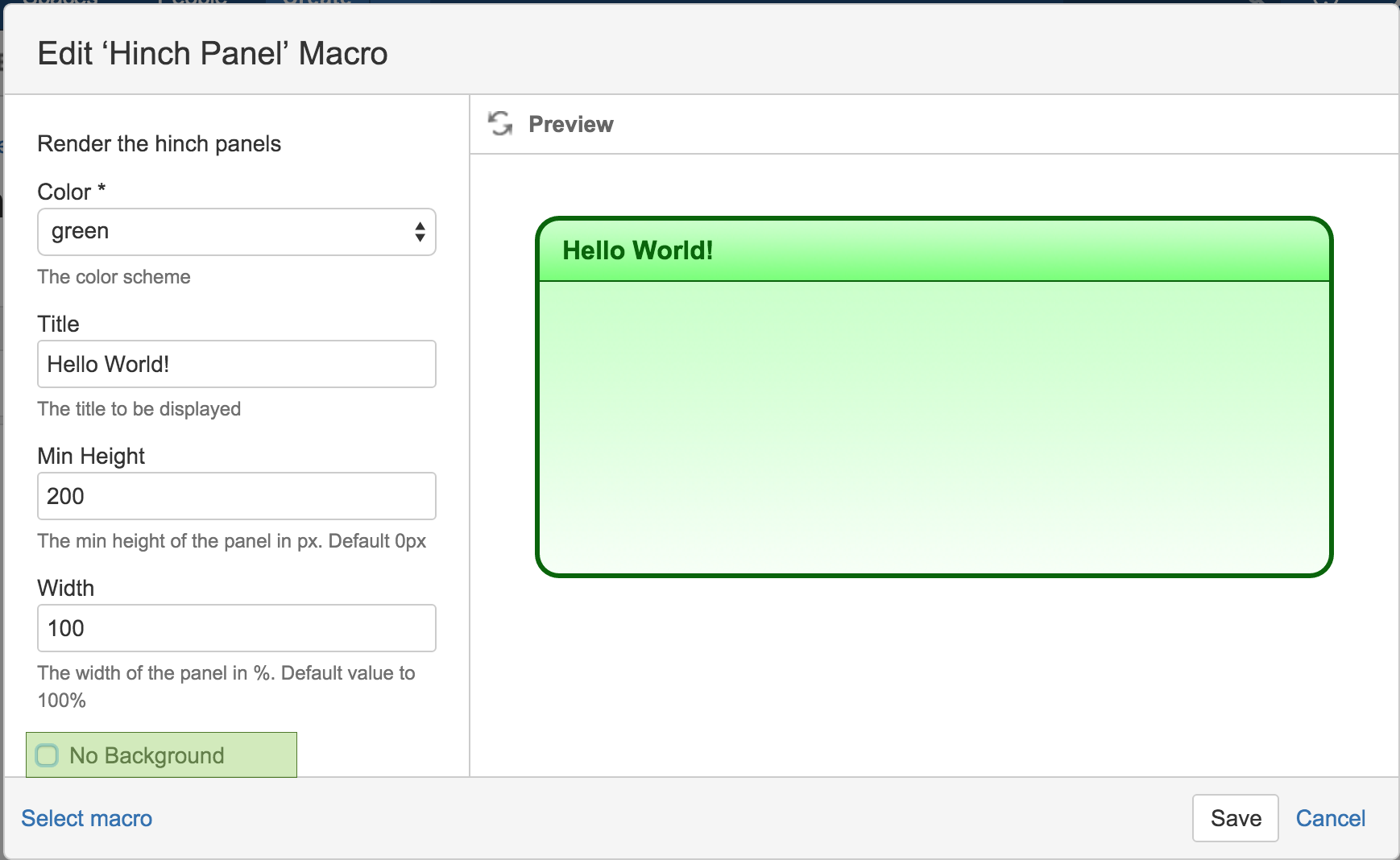
More information
To find out more, please refer to the following pages
-
Installation Steps - to find out how to install the macro to your Confluence instance
-
How to use Hinch Panel Macro - to find out how to add Hinch Panel to your Confluence page and to tune the look and feel
-
Look and Feel Gallery - to see how the panels look like for different colour settings
Acknowledgements
The look and feel of the panels is designed by Gerald Yong.
.png)