We are pleased to introduce Canned Search 1.4.0 with the following features:
/*<![CDATA[*/ div.rbtoc1762509503685 {padding: 0px;} div.rbtoc1762509503685 ul {list-style: disc;margin-left: 0px;} div.rbtoc1762509503685 li {margin-left: 0px;padding-left: 0px;} /*]]>*/ New Features CQL Search Counter Macro (Board) (New) CQL Search Counter Macro (Text) (New) Support different modes of searching Convenient Search with placeholders Add S/N column to CQL Search Table Macro Fixed Bugs The link to the space in the search result does not include the context path Unable to load CQL result in Preview in Confluence 7.1/7.2
New Features
CQL Search Counter Macro (Board) (New)
This macro is available from version 1.4.0 onwards.
We have added a new CQL Search Counter Macro (Board) which
-
The number of search result is displayed in a large font with optional footer text
-
The size and background colour can be configured
-
The number of search result is displayed as a link to the search page
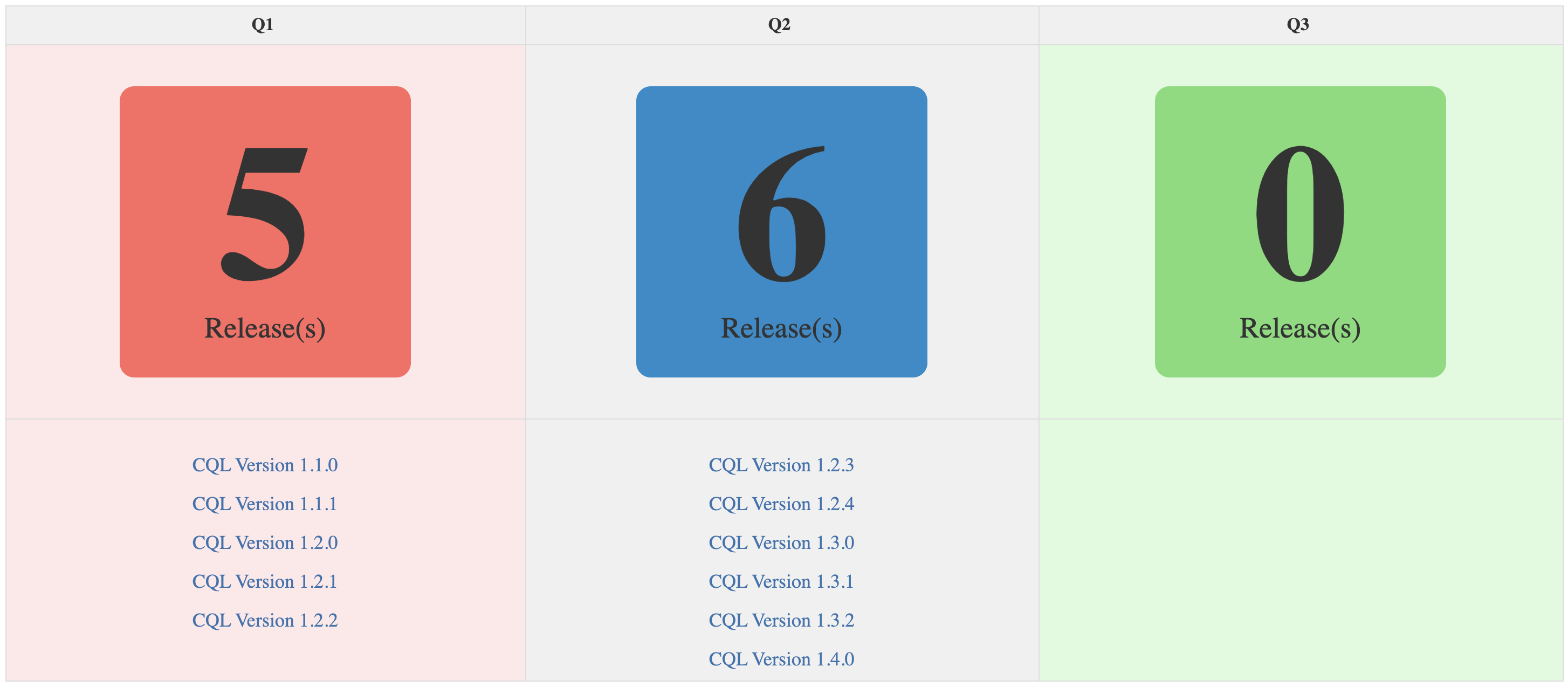
CQL Search Counter Macro (Text) (New)
This macro is available from version 1.4.0 onwards.
We have added a new CQL Search Counter Macro (Text) which
-
The number of search result is displayed as text
-
The number of search result is displayed as a link to the search page
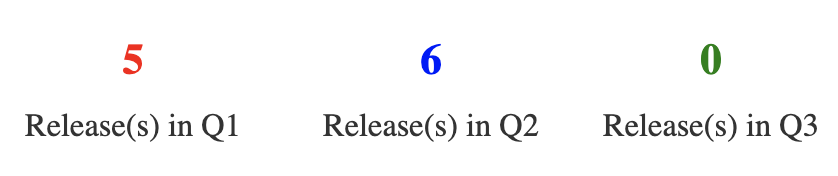
Support different modes of searching
The searching by title can done with three type searches.
-
Exact Match – Find content where title contains the exact word "Port". Note that when "~" operator is used to search for content, the simple derivatives of that word, such as "Ports" will also appear.
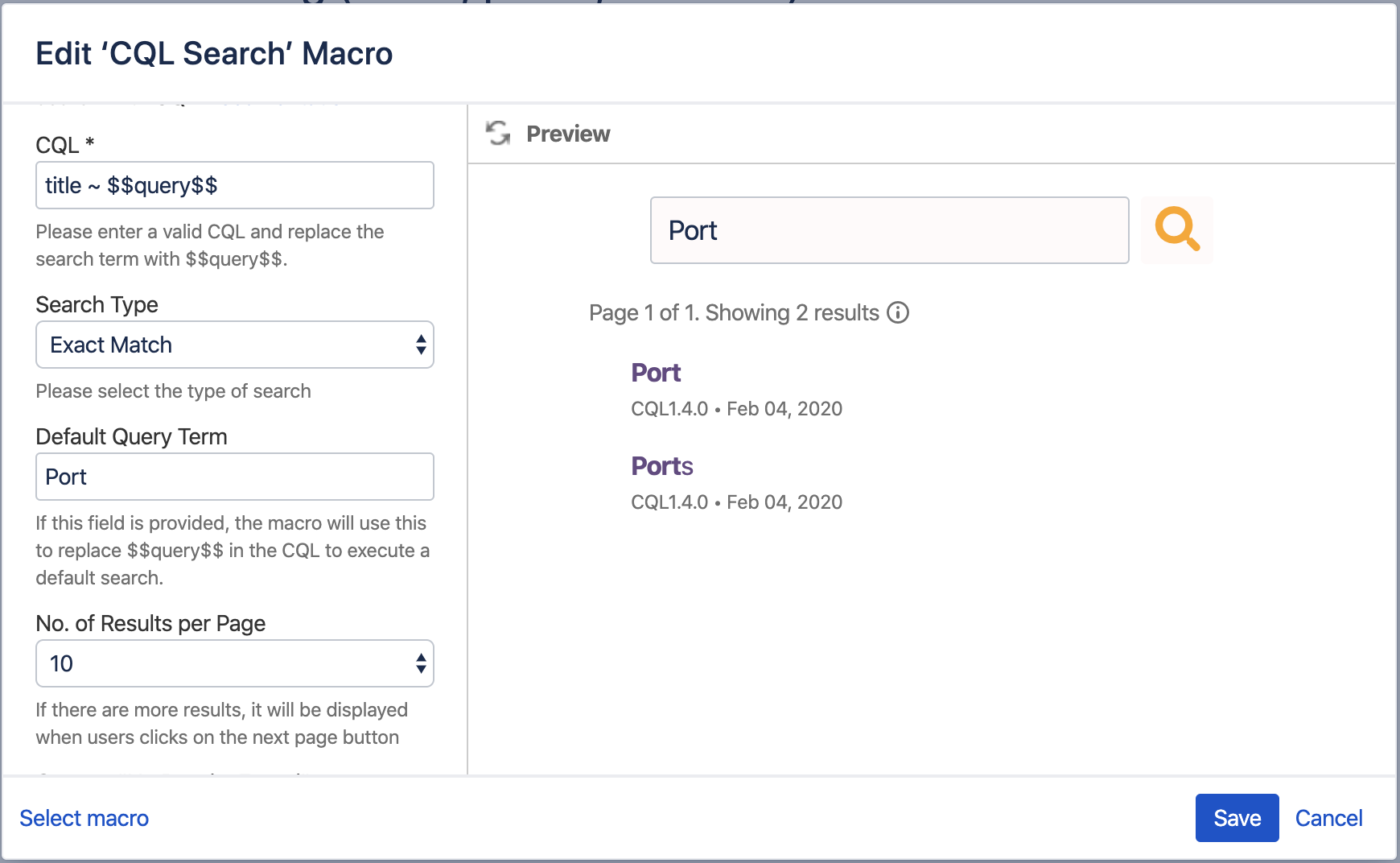
-
Start With – Find content where title starts with the word "Port"
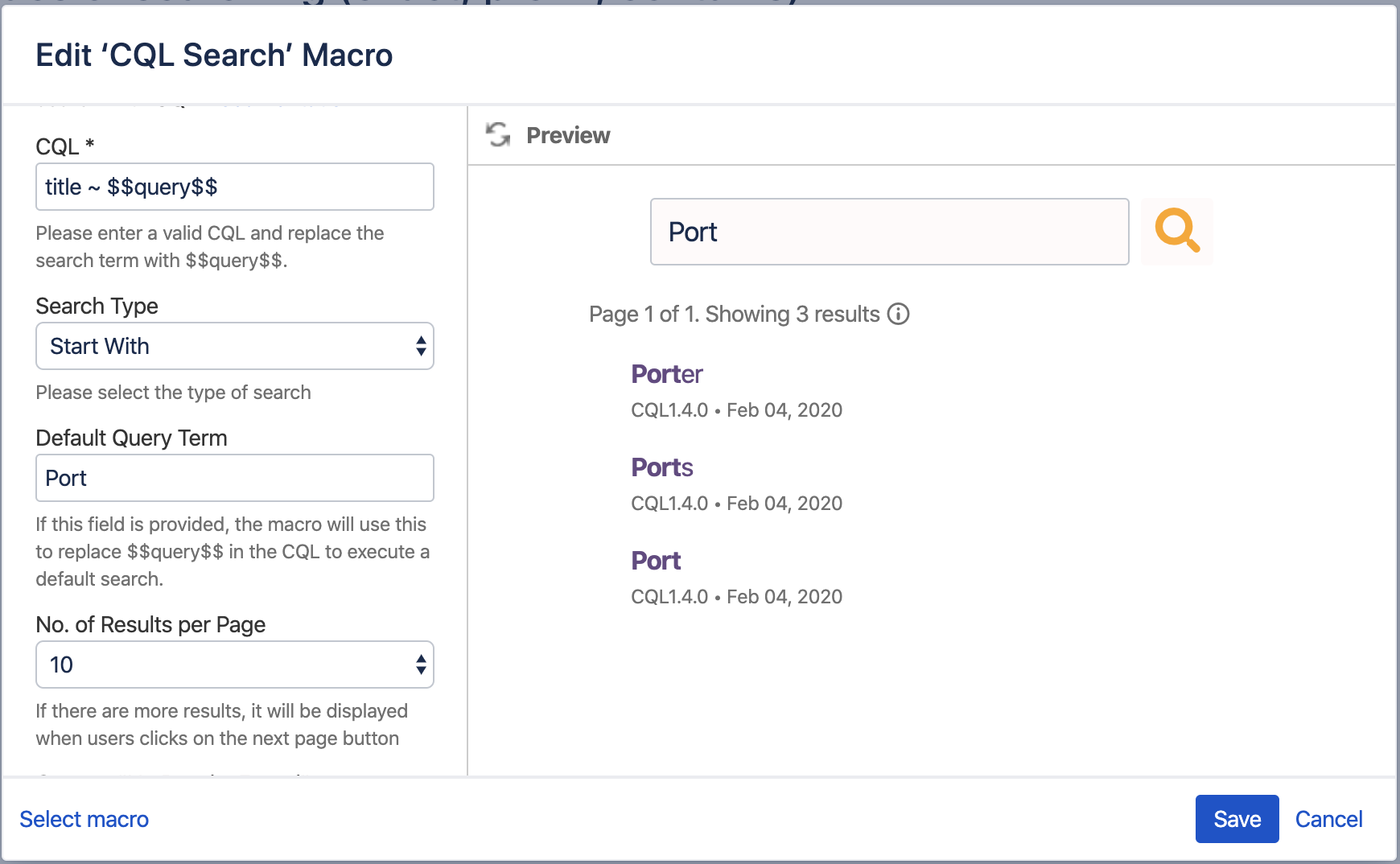
-
Contains – Find content where title contains "Port"
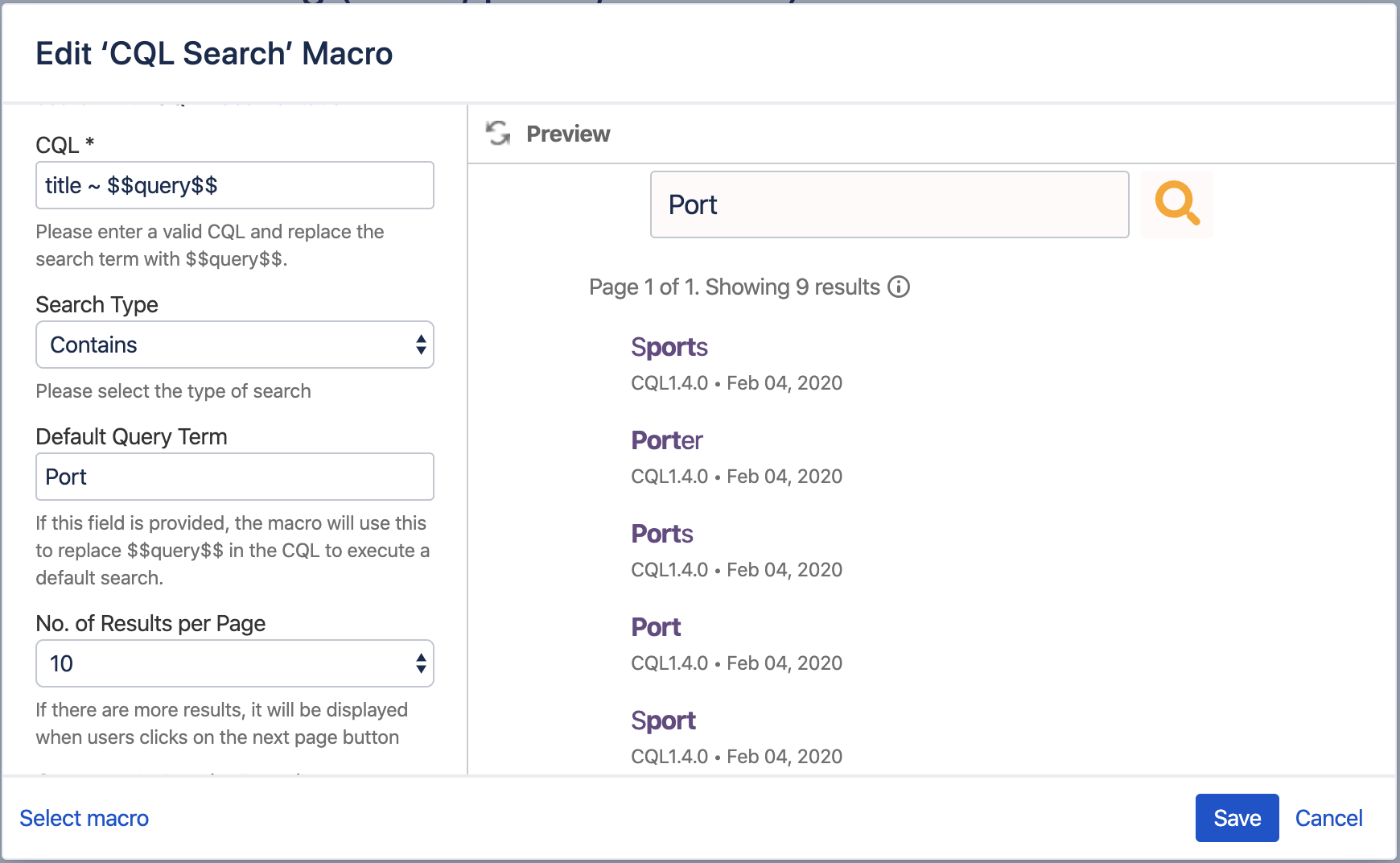
Convenient Search with placeholders
We have assigned a few placeholders with useful values so that you can enter CQL more conveniently.
|
Placeholder |
Description |
|---|---|
|
$$space.key$$ |
The key of the current space |
|
$$space.title$$ |
The title of the current space |
|
$$id$$ |
The id of the current page |
|
$$parentid$$ |
The key of the parent page |
|
$$title$$ |
The title of the current page |
|
$$created$$ |
The created date of the current page |
|
$$lastmodified$$ |
The last modified date of the current page |
Add S/N column to CQL Search Table Macro
We added the S/N column to indicate the row id for the data.
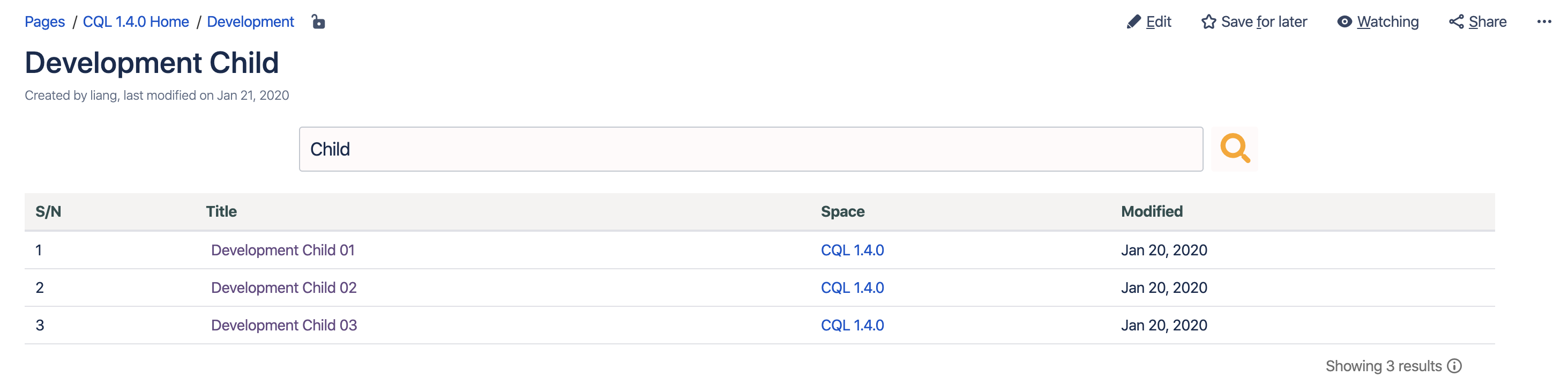
Fixed Bugs
The link to the space in the search result does not include the context path
When the user clicked on the space link in the search results, the site returns "Page Not Found".
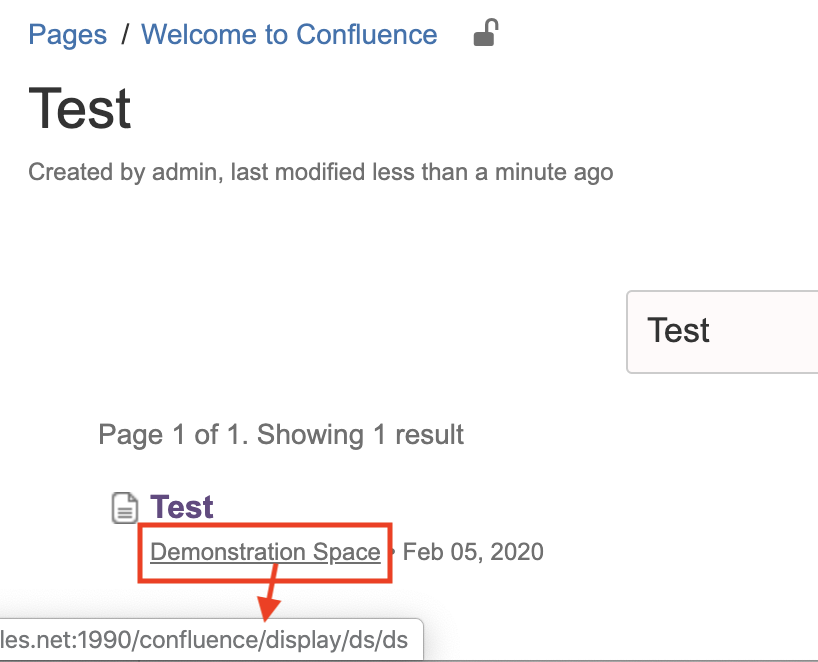
Unable to load CQL result in Preview in Confluence 7.1/7.2
When the user clicked on the preview, the error will appear
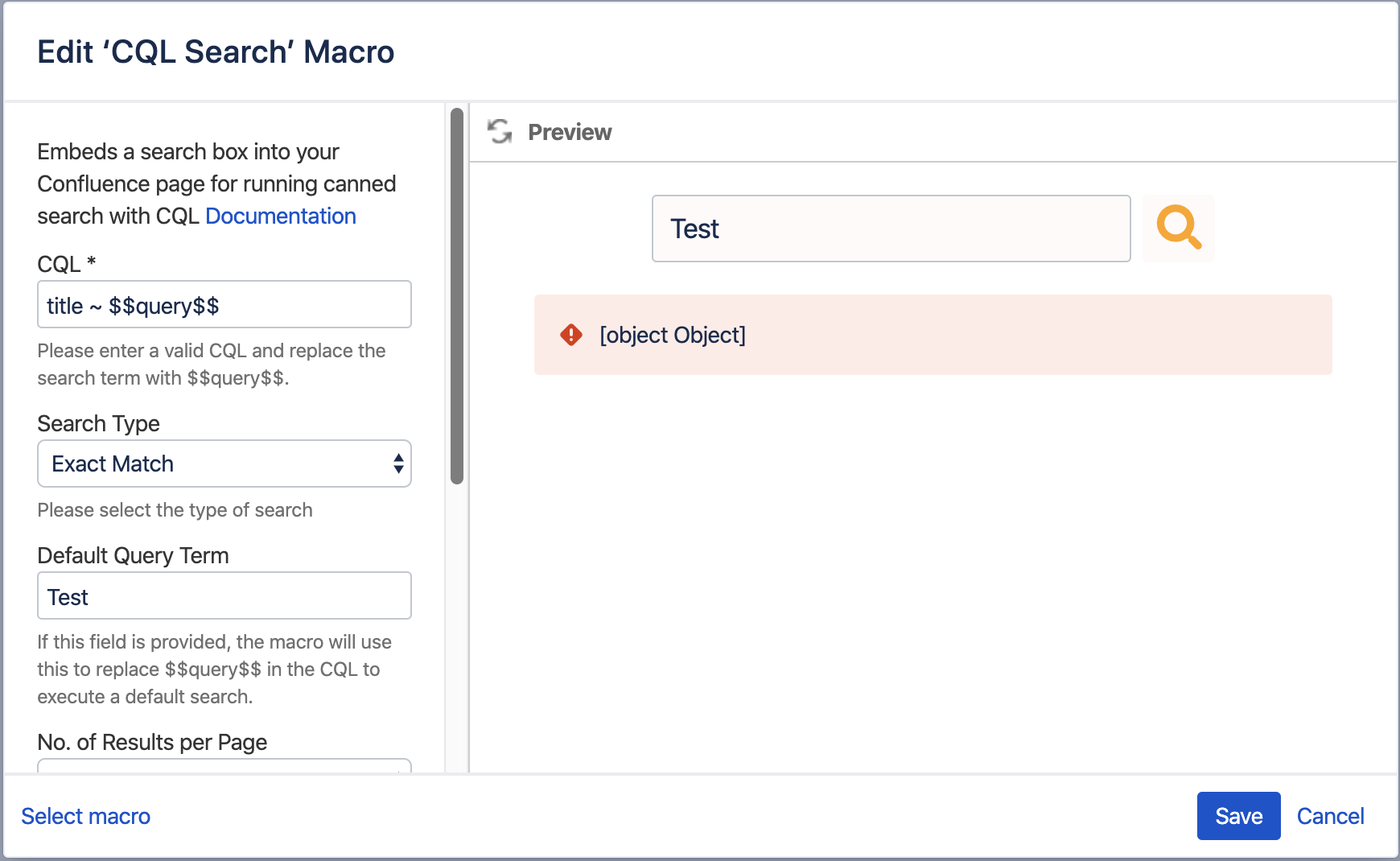
.png)