Introduction
The Lookup Manager for Jira Cloud allows the user to set an issue field based on the value of another field in a project.
Setup Lookup Project
Create a lookup project, Jira Project Inventory (PROJINV), which stores the manager for each Jira Project. It has the following fields:
-
Summary
-
Reporter
-
Project Picker
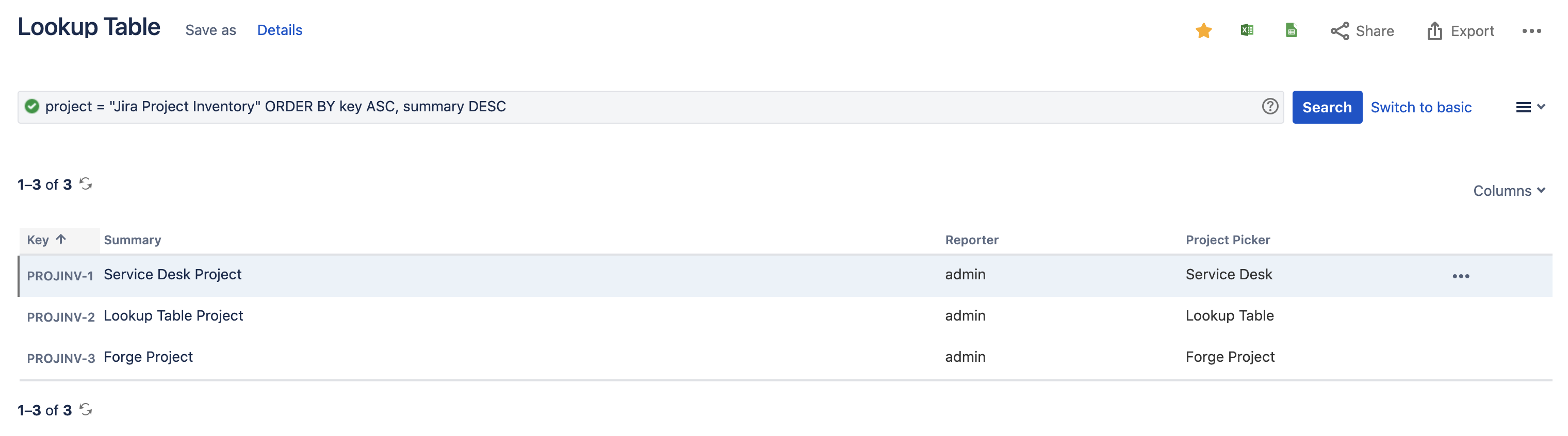
Configure Post Function
Navigate to another project, Service Desk (SD), in which people can raise requests to add themselves into the role of the project.
-
Go to the workflow you wish to perform a lookup function.
-
Click on the edit button for the workflow you wish to amend
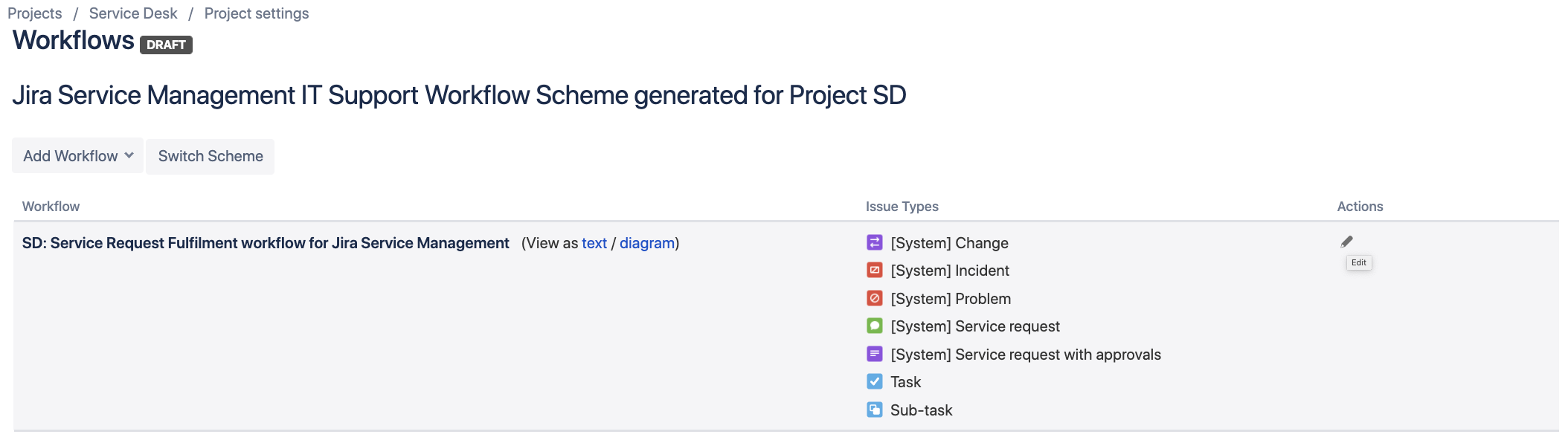
-
In your workflow page, choose the transition you wish to add lookup function. E.g. Create issue transition
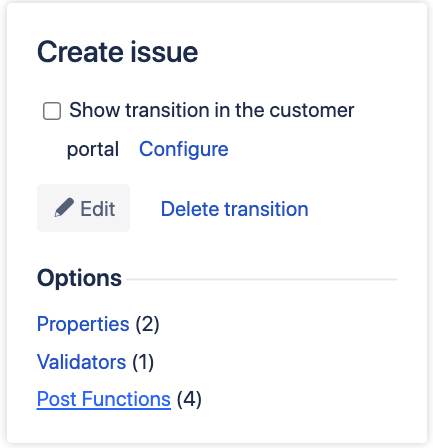
-
Click Add post function to insert a lookup post function
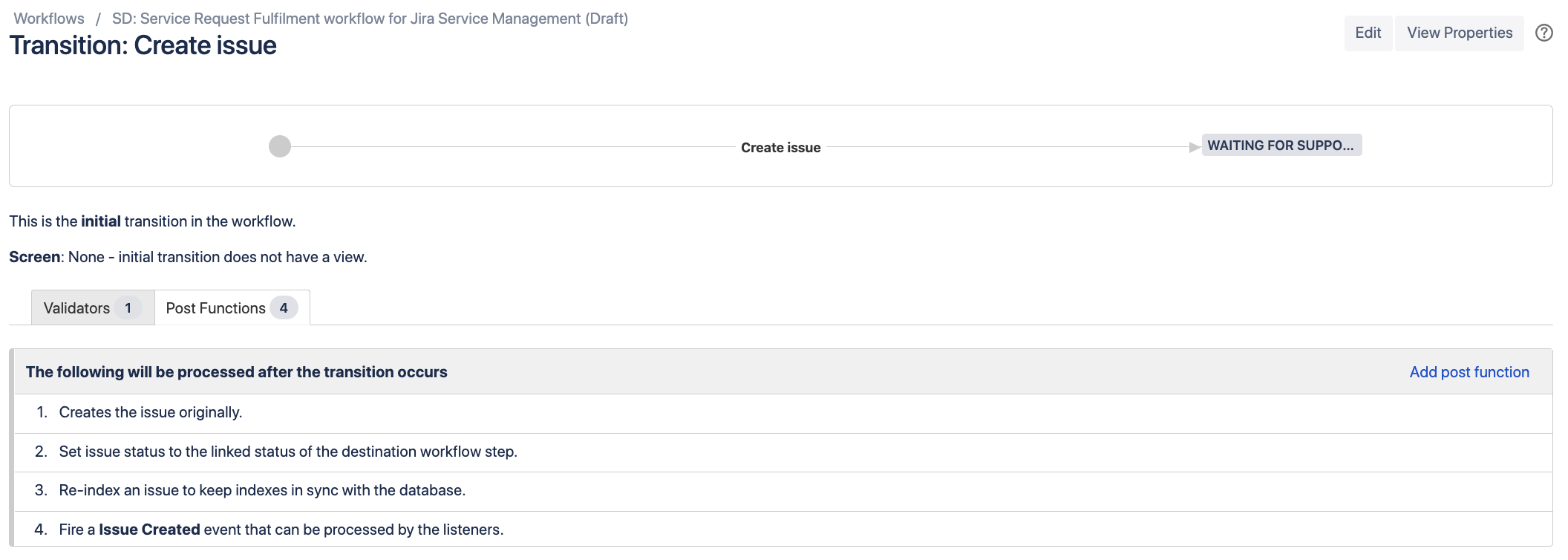
-
Select Lookup Manager: Update Issue Field to perform a lookup during issue transition
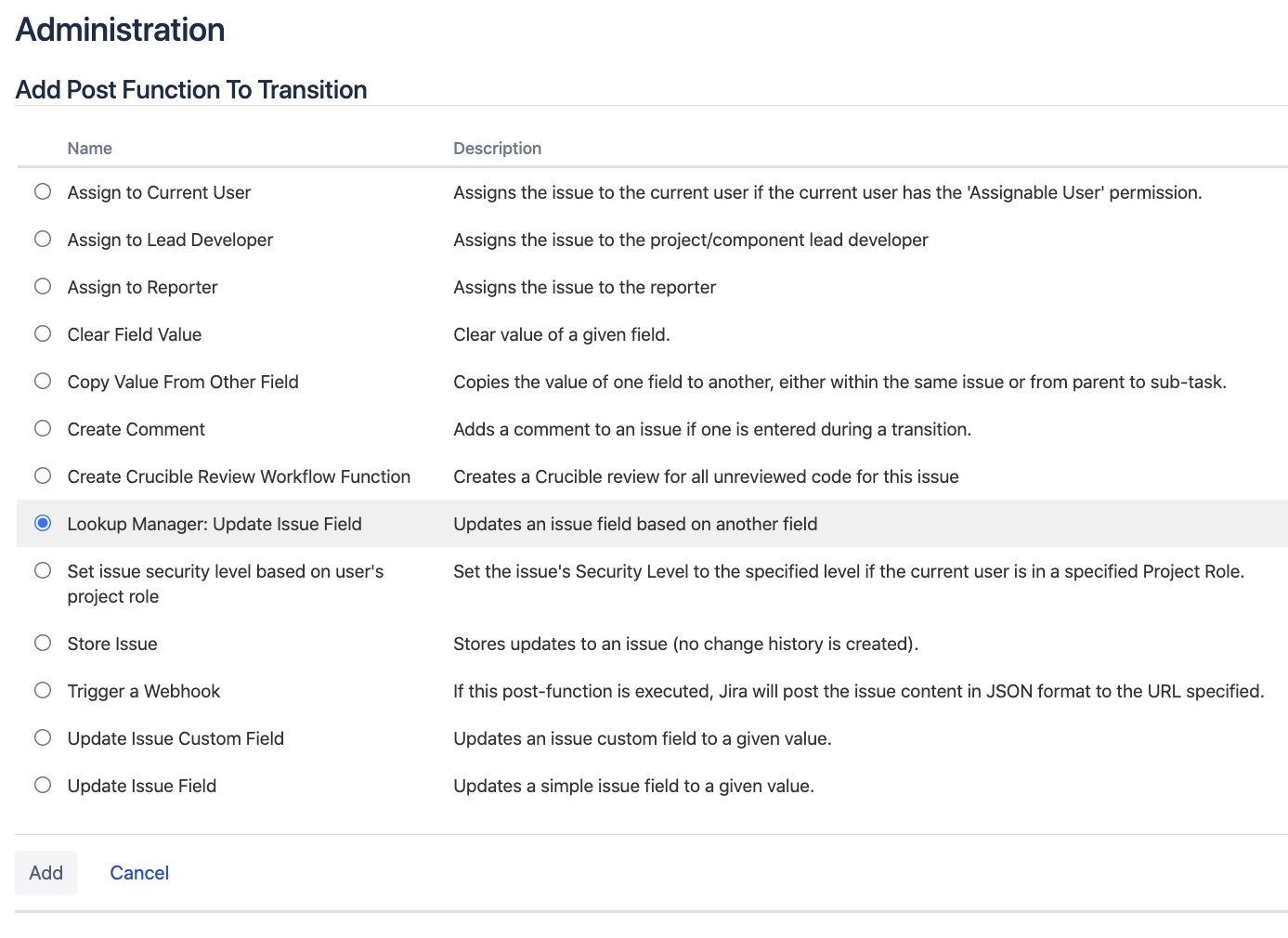
-
You should see the following fields
|
Lookup Project Key |
The project to lookup for the Search Field(s) and Matching Field |
|---|---|
|
Source Field(s) |
The custom field which stores the lookup value to be searched in the lookup table. |
|
Search Field(s) |
The custom field in which the lookup value will be searched |
|
Matched Field |
The custom field in which the matching value will be returned |
|
Destination Field |
Field in which the matching value will be populated in |
|
Action if No Value in Source Field |
|
|
Action if No Records Matched |
|
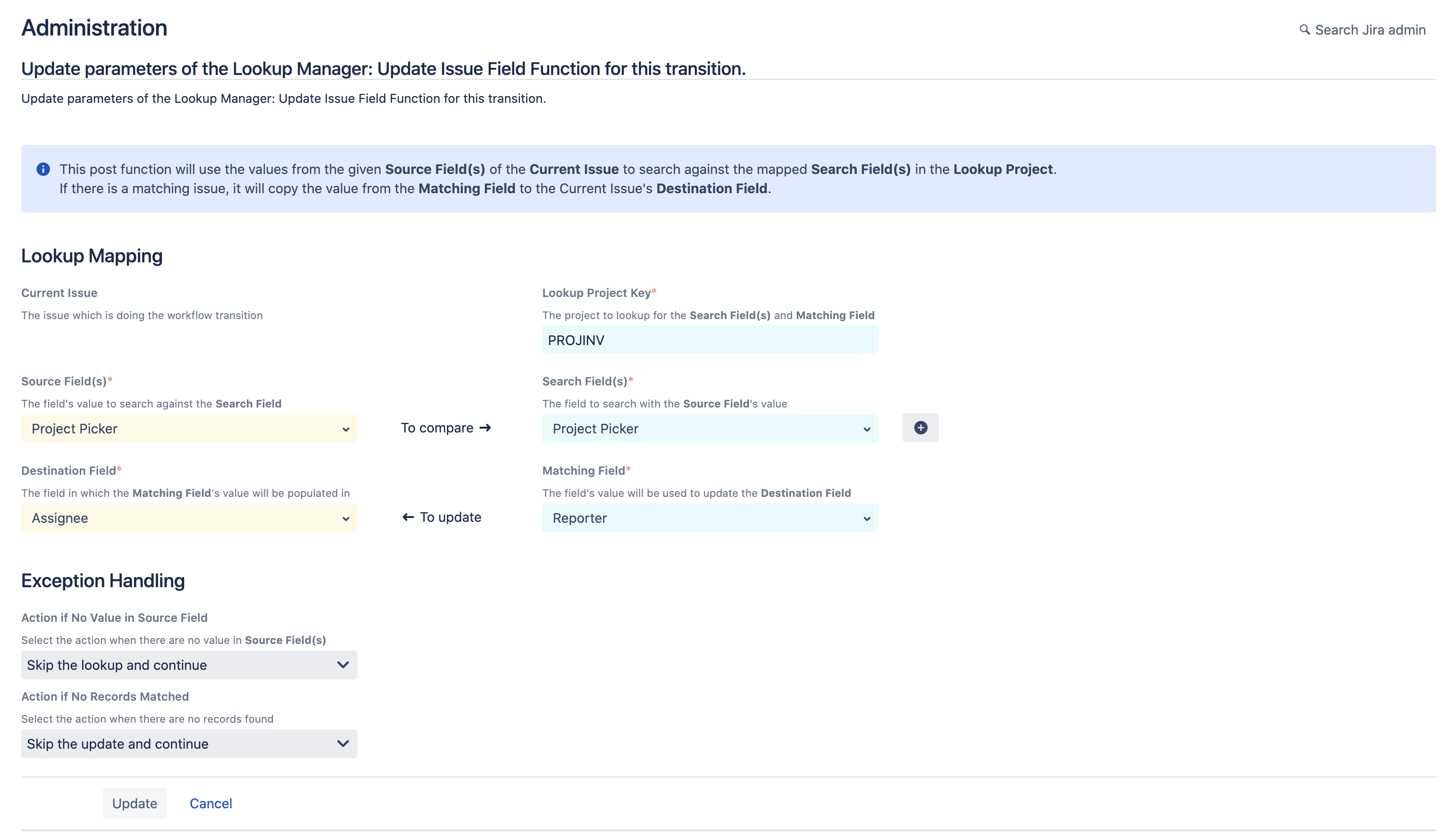
-
You can view the summary of the post function
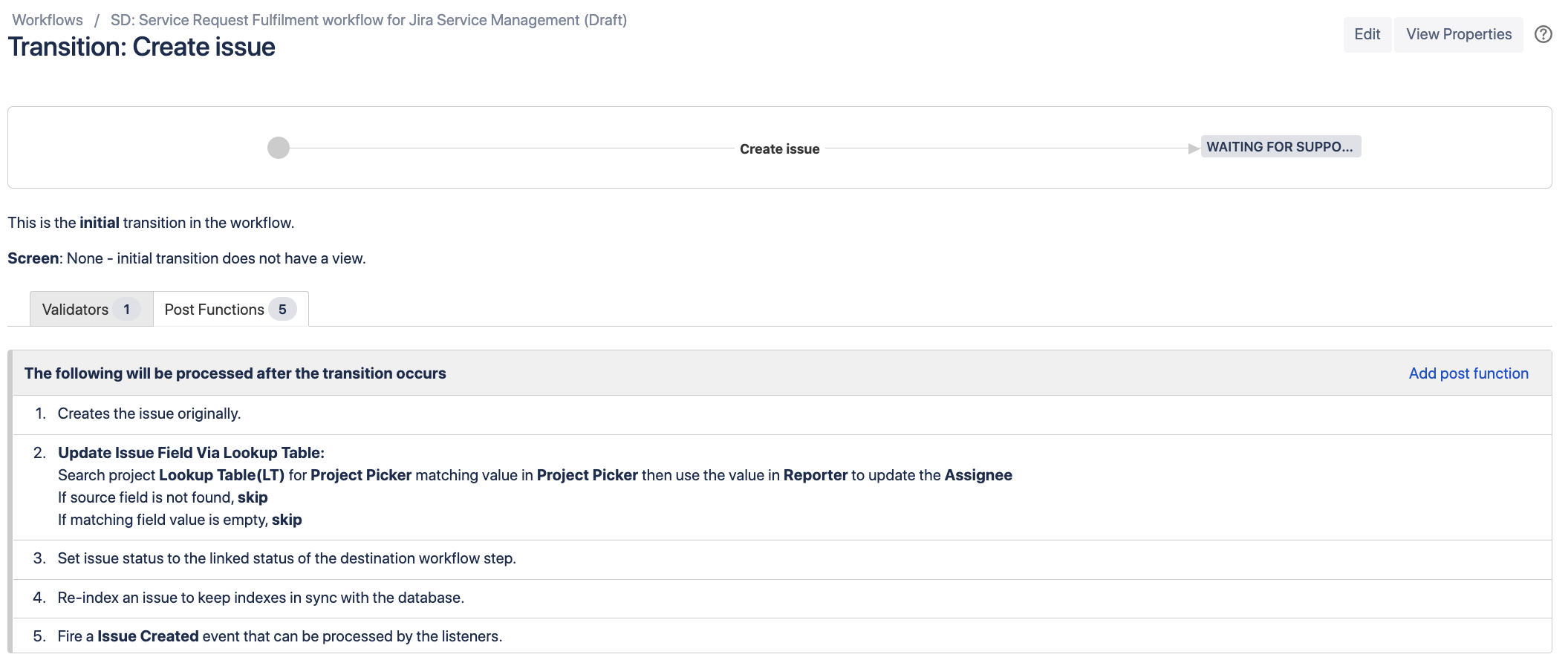
-
Remember to publish the workflow
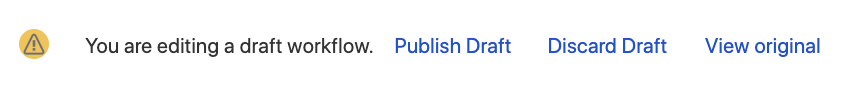
Execute Post Function
Now, when the ticket is created and user has selected a project (e.g. Lookup Table ) for the Project Picker Field,
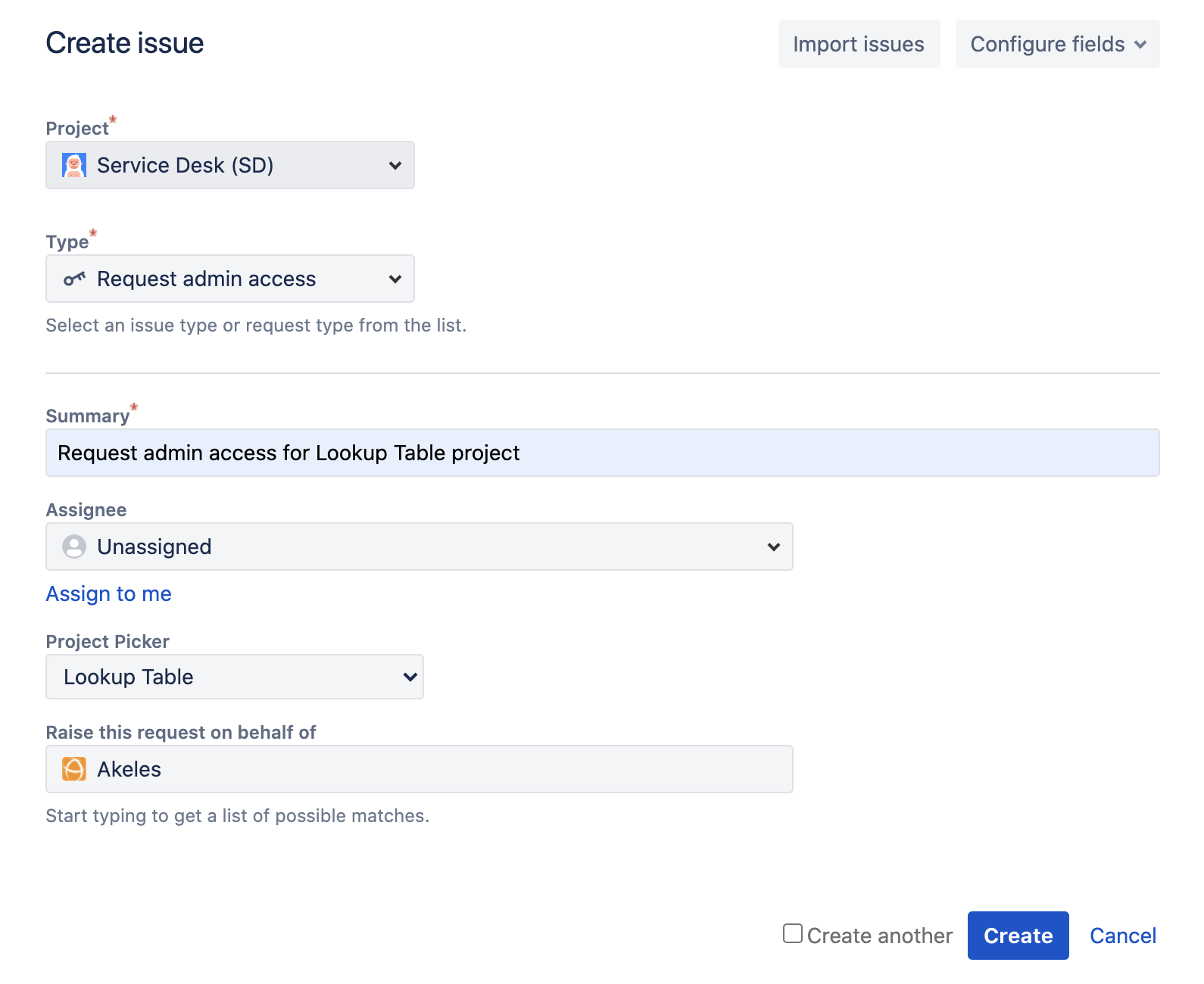
the Lookup Manager will
-
Use the fields in the SD ticket to compose a JQL.
project = PROJINV and "Project Picker[Project Picker (single project)]" = "Lookup Table" order by updated DESC
-
Then take the corresponding fields in the matching PROJINV issue (e.g . Reporter) to populate another field in the SD (e.g. set the Assignee field)
.png)