You can view the Bulk approval landing page under Requests > Bulk approval
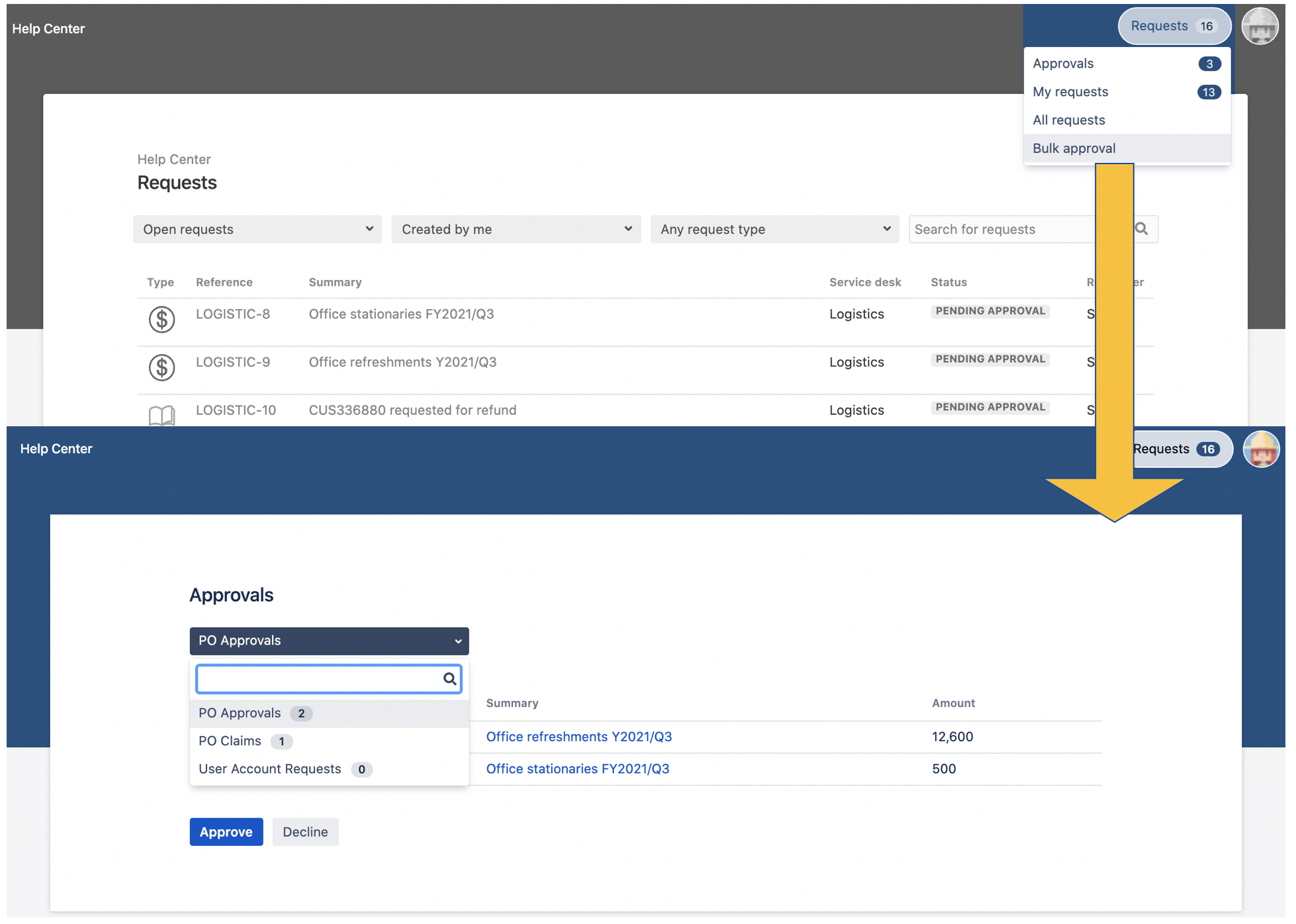
Once the Jira Administrator shares a layout with you, it will appear under the bulk approval layout dropdown
-
Under Requests, it will indicate the number of approvals pending your action
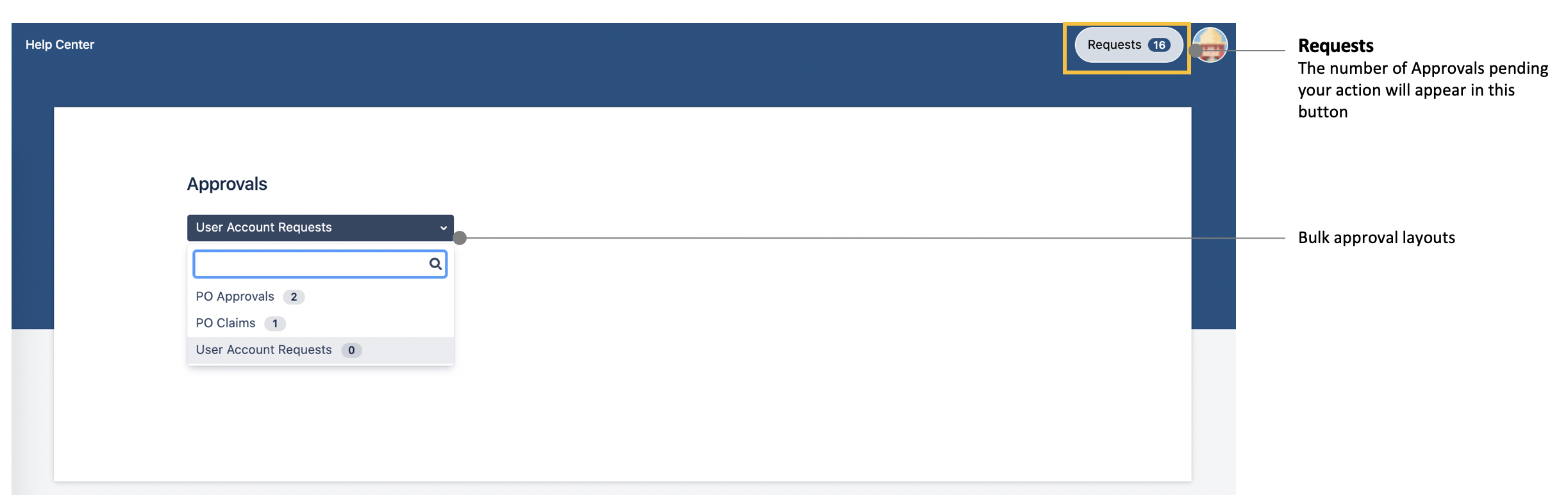
-
As an approver, you may have access to multiple bulk approval layouts
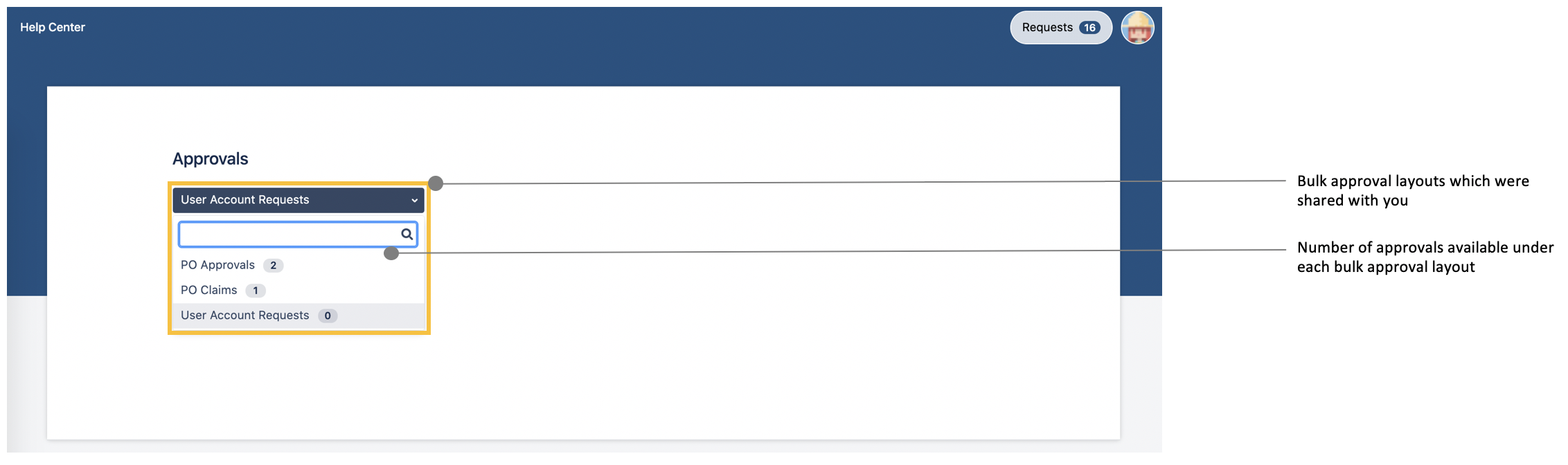
-
Select any layout, and your screen should resemble the following
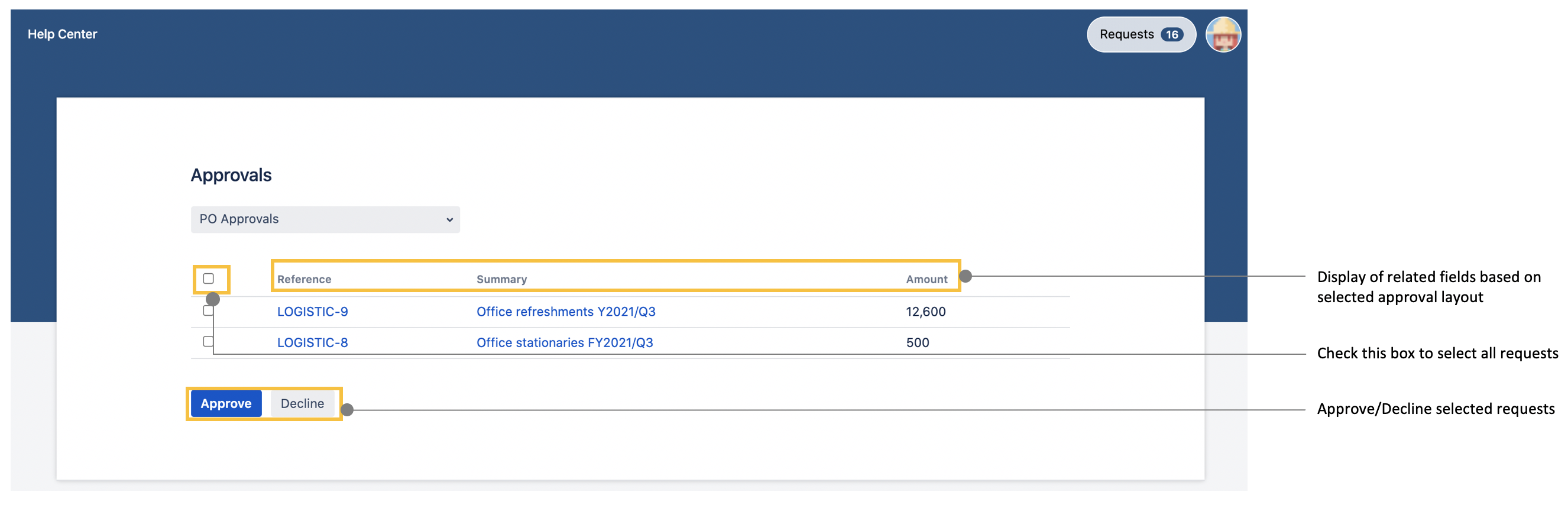
-
Select at least 1 request by ticking on the checkbox before clicking on the Approve or Decline button
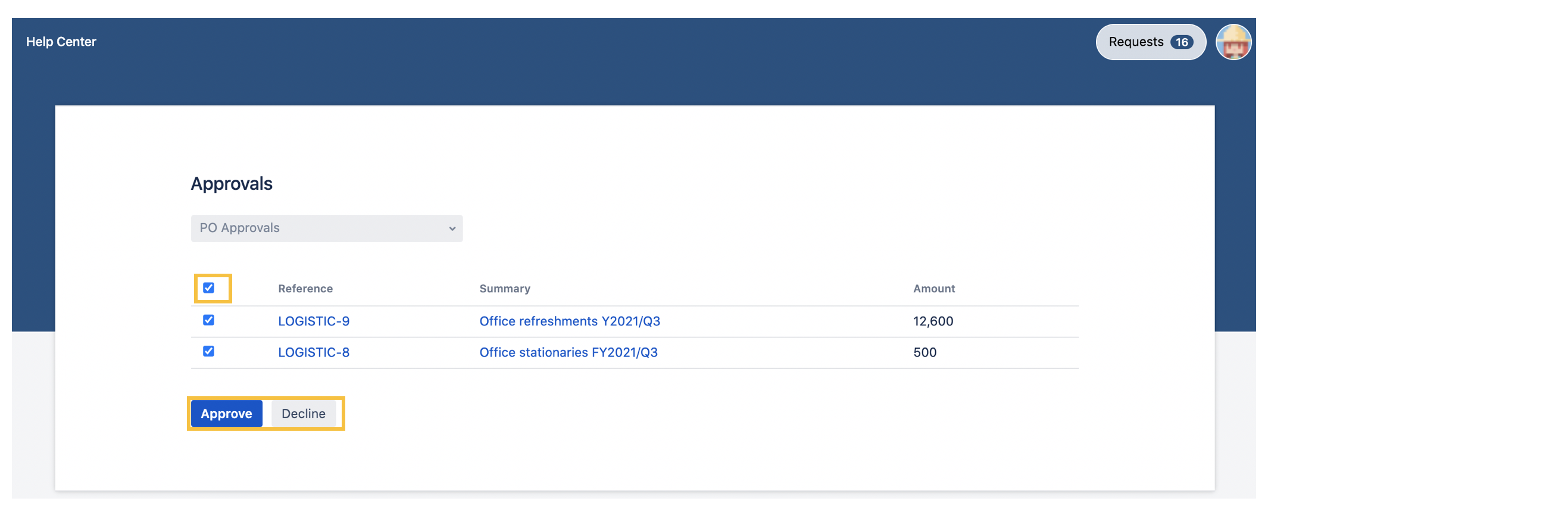
-
The page will be refreshed with the list of outstanding approvals
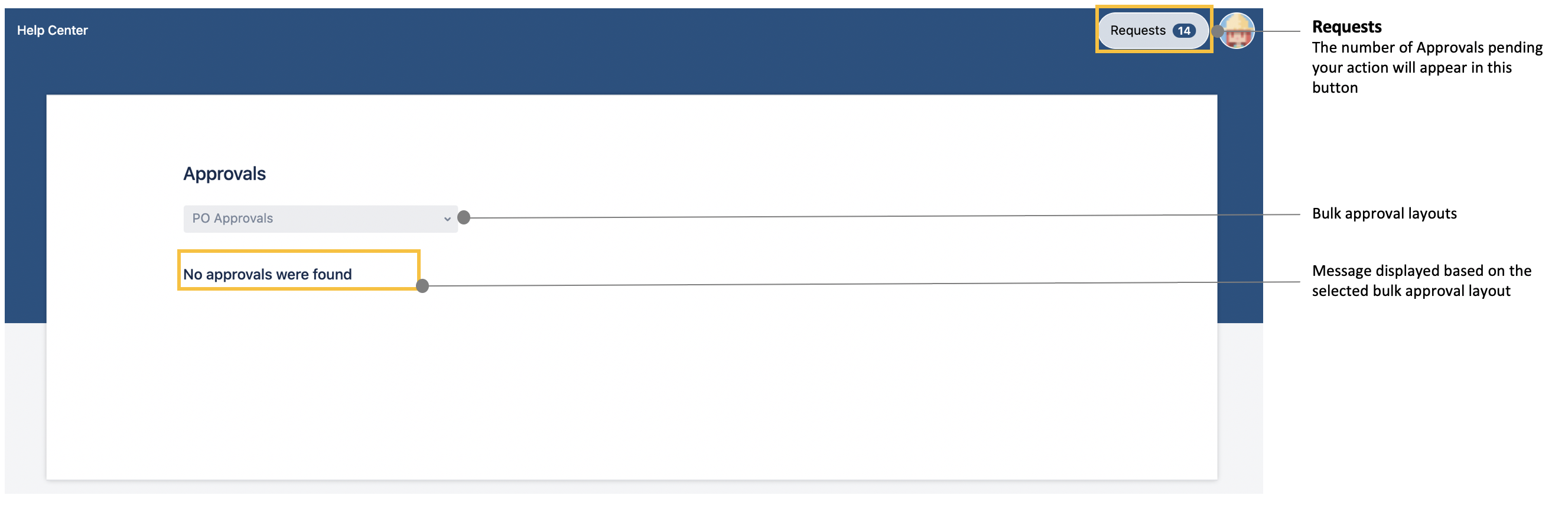
e.g Screen with 0 related request
.png)