There are 2 ways of installing depending on whether your Jira server has a direct connection to the Internet
With Internet Connection
-
Log in as a Jira administrator
-
Click on Administration icon, navigate to Atlassian Marketplace
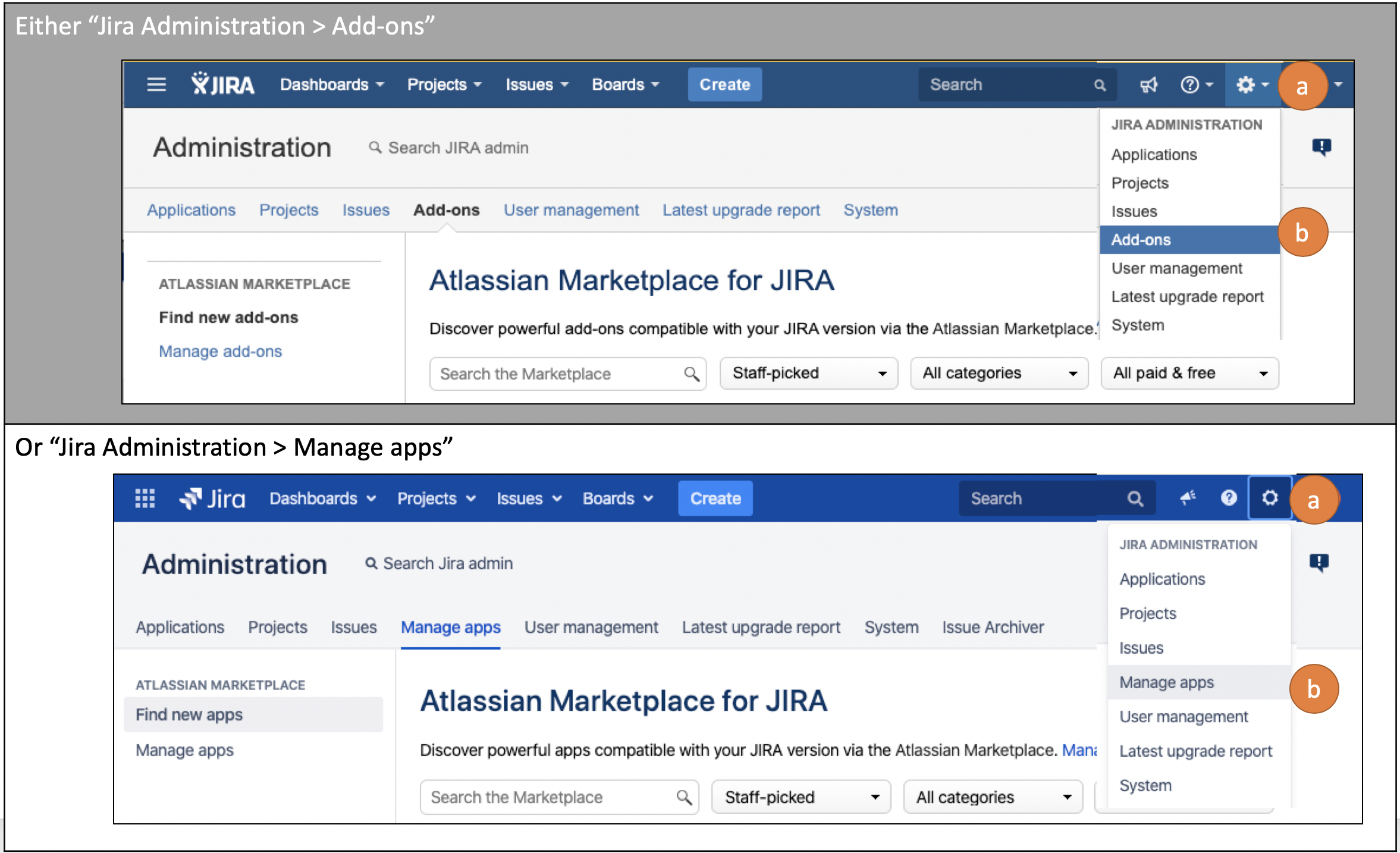
-
Enter Out of Office Assistant in the text box labelled with Search the Marketplace
-
Click on the Install button to install the plugin
-
Wait for the installation process to complete and click on the Close button
-
Click on the Manage button to proceed with the configuration
Without Internet Connection
-
Download the latest version of the add-on from the Atlassian Marketplace
-
Log in as a Jira administrator
-
Click on Administration icon and navigate to the Universal Plugin Manager
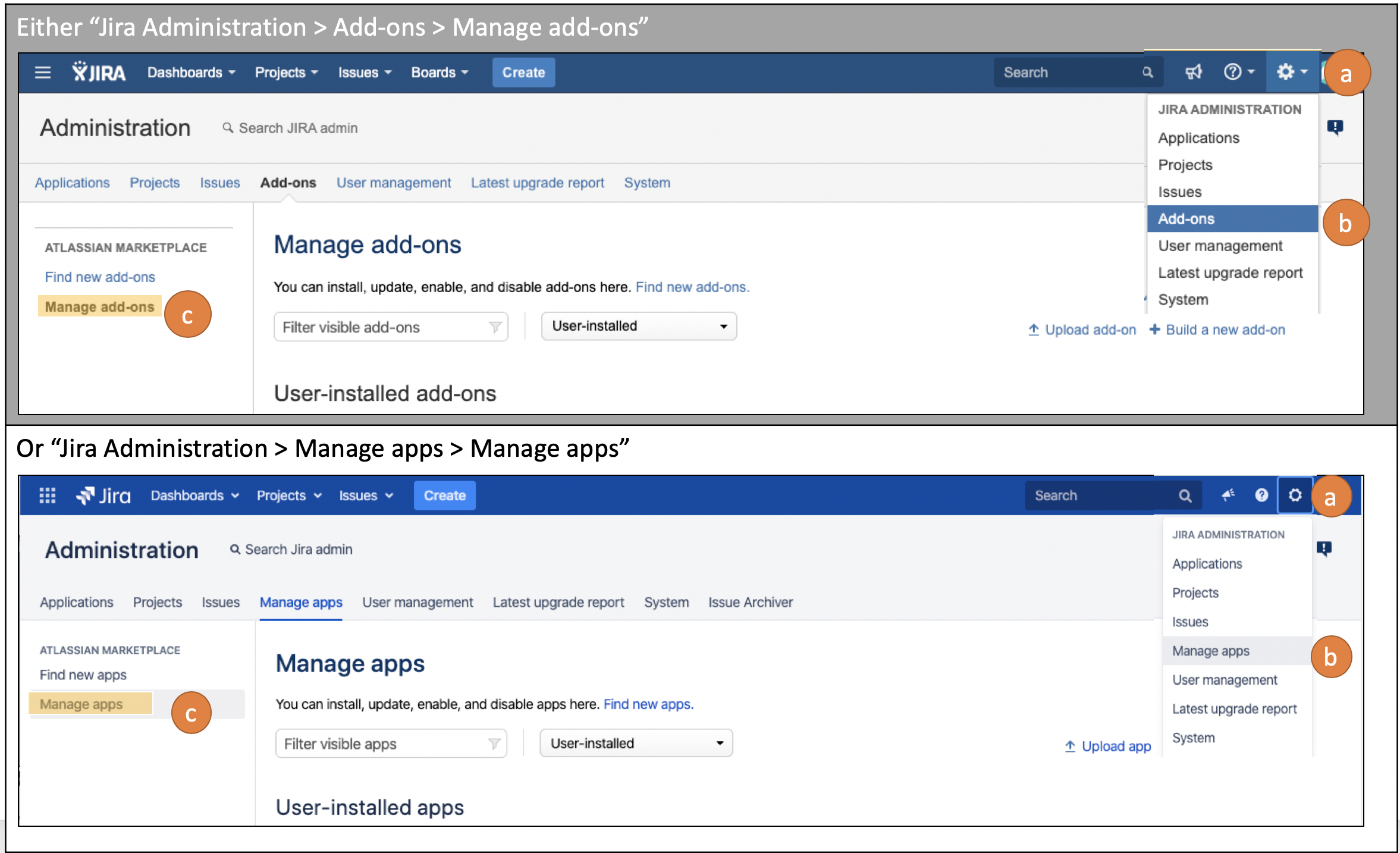
-
Click on the Upload add-on link
-
Click on Choose File button and select the latest version of the plugin from the Marketplace (e.g. OutOfOfficeAssistant-1.1.obr)
-
Click on Upload button to upload the plugin
-
A confirmation dialog box will appear
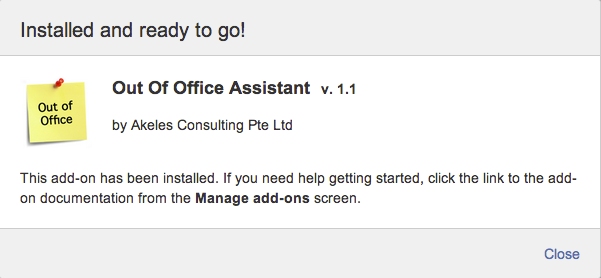
Entering the License Key
A Marketplace license is required for the plugin to work.
To update the license key:
-
Go to the Universal Plugin Manager
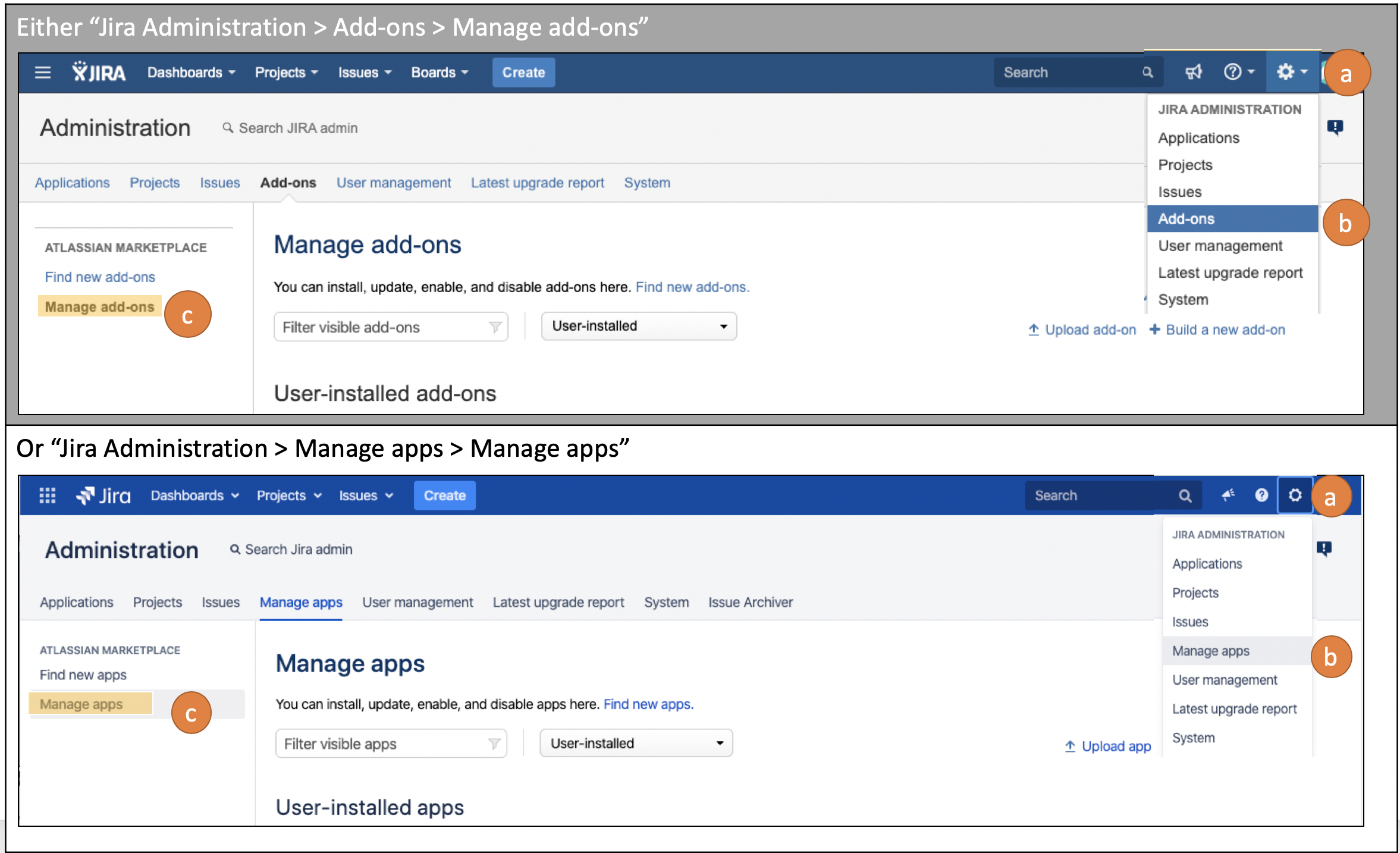
-
Click on the Out of Office Assistant under the User-installed Add-ons section to expand the panel
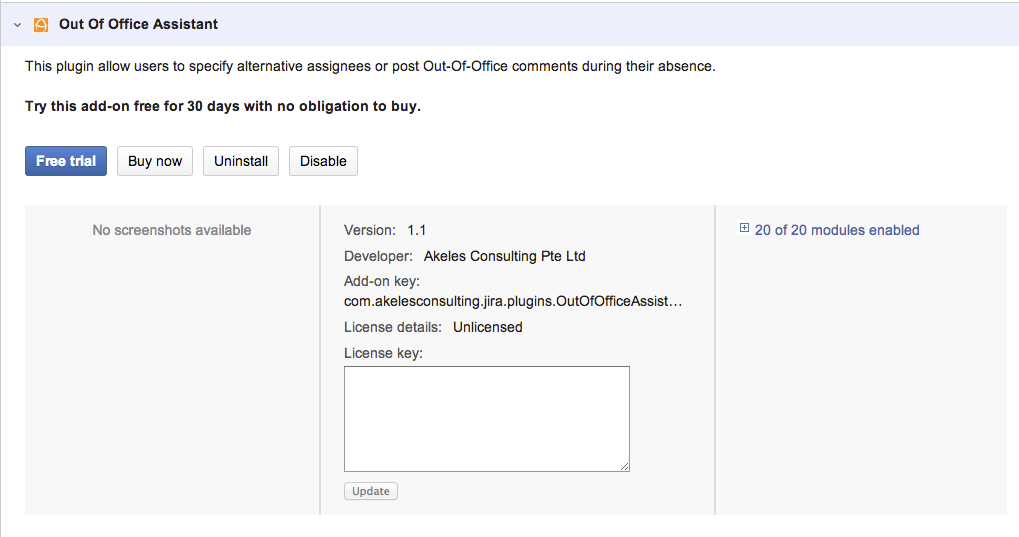
-
Paste the license key in the License key Text Box and click on the Update button
.png)