-
Select the Dashboard you wish to add the gadget
-
When you are in the dashboard, select Add Gadget on the top right corner of the screen
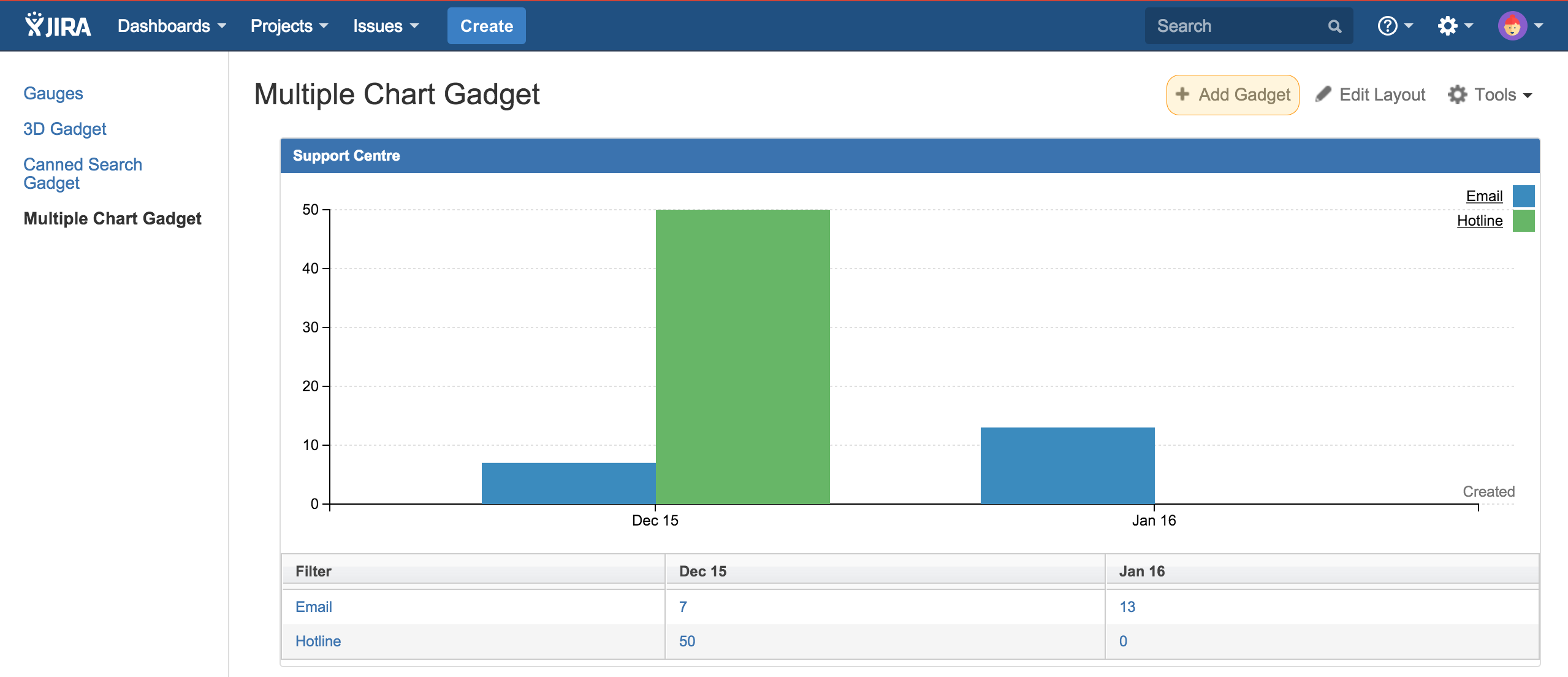
-
You should see a dialog with all the available gadget. If not, please click the Load all gadgets link
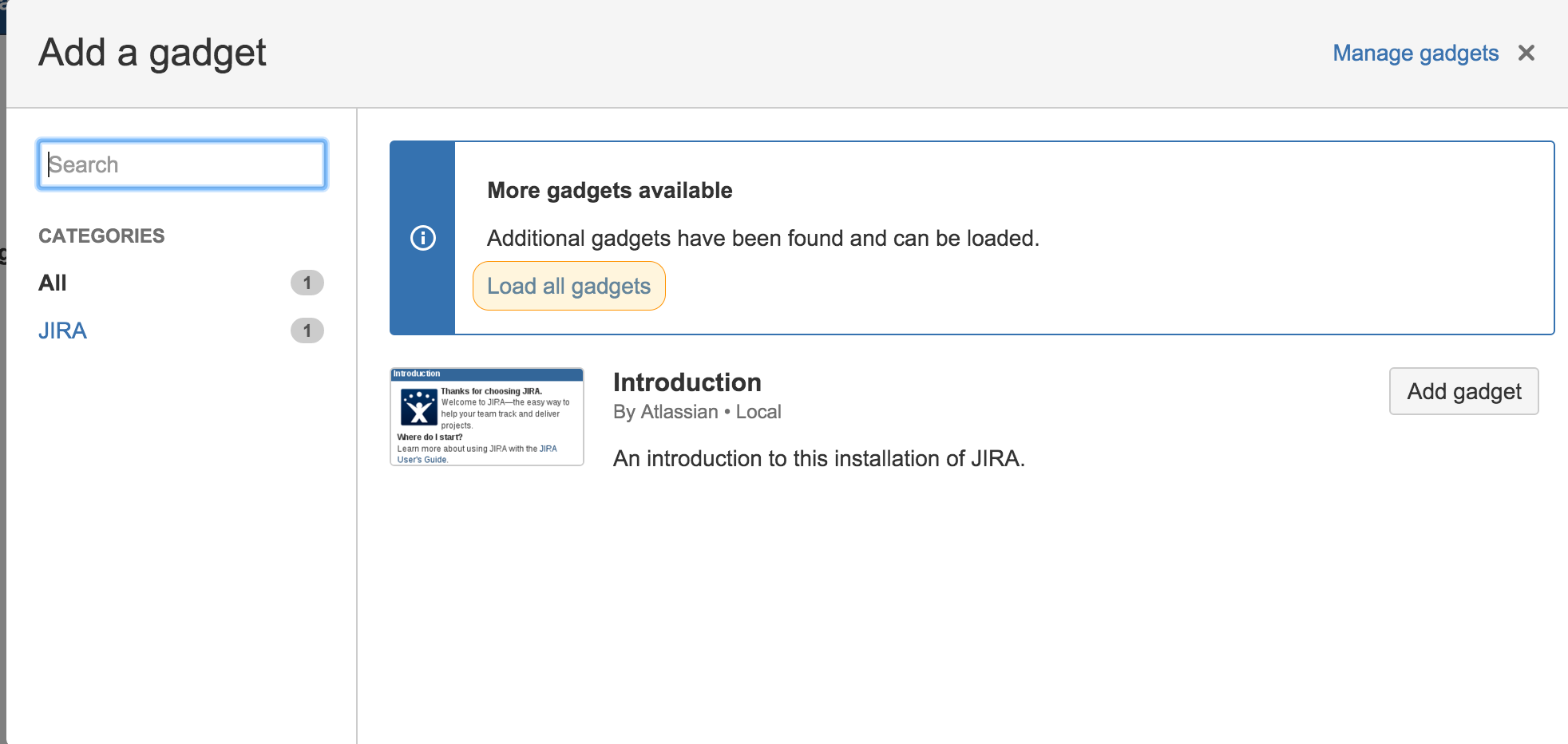
-
Now search for Calendar Heatmap Gadget or scroll through the list of gadget to find Calendar Heatmap Gadget
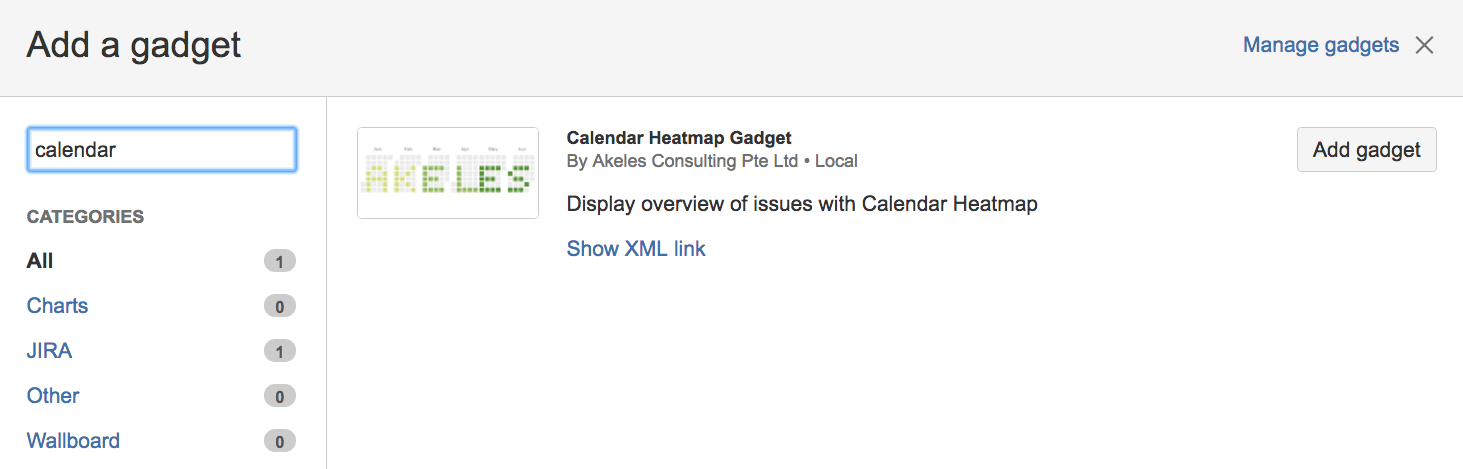
-
Now you are ready to configure the gadget. Refer to Calendar Heatmap Configuration Options for the configuration options.
.png)