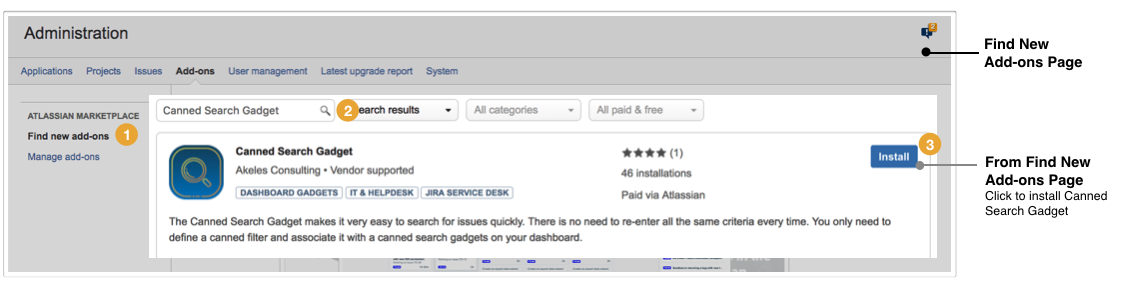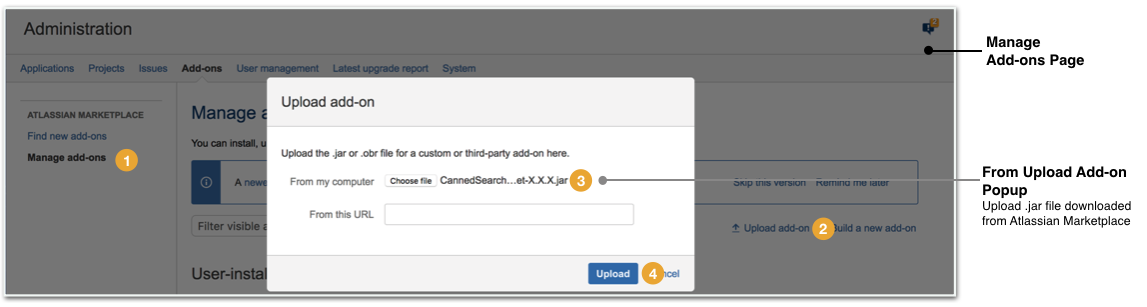-
Log in as a Jira administrator to carry out the following instructions.
-
Ensure that the plugin version to be installed is compatible with your Jira version. (View: Compatibility matrix)
Install Plugin
Jira Administration > Add-ons > Atlassian Marketplace > Find new add-ons
|
Server With Internet Access |
From Atlassian Marketplace.
Wait for the installation process to complete |
Jira Administration > Add-ons > Atlassian Marketplace > Manage add-ons
|
Server Without Internet Access |
Upload plugin downloaded from Atlassian Marketplace
Wait for the installation process to complete |
When Plugin is Installed Successfully
A pop-up resembling to the image below will appear
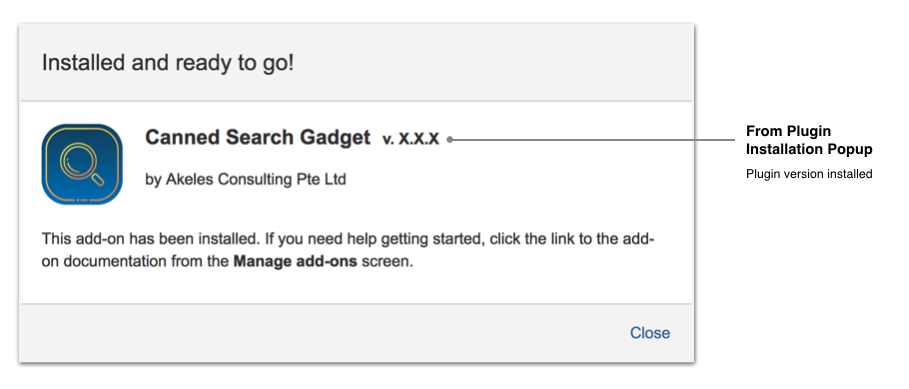
Generate / Purchase License Key
A license key is required for the plugin to work.
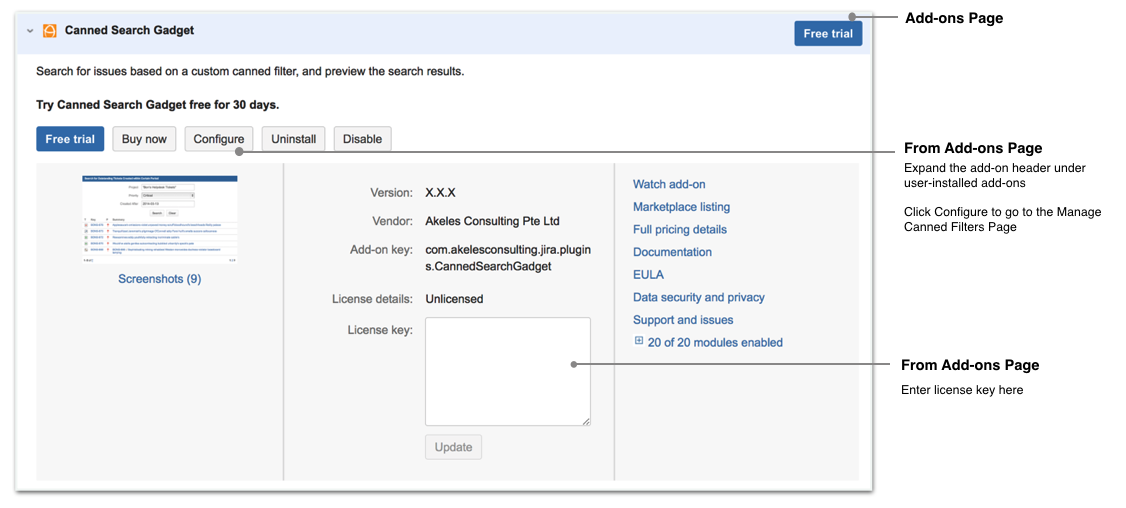
Navigate to Manage add-ons
Under the UPM. generate the license key via the following methods
|
Free Trial |
Click on Free trial button to generate a trial license key *The Canned Search Gadget offers a free trial for 30 days. |
|
Purchase License Key |
Click on Buy now button |
If you've enjoyed using the plugin, drop us a comment by rating and reviewing our plugin.
Related Pages
Error rendering macro 'contentbylabel' : CQL was parsed but the search manager was unable to execute the search. Error message: java.lang.RuntimeException: Hystrix circuit short-circuited and is OPEN
.png)